
How To Convert CentOS To CloudLinux
Nowadays, cPanel is the most popular hosting platform control panel that allows you to manage hundreds of websites according to your resources without any problem. Now imagine how many of these websites can be infected and what if they infect other websites on the same server?
This is where CloudLinux OS comes in. CloudLinux is a CentOS-based operating system that has some features to isolate and limit each website or script. It is possible to install CloudLinux OS from the base, or also it is possible to switch CentOS to CloudLinux.
Prerequisites To Install CloudLinux On CentOS 7
- A cPanel based Linux Server with CentOS 7 OS
- Server Root SSH Access
- An IP Based License Or Trial CloudLinux License Code
In this tutorial, we will check how to convert CentOS to CloudLinux. To do this, connect to your Linux server through SSH (Putty) and run the following commands. Consider that if you don’t have one, you should buy VPS and use the tutorial to install CloudLinux from zero.
Steps To Convert CentOS cPanel To CloudLinux cPanel
Step 1: If the wget is not installed, install it using the following command. Wget is a tool to retrieve files via HTTP or FTP in Linux systems.
# yum install wgetStep2: Download the CloudLinux OS installation file using the following command.
# wget https://repo.cloudlinux.com/cloudlinux/sources/cln/cldeploy
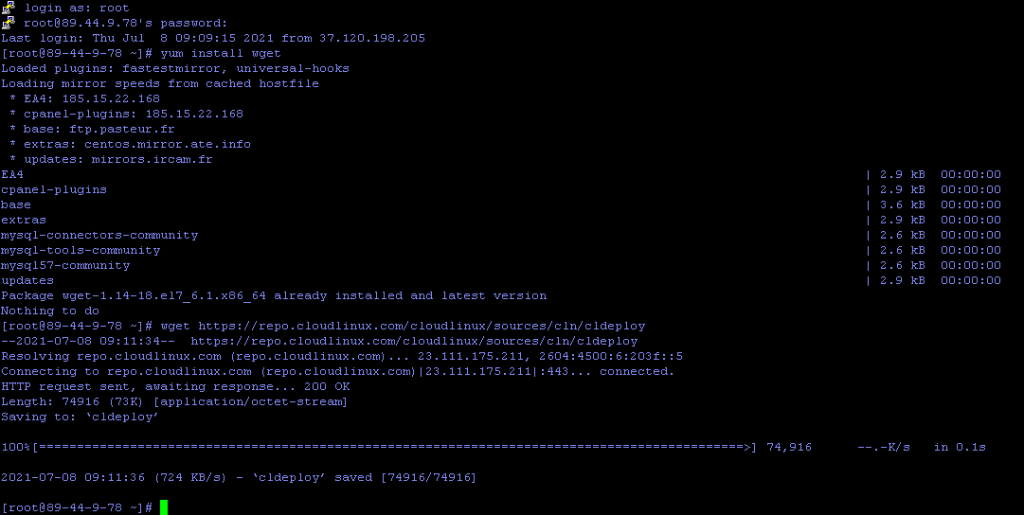
Step 3: Important. If you have an IP-based license, use the following command to install CloudLinux over CentOS.
# sh cldeploy -iImportant. If you don’t have an IP-based license, try to get a trial CloudLinux license and then use the following command. Remember to place your own license key instead of mine, which is CL-tlGetCgqDToQAqUIqEdKtGJj.
# sh cldeploy -k CL-tlGetCgqDToQAqUIqEdKtGJjOnce the installation was finished, you will face the below message.
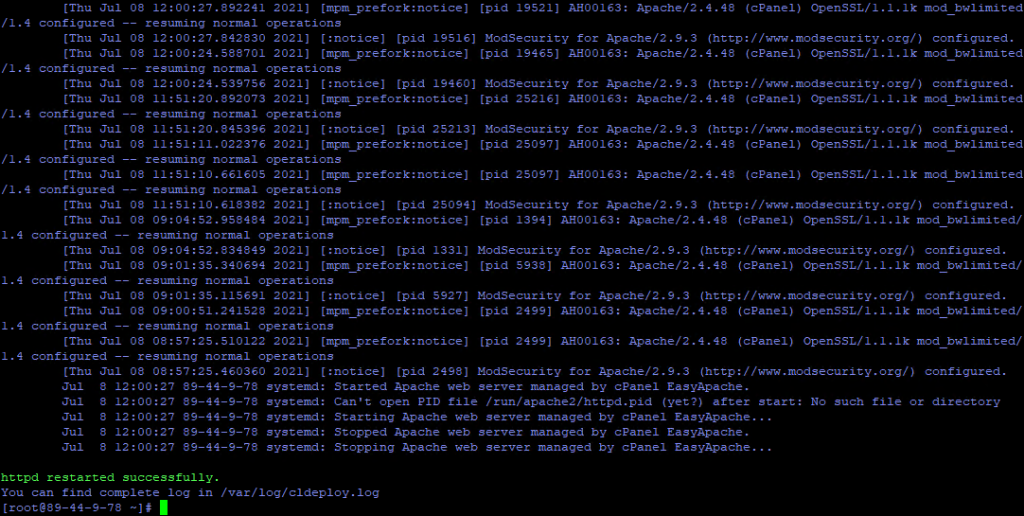
Step 4: Reboot the server using the following command.
# RebootYou can also check the distro of your server after installing was finished using the below command to be sure about CloudLinux conversion with CentOS.
# cat /etc/*release
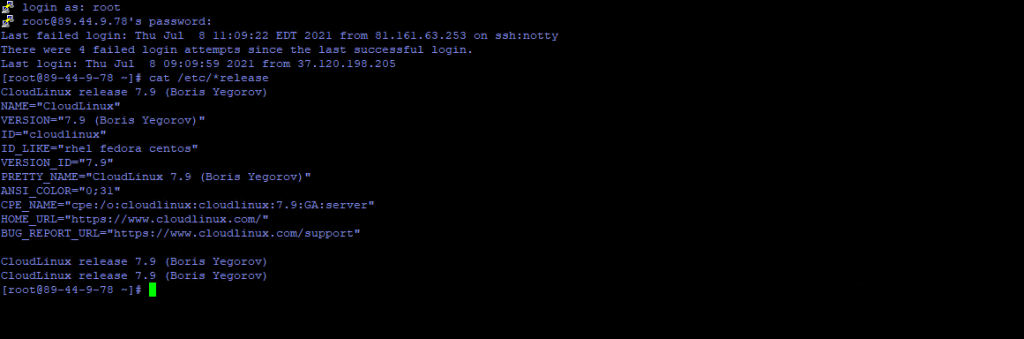
Summary
As you see, switching from CentOS to CloudLinux OS was easy. If you faced any error at the last step of the installation, just rerun the installation command, and it will be installed. If you have any other issues or questions, please do not hesitate to ask in the comments section.