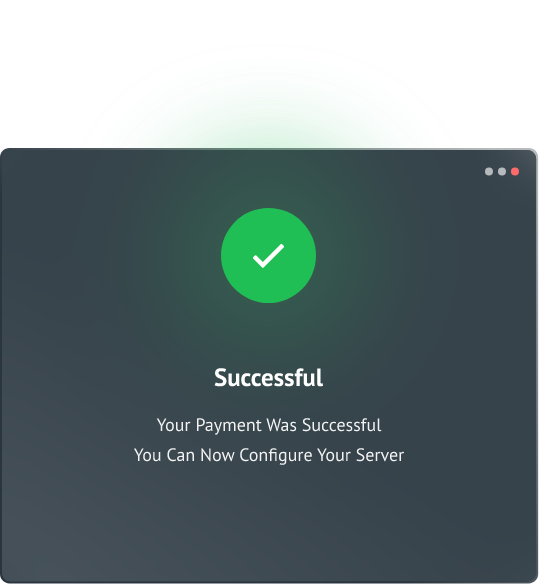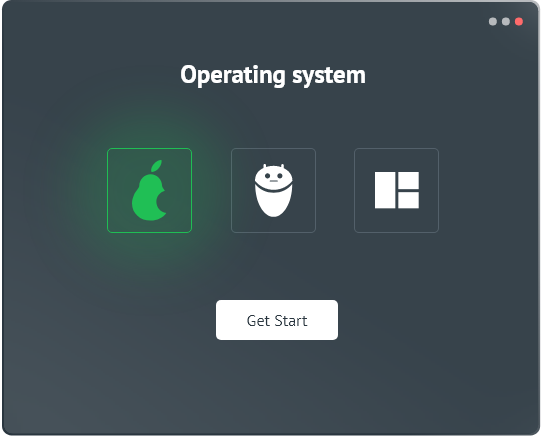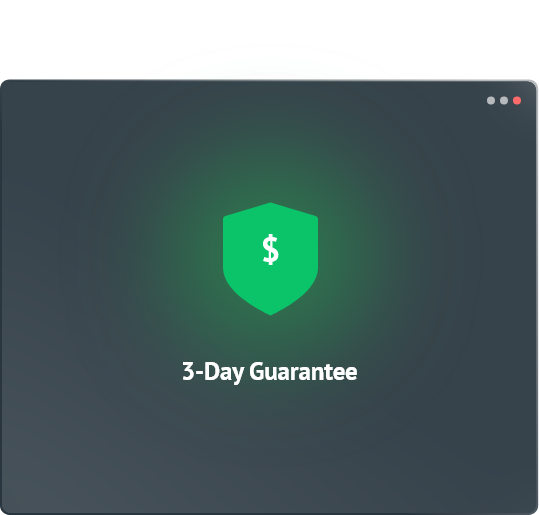Almost all service providers and websites can detect your physical IP when using a browser or internet software to get service from them or being just a visitor! But if you are connected to RDP and use the browser/service inside RDP, you are making a safe connection and protecting your privacy!
These third-party databases /services/websites can see the RDP's IP and recognize it as a real user from where the RDP server is hosting!(since RDP comes with static and dedicated IP, no one can detect your local IP) If you also want to be anonymous for OperaVPS, you can pay through Cryptocurrency. We do not ask for KYC documents.