
How To Install Python On A VPS Server ( Windows & Linux )
Python is a powerful, high-level, object-oriented, professional programming language that is expanding worldwide. This language, with its many amazing capabilities, has revolutionized the world of programming, from the development of web applications to the creation of computer games.
Python first entered the world of programming in 1991, and in recent years has attracted the attention of programmers and its fans are growing day by day.
The number of Python keywords is small, simple, and completely understandable, which makes it very easy for novice users to understand and learn. In fact, this language does not have the usual complexities of other languages, and after programming, its logic is completely understandable.
This open-source language can be learned well in a short time and can be used extensively due to its extensive libraries. Python is a scripting language that can be run on most platforms, including Linux, Windows, Macintosh, mobile systems, and even PlayStation.
This language is the favorite language of web developers due to its many capabilities. Huge companies such as Google, Yahoo, NASA and are using Python extensively.
The purpose of creating the Python programming language
The designer of this language has stated the purpose of creating with the following reasons:
- A very simple and understandable language that has high power and the ability to compete with other programming languages.
- It is completely open-source so that all people and programmers can participate in its development.
- Its simplicity is such that it is as readable as an English text.
- It is possible to develop a program with the help of Python in the shortest possible time.
Install Python On Linux
Check If Python Is Installed Or Not
Python is installed by default on most Linux VPS distributions. To be sure about this, you can type the following command in the terminal of your Linux VPS Server.
python3And if it is installed, you will have the following output.
Python 3.8.5 (default, Jan 27 2021, 15:41:15)
[GCC 9.3.0] on linux
Type "help", "copyright", "credits" or "license" for more information.
>>>And if it is not installed, you will have the following output.
Command 'python3' not found, did you mean:
command 'python0' from snap python0 (0.9.1)
command 'python3' from deb python3 (3.8.2-0ubuntu2)
command 'python2' from deb python2 (2.7.17-2ubuntu4)See 'snap info <snapname>' for additional versions.
Install Python
First, update your Linux Server using the following commands on different versions of Linux.
Note: If you are logged in with the Root username, you don’t have to use sudo to execute the commands.
Ubuntu & Debian
sudo apt updateCentOS
sudo yum update -yYou can use the following commands to install Python on different distributions of Linux VPS.
Ubuntu & Debian
sudo apt install python3CentOS
sudo yum install python3Install Python On Windows
Unlike other operating systems such as Mac OS and Linux, Python Programming Language is not installed on Windows by default. However, this does not mean that this programming language will not be useful for Windows users or that Windows users will not be able to use this language to program their applications.
Install Python
It is possible to install Python on all versions of Windows such as Windows Server 2019 or Windows 10. In this article, I’m installing Python on a Windows VPS with Windows Server 2019 operating system. If you wish, you can also buy Windows VPS and install Python on it to keep your projects more accessible and safe.
To install Python on Windows, go to the download center of Python and choose the suitable version. Then choose the Windows installer (64-bit) which is also recommended.
On the first screen displayed, enable the Add Python 3.7 to PATH option and then click the Install Now option.
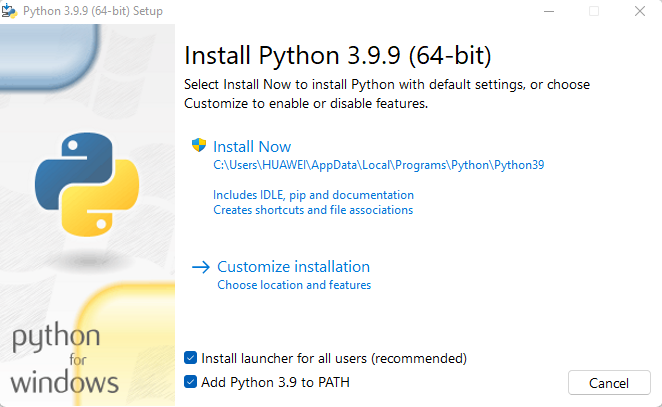
In the next step, it will be possible for you to select the Disable path length limit option. This option removes the constraint on the MAX_PATH variable. Selecting this option does not cause any problems with the operating system or other parts; Only allows Python to use longer names for “Path” variables.
Since in Linux operating systems and many of its distributions, the length of the name for path variables is not a problem, selecting this option will play an important role in resolving possible problems arising from the length of path variables in Python programming in the Windows operating system.
All professional Python developers and programmers are advised to choose this option. Avoid selecting this option if you do not want to remove the constraint on the MAX_PATH variable. Finally, clicking Close will complete the Python installation process in Windows VPS.
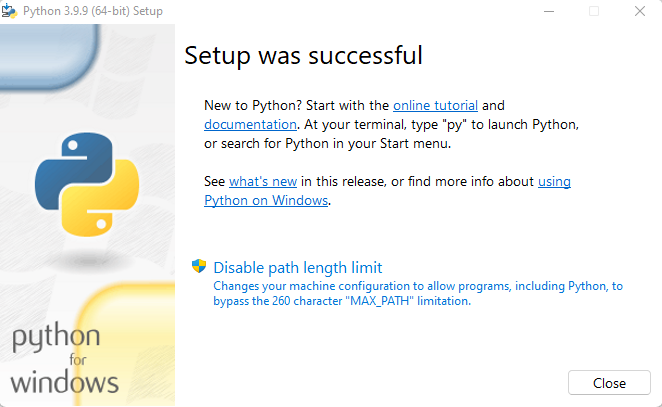
As the picture says, we have successfully installed Python on our Windows VPS and if you run the Python, you will have the following screen in command prompt.
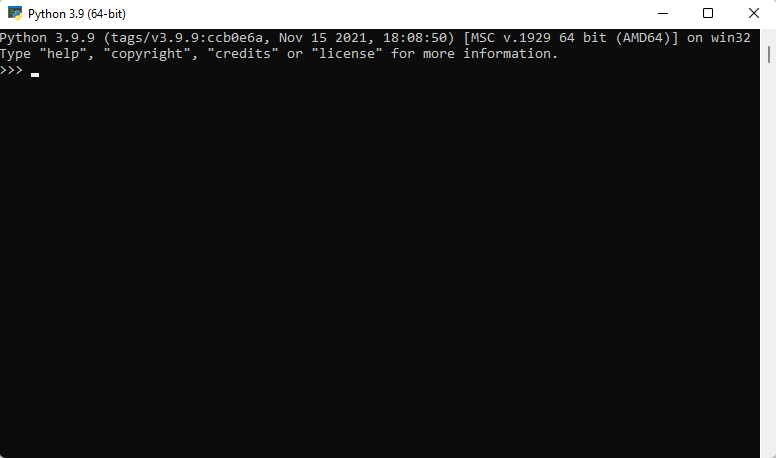
Summary
Installing Python on Windows or Linux and is even easier to use because Python commands are understandable for everyone who wants to learn Python. I hope you have enjoyed this article. If you have any issues with installing or using Python, please do not hesitate to mention it in the comments section.