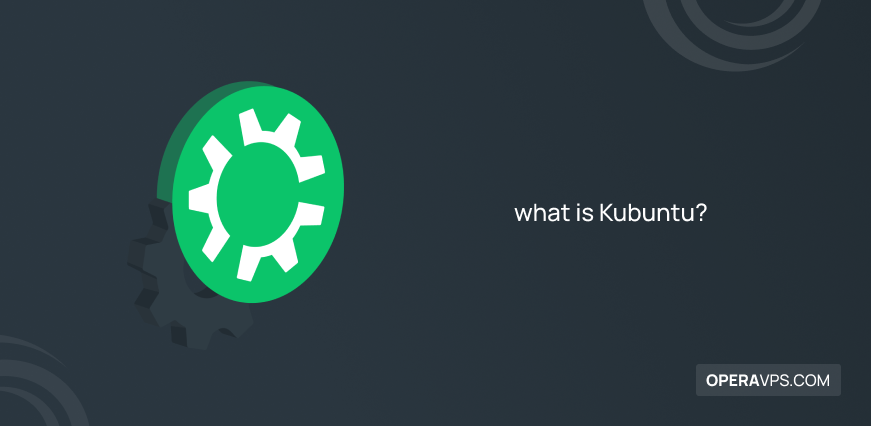
what is Kubuntu?
Today’s article is about another member of the famous and lovable Linux family, which these days has received attention due to its free distributions and the open-source nature of this operating system; it has been able to direct Windows and macOS users to itself by providing special advantages compared to other operating systems.
Kubuntu is a member of this big family and is the subject of today’s article. If you have been looking for an article that thoroughly explains Kubuntu and leaves no room for questions, then you have chosen the right article because we have decided to explain everything you need to know about Kubuntu.
Kubuntu is an open-source and free operating system from Linux, which is effective in facilitating and simplifying the implementation of daily tasks and business needs by providing a complete set of programs. This operating system satisfies users with a beautiful, simple, and fast user interface. Join us to introduce you to the world of Kubuntu Linux and learn more about its features and applications.
What is Kubuntu?
Kubuntu is a distribution of Linux, known as a sub-branch of Ubuntu, developed in 2005 based on the basic principles of Ubuntu, part of the Ubuntu Project. (If you want to know more about the roots and foundation of Kubuntu and get information about the principles and capabilities of the Ubuntu operating system, reading the article What is Ubuntu will help you).
It is supported by a growing global community of developers, programmers, Documentation testers, translators, and supporters interested in Linux and Kubuntu OS users. Kubuntu was supported until 2012 through the holding of Canonical Ltd, founded by Mark Shuttleworth. (Canonical is the main sponsor and consulting service of Ubuntu OS .) and then Blue Systems directly sponsored it, and now Blue Systems staff are developing and contributing to the Debian and KDE project, and the developer community supports Kubuntu.
Like other Linux distributions, this operating system has been made available to the public as an open-source, and there is no charge for using its enterprise version.
Also, users can customize the system according to their taste, and you are free to make any changes, and you can run this operating system in your local language.
Kubuntu fully adheres to the principles of open source software development and tries to encourage people to use open source software and participate in developing and improving software and this operating system.
It also has an extremely strong translation and accessibility infrastructure provided by the open software community to make Kubuntu a user-friendly, flexible, and usable operating system for any purpose.
Note: The free software philosophy is based on the possibility of using the software to benefit society, and the users can use it for free in any way they want and for any purpose. The source codes of free software are usually available for users to change, download, modify and use. After developing free software, you don’t need to start from scratch; you can use the software that the user has already changed. As a result, the development of free software is efficient and fast.
Kubuntu has a regular release and update cycle that releases a new version approximately every 6 months, and each new version is supported for 18 months.
Kubuntu versions are named based on the date of the distributed version. In April 2005, this operating system distributed its first version called Hoary Hedgehog and version 5.04. In October 2005, its second version, called Breezy Badger, was released with version number 5.10, and in June 2006, the Dapper Drake version was released with version number LTS 6.06.
Kubuntu operating system is very simple to configure and set up. During installation, it has applications and user needs such as e-mail, music, and graphics by default. Zero to one hundred software and operating system installations are not the users’ responsibility; Still, users have no restrictions in making changes and modifications and personalizing their operating system.
Also, Kubuntu operating system supports 1000 default packages that include utility programs. It also covers essential programs such as web browsers, office programs, personal information management, multimedia file playback, word processing programs, games, spreadsheets, server software, etc.
Kubuntu supports the desktop environment and even mobile phones and tablets and provides the possibility of connecting and integrating this operating system with mobile phones and tablets through KDE Connect.
Unlike Ubuntu, which uses the GNOME desktop environment, this operating system has the KDE desktop environment and runs KDE Plasma programs. Kubuntu aims to implement the unique features of Ubuntu based on the KDE environment. Kubuntu is considered very similar to Windows due to its KDE (Kool Desktop Environment) desktop environment, but with more features and customization options.
Kubuntu is an admirable high-tech distribution that aims to provide a consistent and up-to-date Linux system for desktop computing, home activities, business purposes, educational projects, and servers. It is interesting to know that in 2011 the Kubuntu operating system was chosen as the operating system of choice for half a million primary and secondary schools in Brazil.
This operating system has brought good performance by using a powerful package management system, and like Ubuntu, it has used APT package management to install, upgrade its system software and manage software dependencies; Is compatible with (i386/Pentium II/III/IV) and Athlon/Duron/Sempron processors, x86_64, (Athlon64, Opteron and new 64-bit Intel processors) and PowerPC (iBook/) and Powerbook architectures, G4 and G5.
This operating system has the best performance in the field of computing and is a reasonable option for startups, but in general, it has been developed to implement different goals. Although this operating system has the spirit of Ubuntu in it, it has a more attractive appearance and user interface than Ubuntu because Kubuntu has shown strength in front of Ubuntu by supporting different graphics and offering features that Ubuntu may not be able to provide these features.
Where does the name Kubuntu come from?
Kubuntu stands for Towards Humanity and focuses on South Africa’s ethical ideology that emphasizes loyalty and relationships between people. The word comes from the Zulu and Xhosa languages and is associated with the idea of an African renaissance.
Now we can understand the high availability of this operating system because providing access to the source code to the public is an affirmation of trust in users and a statement of belonging to a larger whole.
Advantages and features of the Kubuntu operating system
In the developing world of technology, there are various operating systems such as Debian, SUSE, Gentoo, RedHat, and Mandriva based on Linux, for which Kubuntu is currently a strong and advanced competitor. Now we want to examine the reasons why this operating system is different:
- Being safe
- Speed of action in analyzing data and information
- Having the KDE desktop environment
- Ease of sharing
- Good data backup
- Providing user-friendly tools
- Being free and open source
- Regular updates and no need to update again for almost one year
- The possibility of personalization and making changes according to the user’s wishes and needs
- Having capabilities for computing and business purposes
- Having a multi-year support version of the server

The KDE desktop environment of the Kubuntu operating system is the leading set of desktops and development platforms for Linux and Unix. It provides users with a different environment that is easily adjustable and flexible to any changes with the help of its open source feature. For this reason, compared to Ubuntu has a more user-friendly environment.
Note that Kubuntu users can install and use the GNOME environment on their system. They can do this by referring to the main Ubuntu archive and downloading the GNOME desktop environment.
Also, this operating system is available to users without receiving any fees for installing and running it and its software. Users can enjoy all the features of Kubuntu for free and modify and personalize their operating system.
Kubuntu updates are such that with 18-month support after the release of each new version, it eliminates the need to update in less than a year. Until this time, you will not encounter errors in the operation of the operating system.
Also, You can update it without reinstalling it. For example, Kubuntu 6.06 LTS is one of the enterprise versions of the Kubuntu operating system, which is supported for three years on the desktop and five years on the server, but it has a slower development process compared to standard versions. Therefore, you can rely on this version for a longer time; it should be noted that versions with long-term support are called LTS.
The Kubuntu support community allows cooperation with the users of this operating system and invites interested users to cooperate and develop and improve the Kubuntu operating system to adapt the operating system users to their local and not have any problems while running the software and using the facilities.
As we mentioned, the Kubuntu operating system is also used on the server, especially by providing a particular version, it allows the use of the operating system for several years. As a result, after buying a Linux VPS, if you are looking for a stable and secure operating system that does not need constant updates and has long-term support, Kubuntu can be an excellent offer to answer this need. Also, in addition to the features we mentioned, the Kubuntu operating system benefits from the ability to guarantee quality and localization and It emphasizes establishing security and stability for a longer period of time.
9 Differences between Ubuntu and Kubuntu
Even though Kubuntu is derived from Ubuntu and both are Linux distributions and are free and open source, they have some differences, especially in the user interface, which we will mention in the following:
1. Ubuntu has GNOME and Unity desktop environment, but Kubuntu consists of KDE.
2. Ubuntu uses GNOME-based programs to run its activities, such as nautilus file manager and software center, but Kubuntu is compatible with tools such as Dolphin file manager or Muon software center.
3. The Ubuntu operating system requires more resources due to the support of the Gnome desktop environment.
4. Since both operating systems use DPKG for package management, but due to the difference in the user interface, Kubuntu is faster than Ubuntu.
5. Kubuntu has more options for personalizing the system and has more flexibility in settings
6. Kubuntu has more throughput than Ubuntu.
7. Blue Systems support Kubuntu as a Linux distribution, but Canonical Holding supports Ubuntu as a Linux operating system.
8. The primary toolkit in Kubuntu OS is QT, and Ubuntu OS uses GTK+.
9. In Kubuntu, it is possible to use different user interfaces, but in Ubuntu, one user interface must be used.

Features of KDE desktop environment of Kubuntu operating system
KDE is one of the most advanced and modern desktop environments among DE Linuxes. This desktop environment was created by modern principles and for ease of use and has been translated into over 65 languages. The international KDE technology community offers office productivity suites and thousands of applications in the categories of web applications, education, entertainment, graphics, multimedia, and software development. It should be noted that KDE can be run on BSD, Linux, Solaris, Windows, and Mac OS X.
Usually, users believe that they have more power by using the command line, while they are unaware that the lack of a user interface increases the limitations.
The KDE desktop environment, which stands for Kool Desktop Environment, has superior features that are popular among users for its power and flexibility. To familiarize you more with the KDE user interface, we felt the need to review its features, including its main features, which we will explain below:
integrity
The KDE graphical environment, by integrating with many applications such as the Thunderbird email program and the Firefox web browser, also performs well in running programs based on the GNOME desktop. These programs can be used by default.
The graphical environment of the Kubuntu operating system adds to the visual appeal of the Kubuntu operating system by providing the ability to change the color, theme, fonts, widgets, window design, and other things the ability to add new elements.
flexibility
In addition to the possibility of making changes in the design and appearance of the operating system, users can adjust the way of working with KDE, such as how to open files (with one click or two clicks), Bluetooth, and other connections and also can manage the amount of charge consumption.
In general, you can define a specific operation according to your needs in the Kubuntu operating system.
Widgets
KDE offers a specific widget for each task, for example, for weather, monitoring various aspects of system performance, clock, calculator and news feeds, etc., which can be moved and added to the desktop.
Konsole
The meaning of konsole is a program with terminal functionality for the desktop, which is used to implement the Linux philosophy with the aim that each program executes a specific task and does it in the best possible way. Also, the Konsole window provides the possibility of using multiple tabs so that each tab has a separate terminal session.
This program runs on other desktops in addition to Kubuntu, and due to the integration of the graphical user interface with the CLI, system management (admin-fu) is improved.
Ability to use multiple desktops
The KDE desktop environment in the Kubuntu operating system makes it possible to use multiple desktops simultaneously to do things like test scripts in virtual machines or programs and check emails while doing other essential work.
Usually, the use of several desktops increases the accuracy and order of work. Also, it makes the process easier, and this feature of the KDE graphical environment is considered an outstanding advantage.
You may be wondering how to move between the desktops; in this way, by performing the necessary configuration, the desktops are placed next to each other in the form of cubes, and moving between pages is accompanied by the rotation of the cube. Users can determine how to access desktops according to the style they like.
Session management
The KDE Plasma environment has the possibility of saving work sessions after each boot in the system, which is accessible through System Settings > Startup and Shutdown. Using the “Session Management” option, you can save the session or start a new work session. Also, the Autostart option is intended to facilitate the management of programs and scripts.
Dolphin File Manager
Dolphin is one of the admirable advantages of KDE that offers features that other File Managers lack. By adding new services, Dolphin’s performance increases, and any third-party developer has the freedom to create a new package for Dolphin to integrate a specific service, such as Dropbox, with the Plasma desktop.
With Dolphin file manager, you can change the name of several selected images at the same time and use the ability to display thumbnails of different files such as video, photos, and text. The Dolphin file manager has improved the desktop environment with its features.
Ability to customize the desktop layout
KDE allows you to change the entire desktop layout, freeing you from the constraints of default layouts.
To use this feature, just right-click anywhere on the desktop and select the last option, “Default Desktop,” from the context menu; as a result, you can access the desktop settings.
Ability to customize the keyboard
In the KDE plasma environment, in addition to the desktop, you can customize the keyboard and do exciting things. To apply settings on the keyboard, you can refer to the input devices panel of the system settings and use your desired settings in the Advanced tab of the Keyboard category.
FAQ
What is the Kubuntu operating system used for?
Kubuntu is a free open source operating system that is used for home, computing, server, business, and various purposes except for gaming, and it is very similar to Windows that you can run everything you used to do with Windows with this operating system and benefit from its customization feature.
What are the advantages of Kubuntu compared to Ubuntu?
The modernity of the desktop and the features offered by Kubuntu's KDE desktop environment are its main advantages. The KDE desktop environment has created special user experiences with its appearance and integrity. Although Ubuntu has made it possible for Kubuntu users to choose between Gnome and KDE desktop environments, Kubuntu has surpassed Ubuntu by improving the speed of its operating system and increasing the flexibility in settings and the difference in the user interface.
Summary
As a free Linux distribution derived from Ubuntu, Kubuntu OS has become popular among users with excellent features such as customization, high flexibility, and stability.
With the KDE desktop environment and its benefits, this operating system has the ability to do things that set it apart from the competition.
I hope our explanations about the Kubuntu operating system did not leave any ambiguity and be thoroughly familiar with what Kubuntu is and its advantages.
If you have experience using the Kubuntu operating system or need help, let us know in the comments section.
Thank you very much for your choice.
Dear Liosa, I like linux very much, but the drawback is, drivers for printers and scanners and I can't abandon windows until linux comes out with a universal printer and scanner drivers, without this linux is incomplete. all the distros are getting filled with a bunch of apps that people are not using them, to me are considered fillers. Please concentrate in making drivers for scanners and printers (not toys applications that a regular user is not going to pay attention to them). Thank you Juan