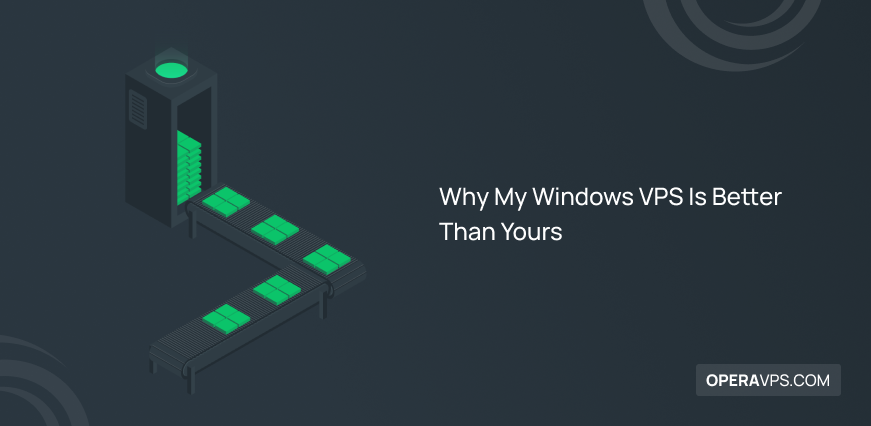
Why My WINDOWS VPS Is Better Than Yours
A good Windows VPS has some features. Buying a good Windows VPS is one thing and keeping it good is another thing. After buying your service, you can do some configurations on your service and even outside it to better experience using a Windows VPS or RDP Server.
1. Security Measures In Windows VPS
You should always try to have a safe service, not just because of your own security but for all Internet users; I will explain it now. It is not even important if you have sensitive data inside your server or not; you should keep your service safe anyway.
There is a virus by the name Botnet; his virus compromises the hosts and uses their service to attack other servers. Even you will not understand it until your service is suspended because of an abuse report that you have not done.
In this situation, the abuser is you because you did not try your best to keep your service safe. Even with all the steps described below, your service’s security will not be 100%, but you certainly can increase it to 99%.

What Are The Methods To Keep Your Service Safe?
The default port of the RDP is 3389. Ports are a gateway for hackers to hack you, so change it to a number that you know, and the next time you connect to your Windows VPS, you would put the new port number beside the Ip of the server.
- Change Username
Any default details are dangerous in connections. Just like the RDP port, Windows Servers have a default username, and that is the administrator. So try to rename it in the computer management section.
- Change Windows VPS Password
Hackers always try to hack your password using dictionary attacks. In this method, the hackers have a long list of passwords and test them to find your server’s password. Now you can put a strong, long, and random password that includes the special words, numbers, and letters.
- Do not Choose To Remember Password
Suppose your friend or anyone asks you to work with your laptop for any purpose, and you accept it. In this situation, you should always look at that person, and if you do not do it, he/she may log in to your server, accounts using your remembered password.
- Use Anti-Virus And Anti-Malware
On the Internet, we go to many, many websites. These websites can include malware, botnets, viruses, trojans, etc. We may not even understand some viruses in years, so always use a good antivirus and antimalware.
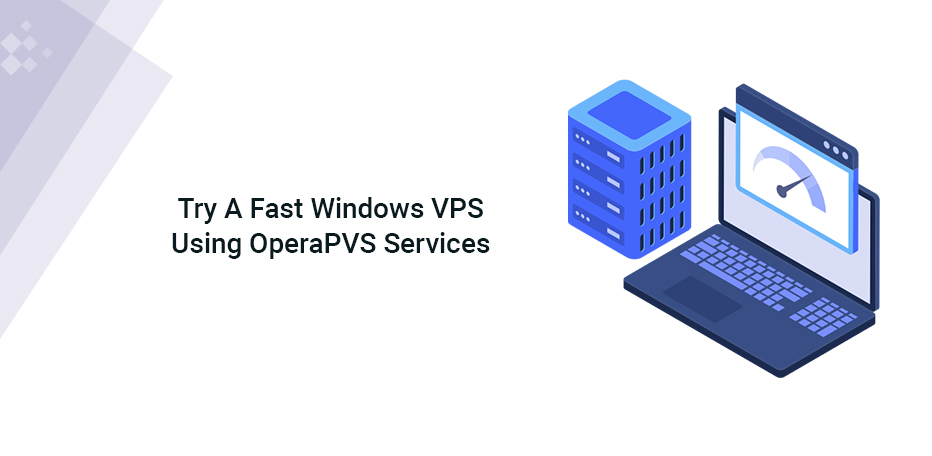
2. Improvements In Speed of The Windows VPS
- Check Resources
Being lack of resources can slow your server down, just like your own laptop or desktop. Before I buy Windows VPS, I always check what I need the Windows VPS for and what operating system I will choose.
For example, using a domain controlling and configuring a mail server needs different resources than just browsing inside the server. So if you have a Windows VPS, check the resources, and if you need more, upgrade it.
- Check Your Own Internet Speed
To have a smoother connection to the server, besides other criteria, you should also have a good Internet connection because you are connected to the RDP Server through Internet.
- Use RDP Instead Of VNC
VNC protocol connects to a desktop through a remote connection, but it is very slow. Instead of VNC, use RDP to have a smoother and faster connection to the server.
- Check Location Of Your Server
It is better to choose a location of the Server which is near t you. All packets that transfer between you and the remote server move on the nodes, and if your location is not near the server, there will be more nodes that your packets have to pass.
3. Preventing Somethings
Do not use or download anything from unknown resources. Internet is a big environment like a city, and there are good and bad people in cities. As it is better not to walk alone in the lonely, dark, and unfamiliar streets of the city and on the Internet, you should not use websites that do not seem reliable, and their function is not exactly clear.
4. Improvements In RDP Connection
It is possible to reduce the quality of the animations and screen to decrease the speed of the connection to have a smoother connection through RDP. To do this, before connecting, choose show options in the remote desktop app. Then navigate to the display tab to choose a smaller screen.
Also, you can decrease the speed of the connection by choosing the modem option in the experience tab.
Summary
In this article, we explained important steps that you can take to increase your service quality in any aspect. These steps are simple; you can do them yourself, and you don’t need a specialist to do this for you. Even if you don’t know how to do them, you can ask the support agent of your provider to do it for you.
Consider that there are other different complex steps to secure the Windows VPS service but these should be also enough to keep your service safe. What other steps do you think Windows VPS owners should take to keep their service good?