
How to Increase WordPress Security to Keep Site Safe
The most important and first step after designing and setting up a WordPress site should be done in the field of security; Although Word Press is one of the most popular and undoubtedly the best content management systems (CMS) and has tried to improve the security of its platform by providing regular updates and has been able to guarantee safety as much as possible for its users, but in the Various layers of updates have encountered errors and bugs.
On the other hand, due to its popularity among users and it has become the first choice of businesses to use and host sites, WordPress is more exposed to hacking and intrusion, and By being negligent in using simple security measures to increase WordPress security, you may inadvertently compromise the security of your WordPress site against attacks and security threats.
As a result, site owners must try to increase the security of WordPress sites because with the penetration and access of hackers to your site, in addition to using the sensitive information of your site, your reputation and brand may also be damaged, and with the awareness of your site audience about your security weakness, maybe They can no longer trust you to receive the service or product you provide.
Therefore, if your site is your valuable asset, you should take steps to increase your site’s security and reduce the risks of intrusions and attacks to prevent unpleasant events and protect your information from Theft. Of course, no tool, plugin, or action can guarantee your site’s security 100%, but it can minimize the risks. For many users, how to increase WordPress security to keep the site safe is a challenging issue.
In this article, we decide to address the most important issue for WordPress sites and suggest practical and simple solutions to increase WordPress security. So follow us until the end of the article.
Why is site security important?
Hacking the site seriously harms the income and reputation of businesses, so improving and increasing the site’s security should be prioritized. We will mention a few of the reasons for the importance of security on the site:
To protect your sensitive information
With the hacker infiltrating the site, access to the important information of the site and its audience and visitors is provided for the hacker, which can lead to identity theft, data leakage, installation of malicious software, abuse of audiences and users due to access to sensitive information and distribution of malware among users, and other adverse consequences can all be caused by security holes that malicious agents exploit. They may even extort some users who want to regain access to their site and force them to pay the ransomware. According to Google’s announcement in March 2016, more than 50 million users have been exposed to phishing and information theft or malware by visiting websites.
In addition, Google blacklist approximately 20,000 websites per week for malware and approximately 50,000 websites for phishing. It is obvious that experiencing these events will have a negative impact on the progress and credibility of your site and business and will force you to pay money, time, and energy.
Attracting the trust of the audience by increasing the security of the site
As your site and business grow, so do the problems and issues that need to be solved, and customers’ expectations about handling problems will increase. Keeping the information about your customers safe is one of the important issues that requires measures to improve site security. Customers will distrust your site and services if you don’t take security measures from the beginning.
Your audience won’t interact with your site if they don’t trust your site management to share information like contact numbers and payment information (which requires PCI compliance) or to participate in surveys, and This will harm your business from every direction. Therefore, it is necessary to gain your customers’ trust by Providing security on the WordPress site.
The importance of site security for Google
One of the most important criteria based on which Google scores sites and places them in a high position in the search engine ranking is the security of your WordPress site. Improving your site’s security is a simple way to make a big difference in search engine rankings. As a result, the protection of site and user information should be a priority.
Is WordPress safe?
As you know what a cms is, and we have talked about it in detail before, WordPress is known as a safe and popular content management system, but like any other cms, it can be at risk, and its security is not 100% guaranteed because WordPress sites are often targeted for hacking due to their 42.7% market share in hosting sites. According to the firewall report called Wordfence, nearly 20 billion attacks have been attributed to WordPress websites, and increasing WordPress site security has become necessary.
Of course, it should be noted that these attack and penetration figures are not due to WordPress weaknesses, but WordPress regularly provides security updates for its software and employs a significant security team of high-level researchers and engineers to check its system for flaws; as a result, WordPress software under the support of experts is constantly fixing the problem and improving security, and the source of the problem is not using simple security measures and how users access WordPress.
WordPress is an open-source platform that allows anyone to edit and share the source code. The open-source nature of WordPress makes it highly adaptable and customizable. Users can improve the security of their WordPress website with the help of countless themes, plugins, and developers who have the knowledge to modify the backend code.
The strength and popularity of the WordPress platform are mainly due to its flexibility. However, despite the freedom and benefits of WordPress, a poorly configured or managed WordPress website is widely exposed to various security threats. Users have a lot of control and power over their site when using WordPress, but this control puts a great responsibility on users. Hackers are interested in hacking WordPress websites, knowing that many users ignore some responsibilities, especially in the security field.
Online threats are always possible, but the likelihood of their occurrence can be significantly reduced by taking precautions. But overall, if users equip WordPress with security measures and follow security best practices, WordPress is safe. Since you’re reading this, it shows that you probably care about security and want to go the extra mile to keep yourself and your visitors safe. By providing simple security tips to keep your WordPress site secure, we offer the possibility to improve the overall situation and reduce the risk of hacking, so stay with us.
Security threats in WordPress
If you do not take any security measures for your WordPress site, you will face the following threats:
Attempts to log in via Brute Force
The most basic type of attack is brute force, where an attacker uses automation to quickly test many possible username/password combinations with Hoping to guess the credit correctly. In addition to logging in, any password-protected information can be accessed by brute-force hacking.
Cross-Site Scripting (XSS)
With XXS attacks, hackers inject malicious code into the target website’s server infrastructure to access data, compromise it, and cause damage to your website’s performance. Malicious codes penetrate the website’s infrastructure through responses to forms from users or more sophisticated server-side attacks.
Database penetration
This type of attack, which is also known as SQL injections, happens when a hacker introduces malicious codes to a website through a form sent by an anonymous user. Then this code is stored in the site’s database, and by running on the site as an XXS attack, it compromises the important information stored in the database.
Backdoors
A backdoor is a set of codes in a file that allows a hacker to bypass standard WordPress authentication and access site content and information at any time. Backdoors are not easy to find in WordPress because they are included in WordPress source files, which makes it complicated for novice users to find Backdoors. If you find backdoors and even delete them, hackers are able to change and rebuild all types of backdoors to break the WordPress login lock again.
It should be noted that while WordPress has provided users with the possibility to set limits for uploading various types of files to reduce the risk of backdoors, you need to be aware of this issue and take the necessary precautions.
Denial-of-Service (DoS) Attacks
When a website is subjected to a DoS attack, legitimate visitors cannot access it. DoS attacks are associated with server failures and overloads, the effects of which are exacerbated in DDoS attacks because DoS attacks by multiple machines occur simultaneously, which is very damaging.
Phishing
During a phishing attack, a hacker contacts a potential victim while pretending to be a legitimate and trustworthy company. The goal of a phishing attempt is to get you to download malware, visit a malicious website, or reveal sensitive information about yourself. After the hacker accesses your WordPress account, he uses your identity to carry out phishing attacks on your audience.

To carry out such attacks, hackers usually use common security holes to discover and target vulnerabilities, the security holes that you should be careful about include:
Plugins: Most security holes in WordPress are created by third-party plugins. Plugins are a common way for hackers to interfere in the functionality of your website because they are developed by a third party and have access to its infrastructure.
Older versions of WordPress: To fix security flaws, WordPress releases newer versions of its software. As bugs are fixed, solutions are provided and breaches are made public, hackers often target versions of WordPress that have problems.
Login Page: By going to the main site address and attaching “/wp-admin” or “/wp-login.php,” you can access the login pages of the admin dashboard of WordPress sites. Hackers can quickly find this website and try to brute force it.
Themes: WordPress themes can also make your site vulnerable to hacking. Incompatibilities between new versions of WordPress and outdated old themes are a way for hackers to get into your source files. Also, many third-party themes have compatibility concerns or security holes because they don’t follow WordPress code standards.
Therefore, to maintain and improve the security of WordPress sites, you must be careful about security holes and vulnerabilities and also use security methods to increase the security of your WordPress site, which we will explain the best methods below.
12 security methods for WordPress sites
1. Securing the login process
Keeping your accounts safe from malicious login attempts is the first and most important step in securing your website. This security does not end only with the WordPress admin account, but for the database, FTP accounts, and WordPress hosting account and email addresses, you should customize your password and make it difficult because hackers can steal the password to do things that You can’t even think about the consequences. For this purpose:
-
Use secure passwords
People usually use the simplest passwords to log into WordPress because they can’t remember a complex password, which is a security mistake. It is better for you to use a 14-digit combination of numbers, uppercase and lowercase letters, and symbols for your password and makes it difficult to enter the site by creating a complex and random password.
Then save your password outside the website directory in an offline file or on your mobile phone, and remember to avoid guessable passwords or personal information such as name, date of birth, etc. Also, if other users can log into your WordPress account, ensure that all users with access to your WordPress support log in using secure and complex passwords. Another attempt to increase the security of WordPress is to change the password at a short interval, approximately every two months.
-
Enable two-factor authentication (2FA)
If you are looking for a simple and effective security solution to protect the authentication process of a website user, enabling two-step authentication is the best option. To verify the identity of the user in order to enter the WordPress user account, Google has provided users with two-step authentication, which is a 6-digit temporary password to enter WordPress, which is sent to you in a certain period through a separate device such as a mobile phone. In this case, even with the disclosure of the site’s username and password, a third party cannot access your WordPress site’s user account without entering the Google security password.
To set up two-factor authentication, you can activate and install the following plugins in WordPress:
- Two Factor Authentication
- Google Authenticator
- OpenID
- WP Security Question
You need to click on the two-factor link in the WordPress admin sidebar to enable them. Also, after launching the Google Authenticator plugin, you can launch one of the following authentication apps on your mobile phone to get a temporary password.
- Google Authenticator
- Authy
- LastPass Authenticator
-
Prevent the creation of an admin user account
Usually, the first username that hackers use to log in to the system is admin during brute force attacks. If you created a username with “admin,” create a new account with the new name through the following methods:
- Create a new username and delete the old username
- Using the username change plugin to edit the username
- Update your username through phpMyAdmin
-
Limit login attempts
To prevent brute-force attacks, restrict the number of failed login attempts. Some web hosts and firewalls automate this process for you, but installing a plugin like Limit Login Attempts or Login LockDown can do the trick.
-
Add captcha
You may have met this security feature on other sites; Captcha adds an extra layer of security to your authentication by trying to diagnose whether you are an actual human or a robot. To add a captcha to the site, you can install the reCaptcha by BestWebSoft plugin or activate Google reCaptcha in WordPress.

-
Hide the log-in page to WordPress
To increase the security of the WordPress login page, you can hide the login page. As you know, the default wp-login.php address is used to access the WordPress login page, and you will be automatically directed to this page by referring to the wp-admin address.
Moving the default URL https://example.com/wp-admin to another address means that the automated scripts target the wrong page.
Many security plugins do this for you. In addition, the following plugins can hide the login page and the main WordPress folders.
- Cerber Security & Antispam plugin
- WPS Hide Login plugin
- WP Hide & Security Enhancer plugin
-
Enable auto-logout
Even if you’re always in the habit of logging out of your WP WordPress account when you’re done, it’s a good idea to use this feature so that no one else can accidentally access your account if you forget. The Inactive Logout plugin allows WordPress to log you out after a certain period.
2. Choosing a safe hosting for WordPress
There are many factors to consider when deciding on web hosting services, but security should be at the top of the list. Cheap hosting isn’t always the best option; Sometimes, buying a hosting service from a reputable hosting company is worth paying more for having high security and peace of mind.
Consider service provider companies that have implemented protective measures to prevent data breaches and quickly recover data in the event of an attack or vulnerability. As a result, when buying hosting, do the necessary research on the hosting company so that you do not face the performance weakness of the hosting against security threats.
On the other hand, if the security of your WordPress site is essential to you, you should be more careful in choosing the types of hosting services. By purchasing a VPS, you can experience high security in hosting your site because, in addition to having an independent partition from the server with sufficient resources, you have more control over site management with root access, and you can change the security settings by benefiting from the VPS customization feature. (If you still haven’t reached a sure answer about the difference between VPS and shared hosting in terms of security or you are in a dilemma when choosing between a VPS and a dedicated server, reading our articles can guide you in detail.)
Security tips when buying hosting services from a reputable hosting company:
- Ability to use SSL for free
- 24-hour support by the expert team with quick response to solve possible security problems and prevent vulnerability in time.
- Continuous backup of files and database
- monitoring server instantaneous
3. Use the latest version of WordPress
It is common for hackers to target sites running older versions of the WordPress platform. To reduce WordPress vulnerabilities, check for WordPress updates as soon as possible and update them regularly. Remember to make a backup copy of your site before updating. It is also necessary to ensure that plugins are compatible with the new version of WordPress before updating. To update WordPress, you can benefit from the WordPress instructions.
4. Update the PHP version
One of the most important things you can do to protect your WordPress site is to upgrade to the latest version of PHP. WordPress usually informs you about the new PHP update in the admin panel. You can upgrade your PHP version by visiting your hosting account.
5. Installing security plugins
Installing one or more reliable security plugins on the site is one of the important security measures. These plugins save you time and effort by automating previously manual security tasks, including detecting intrusion attempts, changes to vulnerable source files, restoring your WordPress site, and protecting content from intrusions such as hotlinking. Some reliable plugins support almost all the above features.
Note: Before installing any plugin, make sure that it is legal and has a good track record.
Tips about plugins:
- Try to keep plugins active in WordPress that you use.; using too many plugins can harm your site’s performance; the more plugins there are, the more security risks increase.
- Do not use plugins that have not been updated for a long time because they may contain security bugs or malicious codes that can harm your site.
- Do not download plugins from unreliable sources and use plugins from the WordPress.org site, or you can use plugins made by a reputable developer.
6. Using a safe theme
WordPress themes, like plugins, should be carefully selected, and you should not be tempted by their excellent looks and download them from anywhere. Choosing a theme that follows WordPress guidelines is the best way to protect your site from vulnerabilities.
You may have a question about determining if a theme is compatible with WordPress standards. In response, you can find out if the theme complies with WordPress standards by copying the URL of your site (or any WordPress site or live demo version of any theme) into the W3C validation. If your theme does not meet the standards, you should use a new theme in the main WordPress themes directory.
7. Enable SSL/HTTPS
You probably already know what an SSL certificate is; as you know, a Secure Sockets Layer, or SSL, is a protocol for encrypting communications between a website and a user’s web browser. This protocol ensures that an unauthorized third party cannot read the data sent between your site and visitors’ computers.
You must activate SSL on your WordPress website. Also, HTTPS stands for Hypertext Transfer Protocol Secure, a protocol used to secure and increase the site’s security over the Internet. Your website needs an SSL certificate in order to establish a secure connection online. To enable WordPress SSL/HTTPS according to your needs, you can do this step directly in WordPress or install a dedicated SSL plugin.
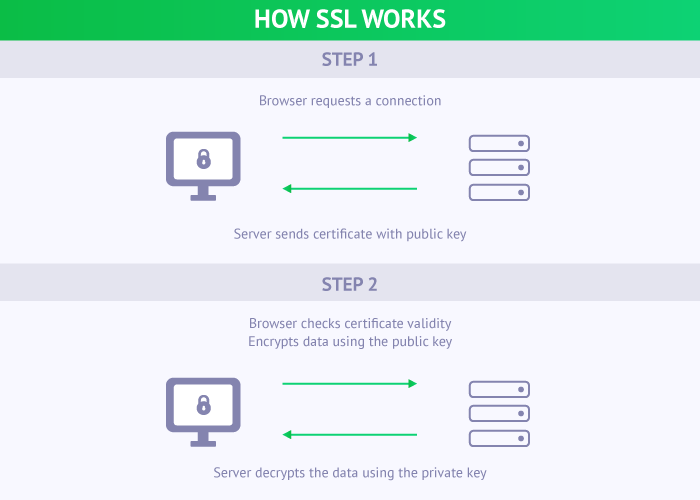
Enabling SSL helps your site’s SEO and directly impacts how new visitors perceive your site. Sites that do not have SSL protocol are associated with a decrease in traffic because Google Chrome identifies such sites, warns users who visit the site, and users leave the site.
Check your WordPress admin dashboard to determine if your site is SSL enabled. Connections secured using SSL can be identified by a homepage address starting with “https://” (“s” stands for “secure”). If the URL begins with “http://,” it indicates a website that needs to set up the SSL protocol.
8. Installing and activating the firewall
Your WordPress hosting network should be separated from the rest of the network by a firewall to block any unauthorized traffic from outside your network. By preventing communication between your network and other networks, firewalls prevent malicious activity from entering your system.
Therefore, it is necessary to install a Web Application Firewall (WAF) plugin to keep your WordPress site safe, and like the other things we mentioned, before deciding on a firewall and plugin, you should choose the type that will positively respond to your needs. To secure your WordPress website, you can add a Web Application Firewall (WAF) plugin.
We offer two types of firewalls:
DNS Level Website Firewall: These firewalls route all your online traffic through their private network of proxy servers in the cloud. So only genuine visitors are redirected to your web server.
Application Level Firewall: This firewall plugin checks traffic when it reaches the server before loading WordPress scripts. But with the increase in traffic as much as the DNS Level Website Firewall, it is not effective in maintaining the server’s smooth operation.
9. Backing up the website
Hacking a website has terrible consequences that no user wants to experience, Hacking a website has terrible consequences that no user wants to experience; worse than that, the Loss of important and sensitive information is painful, which may be experienced by an attack or any other event. Therefore, regularly backing up your data can prevent this from happening. For this reason, you should ensure that WordPress and your host have recently backed up your website data. More importantly, we recommend that backups be set to automatic.
10. Running WordPress security scans against malware and vulnerabilities
Your site should undergo regular security checks. Especially in plugins, it is better to scan for signs of security violations and malware regularly, or to improve the search engine ranking and increase site traffic and things like this, you should check your site at least once a month.
To run online scans, add your website URLs, and their crawlers will systematically scan your site for known viruses and malicious code.
It is important to remember that most WordPress security scanners are responsible for scanning your website, but they are not able to clean your site of malware or the consequences of your site being hacked.
11. Changing the WordPress database prefix
All tables in your WordPress database will be prefixed with wp_ by default. Using the standard WordPress database prefix leaves your table name open to guessing by attackers. For this reason, it is better to change the WordPress database prefix.
Note: To do this, you must master coding and programming skills. If you do not have the technical knowledge and cannot do this correctly, your site may be seriously damaged, so be careful.
12. Disable file editing in WordPress
By using the ability to edit the internal code in WordPress, the user can change the plugin and theme files from the WordPress admin section. We recommend that you disable this function as it poses a security risk if misused. To disable file editing in WordPress, enter the following codes in the wp-config.php file:
1.// Disallow file edit2.define( 'DISALLOW_FILE_EDIT', true );FAQ
Why is it important to ensure website safety?
If hackers gain access to your WordPress site, your company could have disastrous consequences. Any number of bad things can happen if hackers penetrate your users' accounts, including the theft of sensitive data, the installation of malware, and the spread of malware between users.
Can hackers break into a WordPress site easily?
WordPress sites are secure and are enhanced by WordPress developers with security measures in every security update; but for the reason that WordPress is the most widely used CMS today, it is frequently the target of cyber attacks. More than 31% of all websites are run by it worldwide. Due to the popularity of WordPress among users, hackers can easily exploit WordPress sites that are not well protected.
Conclusion
WordPress is the most popular and widely used content management system in the world, which can also be said to be a safe platform; but cybercriminals are constantly inventing new measures to threaten online activities to exploit the online presence of businesses for illegal benefits and Also, security experts are trying to deal with hackers. All users are somehow trying to maintain security on the Internet, and increasing site security is considered one of the most important issues for all users.
In this article, we talked about the ways of intrusion and the dangers that can threaten a WordPress site, and we provided ways to keep your WordPress site safe so that you can protect your valuable assets from threats. Security measures for WordPress sites are extensive, but knowing and using the basics to increase the security of WordPress sites, from logging in to using wp-config.php, htaccess files, and security plugins, will create the experience of having a secure WordPress site for you.
We hope that our article has been helpful for you in implementing efficient and simple security measures for WordPress sites. Share with us any ideas you have to improve the security of your WordPress site or any questions you have about this topic.
Thanks Liosa, definitely a very helpful Article. ;)