Louisa F.
Content Writer (I’m a Network Administrator at OperaVPS, where I’ve been supporting users and maintaining stable RDP connections since 2022. I enjoy helping people navigate networking challenges, whether it's configuring firewalls, forwarding ports, or troubleshooting connection issues. My goal is to make technical steps clear and manageable for everyone. especially when it comes to keeping your remote desktop experience smooth and secure.

How To Protect RDP From Brute-Force Attacks with RDPGuard?
Brute Force is one of the most common attacks to gain access to RDP login details. As a result, the hacker uses this method to check all possible phrases to get access.

How to Setup VPS?
A Virtual Private Server (VPS) offers more control, performance, and security than shared hosting, making it a top choice for businesses and developers. However, understanding how to setup VPS is crucial to unlocking its full potential. While beginners can follow a structured VPS configuration guide, basic knowledge of server management, networking, and security is beneficial. […]

12 Tested Tips to Improve VPS Performance
A slow VPS drains resources, frustrates users, and slows everything down, whether you are on Windows or Linux. To improve VPS performance, allocate resources wisely, remove unnecessary load, optimize software settings, and use caching or load balancing to keep everything running smoothly. A VPS server provides dedicated power, full control, and better stability, making it […]

12 VPS Security Tips to Protect Your Server
Amid a rapidly shifting cyber threat landscape, even a well-isolated VPS remains exposed to stealthy malware, brute-force onslaughts, and intricate misconfigurations. Implementing security tips to protect your server is crucial for safeguarding sensitive data, maintaining uptime, and fortifying your VPS against relentless cyber threats. Below are the essential steps you can take to harden your […]
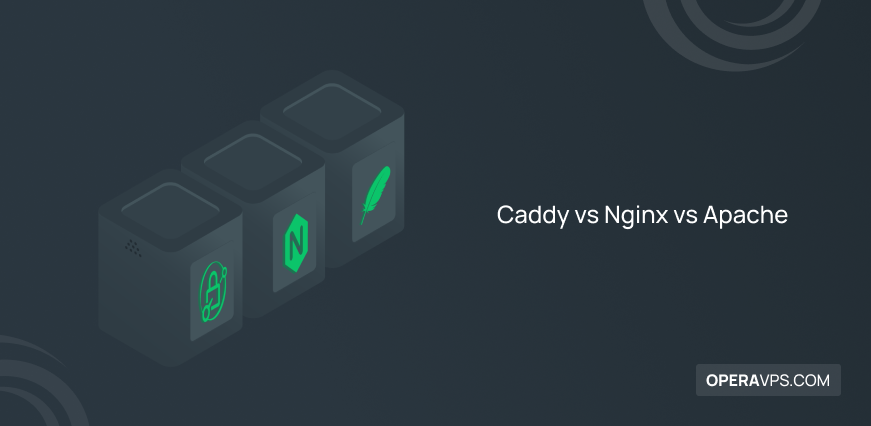
Caddy vs Nginx vs Apache
Web servers are computer software that receives user requests entered in a web browser through HTTP network protocols or its secure type, HTTPS (created for distributing web content), and after processing the user’s request, it responds to the form of relevant documents to the users. Protocols such as HTTP enable communication between the Service Providers […]

How to Connect to Mikrotik Using SSH?
Mikrotik is a powerful network router, specifically designed for enthusiasts and professionals. It goes beyond the typical home router, offering granular control over network traffic, security, and configurations. To access this control panel securely, you can Connect to Mikrotik using SSH. SSH encrypts data exchanges between your PC and the Mikrotik router. By adding a […]

10 Prevention Solutions for RDP Brute Force Attack
An RDP brute force attack is when cybercriminals try to gain unauthorized access to a computer by systematically guessing the username and password over and over until they find the correct combination. This kind of attack can lead to serious RDP vulnerabilities, allowing attackers to steal data, install malware, or even take control of the […]

How to Upgrade Mikrotik Router OS 6 to 7?
Upgrading your MikroTik router from OS version 6 to version 7 is a crucial step in maintaining network security and performance. The transition to RouterOS version 7 introduces several enhancements, including improved performance, a modernized user interface, and new features. MikroTik RouterOS 6 to 7 upgrade requires the below steps: Create a Backup. Update to […]

How to Backup Mikrotik Configuration and Restore via Winbox
Backing up your MikroTik router’s configuration with Winbox is like creating a safety net for your network settings. It captures all the essential information about your router, including firewalls, routing rules, and wireless settings. This becomes crucial if your router malfunctions or needs a reset. With a saved backup, you can quickly restore your network […]

How to Install Xfce in Debian?
Debian is a powerful and versatile operating system, but it can sometimes feel a bit heavyweight with the default Gnome desktop environment. However you can install and use GNOME in Debian. If you’re looking for a faster and more resource-efficient option, Xfce is a fantastic choice. Xfce is a lightweight desktop environment known for its […]

How to Install GNOME in Debian?
Debian, known for its rock-solid stability and customization, offers various desktop environments. GNOME, with its clean interface and modern feel, is a popular choice for a user-friendly and visually appealing experience. This guide equips you with two methods for installing Gnome in Debian: tasksel: A user-friendly approach for beginners, utilizing a single command. Manual Installation: […]

How to Set Static IP in Debian?
Assigning a static IP address to your Debian system grants you greater control over its network behavior. This can be crucial for tasks like network administration, server management, or simply ensuring consistent network connectivity for specific devices. While DHCP (Dynamic Host Configuration Protocol) is convenient for most everyday use cases, static IPs offer a layer […]
