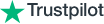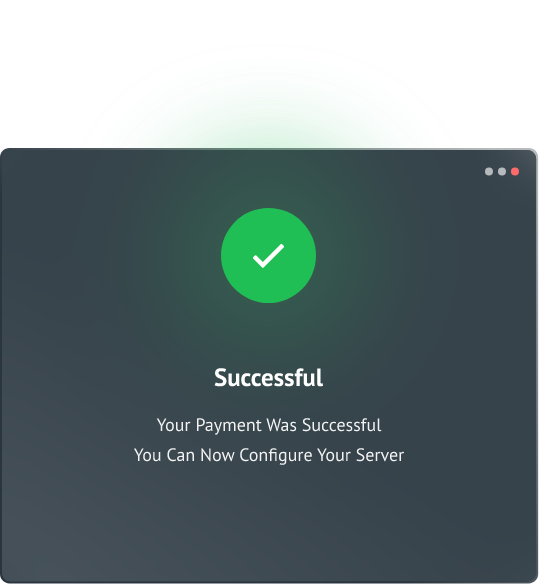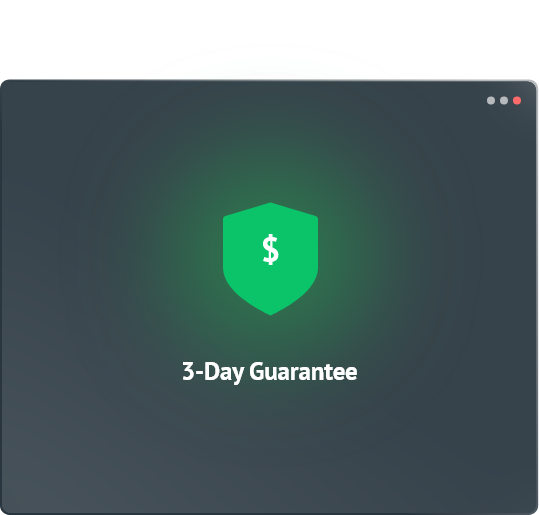We offer a variety of trusted and secure payment methods to purchase. You can buy RDP using the following options:
At OperaVPS, you can buy RDP with Cryptocurrency such as Bitcoin (BTC), Ethereum (ETH), Tether (USDT), Tron (TRX), Monero (XMR), Ripple (XRP), Litecoin (LTC), BNB Coin, ...
- No country or regional limitations
- Maintains your anonymity through decentralized systems
- Supports multiple blockchains, including TRC20, ERC20, BEP20 and more for faster, lower fee payments
At OperaVPS, you can buy RDP with PayPal, Credit Card, Debit Card, Apple Pay, Google Pay, iDEAL, Mastercard, Visa Card, American Express, Discover, JCB, Maestro, UnionPay, ...
- Instant confirmations and fraud protection
- Accessible in most countries without banking restrictions
- Supported options include PayPal, Credit Card, Debit Card, Apple Pay, Google Pay, and popular global brands like Mastercard, Visa, American Express, Discover, and more