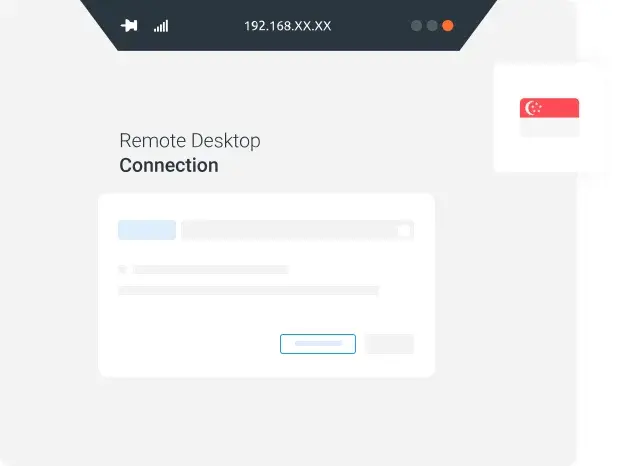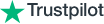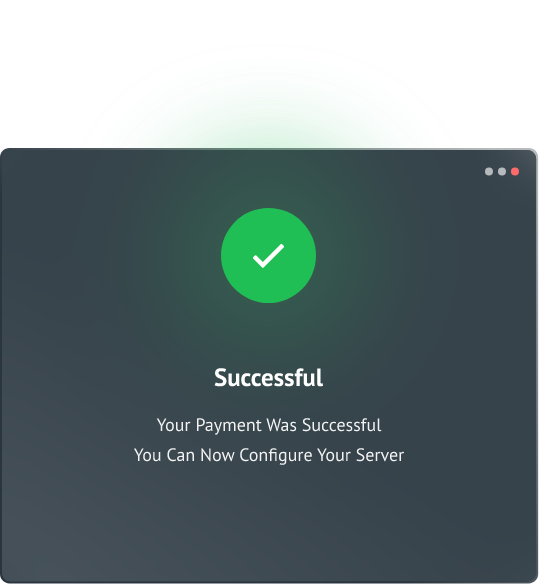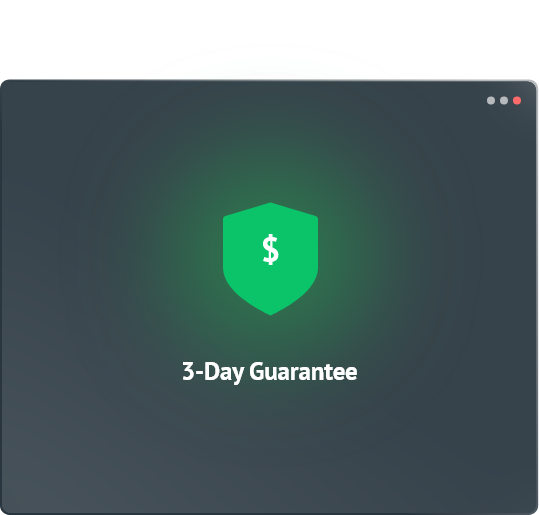We offer a variety of trusted and secure payment methods to purchase. You can buy RDP using the following options:
Cryptocurrency gives you freedom and privacy when paying for your RDP.
- No country or regional limitations
- Maintains your anonymity through decentralized systems
- Supports multiple blockchains, including TRC20, ERC20, BEP20 and more for faster, lower fee payments
Through FastSpring, you can securely buy RDP using a wide range of familiar, convenient methods:
- Instant confirmations and fraud protection
- Accessible in most countries without banking restrictions
- Supported options include PayPal, Credit Card, Debit Card, Apple Pay, Google Pay, and popular global brands like Mastercard, Visa, American Express, Discover, and more