How To Install The EPEL Repository In CentOS
In this post, we will show you how to install the EPEL repository under RHEL / CentOS 7/6/5 to install additional standard open source packages using the yum command.
What Is EPEL Repository?
EPEL stands for Extra Packages for Enterprise Linux and is actually a free and open-source set created by the Fedora team based on a redesign project that adds 100% high-quality software packages for Linux distributions, including RHEL, Red Hat Enterprise Linux, CentOS, and Scientific Linux.

The EPEL project is not actually part of RHEL / Centos but is designed for mainstream Linux distributions and provides a large number of Open Source packages such as Network, Sys admin, Programming, Monitoring, and more. Most EPEL packages are also available with the Fedora repository.
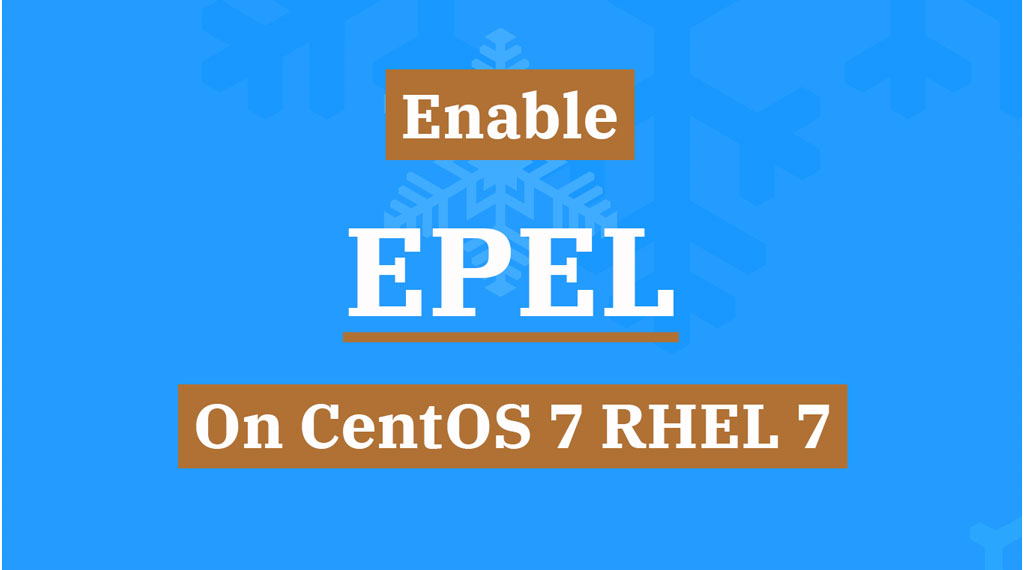
Why Do We Use The EPEL Repository?
- A large number of Open Source packages provided for installation via yum.
- EPEL is 100% open source and free.
- It does not include any core duplicate packages as well as any compatibility issues.
- All EPEL packages are also available for Fedora.
Note: Especially, the EPEL repository is needed in Linux VPS service to run and use free applications and it can be said that it is vital.
How To Install The EPEL Repository
To install the EPEL Repository, you must first download the file using the wget command and then install it on your system using the rpm command to install the EPEL Repository. Use the following commands according to your operating system version.
Note: Make sure you run the commands with the root user.
Command To Install The EPEL Repository On RHEL/CentOS 7 64 Bit
// RHEL/CentOS 7 64-Bit //
wget http://dl.fedoraproject.org/pub/epel/7/x86_64/e/epel-release-7-5.noarch.rpmrpm -ivh epel-release-7-5.noarch.rpmCommand To install The EPEL Repository On RHEL/CentOS 6 32-64 Bit
// RHEL/CentOS 6 32-Bit //
wget http://download.fedoraproject.org/pub/epel/6/i386/epel-release-6-8.noarch.rpmrpm -ivh epel-release-6-8.noarch.rpm// RHEL/CentOS 6 64-Bit //
wget http://download.fedoraproject.org/pub/epel/6/x86_64/epel-release-6-8.noarch.rpmrpm -ivh epel-release-6-8.noarch.rpmCommand To install The EPEL Repository On RHEL/CentOS 5 32-64 Bit
// RHEL/CentOS 5 32-Bit //
wget http://download.fedoraproject.org/pub/epel/5/i386/epel-release-5-4.noarch.rpmrpm -ivh epel-release-5-4.noarch.rpm// RHEL/CentOS 5 64-Bit //
wget http://download.fedoraproject.org/pub/epel/5/x86_64/epel-release-5-4.noarch.rpmrpm -ivh epel-release-5-4.noarch.rpmCommand To install The EPEL Repository On RHEL/CentOS 4 32-64 Bit
// RHEL/CentOS 4 32-Bit //
wget http://download.fedoraproject.org/pub/epel/4/i386/epel-release-4-10.noarch.rpmrpm -ivh epel-release-4-10.noarch.rpm// RHEL/CentOS 4 64-Bit //
wget http://download.fedoraproject.org/pub/epel/4/x86_64/epel-release-4-10.noarch.rpmrpm -ivh epel-release-4-10.noarch.rpm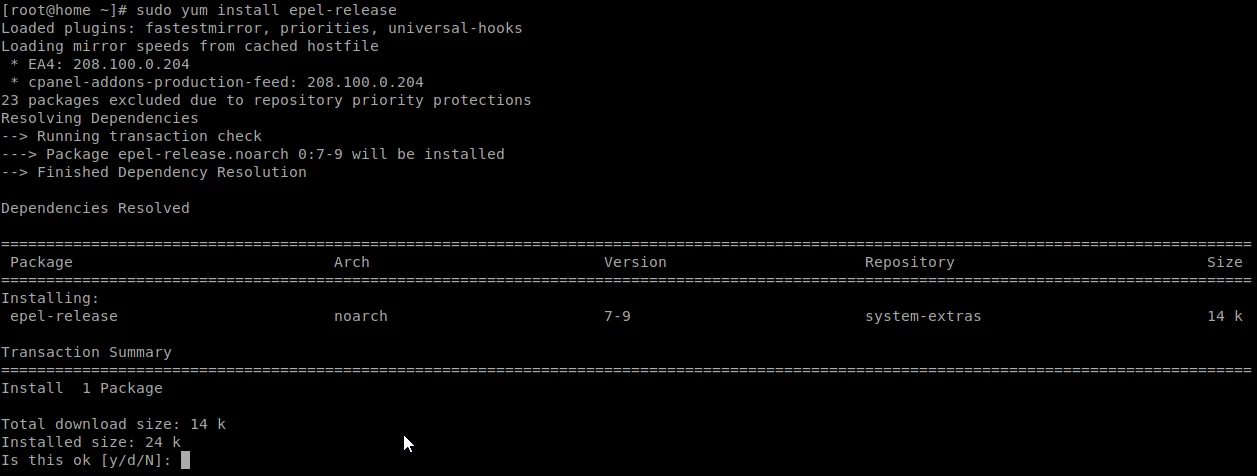
How To Check If EPEL Repository Is Activated Or Not
To check if the EPEL repository is enabled, run the following command. You will see the EPEL repository as soon as executing the command.
yum repolistOutput sample
Loaded plugins: downloadonly, fastestmirror, priorities
Loading mirror speeds from cached hostfile
* base: centos.aol.in
* epel: ftp.cuhk.edu.hk
* extras: centos.aol.in
* rpmforge: be.mirror.eurid.eu
* updates: centos.aol.in
Reducing CentOS-5 Testing to included packages only
Finished
1469 packages excluded due to repository priority protections
repo id repo name status
base CentOS-5 - Base 2,718+7
epel Extra Packages for Enterprise Linux 5 - i386 4,320+1,408
extras CentOS-5 - Extras 229+53
rpmforge Red Hat Enterprise 5 - RPMforge.net - dag
11,251 repolist: 19,075How To Use EPEL Repository
You must use the YUM command to search and install packages. For example, to search for the Zabbix package using the EPEL repository (to check if this package under the EPEL repository is available or not?) We execute the following command.
yum --enablerepo=epel info zabbixOutput Sample:
Available Packages
Name : zabbix
Arch : i386
Version : 1.4.7
Release : 1.el5
Size : 1.7 M
Repo : epel
Summary : Open-source monitoring solution for your IT infrastructure
URL : http://www.zabbix.com/ License : GPL
Description: ZABBIX is software that monitors numerous parameters of a network.And now we use the following command to install the Zabbix package using the EPEL Repository and also using the “-enablerepo = epel” option.
yum --enablerepo=epel install zabbixNote: The EPEL settings file is located at /etc/yum.repos.d/epel.repo. This way you can install infinite standard open source packages using the EPEL repository.
Conclusion
To use the EPEL repository, first, you need to be sure that if it is installed and activated or not. Then you can install applications with EPEL repository using the following command.
yum --enablerepo=epel install yourapplicationI hope you have enjoyed this post and found the answer to your question.
Please do not hesitate to share your opinions with us.