Granit Emery
Content Writer (I’m Granit, Co-Founder of OperaVPS and a Senior Windows System Engineer. Since 2018, I’ve been helping business owners choose powerful remote solutions built on secure, enterprise-ready infrastructure. Through my writing, I aim to guide professionals in selecting the right Windows Server and RDP configurations for their business needs. combining performance, reliability, and long term value.

Top Remote Desktop Alternatives
Remote Desktop Protocol (RDP) enables users to access and control a computer remotely, making it a vital tool for IT support, remote work, and collaboration. While RDP is widely used, many seek a remote desktop alternative due to security, performance, or cost concerns. Whether you want enhanced features or a more user-friendly experience, exploring the […]

Remote Desktop Black Screen on Windows
Experiencing a Remote Desktop Black Screen on Windows is a common and frustrating problem that interrupts productivity, leaving users unable to access their remote sessions. This issue can arise from outdated graphics drivers, incorrect display settings, network instability, RDP configuration errors, or even hardware acceleration conflicts. Here are the 8 practical solutions to quickly resolve […]

Additional Domain Controller in Windows 2016,2019, 2022
A Domain Controller (DC) is a cornerstone of modern Windows Server environments, acting as the central authority that manages network security, authentication, and resource permissions within an Active Directory (AD) domain. It validates and grants user access to resources, ensuring seamless communication between devices while maintaining strict security protocols. Adding a domain controller in Windows […]
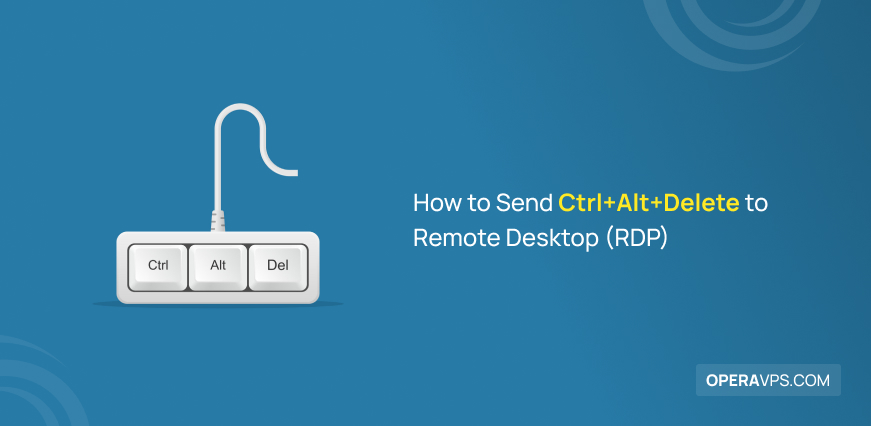
How to Send Ctrl+Alt+Delete to Remote Desktop (RDP)
Remote Desktop Protocol is a Windows-only protocol that enables users to control a remote system by establishing a remote connection. Despite various features, RDP has no keyboard shortcut by default. In this article, you will learn How to Send Ctrl+Alt+Delete to Remote Desktop and use it in an RDP connection. You can use your system […]
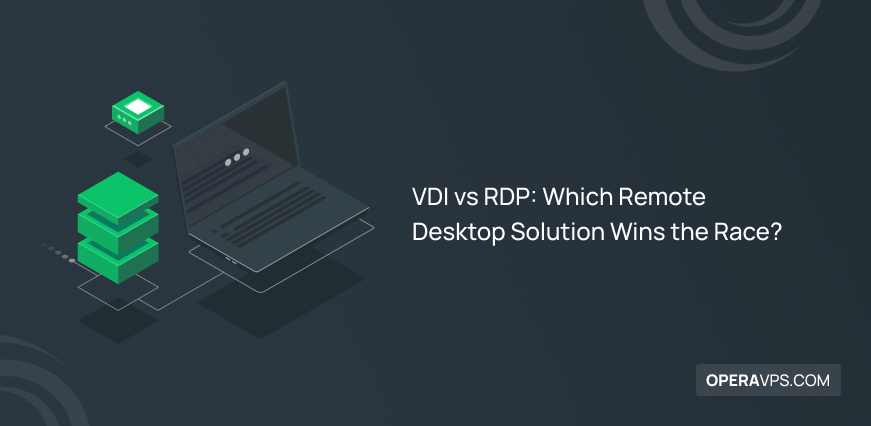
VDI vs RDP
Remote desktop solutions like VDI (Virtual Desktop Infrastructure) and RDP (Remote Desktop Protocol) are vital tools for modern digital workplaces, offering distinct approaches to remote access. VDI centralizes virtual desktops on servers, providing enhanced security and scalability, which is ideal for businesses prioritizing control over IT resources. On the other hand, RDP allows users to […]
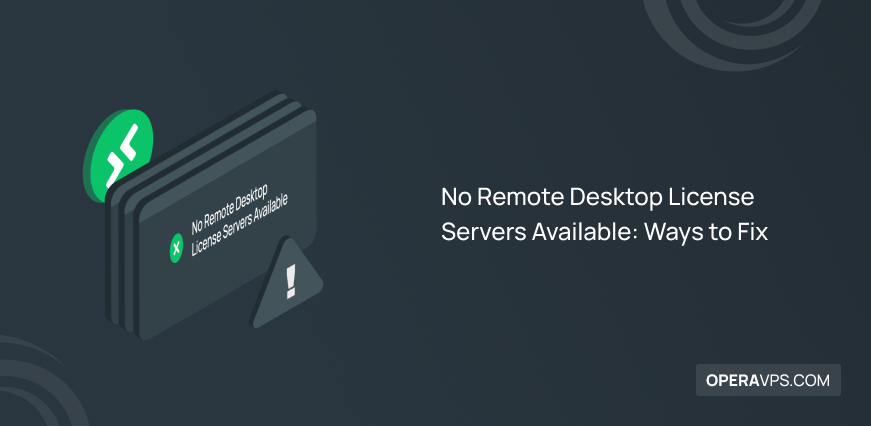
No Remote Desktop License Servers Available
The “No Remote Desktop License Servers Available” error occurs when a Remote Desktop Session Host can’t locate a valid license server, which is needed for managing Client Access Licenses (CALs) and enabling remote connections. This issue is typically due to incorrect licensing settings, compatibility mismatches between Windows Server versions and CALs, or blocked network ports. […]

How to Record Your Screen on Windows
Screen recording on Windows is essential for capturing tutorials, and presentations, and has become an indispensable tool for professionals, gamers, educators, and everyday users alike. It’s also widely used for software demonstrations by developers and tech support teams to walk users through new features or troubleshooting processes. Windows 10 and 11 offer versatile built-in tools […]
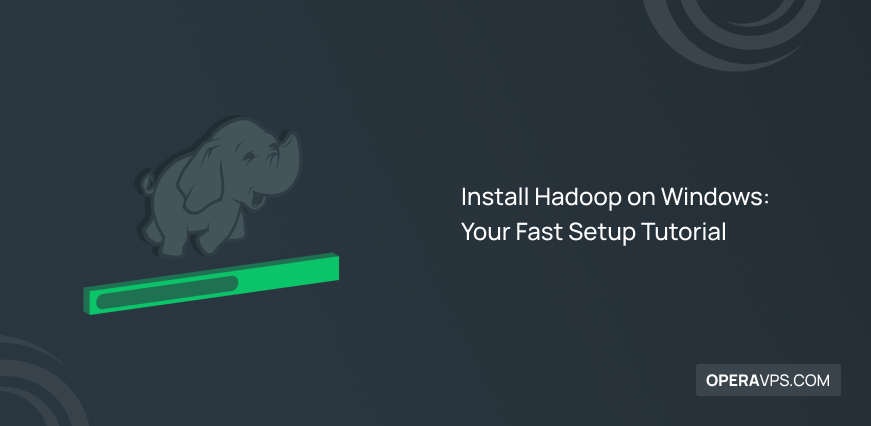
Install Apache Hadoop on Windows
Hadoop is an open-source framework that helps process and store large amounts of data across multiple computers. It efficiently handles vast, unstructured data by distributing the workload, making it ideal for big data analytics and large-scale web applications. Hadoop is a go-to tool for organizations looking to manage complex data with ease. Installation of Apache […]

Remote Desktop Credentials Did Not Work
The “Remote Desktop Credentials Did Not Work” error occurs when users cannot log in to a remote machine, even with seemingly correct credentials. This issue can result from various causes, including incorrect login details, blocked ports, outdated security protocols, or misconfigured group policies. Pinpointing the exact cause is essential for re-establishing smooth remote desktop access and […]
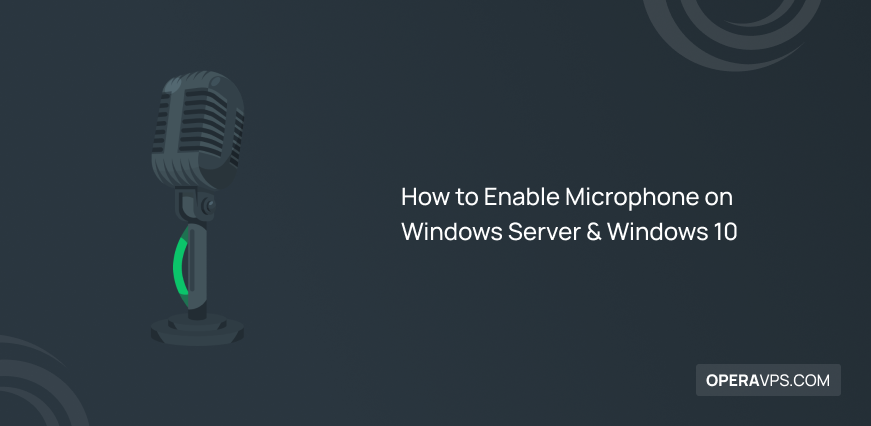
How to Enable Microphone on Windows Server & Windows 10
A microphone on a terminal server can be essential for various tasks, especially VoIP applications like Discord or Skype. If your microphone isn’t detected on your Remote Desktop Protocol (RDP) server, this guide will help you enable it effectively. To ensure your microphone works seamlessly, you need to follow the below steps: On Windows Server: […]

Windows CMD Commands
The Command Prompt is a powerful tool in the Windows operating system. It provides a text-based interface for interacting with the computer. By understanding and utilizing various CMD commands, you can automate tasks, troubleshoot issues, and perform advanced system administration. This tutorial covers 40 Windows CMD Commands to let you get familiar with the basic […]

Windows Install Chocolatey
Chocolatey is a powerful tool that simplifies software management on Windows. Instead of hunting down installers and dealing with complex setups, Chocolatey lets you install, update, and uninstall software with simple commands. There are two methods to Install Chocolatey on Windows: Using PowerShell: Set-ExecutionPolicy Bypass -Scope Process -Force; iex ((New-Object System.Net.WebClient).DownloadString('https://community.chocolatey.org/install.ps1')) Using Command Line: @"%SystemRoot%\System32\WindowsPowerShell\v1.0\powershell.exe" […]
