Harry Hill
Content Writer (I’m Harry, the CTO of OperaVPS and a Senior Linux System Administrator with a strong background in systems engineering, DevOps, and cloud infrastructure. Since 2020, I’ve been sharing advanced insights on topics like virtualization technologies, Linux performance tuning, and secure server deployment. My focus is on delivering in-depth content for developers and professionals who want scalable, reliable, and efficient solutions.

Linux netstat Command for Developers Essential Usage Guide
Linux netstat Command displays active network connections routing tables and interface statistics. Use netstat to monitor and troubleshoot network issues in real time on Linux systems. 🤖AI Overview: The Linux netstat Command is a network utility that displays information about network connections, routing tables, and interface statistics on a Linux system. Its main purpose is […]

Mount USB Drive in Linux Step by Step Guide for Developers
Mount USB Drive in Linux means connecting a USB storage device and making its files accessible. To mount, insert the USB drive, find its device path, and use the mount command with root privileges. 🤖AI Overview: Mount USB Drive in Linux refers to the process of making a USB storage device accessible on a Linux […]

List User in Linux Step by Step Guide for Developers
List User in Linux refers to the process of displaying all user accounts on a Linux system. Use the cat etc passwd or the getent passwd command to list users efficiently. This is essential for managing permissions and access. 🤖AI Overview: List User in Linux refers to the process of displaying all user accounts present […]

cp Command in Linux Explained for Developers
cp Command in Linux copies files or directories from one location to another. Developers use cp to duplicate data efficiently. Syntax is “cp [options] source destination”. This command supports recursive copying with the “-r” option. 🤖AI Overview: The cp Command in Linux is used to copy files and directories from one location to another within […]

Unzip Files Using Command for Developers: Efficient Linux Solutions
Unzip Files Using Command means extracting compressed files via a terminal. Use unzip filename.zip to extract files in Linux. This method is efficient for developers managing archives. 🤖AI Overview: Unzip Files Using Command refers to the process of extracting compressed files using command line tools. This method allows users to quickly and efficiently decompress files […]

Use cat Command in Linux for Effective File Management
Use cat Command in Linux refers to a command-line tool that displays and concatenates file contents. It allows users to create, view, and manipulate files efficiently in the Linux terminal. 🤖AI Overview: Use cat Command in Linux to efficiently display and concatenate file contents within the terminal. This command allows users to manage files by […]

Mastering the chgrp Command in Linux: A Developer’s Guide
chgrp Command in Linux changes the group ownership of a file or directory. Developers use it to manage permissions and control group access in multi-user systems. 🤖AI Overview: The chgrp Command in Linux is used to change the group ownership of files or directories. Its main intent is to help users and administrators manage file […]

Master the awk Command in Linux for Efficient Data Processing
awk Command in Linux is a text processing tool used to search, filter, and manipulate data in files or streams. Developers use awk to automate data extraction and reporting tasks efficiently. 🤖AI Overview: awk Command in Linux is a powerful text processing tool designed to search, filter, and transform data within files or input streams. […]
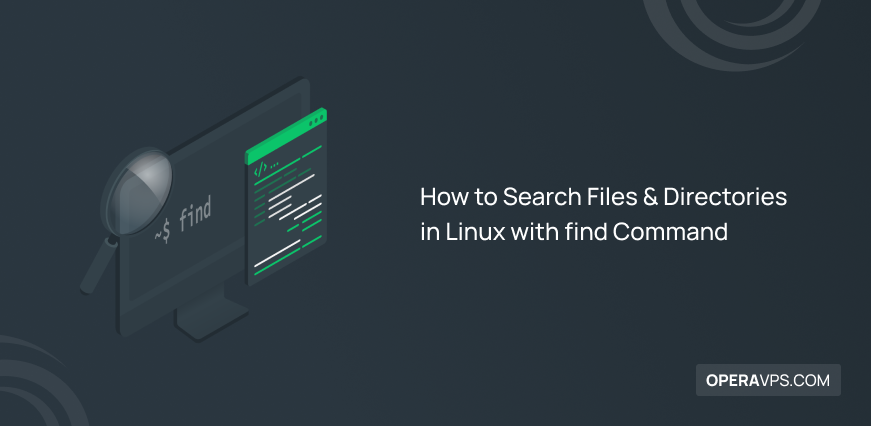
How to Search Files and Directories with the Find Command
The find command in Linux is used to search for files and directories based on specific criteria like name, size, or permissions. It helps users locate files quickly and efficiently within the system. 🤖AI Overview: The find command in Linux is a versatile tool for locating files and directories based on specific criteria like name, […]
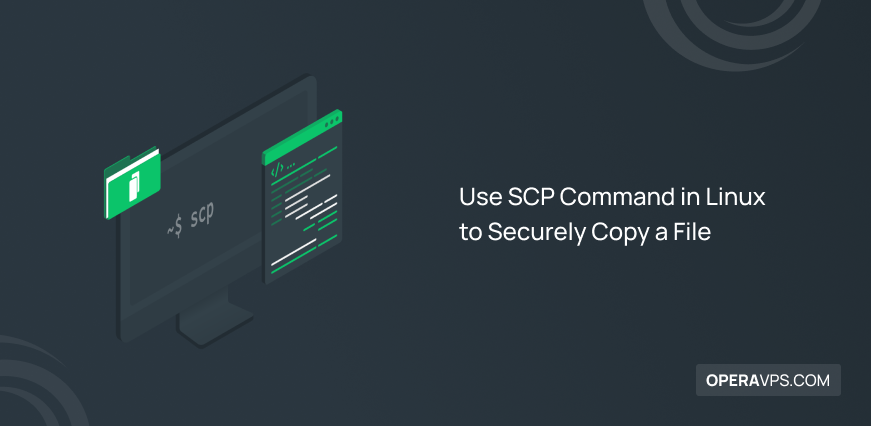
Use SCP Command in Linux to Securely Copy Files
SCP Command is a secure file transfer protocol that uses SSH for encryption. It allows users to copy files between local and remote systems securely, ensuring data protection during transfers. 🤖AI Overview: SCP Command is essential for securely transferring files between systems using SSH encryption. It helps prevent unauthorized data access by encrypting files and […]

Master the tar command for Efficient Linux File Management
The tar command is a Linux utility used to create, extract, and manage archive files. Developers use the tar command to back up data, compress files, and transfer multiple items as a single file. Common options allow for archiving, compression with gzip or bzip2, and listing or extracting contents. The tar command is essential for […]
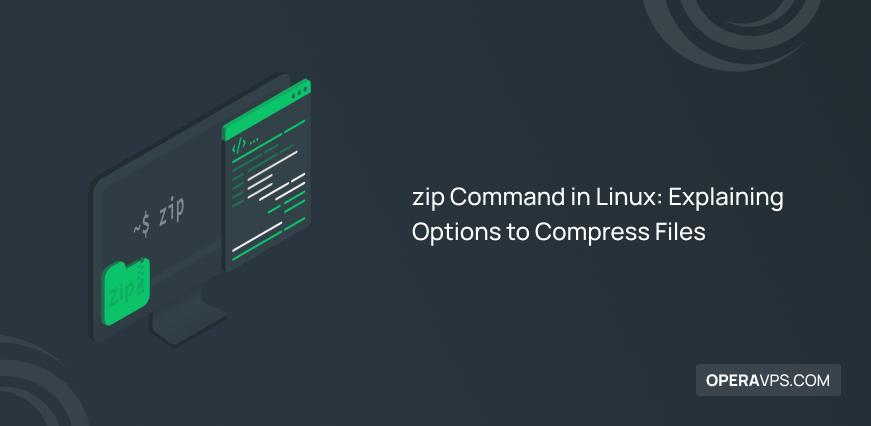
zip Command in Linux
The zip command in Linux is a powerful and widely used utility for compressing files and directories, reducing their size for storage or transmission. It works by taking one or more files and archiving them into a single .zip file, often with compression applied to save disk space. This command benefits Linux administrators and users […]
