Louisa F.
Content Writer (I’m a Network Administrator at OperaVPS, where I’ve been supporting users and maintaining stable RDP connections since 2022. I enjoy helping people navigate networking challenges, whether it's configuring firewalls, forwarding ports, or troubleshooting connection issues. My goal is to make technical steps clear and manageable for everyone. especially when it comes to keeping your remote desktop experience smooth and secure.

Introducing DNS Records
DNS records are an important part of Internet infrastructure. Site administrators often use DNS records to meet their various needs. Fortunately, these records can be easily managed. In this article, we will explain the types of DNS records and their types.
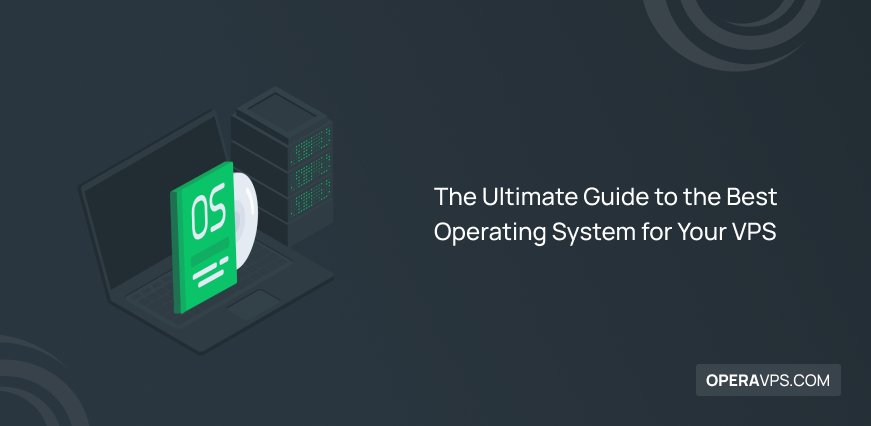
The Ultimate Guide to the Best Operating System for Your VPS
When you are ordering a VPS, one of the important questions that you should answer is which operating system should you choose for your VPS. If you know what project will you run on your VPS, probably you know which operating system you should choose but if you are a beginner in this field, be […]

What is RDP? Exploring Benefits, Use Cases, Security Tips
With the emergence of the need for remote connection to a server or computer located elsewhere for many individuals and businesses, Remote Desktop Protocol has found a crucial role in providing efficient remote access to Windows-based computers and servers. RDP VPS are popular hosting services that provide remote access to the desktop environment, applications, and […]

Mikrotik Traceroute Command
Let’s start another tutorial and get familiar with a troubleshooting tool. Traceroute is a command line tool that enables you to troubleshoot network connectivity issues. Mikrotik traceroute command uses echo packets to trace the route. You can use the traceroute command to monitor the way that packets take to the endpoint packets path, and where […]
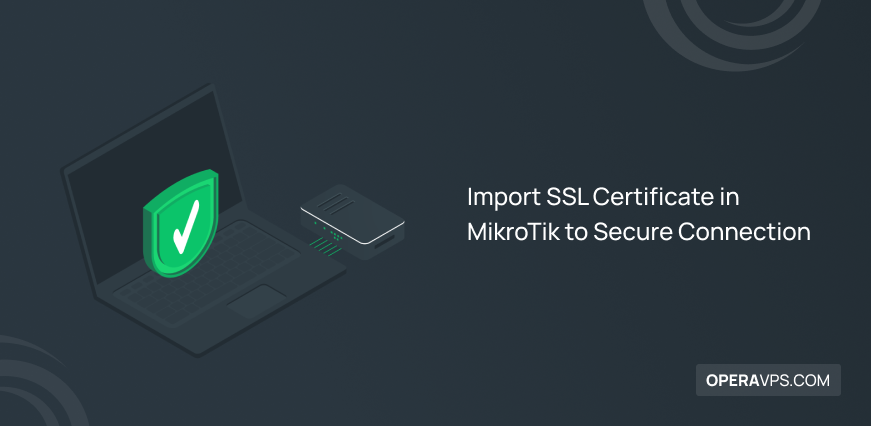
Import SSL Certificate in MikroTik to Secure Connection
SSL stands for Secure Socket Layer which is a security protocol. As a digital certificate, an SSL certificate creates an encrypted link between a web server and a web browser. In this article, you will learn How to Import SSL Certificate in MikroTik to Secure Connection. If you are managing a company or organization, you […]

Top 10 Best VPS Hosting Company in 2026
Finding the best VPS hosting company in today’s market can be challenging. Many people struggle to identify a provider that combines competitive pricing, flexible payment options, clear fee structures, high overall satisfaction, reliable technical support, and global reach. Rather than pushing lesser-known VPS hosting providers for personal gain, our goal is to highlight the industry’s […]
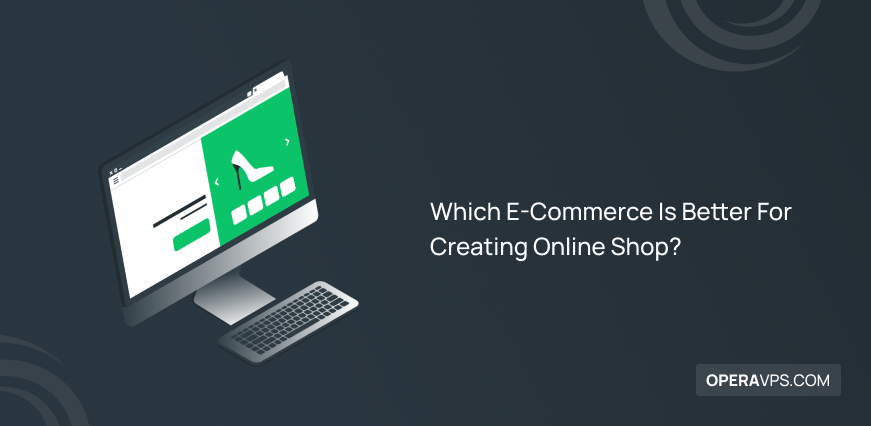
Which E-Commerce Is Better For Creating Online Shop?
Given that most businesses today are online shops, some traditional jobs are forgotten over time. We must be able to be the best by advancing in our profession and job. If you are one of the people who sell goods is an essential factor in your job, be with us. Due to the convenience and […]

What is SSH? A Simple Guide for Secure Connections
What is SSH? The Secure Shell Protocol (SSH) is a network encryption protocol that secures interactions between a server and a client. Using SSH enables admins to execute commands and log in remotely through local or remote networks on machines in a secure environment.
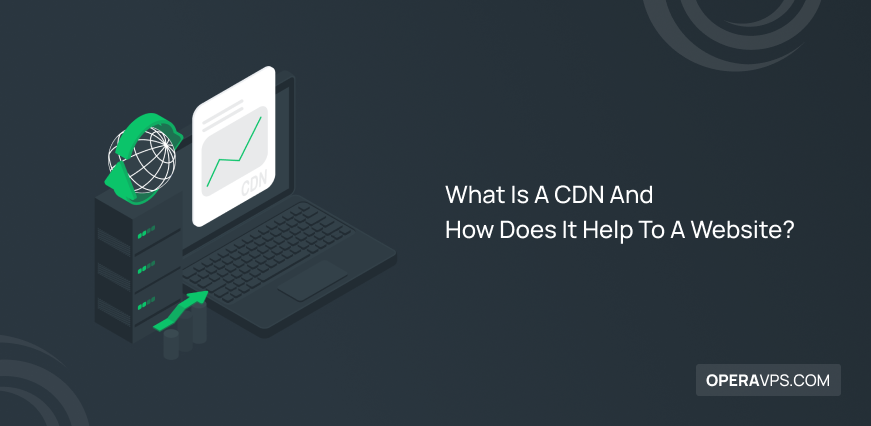
What Is A CDN And How Does It Help To A Website?
Most people who want to increase their website’s performance face problems such as slow loading and DDOS attacks, or the website is not always available and uses a lot of bandwidth, which with the help of CDN, we can solve these problems. In essence, this means a content distribution network that allows you to get […]
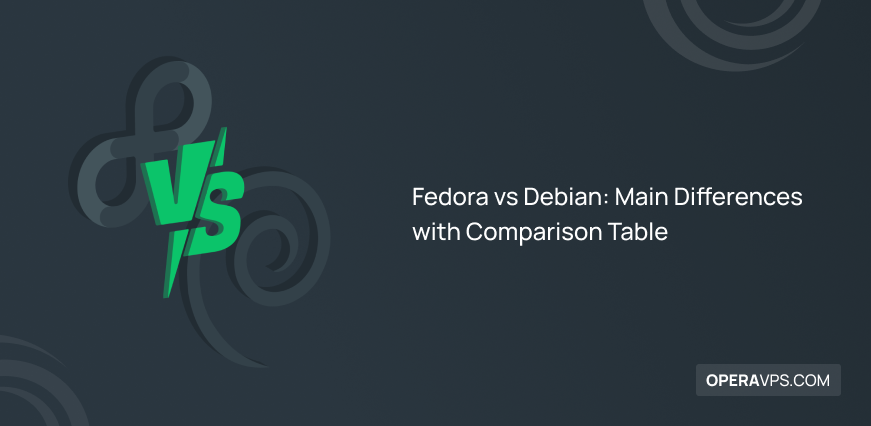
Fedora vs Debian
To make an informed decision between Debian and Fedora, you should consider your needs. If you need cutting-edge features and don’t mind frequent updates, choose Fedora. If you prioritize rock-solid stability for servers or desktops, choose Debian. A Quick Comparison of Debian vs Fedora Stability Debian is known for its stability, making it a good […]
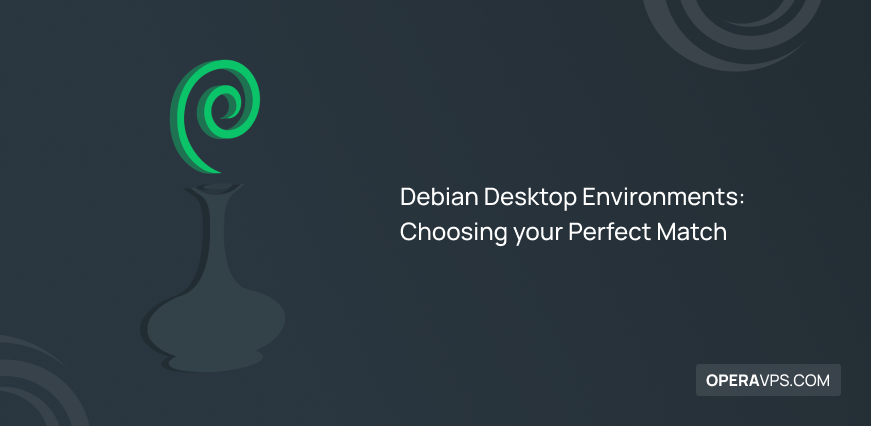
Best Debian Desktop Environments Comparison 2026
Debian, lauded for its stability and expansive software repository, unveils a captivating array of desktop environments (DEs) to cater to a multitude of user inclinations and system requisites. This guide proffers best Debian desktop environments, and analyzes each available option: 1. GNOME (Default) As the default DE for Debian, GNOME shines with its modern, user-friendly […]

VPS vs VPN
VPS ( Virtual Private Server) provides a virtualized server environment for hosting websites, running applications, and remote desktop access. On the other hand, VPN (Virtual Private Network) is a security technology used to enhance the security of internet connections and privacy and anonymity in public networks. VPN vs. VPS: A Comprehensive Comparison VPN and VPS […]
