11 Key Differences Between Debian and Ubuntu Explained
Debian and Ubuntu are popular Linux distributions with foundational differences. Debian is known for stability and community-driven development, while Ubuntu focuses on user-friendliness and regular updates, making it ideal for beginners and desktop users.
🤖AI Overview:
Differences between Debian and Ubuntu center on their user base, stability, and software management. Debian is older, more stable, and preferred by experienced users, offering greater control and supporting more hardware platforms. Ubuntu, derived from Debian, targets beginners with a user-friendly interface, regular updates, and easier software installation but is less stable and has higher hardware requirements.
Definition of Debian Linux
You are probably familiar with the famous Debian operating system, and we have already talked about what Debian OS is, but again in this post, we will have a brief definition of Debian; In 1993, Ian Murdock introduced a free and open source operating system based on the Linux kernel. Due to its long history, Debian’s stable distribution is the preference of many Linux system administrators. In addition, the Debian operating system can be used on servers and desktops. Debian is usually not an ideal choice for beginners, but compared to Ubuntu, it is more stable, flexible, versatile, and reliable.
Advantages of using Debian
- Debian is managed and supported by the community, which is why this distribution owes its success and popularity to a growing team of expert developers and programmers worldwide.
- The Debian operating system can be installed through different methods (via CD, etc.) and does not have a complicated installation process; it also simplifies adding new tools.
- Debian is a safe operating system due to its security features.
- Debian, unlike other Linux distributions, supports more hardware architectures, including amd64, arm64, and PowerPC.
- Debian’s hardware requirements are low, so that it can be run on any old device with low power and equipment.
- Using the Debian operating system does not cost you anything.
- It has the largest repository for downloading programs compared to other Linux distributions.

Disadvantages of using Debian
- Getting started with Debian is challenging for Linux beginners.
- Unlike most Linux distributions, its release cycle is somewhat lengthy.
- Unlike Linux distributions, Debian does not provide a Personal Package Archive (PPA).
- In the Debian environment, most operations require the use of the terminal environment, and it has a simple user interface.
- Does not support the enterprise version.
Definition of Ubuntu Linux
Ubuntu is an operating system that most users have experience using or are familiar with what Ubuntu OS is, but we want to give a brief explanation for users who are familiar with Ubuntu for the first time. Compared to Debian, Ubuntu is a newer Linux distribution derived from Debian.
The Ubuntu operating system is an open-source distribution of Linux released in 2004 by Mark Shuttleworth. Ubuntu is designed for all users in three unique official editions, Desktop and Server, and has been made available to the public. Therefore, Ubuntu runs on any virtual and real machine. Because Ubuntu is developed based on Debian, they have common features with each other, but they have fundamental differences.
Advantages of Ubuntu Linux
- Unlike Debian, Ubuntu is ideal for beginners and more user-friendly.
- Ubuntu can be run on almost any hardware or virtual system with high flexibility in applying settings.
- This distribution has regular updates.
- Upgrading Ubuntu versions, especially LTS, is effortless.
- Ubuntu has the best package management.
- Ubuntu meets both personal and business needs.
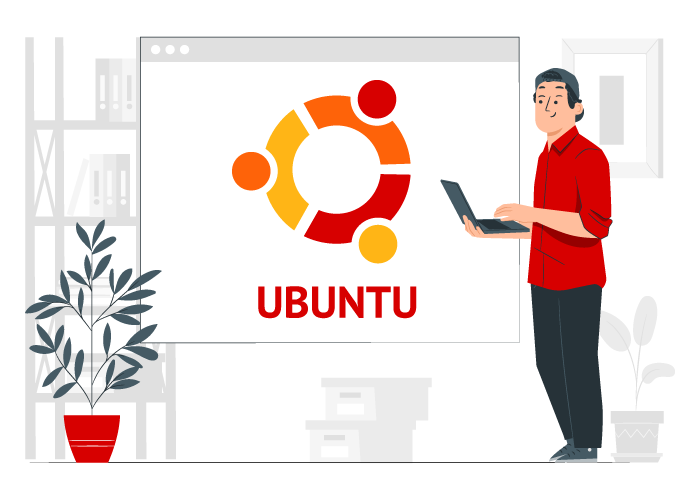
Disadvantages of Ubuntu Linux
- Ubuntu is not community-supported, but skilled and experienced developers employed by Canonical make changes to improve the operating system.
- Although Ubuntu has a regular release cycle, it has not been tested as much as Debian to provide a stable version.
- Ubuntu has not left users as free as Debian in using free features because it provides access to free and paid software.
11 main differences between Ubuntu and Debian
Debian and Ubuntu are free distributions developed from Linux, each offering unique features and capabilities. Understanding the difference between Debian and Ubuntu can help you choose the right operating system for your purposes after purchasing a Linux VPS. First, we present a table that summarizes the differences between Ubuntu and Debian. Then we examine these two distributions from different aspects and explain their differences.
| Facilities | Debian | Ubuntu |
|---|---|---|
| Stability | Renowned for its outstanding stability. | Not as stable as Debian. |
| Desktop Environment | It doesn't have DEs by default but includes a wide selection of DEs, from minimalistic to fully featured. | Its default DE is GNOME Shell. Ubuntu editions each offer their unique DE. |
| Development | A project that is driven by the community. | A project developed and supported by Canonical Company. |
| Efficiency | Ultralight and quick. | Although slower than Debian, its performance is still excellent. |
| Support Platforms | Accessible across a variety of platforms. | Accessible on x86 and ARM 64-bit platforms. |
| Release Cycle | It does not have a fixed and specific release cycle; it consists of stable, experimental, and unstable branches. | It has a 2-year release cycle and has two branches, LTS and Regular. |
| Installation | It requires user intervention and manual configuration. | The installation process is very simple through default settings and available software. |
| Base OS | Original Linux | Debian based |
| Software Type: | Free | Free and proprietary |
| PPA | Not supported | supported |
| Suitable for | Users at a higher skill level | Users who are inexperienced and beginners |
1. Basic Foundation
Debian is one of the oldest Linux distributions and was introduced in 1993. In contrast, Ubuntu, based on Debian, was released in 2004. Ubuntu and Debian experimental distributions are built on the latest Debian unstable distribution packages that are available to users. Changes made to Ubuntu are automatically reverted to the Debian code base with each update.
2. Release Cycle
The Debian release cycle consists of three types: stable, unstable, and experimental.
Debian stable version: It is the main version of Debian that has been constantly updated and supported for five years (three years by the Debian security team and two years by the Debian LTS team). Although Debian versions do not have a fixed and specific plan for upgrading, the update of stable versions of Debian happens almost every two years. It should be noted that version 11, often known as Bullseye, is the latest stable version of Debian.
Unstable version: This version of Debian has the latest software and features, but since it has not been thoroughly tested, it is known as an unstable version. Unstable versions are fragile and vulnerable because they are associated with continuous changes and active development.
Testing version: This version is the next stable branch that goes through the development process. The testing version of Debian meets the needs of users interested in using the latest features and software. However, the experimental version has no ongoing security maintenance and support.
Ubuntu has long-term support (LTS) and regular versions.
Versions with long-term support (LTS): These versions are released every two years with five years of support. After this period, users can enroll in Extended Security Maintenance (ESM) to receive five more years of security updates for the original Ubuntu operating system.
Regular versions: These versions are released every six months and are supported for five years. The regular version offers the latest features and applications.
Released on April 21, 2022, Ubuntu 22.04 LTS “Jammy Jellyfish” is the latest LTS version of Ubuntu. Every six months, Canonical publishes new stable versions of Ubuntu and new long-term support releases every two years.
3. Stability
Compared to Ubuntu, Debian ranks higher in terms of stability and reliability in the list of Linux distributions. Upgrading to Debian only happens when the Debian development team has tested and approved new features, and the possibility of unexpected behavior and defects has been minimized.
For this reason, many server administrators prefer Debian as their operating system of choice. However, you must use old software to benefit from such stability. Although using older software is not a problem for servers, it may make Ubuntu more attractive to users who want to work with the latest software versions.
Therefore, Debian is ideal for users who are looking for stability, and because it focuses on more stability, it prefers to use older versions of software; for example, the latest Debian version has GNOME 3.38 instead of benefiting the newest version of GNOME, which is 3.40. In addition, Debian has older versions of other software, such as GIMP and LibreOffice. But LTS versions of Ubuntu, focusing on stability, offer the latest features and software.
4. Software availability
Ubuntu and Debian both have significant and large software repositories, and both distributions are compatible with various software. But software may not run correctly in distribution, and changes must be made to optimize it; you may install prerequisites or have to change deb packages to make the software compatible with the operating system.
Ubuntu offers PPA as its packaging system, and it is easier for users to install the newest software in Ubuntu due to PPA (Archives of personal packages). But Debian is deprived of the PPA feature in its management dashboard. Although you can benefit from PPA in Debian, using it in Debian is not without challenges, you often face problems.
5. Platform Support
In addition to supporting 32-bit and 64-bit architectures, Debian supports a wide range of platforms such as 64-bit ARM (arm64), ARM EABI (armel), ARMv7 (EABI hard-float ABI, armhf), little-endian MIPS (mipsel), 64-bit little-endian MIPS (mips64el), 64-bit little-endian PowerPC (ppc64el) and IBM System z (s390x) are available, so it is known as a universal system.
Unlike Debian, Ubuntu does not support 32-bit architectures. As an alternative, it runs on 64-bit x86 and ARM processors.
6. Desktop Environment
There is no default desktop environment in Debian; instead, you choose your preferred desktop interface, anything from a lightweight minimalist window manager to a fully-featured desktop environment, during the Debian installation process.( In Debian, there is no pre-installed desktop environment, but it allows you to specify the desktop interface you want during the Debian installation process among different types of desktop environments, from lightweight minimalist window managers to full-featured desktop environments.)
If we want to emphasize Debian’s superiority in this field, we must say that Debian’s environment is lighter than Ubuntu, which is why it can be run on low-power hardware.
Ubuntu has a pre-configured interface that is presented by default when you install Ubuntu. Ubuntu is known for its simple and user-friendly desktop environment. Unity was used in previous versions of Ubuntu, but from Ubuntu 17.10 onwards, GNOME Shell is its default desktop environment.
Perhaps with these descriptions, you can imagine that the user in Ubuntu is limited in using the desktop environment and can only use a desktop environment that is set by default. In contrast, users can still use non-default settings, and other Use alternative options for the Ubuntu user interface, such as Xubuntu for Xfce or Kubuntu for KDE, on top of the available settings for installation.
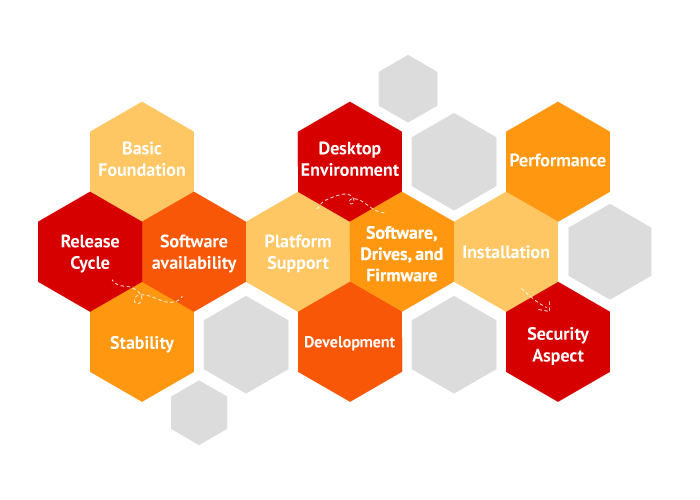
7. Software, Drives, and Firmware
Debian only includes free and open source software (FOSS) in its repositories, never proprietary software. Its kernel also has no proprietary driver or operating system. In Debian, most users prefer to maintain their system based on open source, and the possibility of manually installing additional repositories is available for them. In Debian, users who benefit from dedicated hardware must manually add dedicated drives because Debian does not include any closed-source binary operating systems.
In order to pay more attention to performance, Ubuntu has provided proprietary software in addition to free software. This Linux distribution is ideal for people who care about ease and is fully equipped for immediate use, thanks to its extensive repository and drive compatibility. Ubuntu simplifies adding repositories and installing third-party applications using PPAs (personal package archives) to expand user software choices.
8. Development
Debian and Ubuntu are both open sources but have different development methods. Debian has been developed as a community-oriented project by expert volunteers from all over the world and is maintained with the help of community programmers.
Ubuntu is an open-source operating system developed and supported by Canonical with significant help from an active community of users. Although corporate support of Ubuntu is limited compared to the community, it offers advantages for business users, including a regular release schedule and official backups.
9. Performance
Both distributions provide excellent performance for Linux-based systems (server or desktop), but the hardware and software you use can make a difference in system performance.
Debian operating system distributions that are provided by default, due to the absence of unnecessary programs in the operating system, are very light and fast and do not require much energy consumption. They work well, even on old hardware.
On the other hand, Ubuntu requires more system resources due to its more comprehensive pre-installed software and newer features. Although removing unnecessary and unused programs can increase performance, novice users should not remove default programs until it becomes necessary for them to do so because it will cause problems with the installation of the operating system.
10. Installation
The installation process of Debian is more complicated compared to Ubuntu, and it is often preferred by experienced users to be able to intervene during the installation and control the installation process. Interestingly, the operating system uses a nCurses-based Debian installer that requires more user input and manual configuration.
By downloading the Debian operating system, essential and basic software are provided by default. To use additional software, you have to install it manually, and you may be involved in identifying hardware and network adapters during installation.
Ubuntu has simple and fast installation procedures because it has built-in applications ready for users. It doesn’t matter whether you are installing the server version or the desktop version, in both cases, it can be installed easily, and this is an advantage for beginners. The Ubuntu operating system requires little configuration due to its Ubiquity installer, along with a modern graphical interface. Ubuntu also offers a dual-boot option to speed up the installation process that verifies and accepts other operating systems installed on the disk.
11. Security Aspect
Both distributions include security patches in every update and built-in security systems to protect against threats and vulnerabilities. But if we want to make a comparison in terms of security, although Debian did not consider an access control management solution for the firewall, it controls the implementation of user policies by a strict policy.
Ubuntu, as opposed to Debian, includes AppArmor and firewall protection. Ubuntu also benefits from a simple and helpful user interface, so you can easily make security settings.
Debian Vs. Ubuntu; last word
Debian and Ubuntu are among the most widely used Linux distributions, sharing many similarities while having important differences. For beginners and users seeking an easy-to-use system with up-to-date software, Ubuntu is a smart choice. It suits users wanting convenience, regular updates, and ease of installation.
For users prioritizing stability, extensive hardware support, and a fully open-source experience, Debian is an excellent option. It appeals to experienced users and system administrators who want fine control over their systems.
Ultimately, your choice between Debian and Ubuntu should depend on your specific needs and use cases. By understanding the differences between Debian and Ubuntu outlined here, you can select the Linux distribution that best aligns with your goals and technical comfort level.
FAQ
2. How do the release cycles of Debian and Ubuntu differ?
Debian updates its stable version roughly every two years with long support, while Ubuntu releases regular versions every six months and long-term support versions every two years.
3. Which distribution is more stable, Debian or Ubuntu?
Debian is generally more stable because it uses well-tested software versions, whereas Ubuntu offers the latest features but may be less tested.
4. How does software management differ between Debian and Ubuntu?
Ubuntu provides personal package archives (PPAs) for easy installation of new software, while Debian does not support PPAs and may require more manual setup.
5. What hardware and platform support do Debian and Ubuntu offer?
Debian supports a wider range of hardware architectures including older devices, while Ubuntu supports mostly modern 64-bit and ARM architectures.
6. How do the desktop environments differ between Debian and Ubuntu?
Debian allows users to select and customize their desktop environment during installation, while Ubuntu comes with a default, user-friendly desktop environment pre-installed.
7. Which is easier to install, Debian or Ubuntu?
Ubuntu has a simple, fast, graphical installer ideal for beginners, whereas Debians installation is more manual and better suited for experienced users.
8. How do Debian and Ubuntu compare in performance?
Debian is lighter and faster due to fewer pre-installed programs, making it ideal for older hardware, while Ubuntu requires more system resources but includes more features by default.
9. What are the security differences between Debian and Ubuntu?
Both offer security updates, but Ubuntu includes additional tools like AppArmor for enhanced protection and easier security management.
10. Who should choose Debian or Ubuntu as their operating system?
Beginners and users wanting ease of use should choose Ubuntu, while experienced users needing stability and control often prefer Debian.
Is Ubuntu Debian?
Ubuntu is an open-source Linux distribution developed based on Debian.