KDE Vs. GNOME Desktop Environments Comparison
KDE vs. GNOME are leading Linux desktop environments with distinct styles. KDE offers extensive customization and efficient performance, while GNOME focuses on simplicity and ease of use for a clean experience.
🤖AI Overview:
KDE Vs. GNOME compare two major Linux desktop environments influencing user interaction. KDE delivers high customization, resource efficiency, and a Windows-like interface for control-focused users. GNOME prioritizes simplicity, modern design, and accessibility, ideal for beginners and those valuing streamlined workflows.
GNOME desktop environment
GNOME is an abbreviation of GNU Network Object Model Environment, which is one of the most popular and beginner graphical user interfaces (GUI) in the Linux world. GNOME has a highly customizable user interface and has made it possible to mimic other desktop environments such as Windows or Mac OS; For this reason, it is the best option for Windows users because they can enjoy the same Microsoft Office programs and experience a desktop environment similar to Windows. If you’re used to Windows but curious about GNOME, you should consider Linux. But if you don’t want to leave the Windows environment. GNOME has an Object Request Broker (ORB) compatible with COMORB (CORBA) that allows you to use GNOME applications on your operating system (Windows). GNOME is the best suggestion for beginner users because it is elementary and user-friendly, along with its great features. Next, we will describe the unique features of the GNOME desktop environment.
Features of the latest version of GNOME
- The text editor has an auto-save function.
- The video player benefits from advanced OpenGL controls.
- Memory consumption has been reduced regarding RAM requirement, and boot time has been improved and accelerated.
- Improved screenshot performance
- GNOME Wallpapers has a dark UI theme.
- The GNOME user interface has been updated to a more modern design and has advanced features for GNOME applications.
- It has two new programs, a text editor and an auto-save console for the text editor.
- Supports RDP (Remote Desktop Features).
- Reduced response time and greater precision in user input lead to improved performance in games and other graphics-intensive applications in the GNOME browser.
KDE desktop environment
KDE stands for K Desktop Environment. It is a free and open-source GUI compatible with most Linux distributions, including Solaris, FreeBSD, OpenBSD, and LinuxPPC.KDE interpretation 2.0 also features KOffice, which supports KWord, KSpread, Karbon 14 (a vector graphics-based illustration program), and Kristo (an image editing program), along with a modern and improved GUI. It should be noted that KDE is more complex than the X window system. The features of the KDE desktop environment do not end with these items; we will mention some of the most important ones.
Features of the latest version of KDE (KDE Plasma 5.25)
- Having a modern taskbar program (with support for previewing multiple windows simultaneously).
- Benefiting from the updated Shell wallpaper
- Improvement of Wayland technology (Screencasting and Klipper support)
- Providing warning for the failure of SSD device disks
- Having a network layout like
- Dolphin file manager support from the touchscreen
- Easy to use Okular Document viewer
- Ability to adjust the percentage of screen brightness
- Having KRunner (Multitasking enhancement launcher)
- Having KDE Connect
- Lightweight and user-friendly
KDE Vs. GNOME: selecting the ideal desktop environment
To choose the most suitable desktop environment for Linux distributions, it is better to check the features of these two popular desktop environments and know their key differences. As a result, we decided to compare them in different categories and from different aspects.
| Basic Specifics | KDE | GNOME |
|---|---|---|
| Open- source | yes | yes |
| Date of publication of the first version | 1996 | 1997 |
| present-day generation | KDE Plasma 5 | GNOME version 43 |
| Toolkit | Qt | GTK+ |
| Operating systems that are supporting | Linux, FreeBSD, Microsoft Windows, Solaris, and Mac OS | BSD, Linux, Unix |
| Free | yes | yes |
| System prerequisites | 1.0 Ghz CPU, 615 MB RAM | 700 Mhz CPU, 768 MB RAM |
| Developer | KDE | The GNOME Project |
| Design Objectives | A unified desktop that allows you to perform routine tasks without using the command line. | It is an entirely free desktop environment with high accessibility and simplicity in localization and internationalization. |
A comparison in terms of resource consumption and speed
Naturally, the performance of KDE and GNOME will have a direct relationship with the hardware you install, and if you have used modern hardware, you will see a smooth and favorable performance. Due to the fact that the user interface of both is not flawless and comes with features and defects, you may encounter different results in the consumption of system resources.
In other words, when you check out KDE Plasma. The Pinebook and Pinephone, low-power ARM devices, come with Plasma and Plasma Mobile pre-loaded for some reason. This is why KDE is perfect for the Steam Valve Deck desktop. KDE Plasma is so efficient in this regard that it even surpasses Xfce, a popular and lightweight desktop environment. Therefore, since KDE occupies fewer resources from the system, it can be concluded that it has faster performance than GNOME. This feature can be important for performing several tasks per unit of time or for basic and complex configurations.
In terms of The User Interface
Layout, icons, themes, widgets, and other graphical user interface elements are all part of the user interface. Plasma is the name of the desktop environment used by members of the KDE community. The Plasma desktop aims for a standard layout familiar to Windows users; For this reason, most Windows users who have entered the Linux environment for the first time will find the Windows layout like Plasma a comfortable and familiar experience. Despite its simple appearance, its design relies on many functions.
The KDE environment has been able to improve the user experience of Windows with the improvements it has made over time and also provides the traditional Windows desktop environment for users. In the KDE environment, system indicators are available at the bottom right, application launchers are available at the bottom left, and applications are available in a panel along the bottom. Also, in the programs, it is possible to close the title bar, minimize, and maximize with buttons. Of course, the things we describe in the KDE desktop environment are default, but you can change them.
When it comes to GNOME is a modern and unique experience environment that has spent decades creating a unique user interface and design language. In the GNOME environment, the activity overview acts as a workflow hub and is used as a place to search for files and programs, view active windows, or switch between multiple workspaces. In this environment, when you intend to use an application, you will zoom in on a workspace, and when you are ready to change tasks, you will zoom back out in the activity overview.
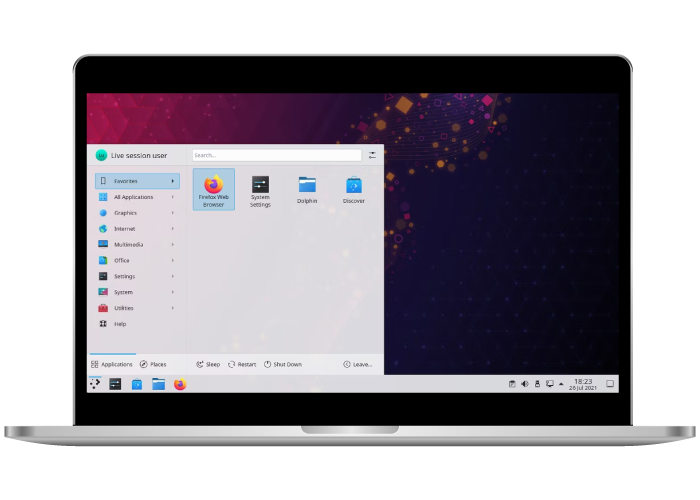
Unlike KDE, there are no buttons to minimize or maximize application windows in GNOME. The GNOME design language is committed to simplicity, and each additional control is costly for developers and end users. Therefore, GNOME programs are more minimalistic, focused on doing one task, and as intuitive and specialized as possible.
GNOME offers modern and different icons/themes/wallpapers compared to the traditional arrangement of desktop environments, which adds to its appeal, of course, if you want a new experience compared to what you are used to. For example, the user interface in GNOME does not have a start/app/menu button, and if you want to access the menu of programs or workspaces, the Activity Overview option will get you what you want. Some users may think that the lack of a taskbar in the GNOME environment is the reason for the cleanliness and Less mess of the GNOME environment, but it is not compatible with the taste of some users, which depends on people’s preferences.
In general, if you are used to the familiar Windows-style layout, it may take some time to get used to the new interface. As a result, GNOME is a good choice if you are looking for a special and new user interface experience.
Comparison in terms of Apps
Most users always prefer GNOME because of its unique design and aesthetics, and many applications have been developed with the GNOME desktop environment in mind, designed to make working with GNOME easier, for example, the markup editor. Apostrophe and gThumb’s photo management software are some of the prominent GNOME software that allows users to focus better on their work. GNOME supports various software by default. On the other hand, KDE provides a wider and more powerful range of software and customization features compared to GNOME.
For example, it offers apps like the more comprehensive video editor Kdenlive and the photo management software digiKam, which has an advanced platform, and Krita KDE, which is a helpful tool for users new to the Linux world. It also supports other tools such as Krita, Kdenlive, Kate Editor, Marble (for observing the planet), or KStars (checking the stars). In general, although many users are interested in GNOME applications, there is no denying the fact that KDE supports a wider variety of applications compared to GNOME and is still trying to develop and add its own applications. At the same time, KDE programs associated with the desktop environment receive updates faster than the default GNOME software.
KDE has provided the possibility to customize and optimize the software according to the user’s needs. It gives the user an environment they can be freely involved in setting the panels or menu bars of programs, and this feature has made many users fall in love with the KDE desktop environment; as a result, unlike GNOME, KDE offers the user freedom in setting and designing applications, but GNOME uses a fixed ideological approach to design applications.
Note: You can access default GNOME applications from the official GNOME site, and to access KDE applications, visit apps.kde.org.
From the perspective of Customizing the Desktop
Compared to other graphical user interfaces of desktop operating systems, KDE Plasma is the most flexible and customizable option for making changes to the settings of the appearance aspects of the desktop. You can change the appearance of your desktop in any way without installing additional software or changing code, and you have the necessary control and authority to change colors, themes, window management, and workspace effects.
Changing the panel position, size, widgets on the panel or desktop, buttons displayed in the application title bar, application icons, fonts, and application names in the application launcher are all possible customizations in the KDE desktop environment.
In the case of GNOME, it must be admitted that compared to KDE, it is less flexible in terms of applying settings. In the GNOME environment, you must install and use the Tweak Tool program to create basic settings, such as changing the system font.
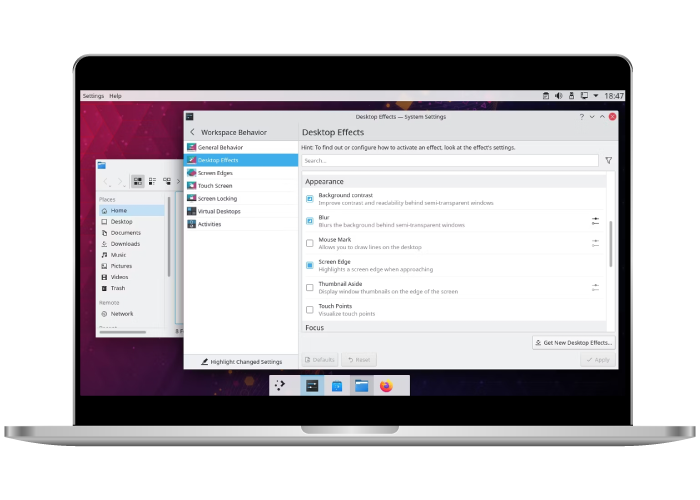
On the other hand, Gnome, like web browsers, has various extensions that make changes in the desktop’s performance; that is, the user must use extensions to make changes, such as the availability of the Dock or simulating the desktop environment to Windows. Also, to access the GNOME desktop environment extensions, you must be aware of their maintenance repository and their functionality, while KDE has made the extensions available to users, and it is enough to find and select the Get New option in the system settings; It automatically downloads and installs desktop effects, themes and wallpapers.
Both desktop environments offer many features and GUI formats. But users who prefer more independence and flexibility in customization should switch to KDE. Because KDE allows the customization of details in the simplest way and offers users more control, GNOME is a more suitable option for users who do not care much about making changes to their settings and enjoy the default environment and GNOME features.
In terms of the possibility of using additional features and extension
The possibility of using advanced and additional features effectively facilitates and improves the system’s workflow. Fortunately, both desktop environments are compatible with many different plugins. GNOME offers various plugins to add new features to its basic configuration. For example, through a plugin, you can predetermine a workspace in an application that will be opened using the auto transition window when the application is launched.
Note that by updating the GNOME shell versions, plugins and extensions may not work in the new versions, and to download the GNOME extension, you must go to the GNOME shell plugins website.
KDE also supports various useful widgets and extensions; for example, one of its powerful tools is KDE Connect, which allows you to connect your mobile phone to your computer. Also, to access the extensions, it offers its users the Discover software, which creates a unified experience for the users, and they no longer need to refer to a separate collection and get the extension through the browser; users can directly access additional themes and or download a capability from the KDE software center.
Therefore, both desktop environments offer the possibility of using new and additional features for users, but KDE provides more variety for its users.
In terms of Simplicity in use
In response to the question, is KDE easier to use or GNOME? It is not possible to give a definite answer because the ease of use depends on the expertise and skill of the users. The KDE desktop environment can be easier for users who are familiar with Windows, and with the facilities it provides, users can customize the desktop environment according to their taste and needs, which is not possible in GNOME. On the other hand, the environment similar to Windows for users who are more active with the mobile environment sometimes seems complicated, and they prefer GNOME, which has a design language close to the mobile environment, and are interested in having available system settings because GNOME There is a lot of emphasis on high computer accessibility for users. The GNOME programming language has a particular focus on accessibility.

It is worth mentioning that the user can get an overview of the activities in GNOME by clicking on the upper left corner of the screen or by pressing the Super key. Tap the Super key, type the first few letters of the program name, and then press Enter, and the program will run or take you to the currently active window. Therefore, it allows users to perform various tasks in one place efficiently. While KDE’s app launcher, panel, widgets, and KRunner (accessible via Alt + F2) can all serve the same purposes, we described in GNOME, except that doing so requires navigating several different interfaces.
This GNOME feature is admirable, but its drawback is that some people get confused and prefer to benefit from the relatively stable environment of KDE. Overall, GNOME simplifies things by providing fewer options to choose from. KDE’s menus offer a wide range of functionality, and configuration is somewhat complex.
In terms of accessibility
With its advantages over GNOME in most aspects, KDE is associated with weaknesses in this field because the provision of desktop access capabilities and its settings for KDE users is associated with limitations; for example, in the KDE environment, the screen reader is The default is not available. As a result, developers are trying to add and test this feature through the Orca Screen Reader program and other audio/visual desktops, but in KDE Plasma 5.24, there are still weaknesses in the screen reader field.
In its design language, GNOME focuses on high user access to the desktop, and access to a screen reader, visual alerts, on-screen keyboard, audio keys, click guides, and other features make GNOME stand out. For this reason, GNOME is the best alternative for users who need accessibility features to work with the desktop.
KDE and GNOME-compatible distributions
GNOME is commonly used as the standard desktop environment on several popular distributions. For example, we can refer to Fedora, Ubuntu, and Pop operating systems. Of course, each distribution is compatible with different versions of GNOME.
KDE may not be used by default for major distributions, but it is compatible with distributions such as Linux, FreeBSD, Microsoft Windows, Solaris, and Mac OS.
KDE Vs. GNOME Which is the best choice?
In the debate of KDE Vs. GNOME, both desktop environments provide excellent options for Linux users, each with strengths tailored to different needs. KDE leads in customization, performance efficiency, and a traditional desktop layout familiar to many users. GNOME shines with a modern, minimal interface designed for simplicity and accessibility.
Beginners venturing into the Linux world should explore both KDE and GNOME to find which environment resonates with their working style. This understanding enhances productivity and enjoyment of the Linux experience. Whichever you choose, the Linux ecosystem welcomes you with flexibility and power at your fingertips.
FAQ
3. How do customization options compare in KDE vs. GNOME?
KDE is highly customizable, allowing users to change themes, panels, widgets, and overall appearance easily without additional software. GNOME has limited built-in customization but can be extended using third-party extensions.
4. Which desktop environment is easier for beginners to use, KDE or GNOME?
GNOME is often recommended for beginners due to its simple, user-friendly interface and straightforward workflow. KDE may require more time to get used to because of its extensive settings but is familiar to users coming from Windows.
5. How do KDE and GNOME differ in terms of available applications?
KDE provides a broader range of powerful applications like Kdenlive and Krita with fast updates, while GNOME offers carefully designed apps focused on simplicity and integration with its environment.
6. Are KDE and GNOME suitable for all Linux distributions?
Both KDE and GNOME are compatible with major Linux distributions. GNOME is the default on distributions like Fedora and Ubuntu, while KDE supports numerous distributions and can be installed on them easily.
7. How do KDE and GNOME support accessibility features?
GNOME has strong accessibility support, including screen readers and visual alerts by default. KDE has some limitations in this area but is working on improving accessibility with tools like the Orca screen reader.
8. Can KDE or GNOME be used on devices with low hardware specifications?
KDE is known for its lightweight nature and efficiency on low-power devices. GNOME can run on such devices but generally requires more system resources, making KDE a better choice for low-spec hardware.
9. How do KDE and GNOME handle additional features and extensions?
KDE includes built-in access to extensions and widgets via its Discover software center, making it easy to add features. GNOME supports extensions but they often require manual installation from external websites.
10. Which desktop environment is better for users who prefer a Windows-like experience, KDE or GNOME?
KDE offers a user interface that closely resembles Windows, which can help new Linux users feel comfortable. GNOME presents a different, more modern layout that might require adjustment from Windows users.
Both are good, but I prefer KDE Plasma!