Linux Strategies For Beginners
Migrating to Linux maybe is the most difficult job for beginners. If you want to migrate to Linux, maybe you are not a professional in the PC world, but it is obvious that you are tired of colonialism of the Windows. We always hear everywhere that Linux is better than Windows.
I can guarantee that it is but not in all aspects. I mean, yes, it is good in security, stability and … but what about gaming and comprehensive software installation?
This topic is not about this article, and now that you are decided to migrate to Linux or maybe you’ve already migrated, you may want to know the Linux methods and strategies for beginners.
Linux Usages And Types
Linux has 2 types, a server and a graphical interface. Linux server is used to run configurations and to install packages that need the most stability and security. The graphical interface is not always good, especially when running a website, game server, or VPN server.
The graphical interface can have many bugs, make a real slowness, and add massive code lines to your operating. Who really wants to be massive and slow!
Here is where the Linux server arrives without any graphical interface. Trust me; sometimes, you need to sacrifice comfort for quality and stability. This is the reason why most powerful websites and projects are configured on Linux servers.
Easy User Interface
In Windows and Mac, you had a beautiful user interface for doing your jobs like browsing, etc., and in Linux, you have it too. Linux supports different graphical interfaces like GNOME, KDE, Pantheon, etc. And the good point is that you can install any of them that you wish.
This is how Linux is open-source. And consider that you cannot do it in Windows or Mac. Linux graphical distributions have been made with all the required and interesting utilities that you need to attract desktop users. Utilities like calculator, editor, music apps, etc.
After or before migrating, you may ask, “Can I use the same applications I was using in Windows?”. The answer is “Not all but some of them.” It may be a little daunting but don’t worry and Google for “Windows alternative apps in Linux,” and you will find many articles about it.

Different Distributions
This is why Linux is better in most aspects. The reality is that Linux didn’t want to include everything inside one distribution because it was not possible unless you don’t want to get things done right! Because as we see, Windows has gathered all of these features in one OS.
But is it good? Windows are created for playing games, streaming, browsing, and working. But I think, for working, Linux is better, for playing games a Console is much better! The reason is that they are specially made to play their own roles, but Windows is created to play all roles, but it can’t!
In easy Linux, for running a website, CentOS distribution is the best because it is optimized for using a web server inside it. Even if it’s gone deeper, the cloud Linux OS is better for running a website on the cPanel platform.
My conclusion is that when you want to move to Linux, you have to learn the utilities you need, not all of them.
Note: You can buy Linux VPS from OperaVPS with any different distributions that you wish.
App Store In Linux
Installing software and packages in Linux is not like you do in Windows. In Linux, you have an app store, and you can install applications there. App store in Linux is not just made for beauty. Each Linux distribution has its own repository for installing packages, and it is possible to be updated.
Each Linux distribution uses its own special package manager to use these repositories. The packages inside repositories are totally free, and you can use any of them you wish. Although, it is always possible to download and install the software in Linux through other sources like different websites.
Man Command
This is most likely that you’ve migrated from Windows to Linux, so you’ve not worked with CMD too much in Windows because you don’t need to. In Windows, the command prompt (CMD) is as same as Terminal in Linux, with the difference that you may have to use Terminal more in Linux.
In Linux, you have full control of the kernel and utilities of the operating system, and there are many commands that you may wish to use. In Linux, each command has its own options and synopsizes. To learn command options and descriptions in Linux, we use the Man command.
Here is the Man Command syntax:
# man [command name]
For example, to get help with the ping command in Linux using the man command, we do as below.
# man ping
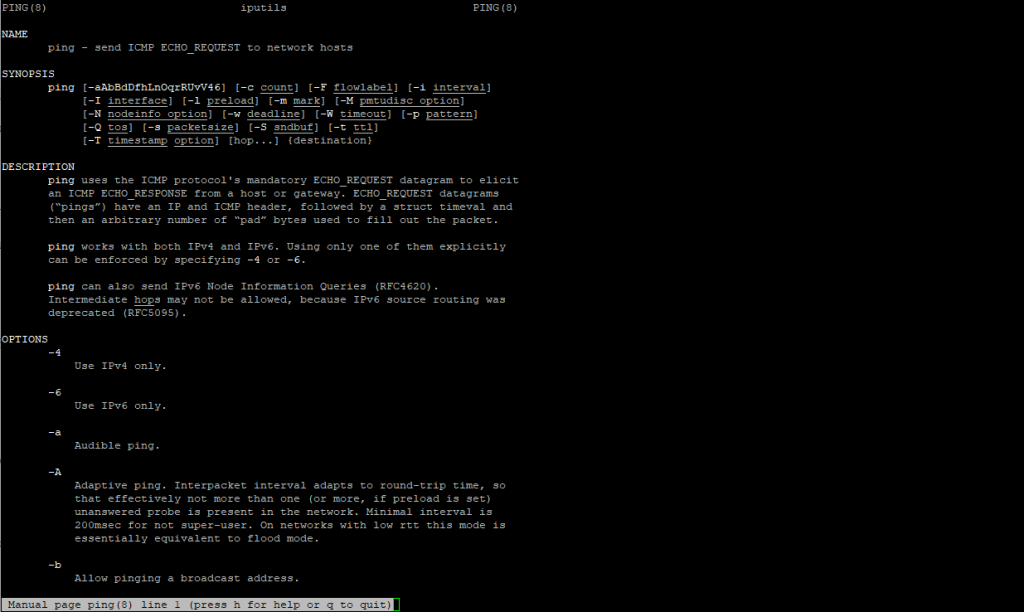
Linux Good Communities
Because Linux is open-source and it has thousands of developers, there are many different free communities that you can use to discuss your questions. Some famous examples are Stackoverflow, Reddit, and Askubuntu.
Summary
Linux has different strategies and solutions for having you as a desktop or server user for free! My opinion is that Linux deserves more attention from desktop users. It has some features that you cannot find in Windows or Mac. It is free, open-source, more secure, and more stable.