What is a VPN?
A VPN or Virtual Private Network is technology that creates a secure encrypted connection over the Internet, protecting privacy and enabling safe remote access to private networks.
🤖AI Overview:
A VPN or Virtual Private Network is a technology that creates a secure encrypted connection over the Internet. Using a VPN helps protect data privacy, hides your IP address, and allows safe access to restricted networks or content. The main purpose of a VPN is to keep your online activities private and secure.
What is a VPN?
As a Network Administrator at OperaVPS, I often receive questions about “What is VPN.” A Virtual Private Network (VPN) is a technology that creates a secure and encrypted connection to a private network over the Internet. This allows you to improve your online privacy, protect sensitive data, and access restricted digital content safely.
What is VPN used for?
VPN servers have two main uses:
- They let employees connect securely to their office network when working remotely or when certain content is not available in their location. For example, streaming services like Netflix may not work in every region.
- They encrypt all internet traffic, giving you better data security.
VPNs act as a shield for your online activities. When you connect through a VPN, your information travels via a secure private network instead of the public internet. This hides your identity from your ISP and malicious attackers so that your activities cannot be tracked, especially on public Wi-Fi.
Why is this step important?
Using a VPN tunnel means your privacy is protected and your information is safe from unauthorized access.
How does a VPN work?
A VPN works by forming a secure tunnel between your device and the VPN server. All your internet traffic goes through this tunnel so outsiders cannot access or intercept your data.
The VPN encrypts your data with special protocols while it travels between your device and the server. This ensures that no unauthorized parties can view your online activity. The VPN also hides your real IP address by replacing it with the server’s IP. This completely hides your location and helps you stay anonymous online.
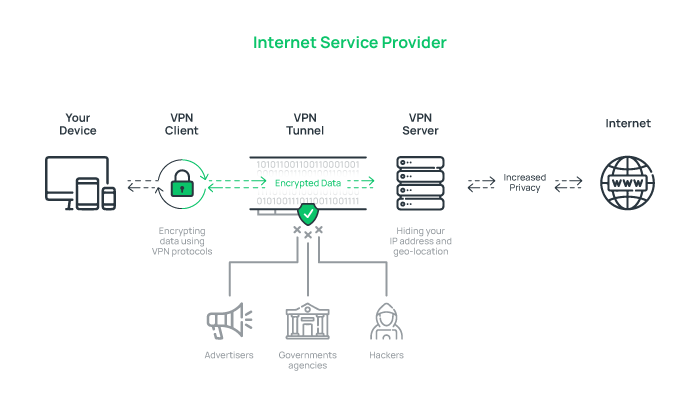
Best Practice:
Always check the protocol settings with your VPN provider and use the most secure protocol available.
Benefits of VPN
- Hides your IP address and location for online anonymity
- Helps keep your privacy on public networks
- Makes it hard for others to track your online actions
- Protects your personal information with strong encryption
- Improves security when sharing files
- Reduces the risk of unauthorized access to sensitive data
- Allows safe remote access to private resources
- Helps avoid censorship and reach restricted websites
Why does this matter?
Each benefit increases your privacy and control over your online safety.
Disadvantages of VPN
- Encryption can slow down your internet speed
- VPN use is forbidden in some countries
- Some services and cookies may still track you
- Unreliable VPN providers can risk your data
- VPN will not block malware or phishing
- Best VPNs often require payment
Note:
Always choose a trusted VPN and check local rules before using a VPN.
Do I Really Need a VPN?
Using a VPN is recommended to secure your personal data, protect your privacy, and safely work remotely. Without a VPN, your activities can be watched by ISPs, hackers, and others, especially on public Wi-Fi. A VPN also helps if websites or content are blocked in your region.
Types of VPN
VPN types include:
1. Remote Access VPN
This lets employees securely link to a company network from any location.
2. Personal VPN
Personal VPNs encrypt your browsing and help keep you private online by connecting to commercial VPN servers.
3. Site-to-site VPN
Site-to-site VPNs securely join multiple office networks over the internet, making it safer to share resources.
Different Protocols of VPN
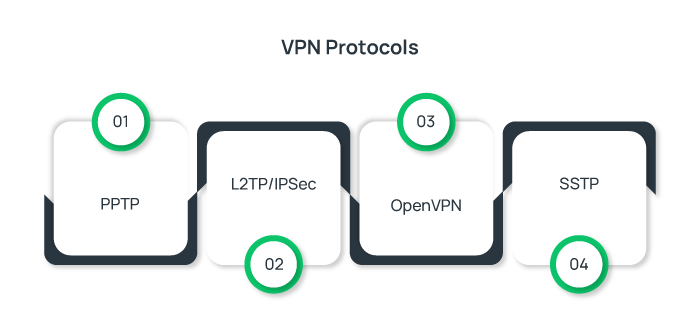
The VPN protocol you choose affects both security and speed. Main protocols include:
- PPTP:
Fast but least secure. Only use if encryption is not the main goal.
- L2TP/IPSec:
Offers good security but can be blocked easily due to fixed ports.
Highly secure and open-source. May lower your internet speed.
- SSTP:
Very secure and works well on Windows. Not open source.
Best Practice:
Use OpenVPN or similar options for maximum security.
VPS or VPN
A VPS is a hosting solution with dedicated server resources. A VPN is network technology for safe online access. They solve different problems.
What is the Best Free VPN?
- ProtonVPN: Good privacy features
- Windscribe: Free data and many server options
- TunnelBear: Simple and private
- Hide.me: Extra security on disconnect
- Hotspot Shield Free: Ad blocking and malware protection
- VPN Unlimited: Focused on user privacy
How Do I Set Up a VPN at Home?
- Step 1: Choose a reliable VPN provider
- Step 2: Install and configure the VPN app on your router using provider instructions.
- Step 3: Login to your router and input VPN details.
- Step 4: Use the VPN client feature.
- Step 5: Enter account details and save.
Why each step matters: Setting up a VPN at the router level protects all your home devices.
How Do I Activate VPN on My Phone?
For Android:
- Go to Settings.
- Find “Connections” or “Network & Internet”.
- Tap “VPN”, then “Add VPN”.
- Add details and connect.
For iOS:
- Open Settings.
- Go to “General”.
- Tap “VPN” or “Add VPN Configuration”.
- Add VPN information, save, and switch on VPN.
What should be considered when choosing a VPN?
Security and Privacy: Select strong encryption and a true no-logs policy
Speed and Performance: Look for strong servers near your location
Cost: Paid VPNs invest more in privacy and performance
How Do I Connect to VPN?
Step 1: Pick a trusted VPN provider and subscribe
Step 2: Download and install the VPN on your device.
Step 3: Use your account to log in.
Step 4: Choose a server location.
Step 5: Click Connect and ensure the connection is stable.
Why these steps matter: Following these steps gives you security and the best VPN performance.
Best Practice: Always use a well-reviewed VPN provider that fits your privacy needs.
FAQ
2. Why should I use a VPN for internet security?
- A VPN increases your privacy by encrypting internet traffic and helps prevent your personal data from being accessed by third parties or hackers.
3. Is using a VPN legal in my country?
VPN use is legal in many countries, but some regions have restrictions or bans. Always check local laws before using a VPN.
4. Can VPN slow down my internet speed?
Yes, VPN encryption may cause a slight decrease in speed. Using a nearby server and a reliable provider can help maintain good performance.
5. Does a VPN protect me from malware?
VPNs protect your connection but do not block malware. For full protection, use antivirus software along with your VPN.
6. Can I use VPN on my mobile phone?
Yes, most VPN providers offer apps for Android and iPhone that allow you to protect your data on mobile devices, especially on public Wi-Fi.
7. Will VPN let me access restricted content?
A VPN can help you bypass geo-restrictions by letting you connect through servers in permitted countries to access content or services that are blocked in your region.
8. What type of VPN should I choose?
Select a VPN based on your needs. Remote access VPNs are for work connections, while personal VPNs are best for general privacy and internet use.
9. Are free VPNs safe to use?
Some free VPNs may have privacy risks or data limits. For the best security, choose a reputable paid VPN provider with a strong privacy policy.
10. Does VPN hide my activity from my ISP?
A VPN masks your internet traffic from your ISP, making it difficult for them to track the websites you visit or your online behavior.
Conclusion
Using a VPN is important for online security and privacy. If you want full control, consider using a personal VPN server hosted on a VPS. With careful choice and setup, a VPN can guard your online activity and privacy.
What is VPN? Now you know how to find the best VPN and use it to secure your privacy and internet safety.
Thank you for your attention, Rose.