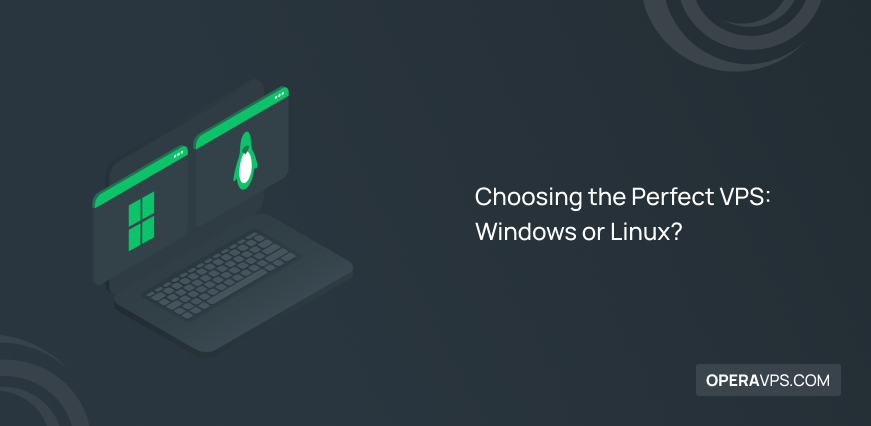
Choosing the Perfect VPS: Windows or Linux?
Today, hosting services play a significant role in the progress of businesses in the online world. Various options are available on the web to meet different needs and preferences. Among them, VPS hosting is one of the most widely used and popular web hosting options for all businesses, from startups to large enterprises. It provides a scalable, stable, and secure hosting experience through its features. When it comes to choosing the best VPS, the operating system is one of the important factors.
The choice between Linux VPS and Windows VPS is always a heated debate among supporters of these two operating systems, and the importance of the operating system cannot be overlooked in terms of performance, security, functionality, and hosting service prices. Nevertheless, both are powerful and flexible hosting solutions to meet your web hosting needs and offer a common approach to data management and web hosting. However, each has advantages and disadvantages, leading to dilemmas when choosing between them. But which is honestly more suitable, Linux VPS or Windows VPS? The answer to this question is profound, as each operating system offers essential features and has its advantages and limitations that need to be examined to arrive at the correct answer.
In this article, we will examine Linux VPS vs. Windows VPS from various perspectives and discuss the advantages and disadvantages of each. We will provide an overview in this field so that you can acquire everything you need for an informed decision, playing an effective role in the progress of your business.
What Is VPS?
VPS is a virtual system that runs on a dedicated server. Using virtualization systems, a dedicated server fragments into different amounts of pieces, and each piece is called a virtual private server. The amount of virtual servers depends on the resources of the dedicated server.
Each VPS has its own operating system and resources, so they are completely isolated from each other. Virtualizing methods are different in different virtualization systems.
For example, you can oversell in some systems, and in some, you can’t. Oversell means that you can use more resources on a server than a server’s capacity, which slows down all VPS services on one server.
VMware is the most famous virtualization system for creating a Linux Server Or Windows Server with completely dedicated resources. It has been previously discussed in detail what VPS is, which is useful for a better understanding of VPS.
Everything About Windows VPS
A Windows VPS (Windows Virtual Private Server) refers to a web hosting solution provided by Microsoft. Windows VPS is a virtual instance of the Windows operating system that runs on a physical server, granting users access to and utilizing an isolated environment with dedicated resources such as CPU, RAM, storage, and network connectivity. Users opting for this solution have full administrative control and access to Windows VPS, allowing them to install, configure, and run the software and manage the server environment.
Windows VPS is compatible with specific Windows applications and services, as well as third-party Microsoft programs. Features such as advanced control, scalable performance, and flexibility make Windows VPS an ideal choice for companies and users seeking a compatible and flexible hosting solution.
In addition, Windows VPS is a reliable choice for companies and users reliant on specific Windows technologies. Windows VPS vs Linux VPS has numerous advantages for enhancing collaboration and improving business performance, which will be discussed further below.
Some Facts About A Windows VPS
- All Windows Versions belong to Microsoft.
- You Should Buy A License To Use Windows OS.
- Windows Server is not an open-source operating system.
- Windows Supports ASP.net, ASP Classic, C/C++/C#, VB, PowerShell, Visual Basic, Pascal, COBOL, and other languages To Host Websites.
- The Web Server Used In Windows Is Called IIS.
- Windows Is The Most Popular OS on desktops.
- Remote Desktop Protocol Is Used To Connect To A Windows VPS.
- Windows Has Desktop And Server Versions.
Reasons for choosing Windows VPS (Pros)
- Windows VPS is compatible with Windows-based services and programs, making it ideal for running and utilizing applications based on .NET framework, MS SQL databases, and other Microsoft technologies (Microsoft Access, Microsoft SQL Server, Azure SQL, SAP Sybase, IBM DB2, SQL Server Express, and MS Access) and Windows-centric services.
- Windows VPS leverages regular updates and security patches provided by Microsoft, thereby maintaining server security and keeping up with the latest features.
- Windows VPS provides a user-friendly graphical interface familiar to users accustomed to the Windows environment. This interface is designed to be user-friendly for beginners, saving time and costs associated with learning a new and complex system while facilitating and expediting server management.
- Remote Desktop enables quick access to Windows VPS, allowing users a desktop-like experience for server management and interaction. As a result, server management, application installation, and task completion become more efficient using RDP, particularly for tasks that are more comfortable in a GUI environment.
- Integration with Active Directory is a key advantage of Windows VPS for organizations relying on Microsoft’s directory service for identity verification and user management.
- With strong technical support, Windows VPS is a good option for users needing informed and continuous support.
- Windows VPS supports a wide range of commercial applications and organizational software for execution, making it a suitable choice if your application stack relies on Windows-specific software.
- Windows VPS is scalable and adaptable to the growth of your business, and it is flexible to meet the needs of expanding businesses. The scalability of Windows VPS makes it a popular option for growing businesses.
- Windows VPS is highly compatible and flexible, allowing users to customize their server based on specific requirements.
Limitations of Windows VPS (Cons)
- The Windows operating system comes with licensing costs, leading to an overall increase in the total cost of Windows VPS compared to open-source and free solutions like Linux.
- Windows consumes more resources compared to Linux for execution. As a result, to achieve similar performance to Linux VPS, you may need a Windows VPS with higher specifications (CPU, RAM).
- Windows VPS is not lightweight, so it may not be the best choice for environments with limited resources or scenarios where you intend to maximize performance on minimal resources.
- Windows has a smaller open-source community than Linux, resulting in fewer online resources, tutorials, and community-driven support options.
- The Windows command-line interface, compared to the Linux terminal, has a steeper learning curve.
Everything About Linux VPS
A Linux VPS (Linux Virtual Private Server) is a virtual private environment on a physical server running the Linux operating system. Linux VPS provides web hosting services and functionality similar to Windows VPS but differs in design philosophy, service quality, and architecture. Due to its open-source nature, Linux VPS works with open-source web development tools, management tools, and database platforms. Linux VPS is a good choice for businesses and users looking for a quality, secure, and customizable solution at an affordable price.
Linux VPS offers useful advantages over Windows VPS, focusing on providing optimal performance and efficiency. We will discuss these advantages in the following.
Some Facts About The Linux VPS
- Linux Is Open Source And Free.
- Linux Is Free.
- Linux Doesn’t Belong To Any Organizations.
- Each Linux Distribution Has Its Own Organization.
- Some Linux Distributions Are Just Kept And Updated Through Communities Like Linux CentOS.
- Linux Is the Most Stable Operating System.
- Linux Is The Safest OS In The World.
- Most Of The Websites are loaded On Linux Servers.
- SSH Protocol Is Used To Connect To A Linux VPS.
- Ubuntu Is The Most Famous Linux Distribution And Was developed By Canonical Organization.
- Linux VPS supports programming languages such as PHP, Perl, Ruby on Rails, Java, Python, SSH, CGI, Node.js, Scheme, Erlang, and more.
Reasons for choosing Linux VPS (Pros)
- Many Linux distributions are open-source and free, making Linux VPS a cost-effective option for businesses with limited budgets compared to Windows VPS, which requires purchasing a license.
- Linux is renowned for its stability and efficiency, especially in server environments, making it a good choice for web hosting, databases, and other server-related tasks.
- Linux VPS supports databases like MySQL, MariaDB, SQLite, PostgreSQL, Hadoop, Hive, MongoDB, Aurora, Qbase, and HBase.
- Linux is generally considered more secure than Windows, emphasizing user permissions, file system security, and the ability to quickly patch vulnerabilities. As a result, Linux VPS is less susceptible to malware, viruses, and security vulnerabilities. Moreover, the open-source nature of Linux enables community-driven security enhancements.
- Linux VPS is compatible with a wide range of control panels, including ISPmanager 5, Plesk, cPanel, and CentOS Web Panel.
- Linux is more resource-efficient, making it suitable for situations where you want to achieve maximum performance with minimal resources.
- CLI Linux is a distinguishing feature of this operating system, which is efficient and powerful for experienced users. The Linux terminal plays a significant role in facilitating administrative tasks and enabling automation and scripting.
- Various Linux distributions simplify installing, removing, and updating software using package management systems (e.g., apt, yum), providing a compatible and secure software environment.
- Linux has a large and active open-source support community, providing valuable support for troubleshooting, learning, and sharing knowledge.
Limitations of Linux VPS (Cons)
- For Linux beginners, there is a learning curve, especially when discussing the use of the Linux command line, which may require more technical knowledge compared to Windows. Nevertheless, numerous tutorials are available for users unfamiliar with Linux, and Linux distributions also provide graphical environments and user-friendly interfaces for those interested.
- Some commercial software is primarily developed for Windows, creating compatibility issues in specific cases.
- Managing and maintaining multiple Linux servers can be complex for beginners.
- Despite significant advancements in Linux hardware support, there are still cases where specific hardware components limit Linux driver support.
A Comprehensive Comparison Between Windows VPS and Linux VPS
Although Windows Server and Linux Server are distinct operating systems with different design philosophies and architectures, they share similarities in terms of performance and roles in a server environment. The commonalities between Windows Server and Linux Server are as follows:
- Both are used as servers in various roles, including web servers, file servers, application servers, and database servers.
- Both operating systems support a wide range of network services, including DNS (Domain Name System), DHCP (Dynamic Host Configuration Protocol), and LDAP (Lightweight Directory Access Protocol), maintaining the integration of these services in complex environments.
- Linux VPS and Windows VPS support security features to protect against malware, unauthorized access, and other threats. They provide default firewalls, user authentication, and encryption mechanisms to ensure data integrity and confidentiality.
- Both operating systems include remote management tools that allow server administration from a remote location. For example, Linux uses SSH (Secure Shell), and Windows provides Remote Desktop Services for remote access.
- Windows Server and Linux Server both support server virtualization technology. Windows Server utilizes the Hyper-V virtualization platform, while Linux uses KVM and Xen.
- Both operating systems include user and group management capabilities, allowing for resource access management and permission allocation.
- Both operating systems support various file systems, such as ext4 and XFS in Linux and NTFS in Windows Server, with features like file and directory permissions, disk quotas, and support for different storage devices.
- Both receive regular updates and security patches to address vulnerabilities and improve stability.
- Both share a common approach to data management.
- Both support FTP server services.
- Both are equipped with CGI services for working with dynamic content.
- both operating systems support MySQL.
Despite these similarities, these two operating systems significantly differ in licensing, file structure, and underlying architecture. Let’s take a quick look at the key differences between Linux VPS and Windows VPS, and then we will discuss each aspect:
| Features | Windows VPS | Linux VPS |
|---|---|---|
| Affordable | ✅ | |
| Security | ✅ | |
| Ease of use | ✅ | |
| Performance | ✅ | |
| Stability | ✅ | |
| Enterprise software support | ✅ | |
| Customization | ✅ | |
| Free professional technical support | ✅ |
Windows VPS vs Linux VPS: Price
Cost is one of the most important criteria when choosing the best web hosting solution, as depending on the budget allocated for hosting services, you should select the best VPS that meets your specific needs. First, calculate your budget for the cost of purchasing hosting services, as well as related expenses such as maintenance and software costs. Then, make the best choice based on your preferences and budget.
The Windows operating system usually comes with licensing costs, thereby impacting the overall cost. On the other hand, Linux distributions are open source and free, eliminating the need for licensing fees and making Linux VPS hosting generally more cost-effective. Furthermore, the open-source nature of Linux allows the source code of Linux distributions to be accessible to the public. By equipping yourself with technical knowledge, you can modify the operating system based on your needs and maintain your Linux system at a lower cost. Additionally, open-source software enables easy distribution and modification, making the open-source software distribution model cost-effective for end-users.
Maintaining Linux drives is easier and more cost-effective compared to Windows. This also affects the associated costs when choosing between Linux VPS and Windows VPS, which should be considered.
On the other hand, Windows VPS consumes more resources, so to achieve similar performance to Linux VPS, you need to consider a plan with more resources (RAM and CPU) for Windows VPS.
Therefore, it can be concluded that Linux VPS is generally a more cost-effective option for creating a VPS environment and is the winner in this comparison.
Linux VPS vs Windows VPS: Compatibility
Software and hardware compatibility should be a priority for organizations, and based on the type of applications used in your business, choose the perfect VPS. Most websites are written in PHP or ASP.net. If you have a PHP-based website, Linux VPS is the best for you. Linux is preferred for applications developed for open-source environments such as PHP/Perl, ROR, Java, Python, SSH, CGI, FrontPage add-ons, etc. Additionally, Linux supports many web servers like Apache and Nginx, with Lightspeed being one of the fastest. Therefore, Linux is a wise choice for developing open-source server applications, databases, and web servers.
Windows is compatible with Microsoft programs and technologies such as ASP.NET, Microsoft SQL Server, C#, VB Development, MS Access, and ASP Classic. Windows Server supports websites written in ASP.NET and uses the IIS web server to manage web pages and interact with browsers.
Linux VPS supports a wide range of site management tools and CMSs, providing a valuable advantage for Linux users. In contrast, Windows limits your choice of CMS and management tools as you must rely on specific Microsoft technologies.
Linux-based distributions support cPanel and Webmin. Windows VPS supports Plesk for server management and utilizes the Azure AMP tool for configuration.
Therefore, your choice between Linux VPS and Windows VPS should be based on your needs and the type of applications you use.
Windows VPS vs Linux VPS: Stability
Who doesn’t like stability? Linux is the most stable operating system in the world. The statistics and our research have shown that Windows needs to be reinstalled for a long time, and it crashes more times than the Linux Server OS does.
These are all the benefits of being open source. In open-source systems, anyone can edit the operating system kernel. It means all Linux experts see the kernel codes and resolve any issues as soon as possible.
But in Windows Server, no one can see the operating system core other than Microsoft experts. It’s up to you to trust Microsoft experts or world experts!
Windows Server vs Linux server: Security
If you have a project, application, or website, it’s all of your property. This is valuable to you, not monetary value, but its spiritual value is more important because you have spent your precious golden time developing it. Now, how can we be content to risk all our assets?
In terms of Security, Linux is a big winner. The nature of open-source Linux provides quick identification and correction of security vulnerabilities, and Linux support by experts and Linux developers ensures the preservation of security features and swift resolution of security issues, making security a valuable aspect of Linux. Linux is the safest operating system because of its structure. Of course, we can not say that Linux is 100% secure.
Each operating system has its own bugs and issues, and you still have to prevent attacks on your Linux VPS by checking security measures. If your Linux server’s password is a password like qwerty12 and you get hacked, what is the fault of Linux?
It should also be considered that many powerful anti-virus and anti-malware software for Linux are free.
On the other hand, Windows has significantly improved its security features, but throughout its history, it has been a target for malware. However, regular updates to Windows are crucial for maintaining its security.
As a result, in terms of security, Linux triumphs over Windows. However, this does not imply that Windows is inherently vulnerable from a security standpoint. Instead, it underscores that Linux is more powerful regarding security and security-related features.
Linux server vs Windows server: Performance
To achieve the desired performance, two primary factors, speed, and stability, must be examined. If, for creating a VPS environment, regardless of the operating system, you consider a plan with more resources and choose a VPS that has a strong configuration to respond to the needs of users and the website, you will achieve optimal performance. However, how does the operating system impact server performance?
Linux is recognized for its stability and efficiency in server environments. It is more resource-efficient, and you can expect satisfactory performance even with limited resources. The commendable stability of Linux in a server environment is a key advantage, ensuring reliable performance when the server is under pressure. Additionally, Linux, being more resource-efficient than Windows, maintains performance and remains undisturbed at high-performance load levels, whereas, with Windows, you might expect performance degradation under such conditions.
In general, achieving desirable server performance and responsiveness is one of the most critical needs for any business. Considering sufficient resources for your needs and a multi-core server with RAM and enhanced SSD drives providing terabytes of storage meets your requirements for optimal performance. However, between Linux VPS and Windows VPS, Linux VPS is generally more cost-effective for delivering similar performance to Windows VPS, making it the ideal choice, especially for use in resource-limited environments.
Windows VPS vs Linux VPS: Ease of use
The ease of use is a valuable feature for administrators to enhance productivity and perform their tasks efficiently. Therefore, when choosing the best VPS solution, you should consider your knowledge, experience, and expertise. Windows is an operating system that most users are familiar with in a desktop environment, providing a familiar and comfortable environment for many users. This familiarity plays a role in facilitating server management and resource control. In particular, the user-friendly interface of Windows is what every beginner in server management desires.
On the other hand, Linux often relies on the command line and is usually preferred by experienced and specialized Linux users. However, for beginners, it may have a steeper learning curve. Nevertheless, GUI-friendly Linux distributions are also available, but it’s unsurprising that using them may be more complex than Windows.
Therefore, when choosing a VPS solution, it is wise to select an operating system with which you are familiar. In doing so, you can manage and configure your server optimally and avoid getting entangled in configuration issues.
Linux VPS vs Windows VPS: Software Support
You should assess the specific needs and business software that your business relies on. Familiarize yourself with the features and capabilities of both the Windows and Linux operating systems. Linux VPS provides repository to access a vast of open-source software, supporting a wide range of web applications, development frameworks, and server tools. On the other hand, Windows VPS is compatible with programs developed with Microsoft technologies, and a wide range of commercial and organizational software is designed for the Windows environment.
Therefore, your choice should be based on the type of business applications and the structure of your business, and you should prefer one operating system over the other. Windows is undoubtedly ideal for your needs if you are using NET-based web applications. However, for open-source tools like PHP and MySQL, Linux is often a suitable platform. Also, keep in mind that while some alternatives for Windows applications are available on Linux, you may face limitations in Linux when using specific software that is specifically designed for Windows.
Linux server vs Windows server: Browsing
In desktop systems, I can say that there is no difference, and in some ways, Linux is better, but what about in a server? Because first, you should have a connection to the server and then browse.
In Linux VPS, we use an SSH connection to connect to the Linux VPS, and we use the Putty application for this purpose. Microsoft provides a remote desktop protocol to connect to a Windows VPS, and we use the RDP application for this purpose.
And after connecting, you will have a GUI to your Windows. It is also possible in Linux, but you won’t experience good stability in a remote connection with Linux. So, I think Linux is a loser in the browsing competition with Windows!
Windows VPS vs Linux VPS: Community and Documentation
Linux and Windows are two popular operating systems with extensive documentation and educational resources available for troubleshooting, learning, and other purposes. In terms of support, Linux has an active and large open-source community consisting of developers and experts worldwide who contribute to the development, support, and resolution of common hosting issues. They provide extensive resources and documentation for educating users and solving problems. It is worth mentioning that Linux also offers paid professional support options.
On the other hand, Windows, developed and supported by Microsoft, benefits from excellent and free community support. However, this support is not as extensive as the global Linux community and is limited to Microsoft experts and specialists.
Access to and trust in technical support for server management is crucial. It is up to you to prefer community-driven support or dedicated support from Microsoft experts, depending on your specific needs and priorities.
Which Is Better For Me? A Linux VPS Or A Windows VPS?
The choice between Linux VPS and Windows VPS often depends on business priorities, specific needs, and the expertise of system administrators.
In selecting a VPS host, scalability is a crucial and impactful factor, especially for businesses that are growing over time and experiencing increasing website traffic. This feature assists the user in meeting the variable needs of their business and upgrading server resources in line with increasing demand.
For a wise choice, you should assess the specific needs of your business and, based on priorities and preferences, choose between Linux VPS and Windows VPS. Informed decision-making reduces costs and increases the efficiency of your business. Gather information to make the right choice for a VPS platform based on your needs. In this article, we have explained the advantages and disadvantages of Linux VPS and Windows VPS solutions, and we have discussed the similarities and key differences between the two so that we can take an essential step for your business.
If you are considering launching a WordPress website and prioritizing cost-effectiveness, performance, and compatibility with open-source resources, then Linux VPS is suitable for you. Linux VPS is popular for small and medium-sized businesses with budget constraints.
On the other hand, if your applications require specific Windows technologies or working in a Windows environment is more convenient for you, then Windows VPS is a better choice. Typically, Windows VPS meets the needs of larger organizations with high IT budgets and dedicated engineers for managing and launching websites.
A wise decision in choosing the VPS operating system will lead to the prosperity and success of your business. Therefore, make your decision carefully, considering specific use cases, program requirements, and your team’s expertise.
Now the important question is, which has more benefits than disadvantages for our project? The question that you should answer by yourself! What is your opinion about it? Please share it with us in the comments section.
very good