14 Best IP Scanner Tools for Effective Network Management
IP Scanner Tools help network administrators identify active devices and IP addresses on networks, enhancing security and simplifying management through automated scanning and vulnerability detection.
🤖AI Overview:
IP Scanner Tools scan IP addresses and ports to identify connected devices and network vulnerabilities. Compatible across major operating systems, they support effective network monitoring, device discovery, and security assessments for IT professionals in 2025.
What is Network Scanning and Why is Important?
Network scanning is a vital activity for any network administrator who is concerned about security since it is a serious help to identify and analyze network vulnerabilities. By scanning the entire network, a network manager can be aware of the detailed information of all connected devices, ports, traffic, active hosts, and more. Best IP scanner tools for network simplify and ease network IP address allocation, management, and filtering. Having a trustworthy IP address tool is crucial if you oversee a sizable network of PCs and other devices, where you likely have a lot of IP addresses to track.
You can verify that a firewall is properly set and that it prevents superfluous services from being visible or exposed on the public Internet by scanning for open ports. Therefore, network administrators and security experts alike must use the best IP port scanner tools to assess Windows and Linux target computers.
Network scanning is divided into 3 types:
- IP scanning.
- Port scanning.
- Vulnerability scanning.
Top 14 IP Scanner Tools in 2025 [Free & Paid]
So far, you learned What exactly is network scanning and why it is vital. A successful network monitoring needs a regular scan for new devices. As we mentioned, network monitoring can be done manually, which is certainly time-consuming. So, you can swiftly monitor the entire network with the help of specialized network scanners. These technologies assist in real-time vulnerability identification and alert production, in addition to identifying security flaws. This implies that after you install such a program, you won’t need to bother about constantly checking each endpoint for potential vulnerabilities because the tool will take care of that for you.
Join us with this complete guide to check out the best network scanning tool available in the 2025 IT market. In the following analyzed list, you will find qualified free and paid IP scanner tools for Linux and Windows, while the free ones will not disappoint you. If you only need to find Linux Network Monitoring Tools, you can review the top 10 tools and monitor your Linux system performance.
1. SolarWinds [Free Trial-Windows OS]
SolarWinds Network Scanner is one of the best IP scanner tools for identifying device vulnerabilities. Providing a user-friendly interface, the SolarWinds IP address manager allows users to customize charts and dashboards. SolarWinds is easy to use and makes it easy to access the Open Port Scanner. Every device inside a specified IP address range will be scanned by the Open Port Scanner. To obtain an exhaustive system sweep, one might simply input an extremely broad range. This utility not only scans the network but also serves as a network discovery tool by registering every IP address in use and then scanning the ports of any devices it finds.
It provides an abundance of other network administration functions as well, allowing admins to see your network more comprehensively. Included in the SolarWinds Engineer’s Toolset, this system is one of the more than 60 essential system administration tools. This product is intended for large and intricate organizations, rather than for personal use.
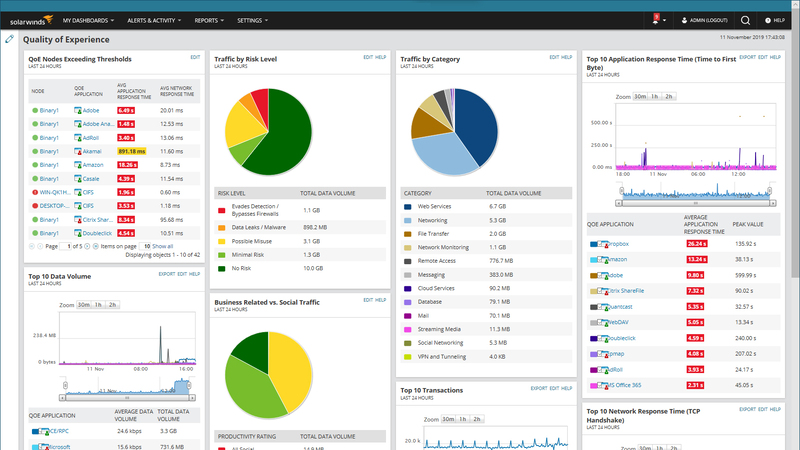
SolarWinds Advantages
- Free. (Registration Required)
- Once discovers a device, starts scanning.
- Scan ability with a command line.
- Save scan configuration.
- Easy to use and read layout.
- IPv4 and IPv6 address management.
- Remote Server Monitoring.
- File Monitoring.
- Windows Server & Microsoft IIS Monitoring.
- Scan any available IP addresses alongside their TCP and UDP ports.
- Displays the IANA port name.
- Network topology map
- Alerts & Reports.
SolarWinds Disadvantages
- Not free forever; only available for a 14-day trial.
- It could be difficult for non-technical users to use the program.
2. Nmap [Free-Windows- Linux OS]
Network Mapper (Nmap) is an open-source and powerful port scanner tool. You can create packets with Nmap, transmit them to a particular target, and then wait for the program to evaluate the response. One of the most frequently suggested programs for network scanning is Nmap. It is quick, adaptable, and has many features, including the ability to detect devices, scan ports, and check for security flaws.
Nmap is a great tool and reliable for network and system administrators, security experts, ethical hackers, cybersecurity, and IT professionals. Those that require comprehensive information on open ports, services, and OS versions will find it useful. Because of its adaptability, NMAP can perform a wide range of tasks, including IP filters, firewall evasion, several scanning methods, providing results in different formats, customization, finding the operating systems and service versions that hosts are running, and more.
As we mentioned, Nmap is available on both Windows and Linux platforms. If you are using the Linux operating system, you might use the Nmap command to scan open ports.
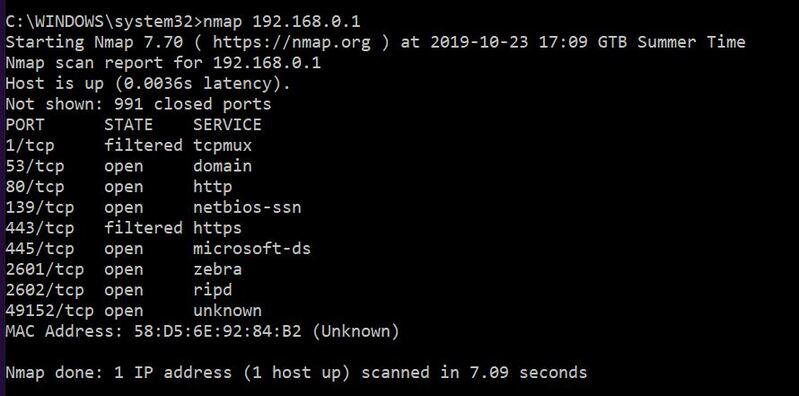
Nmap Advantages
- Free and open-source.
- Discover open ports.
- Deep analysis.
- OS and services detection.
- TCP and UDP port scanning.
- Provides version and information of the hostname.
- Scan single/range ports.
- Perform NSE scripts.
- Designed for business purposes.
Nmap Disadvantages
- Not beginner-friendly.
- Not designed for simple troubleshooting.
3. Advanced IP Scanner [Free-Windows OS]
The Advanced IP Scanner is a free, lightweight, and user-friendly Windows network scanner. Installation is not required for the Advanced IP Scanner. You can access one of the most powerful scanners by simply pressing the play button. Advanced IP Scanner tools provide a report with responses from each device as soon as the scan is finished. The list of network devices that includes details like IP, Port, Manufacturer, MAC Address, OS, etc. may be viewed with Advanced IP Scanner. You can turn on and off your computer, view shared folders, and remotely control several machines using the Advanced IP Scanner.
Radmin and remote desktop control (RDP) are two ways this software allows you to remotely control your devices, including turning them on and off. So, to remote control, other devices via Remote Desktop Protocol and Radmin, the Advanced IP Scanner is a great choice. Another feature that sets Advanced IP Scanner apart is its ability to quickly access shared resources via FTP, HTTPS, HTTP, or shared folders while quickly identifying every device in a specified scan in a matter of seconds.
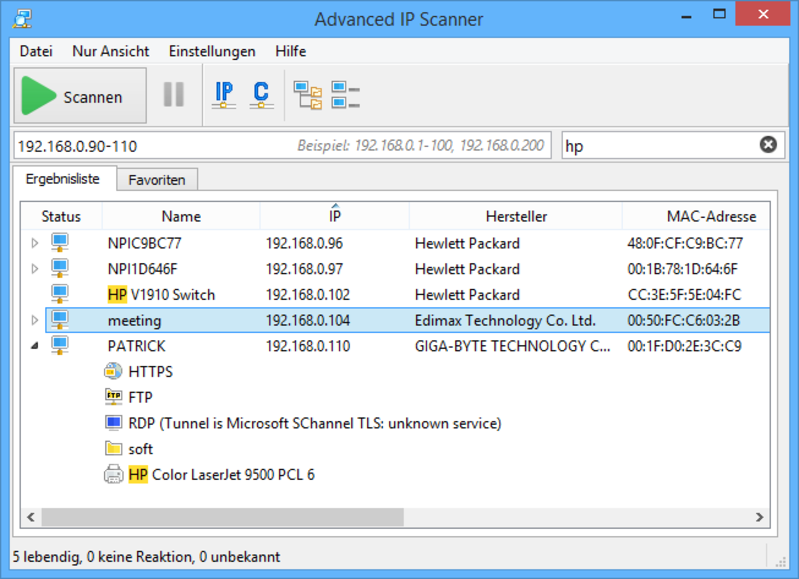
Advanced IP Scanner Advantages
- Free.
- Easy to use.
- Simple interface.
- Reliable and Portable.
- Quick scan.
- Easy access to shared resources.
- Detect the RDPs or Radmin ports.
- Exports scan results to a CSV file
Advanced IP Scanner Disadvantages
- Not designed for enterprise networks.
- Lacks multiple export formats.
- Does not support graphing to see how devices or traffic are moving.
4. Angry IP Scanner [Free-Windows-Linux-Mac OSX]
Angry IP scanner is one of the free IP scanner tools that is free and open-source. Since it is portable, installation is not required. angry IP scanner is ultra-light and easy to use. Using this tool, you can scan ports and private or public ranges of IP addresses. The program includes common fetchers by default, such as Ping, Host-name, and Ports. However, you can add other fetchers to view more details by using plug-ins.
Angry IP scanner is designed for small networks and home use. Also. for network administrators, IT specialists, or anyone else working with small networks, Angry IP Scanner is an excellent tool. Those who work in environments where several operating systems are utilized simultaneously may find it very useful.
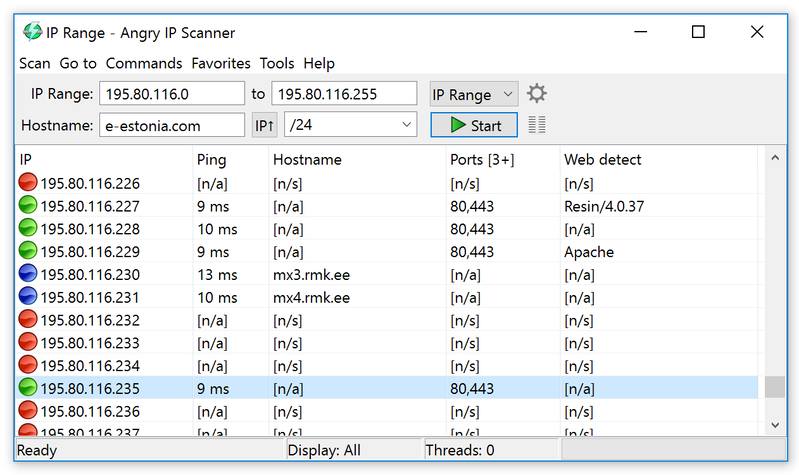
Angry IP Scanner Advantages
- Free and open-source.
- Fast and light.
- Easy to use.
- Provides GUI and CLI options.
- Works on all major platforms.
- Provides DNS and hostname metrics.
- Resolve hostnames and find the MAC address.
- Export the results in different formats such as TXT, CSV, and XML.
Angry IP Scanner Disadvantages
- The interface doesn’t scale well on enterprise-size networks.
- Lacks graphing capabilities.
5. Paessler PRTG [Free Trial-Windows OS]
A collection of numerous monitors, or “sensors,” make up Paessler PRTG. These are offered for servers, networks, and applications. You may personalize the tool by selecting which sensors to activate. You never have to pay for the package even if you just activate 100 sensors. You may monitor your critical systems and networks on a smaller scale for free with this edition. PRTG’s central sensor is a crucial component for network detection. This identifies every device connected to the network by using SNMP.
The SNMP network sweep runs indefinitely. It generates a network inventory and a network topology map based on that list of devices and their attributes, including IP addresses. The Ping sensor is another alternative for IP scanning. This also runs indefinitely and displays a list of all IP addresses in use on the network. The Port Range sensor provides a list of ports and their statuses on each identified device.
Anyone who needs to keep an eye on servers, WANs, LANs, websites, and apps on their network can use it. It applies to numerous industries, including information technology, construction, and the automobile industry.
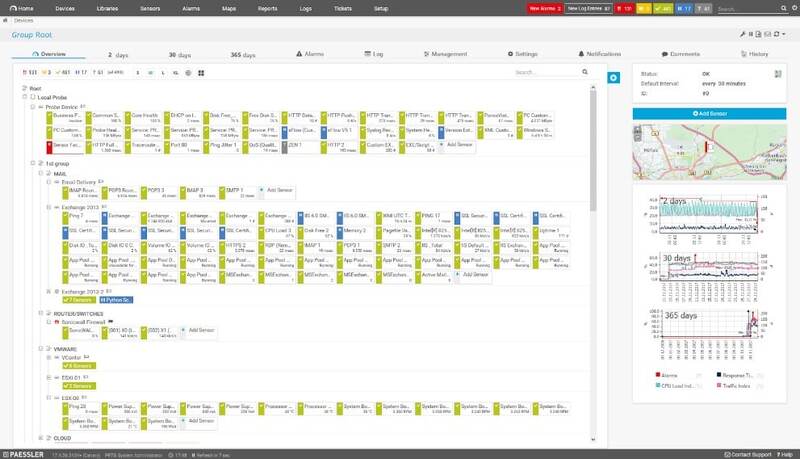
Paessler PRTG Advantages
- Provides Cloud version.
- Comes with monitoring tools with flexible packages.
- Affordable. Ideal option for businesses on a low budget.
- Customizable dashboard.
- Custom views and reports.
- Supports SMS, email, and third-party integrations into platforms like Slack.
Paessler PRTG Disadvantages
- A paid version is required for more than 100 sensors.
- Doesn’t include an IP address manager.
- Feature-rich platform with a lot of moving pieces that take time to learn.
6. ManageEngine OpUtils [Free Trial-Windows-Linux OS]
In this part of introducing IP scanner tools, you will learn about ManageEngine OpUtils. It is a collection of tools for managing and monitoring networks. An IP address manager, a switch port mapper, and a port scanner are among the features in the bundle. ManageEngine provides OpUtils at no cost. Although the IP address manager and switch port mapper are absent from this version, it does come with other helpful network diagnostic tools, such as TraceRoute and a variety of Ping applications.
It will provide you with an all-inclusive, up-to-date view of your network infrastructure, complete with network scanning and address tracking. The utility checks several switch ports, routers, and subnets. It does this by pointing out the problems with your network and assisting you in solving them. For network administrators and IT professionals employed by companies of all sizes, ManageEngine OpUtils is a lifeline. For these experts who require more than just IP scanning, it comes highly recommended.
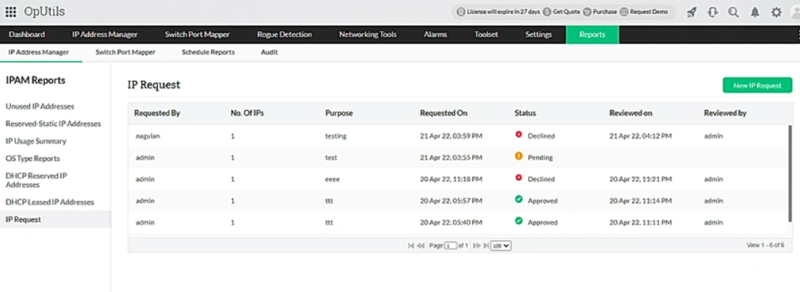
ManageEngine OpUtils Advantages
- Integrates robust network tools into one package.
- Provides IP address management, and physical switch port mapping.
- Complex but precise.
- Run at pre-scheduled times.
- Perform full-fledged port scanning
- Find live hosts using ping, snmp ping, and DNS.
ManageEngine OpUtils Disadvantages
- Has a plethora of tools and features that could require some time to thoroughly examine.
- A paid version is required for the physical network ports of the network switches.
7. Free IP Scanner [Free-Windows OS]
Windows users can download many free software developed by Eusing Software. A widely used tool is the Free IP Scanner. This gadget is a portable, stand-alone scanner with a speed of 100 devices per second. For anyone looking to quickly and simply search their network for IP addresses, this is an excellent tool. It also includes a long variety of helpful features, such as port scanning and hostname resolution.
Anyone who needs to monitor their network, whether technical or not, can benefit greatly from utilizing Eusing Free IP Scanner. System administrators adore the speed with which it can scan big networks, and regular users find its user-friendly interface to be quite helpful. Those with low system resources will find Eusing Free IP Scanner especially helpful.
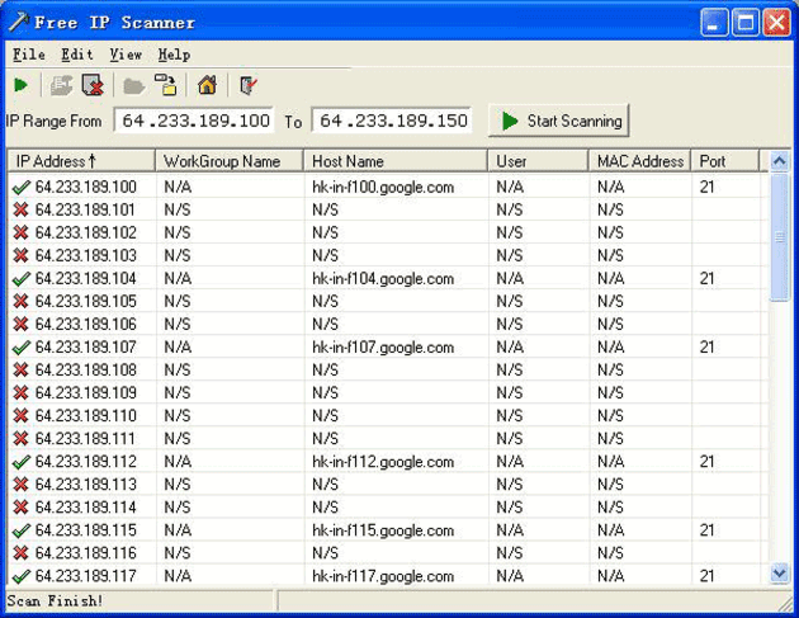
Free IP Scanner Advantages
- Free to use.
- Free IP Scanner pings.
- Quick scan.
- Stable.
- User-friendly interface.
- Find closed and open ports.
- Provide NetBIOS information.
- Store information in a text log file output.
- Scan multiple targets per second.
IP Scanner Disadvantages
- Supports Windows OS only.
- Designed for large enterprise networks.
8. Netcat [Free-Windows-Linux-Unix OS]
Netcat is one of the IP scanner tools that is designed as a feature-rich networking tool that uses the TCP/IP protocol to read and write data across network connections. This powerful tool is intended to be a dependable “back-end” tool that is simple to use on its own or to be easily controlled by other apps and scripts. In addition, it offers several intriguing built-in features and can establish nearly any type of connection, making it a feature-rich tool for network troubleshooting and research.
The ability of Netcat to establish any type of network connection, including TCP and UDP, to or from any port is one of its distinguishing characteristics. In addition, it contains built-in support for source routing, port scanning, DNS forwarding and reverse checking, and more. NetCat is still among the greatest tools for network debugging and investigation, even though it has been around for a long and may appear outdated.
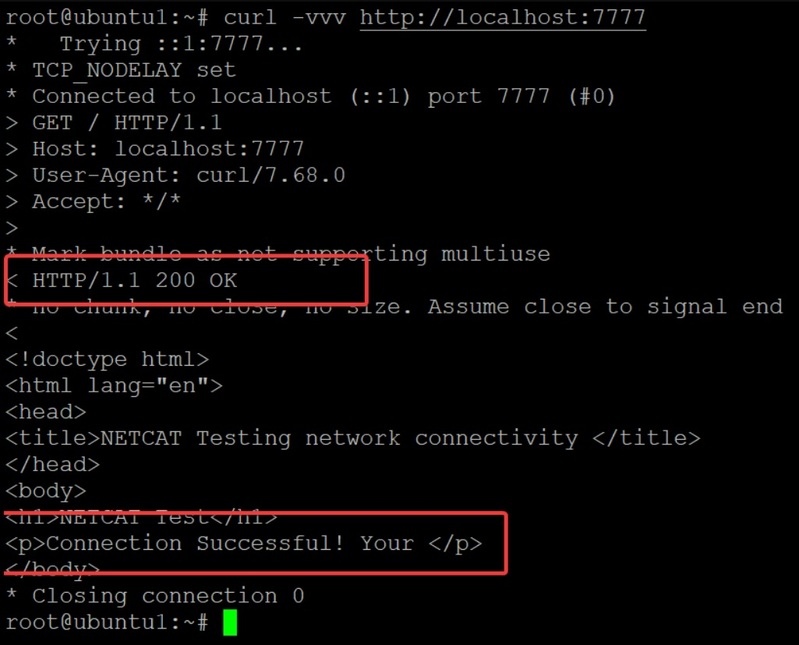
Netcat Advantages
- Free to use.
- Secure and easy to use.
- Beginners friendly.
- Advanced networking capabilities.
- A remote system can be accessed via any port or service.
- Scan, listen, and forward open ports.
- Tunneling ability with source port/interface, listening port/interface, and the remote host.
- Debug scripts and grab service banners.
- Support file transfer between host and client.
Netcat Disadvantages
- Complicated scanning tool.
9. MyLanViewer [Free-Windows OS]
MyLanViewer is one of the best IP scanner tools the basic functionality of this application involves scanning the target network and displaying in an easy-to-read list the IP, MAC addresses, NIC vendor, OS Version, logged users, and shared folders of all wired and wireless devices identified. Although this software appears to be out of date, it is compatible with nearly every version of Windows, including Windows 10 (32 and 64 bits), 7, 8, XP, Vista, and so on.
It is a robust Windows network scanner that is simple to use. Numerous details are available, such as shared files, MAC and IP addresses, Whois, and more. It also includes some pretty useful features, such as external IP address monitoring, remote computer control, and tracerouting. IT specialists or network administrators who manage Windows servers and need to monitor activity on their local area network (LAN) are advised to use MyLanViewer. It is best suited for usage in small- to medium-sized enterprises.
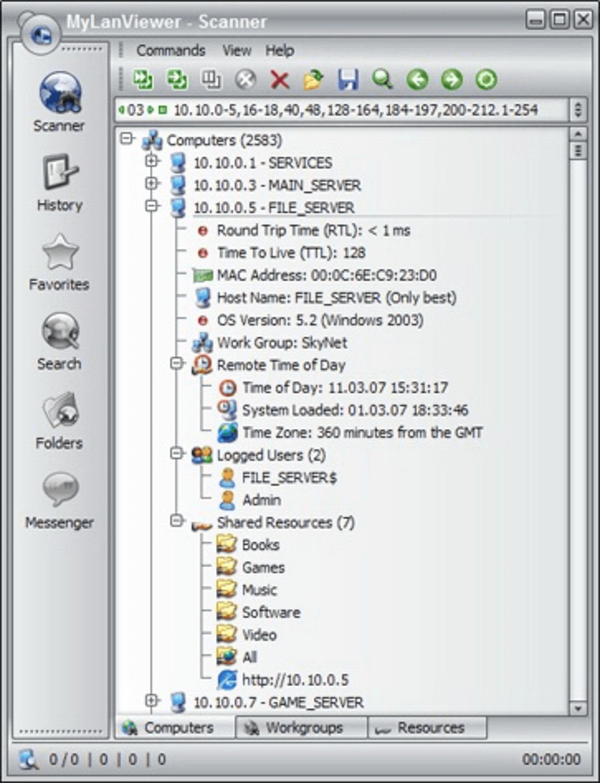
MyLanViewer Advantages
- Free to use.
- Monitor all the scanned devices including hidden ones.
- Ideal for small networks and home use.
- Detect rogue DHCP servers.
- NetBIOS scanner.
- Provide Whois and Traceroute tool.
MyLanViewer Disadvantages
- Large networks find the interface cluttered.
- Nested menus.
10. Komodo Slitheris [Free-Windows OS]
Komodo Slitheris Scanner is a fast and accurate Windows-based premium IP scanner. Network admins, security professionals, and penetration testers can search for up to 50 network devices with this powerful network scanner’s free edition, but more features are available with the premium license. Using this tool, you can detect a wide range of devices. With the use of sophisticated methods like ARP pings and heuristic analysis, it can even locate hidden devices. It also contains many other useful features, such as real case-sensitive PC name detection and experimental network device type detection.
With its speed and ability to locate information that other scanners miss, this tool elevates IP scanning to a new level. It collects data from target network devices without the need for agents or credentials. Slitheris Network Discovery employs ARP pings to locate hidden devices and multi-threaded technologies to swiftly locate all pingable devices.
Without requiring the user to install an agent or log in to the remote computer, the program uses TCP/IP fingerprinting to determine the kind of operating system on remote hosts. But bear in mind that while Komodo’s device database may be larger than NMAP’s, the aforementioned functionality is also accessible on NMAP.
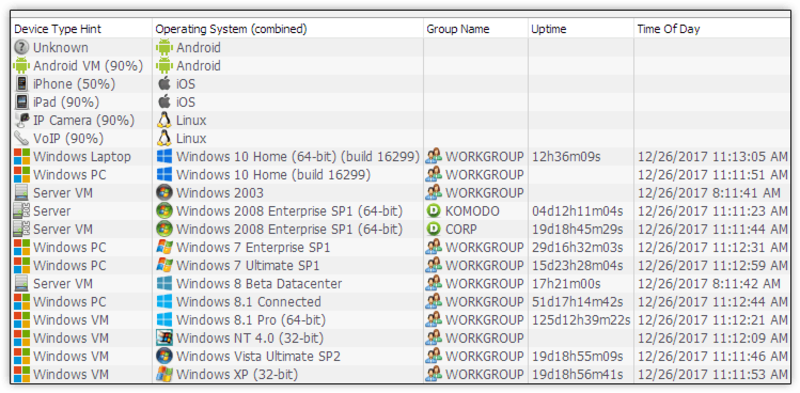
Komodo Slitheris Advantages
- Free to use.
- Ideal for small home offices to big enterprises.
- Outstanding GUI.
- A great option for small MSPs.
- Detect machines with issues.
Komodo Slitheris Disadvantages
- A paid version is required for up to 50 network devices.
11. Intruder [Free Trial-Windows-Linux]
Intruder Network Vulnerability Scanner is a cloud-based SaaS product called Intruder that provides three levels of vulnerability scanning services. A monthly scan of the secured system is conducted by Intruder’s basic service to check for vulnerabilities. More than 1,500 businesses worldwide rely on the potent Intruder’s Network Vulnerability Scanner. Although it may identify more than 10,000 vulnerabilities, its primary advantage is that it also lowers the size of your external attack surface. This means that in addition to performing extensive and ongoing network checks and identifying vulnerabilities as soon as they are made public, it also gives priority to exposures on your systems that are visible to the internet, enabling you to address the most serious threats immediately.
The vulnerabilities that Intruder may discover in your systems are too numerous to list; they could include configuration problems, patch gaps, application bugs, encryption flaws, and more. Nevertheless, because of its smooth integration with Jira, Zapier, Microsoft Teams, and Slack, you can make sure your developers have the information they need to address these problems as soon as possible. It also works with your CI/CD pipeline and detects potential threats using its API.
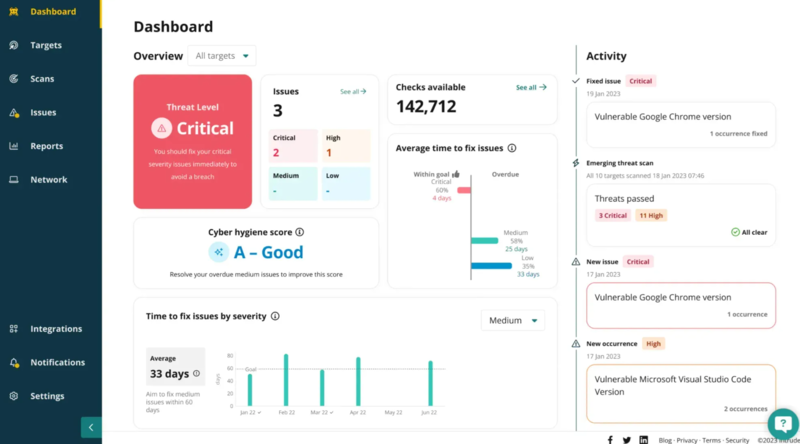
Intruder Advantages
- Scan for over 10,000 vulnerabilities.
- Detect weak configurations and application problems.
- Great GUI.
- Automated vulnerability scan scheduling.
- Scan all new devices for vulnerabilities.
Intruder Disadvantages
- Complicated scanning tool.
12. LanSweeper [Free-Windows-Linux OS]
LanSweeper IP scanner is a robust, free IT management tool with network scanning capabilities. You can obtain a comprehensive inventory of all PCs, servers, virtual servers, switches, routers, printers, VoIP phones, and other devices by using the scanner to target a single IP address or range of IP addresses. It is simple to export the results and compile them into a report. You can be certain that it will function with your network because it is dependable, simple to use, and compatible with many platforms. Additionally, it has several very useful and special capabilities, such as the ability to audit your entire network without the need for extra software and extensive data provided by the Deepscan IP Scanner engine.
The program does more than just scan. It will enable network admins or system managers to scan for deep details, identify problems, and take proactive measures to address them. The scanner uses SNMP, HTTP, FTP, SSH, WMI, and other protocols to collect network data.
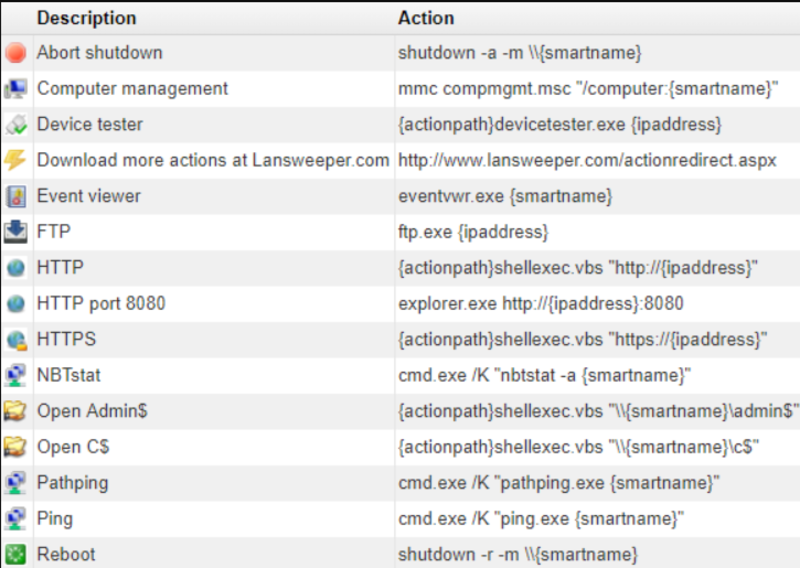
LanSweeper Advantages
- Free and cross-platform.
- Ideal for small- middle businesses to large enterprises.
- Automatically scan IP addresses.
- Discover subnets.
- Great for BYOD networks.
- Recovers hostname, manufacturer, hardware stats, and NetBIOS info.
- Remote shutdown capable.
- Import network IP using CSV files.
- Detect MAC address, logged-on users, user accounts, and device uptimes.
- A network scan can be scheduled or performed as needed.
LanSweeper Disadvantages
- A paid version is required for up to 100 managed assets.
13. Spiceworks [Free-Windows-Linux-Mac OS]
Spiceworks is a cloud-based IP scanning program that is designed to look up IP ranges for devices. After doing a device scan, Spiceworks IP Scanner adds the found devices to a network inventory. The user can keep an eye on a summary of devices that have been found via a dashboard. This comprehensive network scanning tool offers all the necessary functionalities. Real-time warnings for your most important devices and the state of the networks are also provided. The alarm thresholds can be customized, installation is straightforward, and customer support is completely free. In addition, if your network is sluggish, overloaded, or slow, Spiceworks will provide you with the instant insights you need to improve the systems’ performance.
Viewable data comprises Name, IP addresses, Vendor, OS, MAC addresses, Open ports, Up/Down, and more information that would be accessible while using Spiceworks. It is possible to view CPU, memory, and storage performance data. You may also use the search feature to look up information about a certain gadget. The primary benefit of Spiceworks IP Scanner for vulnerability management is its capacity to identify problems such as open ports or machines with out-of-date operating systems. Additionally, you will be able to examine the memory and disk space of devices that aren’t operating at optimal levels.
Spiceworks IP Scanner is an excellent entry-level tool for inventorying networks and keeping track of fundamental performance and availability data. With an agent available for both Mac and Windows, the program is simple to configure.
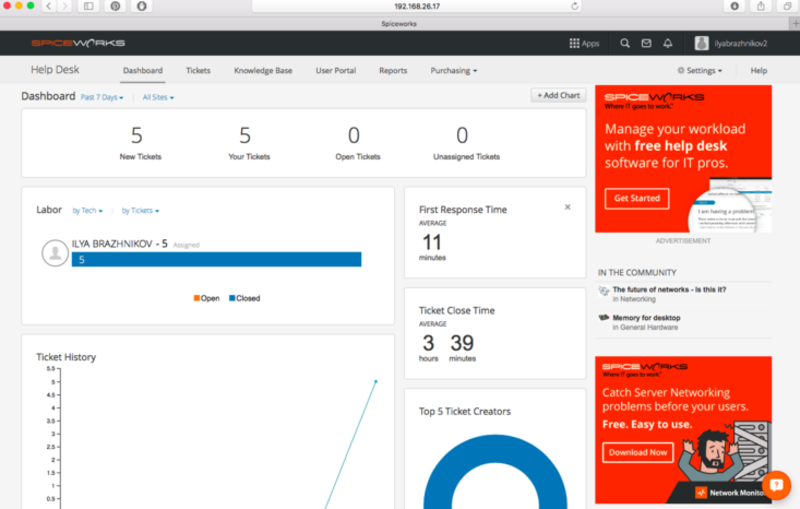
Spiceworks Advantages
- Free of charge.
- Discover the devices in LAN automatically.
- Discover open ports and outdated operating systems.
- Easy to use.
- Outstanding GUI.
Spiceworks Disadvantages
- Includes banner ads.
- Since is a cloud-based service, it does not work offline.
14. OpenVAS [Free-Linux OS]
OpenVAS is a free and open-source vulnerability scanner for Linux that has over 50,000 vulnerability tests with both authenticated and unauthenticated testing. This is a penetration testing tool rather than an automated system, despite the word “VAS” standing for “vulnerability assessment scanner.” You can conduct vulnerability scans using the web interface that comes with the platform instead of being restricted to using desktop software. You can configure many scan levels using this system, and each step can take a while to complete. Letting the system go through all of its testing is not common.
You can use OpenVAS’s Task Wizard to walk you through the process of network scanning. After completing a quick scan and entering the machine’s IP address, you may examine the results along with a summary and visualizations. The Advanced Task Wizard allows you to create more sophisticated scan choices. You may schedule future scans, assign a task name, configure the scan, and more with the advanced wizard.

OpenVAS Advantages
- Free and open-source.
- Large community.
- Affordable vulnerability scanning and penetration tool.
OpenVAS Disadvantages
- No paid support option.]
- Complex tool.
That’s it! Now you are familiar with the 14 best IP scanner tools available on Windows and Unix systems. It would help if you were equipped with a port and services scanner tool as a network and security administrator. It would help identify open ports and manage vulnerabilities at the right time.
Conclusion
Network scanning is fundamental to network security and management. Employing the best IP scanner tools enhances your ability to monitor devices, detect open ports, and identify vulnerabilities in a timely manner. This guide reviewed 14 of the leading IP scanner tools for Windows, Linux, and Mac operating systems, highlighting options suitable for various network sizes and administrative needs.
To improve your network security posture, consider starting with one or more of the free IP scanner tools discussed here. As your requirements grow, you can explore paid solutions offering advanced features and scalability.
Effective use of IP scanner tools helps maintain device visibility, manage resources, and mitigate security risks, thereby supporting a robust and secure network infrastructure.
FAQ
2. How do IP Scanner Tools enhance network security?
They detect open ports, unauthorized devices, and security weaknesses, enabling corrective actions to prevent cyber threats.
3. What are the main types of scans performed by IP Scanner Tools?
Common scans include IP scanning (finding devices), port scanning (checking open ports), and vulnerability scanning (identifying security flaws).
4. Can IP Scanner Tools be used on different operating systems?
Many tools support Windows, Linux, and macOS; examples include Nmap, Angry IP Scanner, and ManageEngine OpUtils.
5. What are some popular IP Scanner Tools available in 2025?
Popular options include SolarWinds Network Scanner, Nmap, Advanced IP Scanner, Angry IP Scanner, Paessler PRTG, ManageEngine OpUtils, and OpenVAS.
6. Are IP Scanner Tools suitable for both small and large networks?
Yes, tools like Advanced IP Scanner suit small networks, while SolarWinds and LanSweeper support large enterprise networks.
7. How user-friendly are IP Scanner Tools for beginners?
Many offer intuitive interfaces suitable for beginners, though advanced tools like Nmap may require networking knowledge.
8. Can IP Scanner Tools automate network monitoring?
Yes, some provide continuous scanning, alerts, and reporting to support proactive network management.
9. What should I consider when choosing an IP Scanner Tool?
Consider ease of use, OS compatibility, network size support, scanning speed, features, and budget.
10. Are there any risks in using IP Scanner Tools?
Used responsibly by authorized personnel, IP Scanner Tools are safe. Unauthorized scans may breach privacy or policies.
Hello, Have a simple need but most software programs for Windows look complex to set up. Don't need all the capabilities of SNMP. I only need to Ping static I.P. addresses and know if they are On or Off line. I then need the software to send a SMS cell text or an email if after X number of missing pings. If the program cannot notify me via a message of some kind, it won't be helpful. Is there another program other than Paessler? Thank you
Dear Paul, According to my research, the SolarWinds IP Address Manager, although it does not send messages directly, it can detect and alert IP disputes When it faces an IP conflict. However, you can receive notifications as an administration allowing you to reassign IP. Angry IP Scanner does not deliver messages by default; however, it is handy for discovering active IP addresses in a network. It scans local networks and Internet IP ranges and returns results in a variety of forms.