Louisa F.
Content Writer (I’m a Network Administrator at OperaVPS, where I’ve been supporting users and maintaining stable RDP connections since 2022. I enjoy helping people navigate networking challenges, whether it's configuring firewalls, forwarding ports, or troubleshooting connection issues. My goal is to make technical steps clear and manageable for everyone. especially when it comes to keeping your remote desktop experience smooth and secure.

How to Use SFTP Commands for Secure File Transfers
SFTP commands are used to securely transfer files over an encrypted connection. These commands, such as get and put, allow users to manage and transfer data efficiently while ensuring security. Also, buying VPS is a good idea to transfer your considered files with a remote server securely.

How Do I Make Money With A Dedicated Server?
In this article, we will tell you the ways to make money with A dedicated server. A dedicated server consists of a set of powerful pieces of hardware stacked side by side. Dedicated servers are stored and used in a data center location. A dedicated server is used to store the organization’s information, perform large […]

Why VPS Is SO Expensive?
Your website or app has tremendous material and spiritual value and needs valuable VPS. In other words, since it is very easy and profitable to make money through these emerging phenomena of the digital world today, websites and applications are generally considered to be one of the most valuable assets of any natural or legal […]
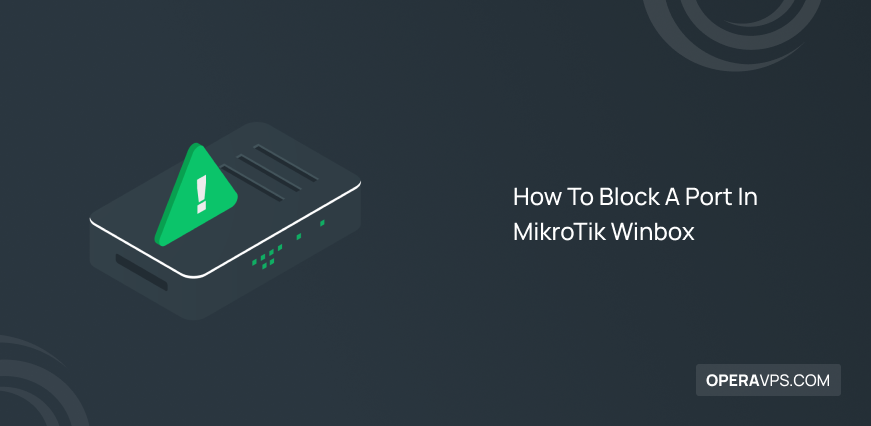
How To Block A Port In MikroTik Winbox
There are two ways to block a port in MikroTik Winbox. The first is to block it through IP > Firewall inside Winbox and the second one is to block a port in Winbox through the terminal line. which we will check both of the methods on this post to prevent unexpected login attempts.
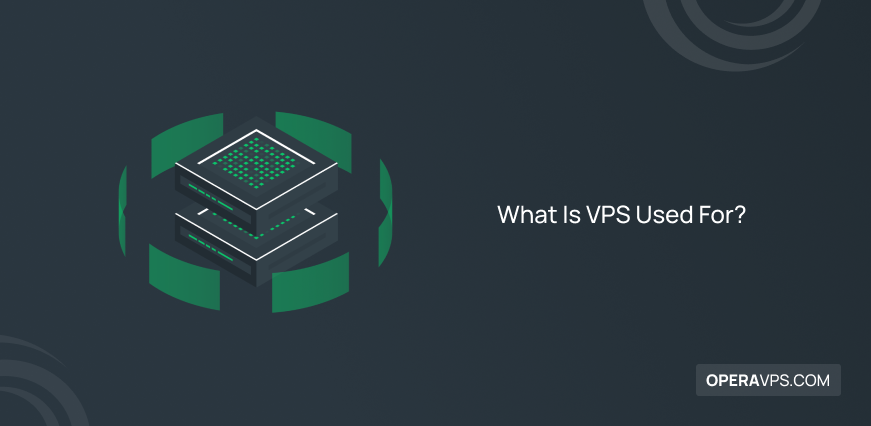
What Is VPS Used For?
In this topic, we will be with you to discuss the definition of a VPS and usages of it. A VPS stands for Virtual Private Server. A virtual server is part of a physical dedicated server. However, when you set up a VPS, all the virtual server resource is at your disposal completely.

How to Create a Minecraft Server: A Comprehensive Tutorial
Minecraft is a very simple 3D game based on pixels. In a short time, this game has created a lot of popularity among Internet users and video game enthusiasts. This is a group game that allows users to play together on a server. Among the features of this game, we can mention the construction of […]
![Why The RDP Server Is Not Connecting [Solved]](https://operavps.com/wp-content/uploads/2023/08/Why-The-RDP-Server-Is-Not-Connecting-Solved.png)
RDP Server Is Not Connecting – 20 Fixes You Should Try
RDP server is not connecting errors occur when remote access fails due to network issues, misconfigurations, or blocked ports. Many users face this common concern and wonder how to identify and fix the root cause without relying solely on support teams. Nowadays, many users buy RDP because of RDP’s valuable advantages and benefit from its […]
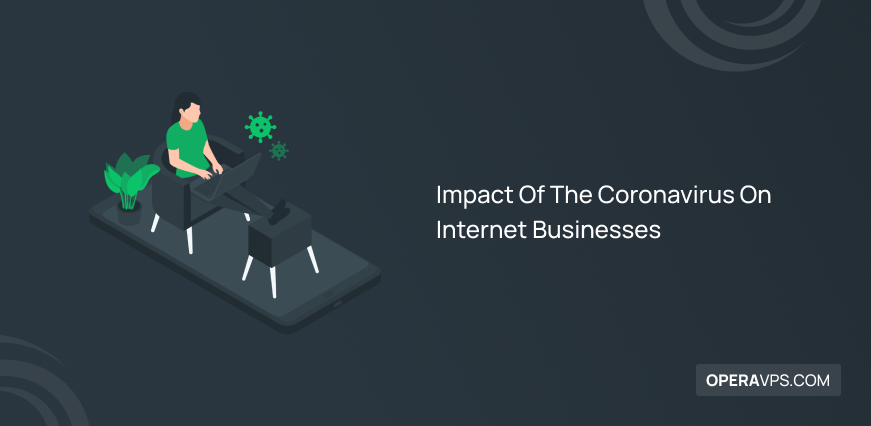
Impact Of The Coronavirus On Internet Businesses
Unfortunately, we are dealing with a disease that has shut down many businesses and created many problems for many, as well as growing some businesses. In this article, I will talk more about the impact of Coronavirus on Internet businesses. Internet businesses such as hosting companies, ISPs, data centers, and Internet service providers are examples […]
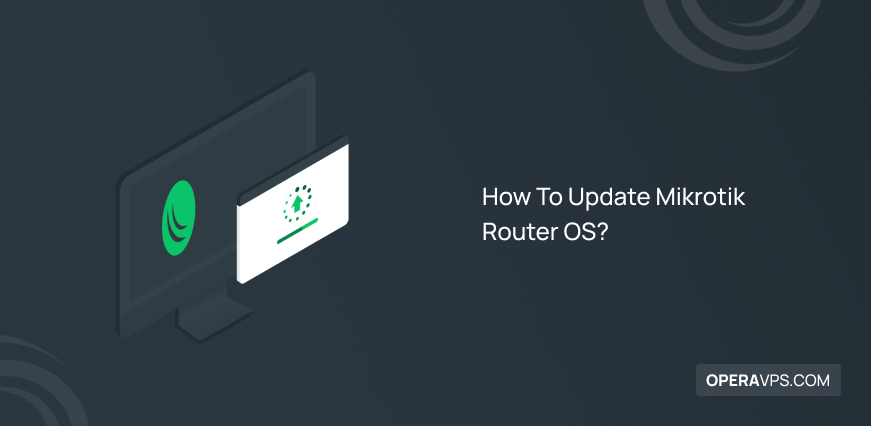
How To Update Mikrotik Router OS?
Any technology that communicates with the operating system has the ability to update and to Update Mikrotik is no exception to this rule. The update fixes security issues and a more complete version of the software is provided to users. As for Mikrotik Router OS, by updating, more optimal and appropriate features can be added […]
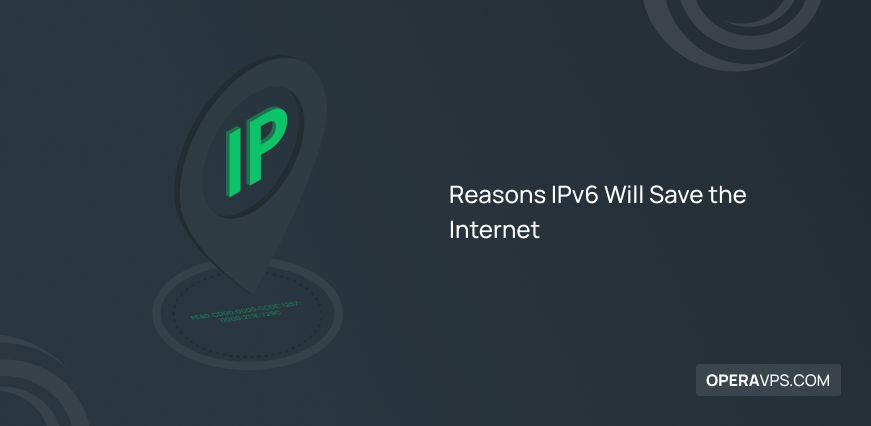
4 Reasons IPv6 Will Save the Internet
Whenever a new tool or technology is produced, no matter how good it is, after a while it should be replaced by its newer version. When we produce something, we think we have made the best thing, but after a while, we realize that this is not the case and we produce better tools. The […]

Set up a Static IP on MikroTik Router OS
In this tutorial, we will be with you to check how to set a static IP On Mikrotik Router OS. In order to be able to connect to Mikrotik VPN Server through Winbox, first, you need to set a static IP address through the terminal of the Router OS. In this tutorial, we will use […]
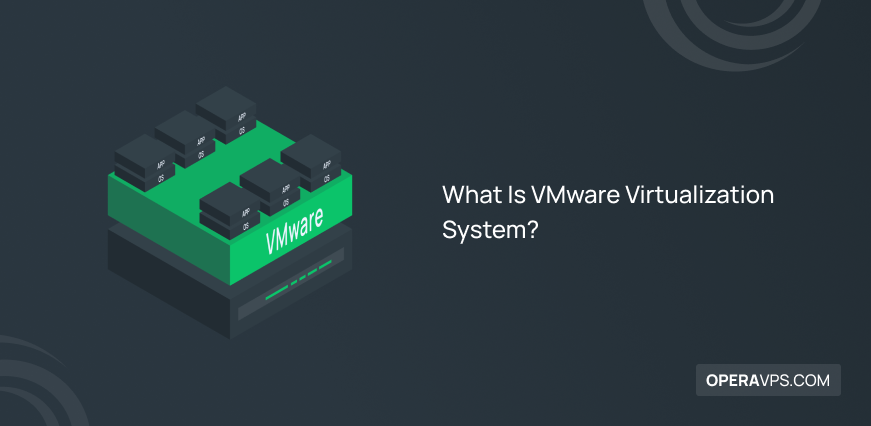
What Is VMware Virtualization System?
VMware virtualization system is one of the best physical server virtualization systems that offer various capabilities. VMware is powerful software, designed for software developers, system administrators, and those who want to make fundamental changes to their software structure, test the software, and summarize whatever you can think of. Over a decade old and winning more […]
