What is L2TP VPN Protocol?
L2TP is a tunneling protocol supporting virtual private networks. Since L2TP is not perfect alone, it is implemented along with the IPSec tunneling protocol to secure the connection strongly. IPsec helps create a secure channel that encapsulates L2TP traffic. So, L2TP uses IPsec for its encryption.
How Does L2TP VPN Protocol Work
Layer 2 Tunneling Protocol is a VPN protocol that establishes a connection without encrypting traffic between your device and a VPN server. L2TP was created to replace the PTPP VPN Protocol, which is the oldest method for implementing virtual private networks.
L2TP merges the best features of Point-to-Point Tunneling (PPTP) and Layer 2 Forwarding (L2F) protocols. LAC and LNC are the two core components that L2TP is composed of. As L2TP is almost an old VPN protocol, it is not used like in the past. It even no longer supports NordVPN.

However, knowing what a is VPN and how it works is the first step in going through other related concepts. Also, reading about different protocols of VPN, helps you increase your knowledge about VPN protocols.
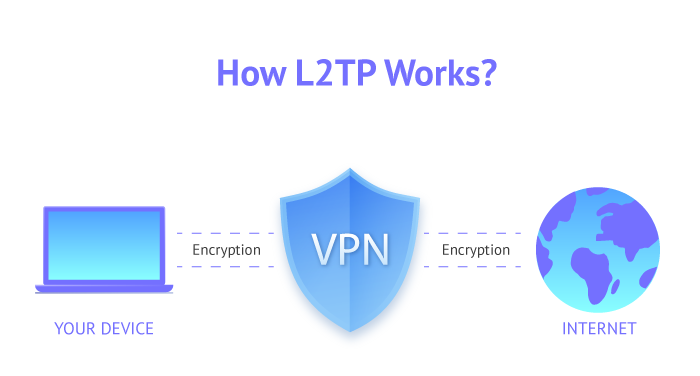
A virtual PPP interface is there to start the passage of link frames through the tunnel. Then, the task of LNS is to accept the frames, remove their encapsulation, and process them further as regular frames. L2TP secures the data payload by being paired up with IPSec.
Also, it can use encryption keys of up to 256-bit and the 3DES algorithm when it is paired with IPSec. After pairing with IPSec, L2TP uses UDP ports 500 +, 4500, and 1701. But before paring, it uses TCP port 1701 normally. Port switching is not possible on the standard port L2TP.
The L2TP data packet structure includes some L2TP Header. IP Header, IPSec ESP Header, UDP Header, L2TP Header, PPP Header, PPP Payload, IPSec ESP Trailer, and IPSec Authentication Trailer are some of them.
What is L2TP Used for?
L2TP is applied as a configuration protocol for VPN services to support them. Once you become a client of L2tP, you will be able to use it to connect to a remote LAN server because L2TP is capable of establishing tunnels. So, to connect to a remote local area network, L2TP is a good choice to help you access LAN from any location.
If you prefer to work with a VPN protocol that is reliable, stable, compatible, configurable, and protective from man-in-the-middle attacks, the use of L2TP is what you need.
Advantages of L2TP
Let’s review the most important features of L2TP that work on multiple platforms and support Windows and macOS OSs and devices.
Security
L2TP is one of the most secure VPN Protocols. Using L2TP helps you to prevent data from being altered while moving between sender and receiver. In this way, L2TP encrypts the authentication process to make it more difficult for someone to interfere. To provide a secure connection, L2TP works with AES and 3DES encryption algorithms.
Speed
L2TP/IPSec is capable of providing a regular non-encrypted connection speed to the server. But it depends on its server configuration. For example, it can provide 100 Mbps broadband or come close.
Reliable
Using UDP Port 1701, Port 500, and Port 4500, L2TP provides a reliable link establishment.
Customizable
L2TP is flexible, lightweight, and adaptable to various encryption protocols.
Compatible
You do not need to make expensive hardware investments to support an L2TP deployment on your network. L2TP is widely supported on platforms. Mobile devices, Linux, or BSD platforms can be your target easily.
Pairing up L2TP with IPSec
First, let’s see if is L2TP encrypted. L2TP comes with no authentication or encryption. But IPsec is a very flexible tunneling protocol for end-to-end security. So, this lack is the reason for pairing L2TP with IPSec to help it provide encryption of user and control packets within the L2TP tunnel. L2TP also employs IPSec for extra security.
Disadvantages of L2TP
Let’s check what are the most annoying cons of L2TP.
Security
The reason that L2TP is always paired up with IPSec is that L2TP encryption does not exist on it. So, you are not recommended to use only the L2TP protocol when you are online. While L2TP/IPSec is a safe VPN protocol, if you have very sensitive information, it is better to use a more secure protocol.
Speed
You can achieve fast speed with L2TP. But you need to know that it is on its own unsafe because that speed causes having no means of encryption or authentication. It is also slower than IPSec IKEv2 because of its double encapsulation.
Compromise
It is said that due to leaks, the NSA and FBI have weakened or cracked this protocol with backdoors, side-channel keys, or zero-day exploits. So, you need to consider that L2TP might be compromised.
Reliability
L2TP is not reliable as a way to circumvent network restrictions since it struggles to bypass firewalls.
Reliability
L2TP is not reliable as a way to circumvent network restrictions since it struggles to bypass firewalls.
L2TP Passthrough
The connection of L2TP has to access the web through a router, generally. Its traffic needs to pass through the router for the connection to work.
To enable or disable L2TP traffic on the L2TP Passthrough, you need it as a router feature. While Nat does not work well with L2TP, enabling L2TP Passthrough on your router, allows L2TP to solve this issue.
Note: Opening ports 500 and 4500 is advised if you are attempting to transit IPsec traffic through a “regular” Wi-Fi router.
Is L2TP VPN good?
L2TP is a limited but secure VPN protocol that enables users to have a secure connection between their device and the server.
It is really easy to set up L2TP because of its compatibility with the most used platforms. But it is to say that there are more perfect VPN protocols such as OpenVPN.
Should I enable L2TP?
Yes. To create a secure connection between two devices, L2TP must be enabled. L2TP should be used in conjunction with IPSec, as it is not a secure protocol by itself. Also, an encryption protocol to send your data safely through the tunnel is required because the L2TP service doesn’t protect your data.
Is L2TP Still used?
Yes. L2TP is still commonly used in data tunneling, even though it is an old protocol. It supports Windows 2000, Linux, and macOS. However, some providers prefer to use modern alternatives.
Can L2TP be hacked?
No. Data is secured and safe when L2TP is used with a VPN. Although L2TP does not provide any encryption, the combination with IPsec creates the L2TP/IPsec which is almost unbreakable for any computer.
Is L2TP a VPN or IPsec?
L2TP is a VPN protocol providing a tunneling mechanism that is combined with Internet Protocol Security (IPsec) to be more secure. L2TP is typically used in conjunction with IPsec protocol because it lacks encryption and authentication.
What is the weakness of L2TP?
The most notable weaknesses of L2TP are:
- L2TP is less secure than other VPN Protocols.
- L2TP requires more device resources, which causes a slow internet connection and performance.
- L2TP uses pre-shared keys for authentication, which makes them susceptible to cracking and eavesdropping.
- L2TP protocol supports a limited number of ports. This can be the reason that protocol is blocked easily.
Is L2TP good for gaming?
L2TP/IPSec is easy to set up, but gamers can find more ideal VPN protocols than L2TP for gaming. The two-step process of the protocol makes L2TP/IPSec slower and less secure than alternative options.
Why use L2TP over IPsec?
The reason L2TP is typically used in conjunction with IPSec is that it lacks encryption when used alone. So, to provide confidentiality, authentication, and integrity, it must be combined with IPsec to transmit data securely across an IP network.
Is L2TP over IPsec safe?
As a tunneling protocol, L2TP does not provide encryption mechanisms. So, its traffic must be secured by IPSec, which handles authentication and encryption. Since IPsec provides encryption and authentication for L2TP traffic, yes, the L2TP over IPsec is safe.
Is L2TP encrypted?
No. L2TP doesn’t offer strong authentication or encryption on its own. So, it relies on IPSec to encrypt its data. L2TP/IPsec is the common name for this combination of these two protocols.
Why is L2TP not secure?
L2TP is not as secure as other VPN protocols because it does not provide encryption by itself. To cover this lack, it combines with IPsec to be secured. L2TP/IPsec is safe but the L2TP has some security risks like getting blocked by some firewalls.
How fast is L2TP VPN?
The location of the server, the number of users connected to it, and the user’s internet connection speed are some of the variables that affect L2TP VPN speed. However, L2TP does not provide any encryption by itself and is combined with IPSec for encryption. So, the double encapsulation can slow down the L2TP VPN protocol.
What IP ports does L2TP use?
- TCP port 1701
- UDP port 4500
- UDP port 500
Why was L2TP removed from Android?
L2TP is no longer on Android 12 and later versions. The main reason is that L2TP does not encrypt traffic and is not secure enough.
What encryption does L2TP use?
By itself, L2TP cannot guarantee content encryption or secrecy. It does, however, offer an IPsec tunnel for Layer 2. L2TP/IPsec is the common name for the combination of these two protocols.
Why use L2TP?
L2TP is a secure and fast tunneling protocol that you can use to support VPNs and tunneling traffic from devices to VPN servers. L2TP combines with a Layer 3 encryption protocol such as IPsec because it does not provide any encryption by itself.
What is the secret key for L2TP?
The secret key is required to authenticate the connection between the client and the server. L2TP uses 12345678 as its pre-shared key which is not enough secure.
A Review of L2TP Alternatives
Let’s check for a comparison between L2TP VPN Protocol and other VPN Protocols to find out its strengths and weaknesses.
L2TP vs. SSTP
| VPN Protocol | Stability | Encryption |
|---|---|---|
| L2TP | × | × |
| SSTP | ✔ | ✔ |
L2TP vs. SoftEther
| VPN Protocol | Speed | Stability | Accessibility and compatibility |
|---|---|---|---|
| L2TP | × | × | × |
| SoftEther | ✔ | ✔ | ✔ |
Comparing Softether with other VPN protocols shows that it is one of the good modern ones.
L2TP vs. PPTP
| VPN Protocol | Security | Performance speed |
|---|---|---|
| L2TP | ✔ | × |
| PPTP | × | ✔ |
Which is better, PPTP or L2TP?
If security comes first for you, the L2TP must be your choice and if you need perfect streaming and high speed, then PPTP can meet your requirements. PPTP enables you to bypass geo-restrictions and L2TP encryption ensures you a secure connection.
L2TP vs. WireGuard
| VPN Protocol | Security | Speed |
|---|---|---|
| L2TP | × | × |
| WireGuard | ✔ | ✔ |
Is WireGuard better than L2TP?
L2TP and WireGuard use different ways to secure data transmission. L2TP is secure but WireGuard is newer and faster than L2TP. It is also popular for VPN users since it is compatible with most used operating systems.
L2TP vs. IKEv2
| VPN Protocol | Security | Stability and Reliability |
|---|---|---|
| L2TP | × | × |
| IKEv2 | ✔ | ✔ |
Is IKEv2 better than L2TP?
Depending on your needs and priorities, the answer would be different. If you prefer a fast, secure, and stable VPN protocol the IKv2 is a better choice while L2TP needs to be paired with IPSec for encryption.
But you should consider that IKv2 is less compatible with most used platforms and is vulnerable to firewall blocks.
L2TP vs. OpenVPN
| VPN Protocol | Speed | Security | Compatibility |
| L2TP | × | ✔ | ✔ |
| OpenVPN | ✔ | ✔ | ✔ |
Is L2TP faster than OpenVPN?
No. OpenVPN is faster and more secure than L2TP, compared to the same levels of encryption. L2TP and IPSec are frequently used together for encryption. Because of its double encapsulation, it can be slower than other protocols, even though it offers reasonable security.
How to Set UP L2TP?
If you use L2TP on Windows or macOS devices, you must go into your Network Settings and pass a few steps to establish and configure the L2TP connection. When using the L2TP/IPSec VPN protocol, you need to change a few options to select the IPSec encryption.
But you need to do it manually if you wish to set it up on any device that does not support L2TP and L2TP/IPSec. There are a few extra steps you must follow, but it would not be time-consuming or require advanced knowledge.
If you have purchased a Mikrotik VPS, you can set up an L2TP VPN Server on Mikrotik and use all the mentioned features.
What is L2TP/IPsec VPN Protocol
Layer 2 Tunneling Protocol.
A virtual private network (VPN) connection is established between your device and a VPN server using the L2TP/IPsec which does so without encrypting your content.
L2TP is not now the recommended and preferred VPN tunneling protocol.
What VPNs offer the L2TP protocol?
ExpressVPN, PrivateVPN, and PIA are the top 3 VPNs Offering the L2TP Protocol.
Conclusion
L2TP is a widely accessible VPN protocol that is offered by various VPN services. If you care about security more than speed when choosing a VPN, L2TP is a good option for you since it is easier and faster to set up with most firewalls because of UDP encapsulating data.
Share your experience with us if you have used the L2TP VPN Protocol, or even if you have migrated to one of its alternatives recently.