Fix High RAM Usage on Windows | Optimize Memory
If your PC is slow, freezing, or showing errors like There is not enough memory to complete this operation your system may be experiencing excessive RAM usage.
This updated 2026 guide explains:
- Why Windows is using too much RAM
- How to manage and free up memory
- How to optimize RAM usage
- When to upgrade physical memory
What Is RAM | Random Access Memory?
RAM is one of the most important components in the system, called temporary memory, and stores data temporarily. For example, if you copy a text and restart the system, if you want to paste the text, your system will not be able to do that because RAM is a temporary memory.
Also if you have to run the software smoothly and quickly, for example, Photoshop software, the RAM in the system can help you. In this case, RAM (random access memory) can help you run programs faster without any lag.
What Is Normal RAM Usage?
- Idle system: 30–50% usage
- Heavy multitasking: 60–80%
- 90–100% consistently: performance bottleneck
High usage is not always bad — modern Windows versions use memory caching and compression to improve speed.
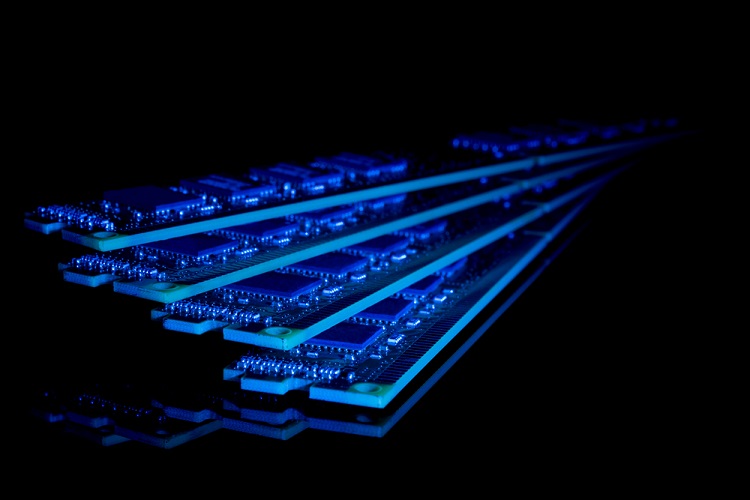
Is It Suitable For My System To Use High-Processing RAM In Windows 10?
Many users of Windows operation systems, consider excessive use of RAM in the system as one of the factors slowing down the execution of programs; While the performance of RAM in the system is different from other components, also according to what we will say, it can be easily said that excessive operation of RAM can not even cause physical damage to the system.
Lack of RAM in the system may cause slow execution of heavy software, but overuse of RAM can not be a good reason for slow software execution and slow system, while it can increase the execution of programs smoother and faster because Maximum RAM power is used, In most cases, this is the CPU function that causes damage to the system.
Do Not Use Free RAM Programs!
The operating system uses RAM to increase processing speed in your system; so, free up RAM space with memory optimize software or RAM cleaner software for less functionality is not logical.
It makes no sense to free up RAM. Even if all the system RAM is occupied and you need more to run programs, your operating system can handle it by quickly overriding the caching operation and free up the RAM needed to run the software. If your RAM is unused, you are wasting your system resources!
Windows Performance In RAM Usage Management!
If you are one of the persons who do not want to buy more RAM at the moment and you are dissatisfied with the lack of RAM in the system, you can significantly improve the performance of your system by using the special features that Microsoft has used in Windows.
Detecting unused software and compressing it in the file system package is one thing you can use to run multiple software simultaneously. When you are using one software, the system automatically records the data of another software that Saves the run in the background in pieces and compressed in the file package; so that when using a program you can use the maximum power of your RAM capacity, which Windows does use RAM compression.
Automatic detection of data processing priority in Windows is another factor in managing system overuse of RAM; These features are automatically enabled in Windows and are running in the background.
Why Is My PC Using Too Much RAM?
Too Many Startup Programs: Apps automatically launching at boot consume memory in the background.
Background Applications: Cloud sync tools, launchers, update services, and messaging apps continuously use RAM.
Browser Memory Consumption: Browsers like Google Chrome and Microsoft Edge can consume large amounts of memory when multiple tabs and extensions are open.
Memory Leaks: Poorly coded applications may not release memory after use.
Malware or Unwanted Software: Malicious processes often cause unexplained RAM spikes.
Insufficient Physical RAM: 4GB or 8GB systems often struggle with modern workloads.
How to Check RAM Usage in Windows
- Press Ctrl + Shift + Esc (Open Task Manager)
- Go to Processes > Sort by Memory
- Check the Performance > Memory tab
For advanced monitoring, Press win key then search Resource Monitor
How to Fix Excessive RAM Usage
1. Disable Startup Programs
Task Manager > Startup > Disable non-essential apps.
This alone can significantly reduce idle RAM usage.
2. Close Background Applications
Settings > Apps > Installed Apps > Review background permissions.
3. Scan for Malware
Run Windows Security or a trusted antivirus solution to remove hidden memory consuming threats.
4. Increase Virtual Memory (Page File)
To fix the error: There is not enough memory to complete this operation
- Search: View Advanced system settings and open
- Go to Advanced tab
- In Performance Section click on Settings button
- Go to Advanced tab
- In Virtual memory Section click on Change button
- Uncheck Automatically manage
- Set custom size (1.5x – 2x RAM)
For Example if you have 2G ram set: 4096 MB; This helps systems with limited physical memory.
5. Clear RAM Cache (When Necessary)
Restarting your system clears memory. Avoid aggressive third party RAM cleaner tools, as Windows already manages memory efficiently.
6. Disable Visual Effects
- Search: View Advanced system settings and open
- Go to Advanced tab
- In Performance Section click on Settings button
- Go to Visual Effects tab
- Select Adjust for best performance then apply and ok.
This reduces background graphical memory usage.
How to Free Up More RAM on PC
1. Close Unnecessary Programs
Press Ctrl + Shift + Esc to open Task Manager.
Sort processes by Memory usage and close applications you are not actively using.
Browsers such as Google Chrome and Microsoft Edge often consume the most RAM, especially with many open tabs.
2. Disable Startup Applications
Many apps automatically start with Windows and consume memory in the background.
- Open Task Manager
- Go to the Startup tab
- Disable non-essential programs
This reduces RAM usage immediately after boot.
3. Reduce Browser Extensions and Tabs
Each open tab and extension uses additional memory.
- Close unused tabs
- Remove unnecessary extensions
- Restart the browser periodically
This can significantly lower RAM consumption.
4. Scan for Malware
Malware can silently consume memory resources.
Run a full system scan using Windows Security or a trusted antivirus solution.
5. Upgrade Physical RAM
If RAM usage frequently reaches 80–100%, upgrading hardware is the most effective fix.
Recommended RAM in 2026:
- 8GB for basic tasks
- 16GB for multitasking and productivity
- 32GB+ for development, gaming, virtualization
High RAM Usage on Windows Server & VPS
Common causes include:
- IIS application pools consuming memory
- SQL or database services running continuously
- Multiple Remote Desktop (RDP) sessions
- Background services and scheduled tasks
- Memory leaks in web applications
- Insufficient RAM allocation in VPS plans
On VPS environments, limited memory (e.g., 1GB–2GB RAM) can easily become saturated under moderate workloads.
1. Restart Memory Intensive Services
Instead of rebooting the entire server, restart problematic services:
- Restart IIS application pools
- Restart specific Windows services
- Recycle long running processes
This can temporarily release memory without downtime for the entire system.
2. Optimize IIS and Applications
If your server hosts websites:
- Limit application pool memory usage
- Enable periodic recycling
- Optimize web applications to prevent memory leaks
Poorly optimized scripts or plugins often cause RAM spikes.
3. Increase Virtual Memory (Page File)
If you encounter memory related errors:
- Search: View Advanced system settings and open
- Go to Advanced tab
- In Performance Section click on Settings button
- Go to Advanced tab
- In Virtual memory Section click on Change button
- Uncheck Automatically manage
- Set custom size (1.5x – 2x RAM)
This helps prevent crashes when physical RAM is fully utilized.
However, virtual memory is slower than physical RAM and should not replace proper resource allocation.
4. Limit RDP Sessions
Multiple active Remote Desktop sessions consume memory.
- Log off inactive users
- Set session time limits via Group Policy
- Monitor concurrent users
Are RAM Cleaner Tools Effective?
Searches for “ram cleaner” or “memory software” are common. However:
- Most tools only flush standby memory
- They do not increase actual RAM
- Some may negatively impact performance
Windows memory management is already optimized for most use cases.
FAQ
How do I free up more RAM on my PC?
Disable startup apps, close background processes, increase virtual memory, or upgrade RAM.
How to increase memory on PC?
Install additional physical RAM modules compatible with your motherboard.
100% RAM usage bad?
If sustained, yes. It can cause freezing, crashes, and system instability.
Salah satu komponen yang berperan penting dalam kecepatan kinerja sistem adalah RAM, sehingga pengguna perlu mengelola konsumsi RAM agar tidak menurunkan performa Windows.Regard