Top 10 RDP Alternative for Remote Desktop 2026 | Free & Paid
Remote Desktop Protocol (RDP) enables users to access and control a computer remotely, making it a vital tool for IT support, remote work, and collaboration.
While RDP is widely used, many seek a remote desktop alternative due to security, performance, or cost concerns.
Whether you want enhanced features or a more user-friendly experience, exploring the Top 10 remote desktop (RDP) alternatives can help you find the perfect fit for your needs.
While considering these top alternatives, you may find it beneficial to buy USA RDP for secure, high-performance remote access.
| Tool | Pricing Model | Key Features | Best For | Platform Support | Notes |
|---|---|---|---|---|---|
| TeamViewer | Free & Paid | Secure remote access, multi-monitor support, file transfer, remote printing | IT support, enterprise use | Windows, macOS, Linux, iOS, Android | Expensive for small businesses. |
| AnyDesk | Free & Paid | Low latency, high-performance, file transfer, session recording | Professionals, fast access | Windows, macOS, Linux, iOS, Android | Paid version offers more features. |
| Chrome Remote Desktop | Free | Easy setup, browser-based, cross-platform support | Casual users, personal use | Windows, macOS, Linux, iOS, Android | Lacks advanced features. |
| Parallels Access | Paid | Optimized mobile access, app-like experience, file transfer | Professionals needing mobile access | Windows, macOS, iOS | Better for mobile access. |
| VNC Connect (RealVNC) | Free & Paid | High security, cross-platform support, encrypted connections | Businesses with mixed environments | Windows, macOS, Linux, Raspberry Pi | Free version lacks advanced features. |
| RemotePC | Paid | Affordable, file transfer, remote printing, user management | Small businesses | Windows, macOS, Linux, iOS, Android | Interface can be less intuitive. |
| Mikogo | Free & Paid | Collaboration tools, file transfer, session recording | IT support, remote meetings | Windows, macOS, Linux, iOS, Android | Free version has participant limits. |
| SolarWinds Dameware | Paid | Remote troubleshooting, IT management, screen sharing | IT teams and support professionals | Windows, macOS, Linux | Expensive and geared for IT use. |
| Splashtop | Free & Paid | High-performance streaming, file transfer, multi-monitor support | Businesses, professionals, IT support | Windows, macOS, Linux, iOS, Android | Free version for personal use only. |
| Royal TS | Paid | Multi-protocol support, credential management, session tabs, multi-user collaboration | IT professionals, teams, cross-platform environments | Windows, macOS | Steep learning curve for beginners. |
When searching for RDP alternatives, professionals need high-performance remote desktop solutions that ensure reliability and efficiency.
These 10 tools stand out, offering secure, fast, and cost-effective options tailored to meet the needs of businesses and IT teams.
1. TeamViewer (Free and Paid)
TeamViewer is one of the leading remote desktop alternatives, known for its top-notch security and ease of use.
It offers unparalleled secure remote access with full cross-platform support. Businesses can use it for IT support, remote collaboration, and system maintenance, making it a go-to solution for enterprises.
With file transfer, multi-monitor support, and remote printing, TeamViewer ensures high-performance remote desktop solutions for both individuals and large teams.
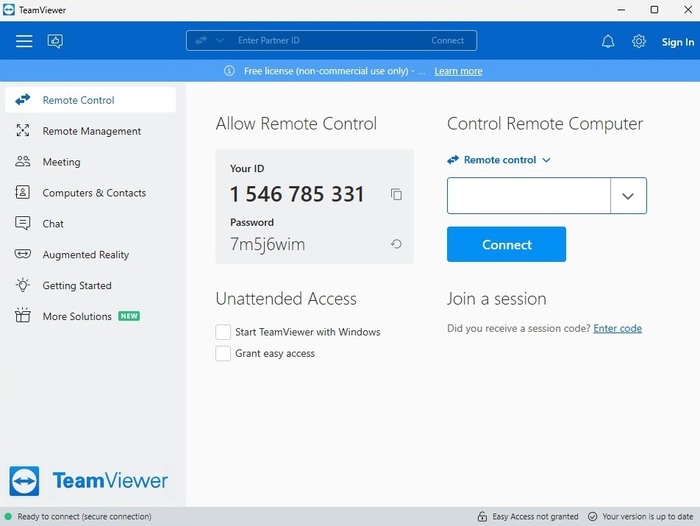
- Why choose TeamViewer
For businesses seeking reliable, secure remote desktop software, TeamViewer offers an all-encompassing solution with seamless connectivity and superior security.
- Notes you should know before choosing TeamViewer
While TeamViewer is excellent for enterprise use, the free version is limited, and the paid plans can be expensive for small businesses.
2. AnyDesk (Free and Paid)
AnyDesk is a fast and affordable alternative to RDP that promises low-latency access with exceptional performance.
It offers secure remote access across devices and supports cross-platform compatibility.
Whether you’re accessing workstations or servers, AnyDesk is ideal for professionals looking for a fast, responsive remote desktop experience.
Its intuitive interface makes it one of the best remote desktop alternatives for businesses of all sizes.

- Why choose AnyDesk
AnyDesk’s speed and affordability make it an excellent choice for businesses seeking high-performance remote desktop solutions with cross-platform support.
- Notes you should know before choosing AnyDesk
The free version lacks certain advanced features like file transfer, so businesses may need to consider paid plans for more comprehensive access.
3. Chrome Remote Desktop (Free)
Chrome Remote Desktop is a free remote desktop software that allows users to connect to their devices securely from any platform.
It’s integrated within the Chrome browser, making it a top free remote desktop alternative for users seeking a straightforward, no-frills solution for remote access.
Ideal for casual or personal use, it offers secure remote access and is especially convenient for users already embedded in the Google ecosystem.
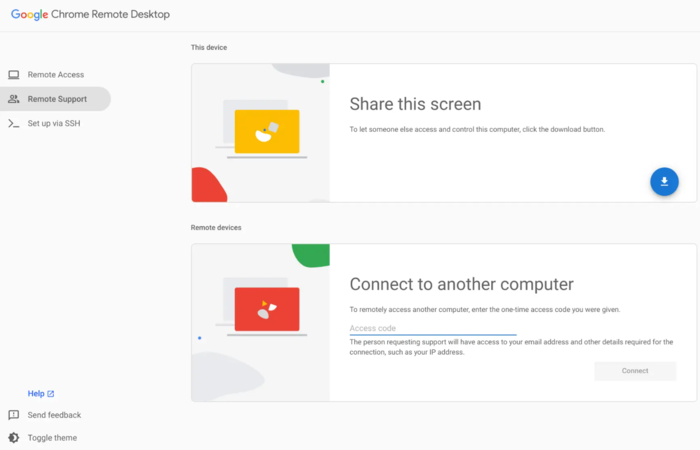
- Why choose Chrome Remote Desktop for RDP Alternative
For individuals seeking a simple, free remote desktop solution, Chrome Remote Desktop is quick to set up and secure and works across most devices without any setup complexities.
- Notes you should know before choosing Chrome Remote Desktop
This tool is limited in terms of advanced features such as file transfer and multi-monitor setups, making it less suitable for business environments.
4. Parallels Access (Paid)
Parallels Access is a premium remote desktop tool that offers optimized mobile access with its unique Applification technology.
It’s designed to be a high-performance remote desktop solution for users who need to work efficiently across mobile devices without compromising on desktop functionality.
Parallels Access is perfect for those who frequently need access to desktop applications while on the go.
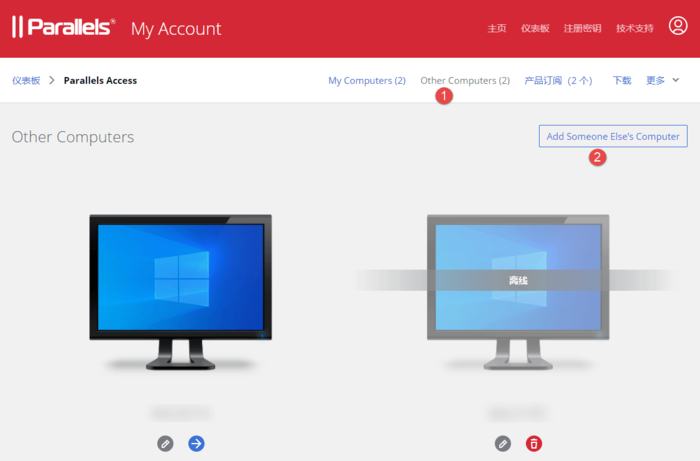
- Why choose Parallels Access
Parallels Access is the best remote desktop alternative for professionals who prioritize secure remote access to their desktop apps on mobile platforms.
- Notes you should know before choosing Parallels Access
While Parallels Access is excellent for mobile access, its desktop-focused interface might not be the best option for users who require full desktop setups on larger screens.
5. VNC Connect (RealVNC) (Free and Paid)
VNC Connect, from RealVNC, offers a secure and flexible remote desktop solution suitable for both personal and business use.
With a focus on security and cross-platform support, this tool is ideal for organizations requiring encrypted remote connections.
It works across a variety of devices, including Raspberry Pi, and is a great remote desktop alternative for businesses with mixed environments.
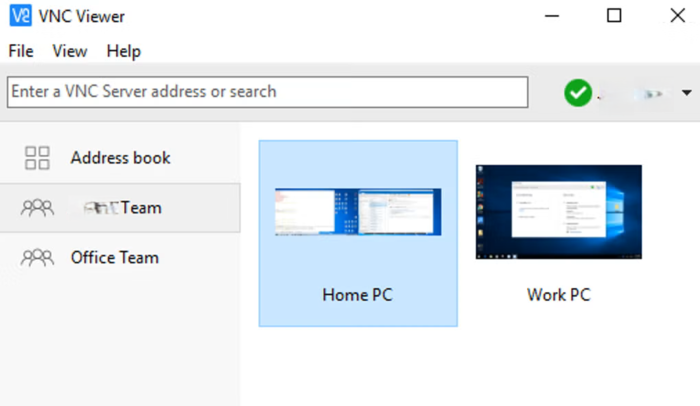
- Why choose VNC Connect
VNC Connect provides secure remote access with strong encryption, making it an ideal solution for businesses that need secure remote desktop tools for IT support and administration.
- Notes you should know before choosing VNC Connect for RDP Alternative
The free version lacks advanced features like file transfer and remote printing, which are critical for businesses needing comprehensive remote desktop solutions.
6. RemotePC (Paid)
RemotePC offers affordable remote desktop software for small businesses, with a focus on simplicity and efficiency.
Whether you need access to your desktop, file transfers, or remote printing, RemotePC provides a secure remote desktop solution that’s both easy to set up and highly functional.
It’s a great choice for small businesses looking for reliable and secure remote access to their workstations.
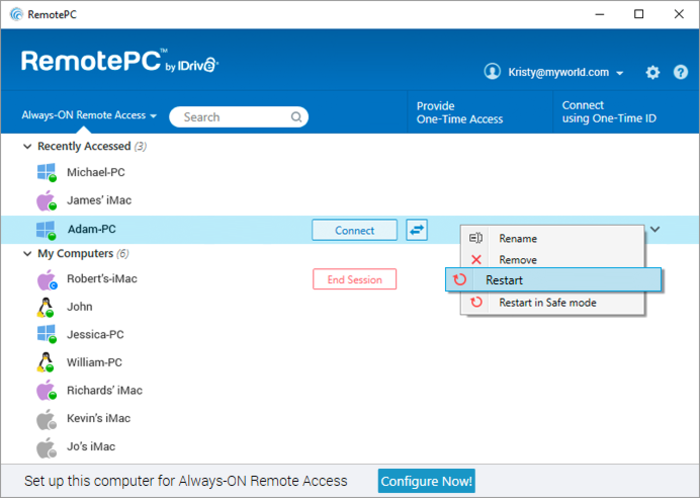
- Why choose RemotePC
RemotePC offers a high-performance remote desktop alternative for small businesses looking for a cost-effective solution without sacrificing security and key features.
- Notes you should know before choosing RemotePC
While affordable, some users find the interface less intuitive compared to competitors, and the free trial is limited in terms of features.
7. Mikogo (Free and Paid)
Mikogo is a versatile remote desktop alternative that focuses on collaboration and security.
Ideal for businesses that need to conduct remote meetings, screen sharing, and technical support, Mikogo offers features like file transfer and session recording.
Both free and paid plans make it accessible to various users, especially those in customer service or IT support.
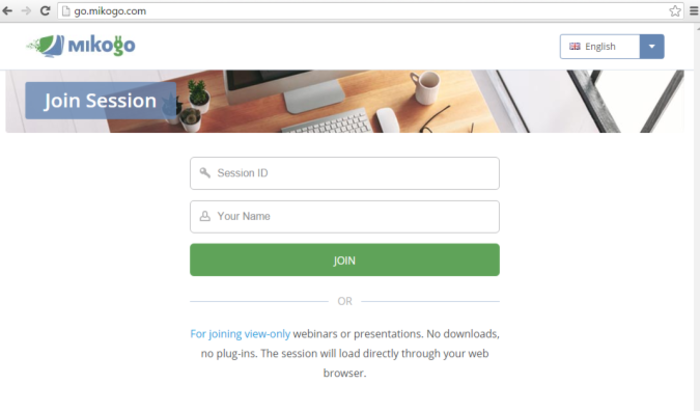
- Why choose Mikogo
Mikogo is a great user-friendly remote access tool for IT support and team collaboration, with a strong focus on secure and cross-platform remote desktop access.
- Notes you should know before choosing Mikogo
The free version has limitations in terms of participant numbers and session duration, which may not be sufficient for larger meetings or ongoing support needs.
8. SolarWinds Dameware Remote Support (Paid)
SolarWinds Dameware is a robust remote desktop software for IT teams, designed for troubleshooting, remote support, and system administration.
It integrates well with network monitoring, providing IT teams with everything they need to securely access remote systems.
Its cross-platform remote desktop capabilities make it ideal for businesses with diverse infrastructures.
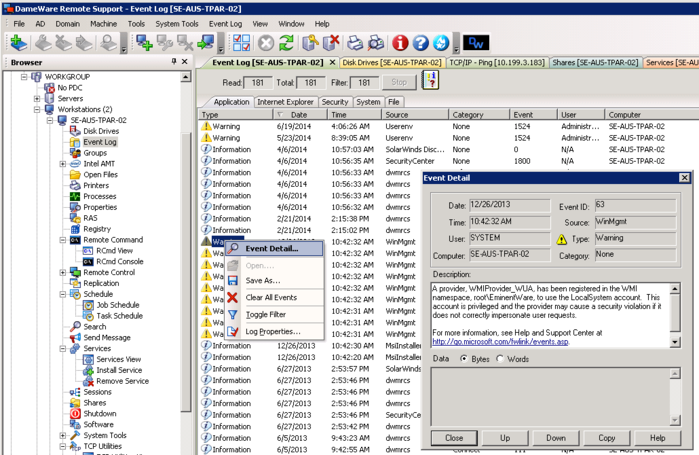
- Why choose SolarWinds Dameware
SolarWinds Dameware is a comprehensive tool for IT support professionals requiring powerful, secure remote desktop access and advanced system administration features.
- Notes you should know before choosing SolarWinds Dameware
It’s tailored primarily for IT teams, which means casual users may find it overwhelming. Additionally, its pricing may be on the higher side for smaller businesses.
9. Splashtop (Free and Paid)
Splashtop is a fast and secure remote desktop software that allows users to access their desktops from anywhere.
It provides an optimal user experience for both professionals and individuals, with cross-platform support and high-definition streaming capabilities.
Its scalability makes it suitable for both personal and business use, offering everything from basic access to advanced features like file transfer and multi-monitor setups.

- Why choose Splashtop
Splashtop offers high-performance remote desktop solutions with great value for small businesses and professionals who need secure access to desktops.
- Notes you should know before choosing Splashtop
The free version is limited to personal use, and businesses will need to upgrade to access more features and simultaneous connections.
10. Royal TS (Paid)
Royal TS is a powerful RDP alternative designed for professionals and teams who require comprehensive and secure remote desktop solutions.
It supports multiple protocols, including RDP, VNC, and SSH, making it a versatile tool for managing a variety of remote connections.
With features like credential management, session tabs, and multi-user collaboration, Royal TS provides cross-platform remote desktop tools that cater to businesses looking for flexibility and control over their IT infrastructure.
It’s ideal for IT support teams and organizations that need a secure, scalable solution for remote access.
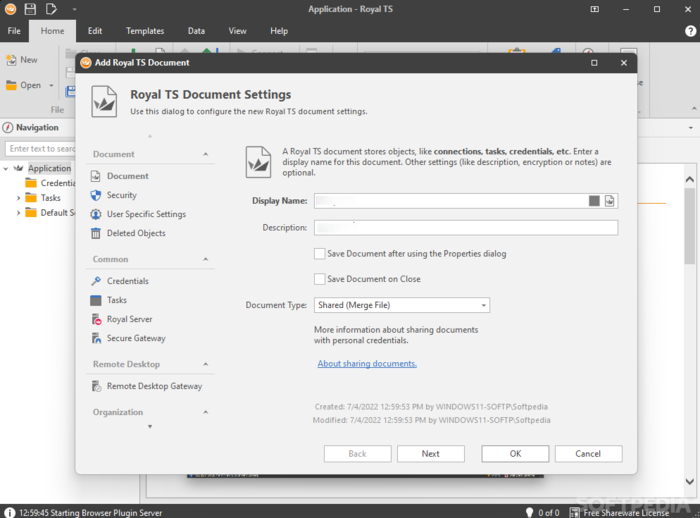
- Why choose Royal TS
For IT professionals seeking a cross-platform remote desktop tool with advanced features, Royal TS delivers secure and flexible solutions to manage remote access across various platforms and protocols.
- Notes you should know before choosing Royal TS
The interface may be overwhelming for beginners, and the premium version can be costly, making it better suited for enterprises or experienced users rather than casual users or small businesses.
Conclusion
Choosing the best remote desktop alternative is crucial for businesses and professionals seeking secure remote access and high-performance solutions.
Whether you’re looking for free remote desktop software or a premium option, the tools we have discussed offer diverse features tailored to different needs, from cross-platform remote desktop tools to user-friendly solutions for IT support.
Each of these best remote desktop alternatives brings its strengths, ensuring that you can find the right match for your security, performance, and collaboration requirements.
By considering the specific needs of your business, you can confidently select a solution that enhances productivity while maintaining top-tier security, making it easier to stay ahead in today’s fast-paced work environment.