What is an IP Address? (Types of IP Addresses & Definition)
In this article, we will take a look at types of IP addresses, but before that, let’s see what an IP address is.
What is an IP Address?
Devices on a computer network that uses the Internet Protocol (IP) are given IP addresses. Using an IP address is a way to identify one machine on a given network. It also helps create a virtual link between a final destination and a starting point.
It is also recognized as the Internet Protocol address (IP number) or the internet address. IP stands for Internet Protocol Address. It aids in the specification of the technical format of the addressing and packets system, respectively. TCP and IP are commonly used on most networks.
An Example of an Internet Protocol Address
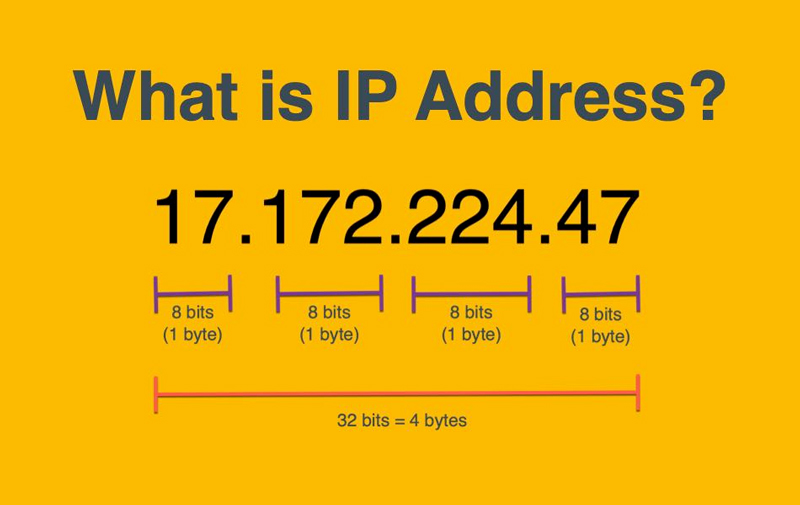
See an IP address in action, and you’ll have a better understanding of IP addresses in general. Commas separate a series of digits.
The likelihood is that you’ll come across an address with the following information:
· There are periods between each of the following four numbers:
· Each has a digit range of one to three
· Ranging from 0 to 255
The basic structure of most IP addresses is the same.
Types of IP addresses
Types of IP addresses fall into one of four categories:
1. Public
2. Private
3. Static
4. Dynamic
Public IP addresses are for usage within a network, whereas private IP addresses are for use outside of a network based on the location of the network.
Let’s take a closer look at each of these categories of IP addresses.
Public IP addresses
One primary address is assigned to your whole network when using a public IP address. This form of IP address assigns a unique IP address to each of the devices it connects to.
A public IP is one that is assigned to your router by your Internet service provider (ISP).
Private IP addresses
You are allocated a unique IP address for every device that connects to your home internet networks, such as laptops, tablets, and smartphones.
You may also include all of your Bluetooth-enabled gadgets, including printers and smart devices like televisions. Private IP addresses in your house are becoming more common as the internet of things (IoT) market grows.
Dynamic IP address
Dynamic IP addresses are constantly changing. Each time a gadget connects to the web, a new one is assigned to it. The source of dynamic IP addresses is a pool of IP addresses that are used by a large number of machines.
The Internet protocol address type known as “dynamic” is another essential one. It is only valid for a limited amount of time before it expires.
Static IP Addresses
It’s impossible to alter a static IP address. A Dynamic Host Configuration Protocol (known as DHCP) server, on the other hand, will assign a dynamic IP address, and this can change at any time. However, routine network administration can result in the modification of a static IP address.
An IP address assigned only once and does not change over time is called a static IP address. This sort of IP also provides a wealth of data about a device.
Types of IP Addresses of Websites
Dedicated IP Addresses and Shared IP Addresses are two forms of website IP Addresses.
Shared IP Addresses
Small company websites with few visitors or many files or pages typically use a shared IP address. Other websites share the same IP address. Therefore it’s not unique.
Dedicated IP Addresses
Each website is granted a unique IP address. It is possible to prevent being blacklisted because of the negative behavior of others on your server by using a dedicated IP. Thanks to the dedicated IP address, you can also access your website by typing in the IP address instead of the domain name. When waiting for a domain transfer, you can still view your website with this tool.
IP addresses version
First, IPV4 addresses; second, IPV6 addresses.
IPV4
The initial version of IP was IPv4. In 1983, it was used on the ARPANET for real-world applications. Currently, it is the most popular form of IP. A network’s addressing system uses it to identify devices on the network.
There are more than four billion potential IP addresses in the IPv4 address space because of the 32-bit address format. It is the dominant Internet Protocol, handling 94% of all Internet traffic.
IPV6
In terms of Internet Protocol, it’s the most recent. In the early months of 1994, the Internet Engineer Taskforce launched this protocol.
Because we needed more Internet addresses, this new IP address version is being implemented. It was designed to address IPv4-related problems. A 128-bit address space creates a staggering 340 trillion distinct addresses.
Classification of IP Addresses Using Operational Characteristics
Unicast addressing
An IP address in the Unicast addressing mechanism is referred to as a “unicast address.” It can be used with IPv4 or IPv6.
Using this technique, a single sender/receiver is identified by an IP address. Sending and receiving data are both possible with this device
It’s common for one device or host to have multiple unicast addresses, but this isn’t always the case.
Broadcast addressing
In IPv4, broadcasting addressing is a method for assigning IP addresses. Using only one transmission, you can send data to all network destinations at once.
When a network broadcast takes place, the IP address 255.255.255.0 is typically used as the destination address. Furthermore, the all-ones host address is used with the network prefix in restricted directed-broadcast.
IPv6 does not give any implementation or broadcast addresses for IPv6 implementations. In its substitute, multicast is sent to a set of all nodes in the multicast address that have been specifically configured.
Multicast IP addresses
One-to-many communication is the primary function of multicast IP addresses. This address is where the majority of IP multicast messages are sent.
That particular group’s hosts will receive a copy of a packet sent from a specified router. Packets are only processed by the hosts that need to receive the message. All other hosts will ignore them on the LAN.
Anycast addressing
The data stream is not sent to every receiver when using anycast addressing—however, just the one determined by the router to be the most accessible to the network.
This IP addressing is included in IPv6 as a standard feature. The Border Gateway Protocol uses the shortest-path metric in IPv4 to implement it. Load balancing and distributed DNS systems employ this strategy frequently.
Conclusion
As you can see, several various kinds and versions of IP addresses can be used for different purposes. We hope this article helped you understand and learn about many types of IP addresses and how they are applied to connect devices on the internet and within local networks.
What is the purpose of assigning IP addresses to devices on a computer network?
Dear Pjj, the purpose of assigning IP addresses is to uniquely identify each device on a network and enable accurate data routing. An IP address acts like a digital address, helping devices locate each other and communicate efficiently. Without it, no device could send or receive information over a network or the internet.
The blog post "What is an IP Address?" on OperaVPS provides a clear and concise explanation of this fundamental concept in networking. By demystifying the technical jargon and breaking down the components of an IP address, the post helps readers grasp the significance of this identifier in the digital realm. The practical examples and real-world applications offered in the post enhance understanding and illustrate the importance of IP addresses in facilitating communication and connectivity on the internet. Thank you for shedding light on this essential aspect of modern technology and empowering readers with valuable knowledge!
Dear Tarhib; Thanks for your attention.
tq for sharing it is helpful
Dear Anusha, we are glad that it was helpful to you.