ZFS vs LVM
When it comes to managing Linux storage efficiently, ZFS (Zettabyte File System) and LVM (Logical Volume Manager) are two robust tools that cater to different needs.
ZFS is renowned for its advanced features, including built-in RAID, high data integrity, and scalability, making it a go-to choice for enterprise-level deployments and critical data environments.
On the other hand, LVM focuses on simplicity and flexibility, allowing users to resize or manage logical volumes dynamically, ideal for smaller setups or tasks that prioritize lightweight volume management.
ZFS vs LVM shows that both ZFS and LVM excel at simplifying storage management, but they differ significantly:
- ZFS integrates file system and volume management into a single tool, offering features like snapshots, deduplication, and native compression.
- LVM, however, separates these roles and provides a leaner, more modular approach, with additional RAID configurations achievable through external tools.
Despite their differences, they share common goals: Maximizing storage efficiency and providing users with tools to manage data effectively.
Complete ZFS vs LVM Head-to-head Comparison
Before diving into this ZFS vs LVM tutorial, let’s have a quick insight into why ZFS typically outperforms LVM in many areas, particularly for large-scale, high-performance storage solutions.
| Feature | ZFS | LVM | Winner |
|---|---|---|---|
| Flexibility | Supports dynamic storage pools and fine-grained management. | Flexible volume resizing but lacks dynamic pools. | ZFS |
| Scalability | Easily scales with RAID-Z and dynamic pools. | Scales with volume resizing, but complex setup for large-scale. | ZFS |
| Encryption | Native encryption built-in for data protection. | Requires third-party tools like LUKS for encryption. | ZFS |
| Complexity | Steeper learning curve due to advanced features. | Easier to set up but complex with advanced features. | LVM |
| Storage Management | Integrated file system and volume management, simplifying setups. | Separates file system and volume management, requiring more configuration. | ZFS |
| OS Compatibility | Works on Solaris, FreeBSD, and Linux; limited on Windows. | Primarily Linux, with limited cross-platform compatibility. | ZFS For Linux |
| Online Data Transfer | Supports efficient send/receive for data migration. | Requires third-party tools for data transfer. | ZFS |
| Disk Stripes | Native RAID-Z support for redundancy. | Uses mdadm for RAID, adding complexity for striping. | ZFS |
| Snapshots | Built-in snapshot capabilities for efficient backups. | Needs external tools like LVM snapshots for backup. | ZFS |
| Mirroring | Supports RAID-Z and mirroring with no extra configuration. | Relies on mdadm or software RAID for mirroring. | ZFS |
| Architecture | Unified architecture for file systems and volumes. | Requires separate management of file systems and volumes. | ZFS |
| Data Integrity and Redundancy | End-to-end checksumming and self-healing for data integrity. | Relies on external RAID or tools for redundancy. | ZFS |
| Resource Usage | Higher resource usage due to advanced features like deduplication and checksumming. | More resource-efficient but lacks advanced features. | LVM |
| Advanced Features | Built-in deduplication, compression, and inline encryption. | Limited advanced features; depends on external tools. | ZFS |
| Deduplication | Built-in deduplication support to save space. | No native deduplication; must use third-party tools. | ZFS |
| Compression | Built-in compression, saving storage space. | No built-in compression; requires external tools for compressing data. | ZFS |
| RAID Support | Native RAID-Z support for redundancy and performance. | Uses mdadm or other tools for RAID functionality. | ZFS |
| Abstraction | Flexible and dynamic storage pools. | Requires volume groups and logical volumes, adding complexity. | ZFS |
| Data Mobility | Easy data migration with ZFS send/receive. | Data migration can be complex and requires third-party solutions. | ZFS |
| Cache and SSD Support | Built-in SSD caching and ARC for performance improvement. | SSD support available, but requires manual configuration. | ZFS |
| Volume Management | Unified management of file systems and volumes. | Separate volume management requires manual intervention. | ZFS |
| Ease of Use | User-friendly with integrated tools for easy setup. | Steeper learning curve and more manual configuration. | ZFS |
| Data Protection | Built-in data protection with self-healing and checksumming. | Basic protection relies on external RAID and tools. | ZFS |
| Checksumming | End-to-end checksumming ensures data integrity. | Lacks built-in checksumming; relies on external tools for data integrity. | ZFS |
| Self-Healing | Self-healing capabilities to automatically repair corrupted data. | No built-in self-healing; requires manual intervention for repairs. | ZFS |
| Copy-on-Write | Supports Copy-on-Write to ensure data consistency. | Does not natively support Copy-on-Write, affecting consistency. | ZFS |
| Backup and Restore | Easy snapshots and backups, quick rollback with minimal overhead. | Snapshots for backup, but manual intervention is often needed. | ZFS |
| Data Migration | Built-in zfs send/receive for seamless migration. | No native migration tool, requires third-party solutions. | ZFS |
| Pool Management | Uses pooled storage for better space management and efficiency. | Uses volume groups with logical volumes, lacks pooling. | ZFS |
| Volume Resizing | Dynamic and flexible resizing without downtime. | Supports resizing but can be more complex with larger setups. | ZFS |
| Fault Tolerance | Built-in RAID-Z, automatic error correction and redundancy. | Depends on external RAID tools, no native fault tolerance. | ZFS |
| Cost | ZFS requires more system resources (e.g., higher RAM), leading to higher operational costs in large-scale setups. | LVM is lightweight, less resource-intensive, and more cost-effective for smaller environments. | LVM is generally more cost-effective in small setups, while ZFS may be more costly at large scale due to its resource demands. |
ZFS vs LVM: 32 Key Differences Explained
When comparing ZFS vs LVM, their core functions and advanced features highlight distinct advantages.
ZFS combines file system and volume management with advanced capabilities like built-in RAID, snapshots, and data integrity, making it perfect for enterprise setups.
In contrast, LVM emphasizes flexibility and lightweight volume management, ideal for smaller projects.
To take full advantage of tools like ZFS or LVM, a Linux VPS Hosting provides the scalability and reliability needed for optimal performance in managing your storage efficiently.
1. ZFS vs LVM; Flexibility
ZFS offers an integrated file system and volume management, simplifying complex setups with advanced features like snapshots and deduplication.
LVM, however, excels in modular flexibility, allowing users to resize and manage logical volumes dynamically across varied environments.
- Winner: For flexibility in dynamic volume management, LVM takes the lead, especially for simpler, adaptable setups.
2. ZFS vs LVM; Scalability
ZFS excels in scalability with support for massive data volumes, seamless storage pool expansion, and features like automatic data integrity checks.
LVM, while more lightweight, offers scalability for logical volumes but requires manual configuration for advanced setups.
- Winner: For handling large-scale data environments with minimal manual effort, ZFS is the superior choice in scalability.
3. ZFS vs LVM; Encryption
ZFS offers built-in, seamless encryption at the dataset level, ensuring robust data security with minimal configuration effort.
LVM, on the other hand, relies on external tools like LUKS for encryption, adding an extra layer of complexity but allowing greater flexibility in encryption methods.
- Winner: For integrated and hassle-free encryption, ZFS leads, making it ideal for environments prioritizing secure data storage.
4. ZFS vs LVM; Complexity
ZFS is feature-rich but comes with a steep learning curve due to its advanced functionalities like snapshots, RAID, and data integrity management.
LVM, with its simpler modular design, is easier for beginners, making it more approachable for straightforward volume management tasks.
- Winner: For ease of use and minimal setup effort, LVM is the better choice, while ZFS suits those who prioritize powerful features over simplicity.
5. ZFS vs LVM; Storage Management
ZFS integrates file system and volume management, simplifying tasks like storage pooling, redundancy, and repair into one unified system. Its ability to handle multiple disk pools and perform on-the-fly adjustments makes it highly efficient.
LVM, in contrast, separates file system management from volume handling, requiring manual configurations for advanced operations, such as resizing or replication.
- Winner: For seamless and automated storage management, ZFS is superior, while LVM is more suited for modular and manual setups.
6. ZFS vs LVM; Operating System Compatibility
ZFS is natively supported in systems like FreeBSD and Solaris and is widely used on Linux via ZFS. However, its integration with Windows environments is limited, often requiring third-party tools.
LVM is deeply embedded in Linux distributions, making it highly compatible with Linux users, but its utility diminishes outside of Linux.
- Winner: For Linux environments, LVM offers better native support, but ZFS provides cross-platform options with third-party tools.
7. ZFS vs LVM; Online Data Transfer
ZFS excels with built-in send/receive functionality, enabling fast, incremental transfers between systems while maintaining data integrity. It’s ideal for large-scale replications and backups.
LVM while capable of snapshots, lacks native online data transfer features and often requires scripts or external tools for similar capabilities.
- Winner: ZFS leads with efficient and integrated data transfer tools.
8. ZFS vs LVM; Disk Stripes
ZFS automates striping across disks in its storage pool, optimizing performance and redundancy without manual intervention.
LVM offers striping capabilities but requires explicit configuration, which can be more time-consuming.
- Winner: ZFS wins for effortless disk striping and performance management.
9. ZFS vs LVM; Snapshots
ZFS provides instantaneous, space-efficient snapshots, even allowing recursive snapshots for entire datasets. These snapshots are easy to create, manage, and transfer.
LVM, while offering snapshot functionality, can struggle with performance during snapshot creation or use, especially in write-intensive environments.
- Winner: ZFS dominates in snapshot efficiency and ease of use.
10. ZFS vs LVM; Mirroring
ZFS integrates mirroring as part of its RAID-Z configuration, simplifying redundancy and making it effortless to manage.
LVM supports mirroring through manual configurations, which may not be as intuitive or robust for complex setups.
- Winner: ZFS wins for native and hassle-free mirroring.
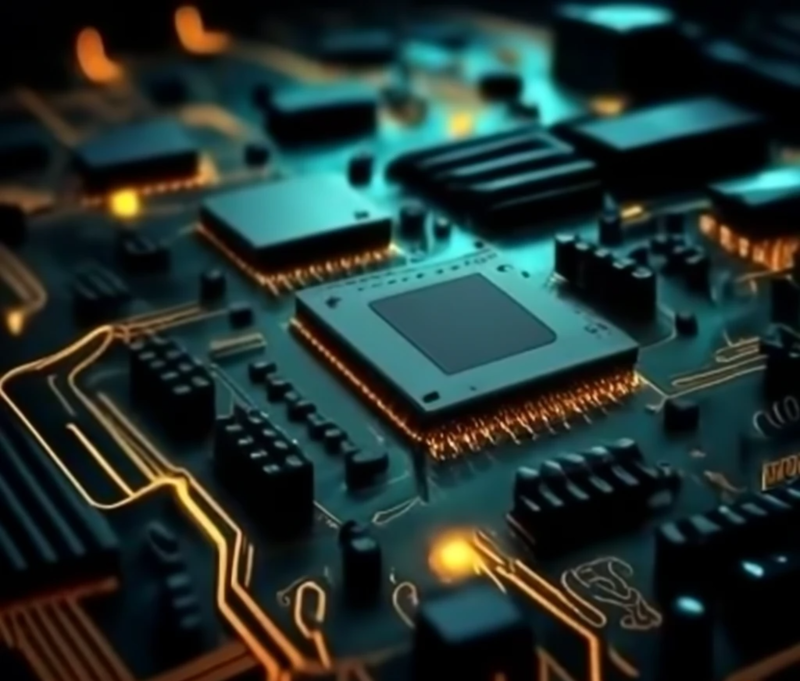
11. ZFS vs LVM; Architecture
ZFS’s unified architecture combines file system and volume management, streamlining operations for administrators.
LVM, with its modular design, separates these layers, allowing for more flexibility but also requiring additional management effort.
- Winner: ZFS excels with its unified architecture, while LVM suits modular needs.
12. ZFS vs LVM; Data Integrity and Redundancy
ZFS guarantees data integrity with end-to-end checksumming and self-healing mechanisms, ensuring corrupt data is repaired automatically.
LVM lacks native checksumming and self-healing, relying on external RAID tools or manual intervention for redundancy.
- Winner: ZFS leads in data integrity and redundancy.
13. ZFS vs LVM; Resource Usage
ZFS’s advanced features demand significant system resources, including memory and CPU, which may not be suitable for older hardware.
LVM is lightweight, making it ideal for resource-constrained environments but sacrificing some advanced capabilities.
- Winner: For low-resource systems, LVM is preferable; for modern hardware with ample resources, ZFS shines.
14. ZFS vs LVM; Advanced Features
ZFS integrates features like compression, deduplication, and snapshots by default, offering unparalleled functionality for modern storage needs.
LVM requires additional tools or configurations to achieve similar capabilities, making it less feature-rich.
- Winner: ZFS dominates with advanced and integrated storage capabilities.
15. ZFS vs LVM; Deduplication
ZFS includes native deduplication to reduce redundant data storage and save disk space. However, it demands substantial memory resources.
LVM doesn’t offer built-in deduplication, requiring third-party solutions for similar functionality.
- Winner: For built-in deduplication, ZFS is the clear choice.
16. ZFS vs LVM; Compression
ZFS supports on-the-fly data compression, reducing storage requirements without compromising performance.
LVM lacks native compression, relying on external tools or file system configurations.
- Winner: ZFS leads with seamless and efficient compression features.
17. LVM vs ZFS; RAID Support
ZFS’s RAID-Z offers redundancy and fault tolerance without a separate RAID layer, simplifying management.
LVM supports RAID setups but relies on Linux RAID tools like mdadm, adding complexity.
- Winner: ZFS offers superior RAID integration and ease of use.
18. LVM vs ZFS; Abstraction
ZFS abstracts physical storage into flexible pools, removing the need for static partitions and enabling dynamic scaling.
LVM provides abstraction via volume groups but requires manual adjustments for scaling.
- Winner: ZFS wins with its fluid and user-friendly abstraction model.
19. LVM vs ZFS; Data Mobility
ZFS simplifies data mobility with send/receive commands, ensuring quick and consistent transfers.
LVM supports basic migration features but lacks the efficiency and flexibility of ZFS.
- Winner: For efficient data migration, ZFS takes the lead.
20. LVM vs ZFS; Cache and SSD Support
ZFS enhances performance using ARC (Adaptive Replacement Cache) and optional SSD caching with ZIL (ZFS Intent Log) and L2ARC.
LVM supports caching but requires a separate configuration and lacks ZFS’s granular optimizations.
- Winner: ZFS excels in caching and SSD integration.

21. LVM vs ZFS; Volume Management
ZFS integrates volume management seamlessly with file systems, automating tasks like resizing.
LVM, while robust, involves more manual effort to manage volumes and expand storage.
- Winner: ZFS leads for effortless and automated volume management.
22. LVM vs ZFS; Ease of Use
ZFS simplifies complex storage tasks with a single management layer, making it user-friendly for administrators.
LVM requires knowledge of multiple commands and tools, creating a steeper learning curve.
- Winner: For ease of use, ZFS is the winner.
23. LVM vs ZFS; Data Protection
ZFS ensures robust data protection with checksumming, snapshots, and self-healing.
LVM provides basic protection features but lacks the advanced safeguards inherent to ZFS.
- Winner: ZFS stands out for comprehensive data protection.
24. LVM vs ZFS; Checksumming
ZFS employs end-to-end checksumming for data integrity, detecting and correcting corruption.
LVM lacks native checksumming capabilities, relying on external solutions.
- Winner: ZFS is unmatched in ensuring data consistency.
25. LVM vs ZFS; Self-Healing
ZFS automatically detects and repairs corrupted data using mirrored copies, offering unparalleled reliability.
LVM does not provide self-healing, leaving data recovery to manual processes.
- Winner: ZFS takes the crown for self-healing capabilities.
26. LVM vs ZFS; Copy-on-Write
ZFS’s copy-on-write (CoW) mechanism prevents data loss by writing changes to a new block before updating.
LVM, without CoW, risks data loss in certain scenarios like crashes during updates.
- Winner: ZFS wins for safer data updates through CoW technology.
27. LVM vs ZFS; Backup and Restore
ZFS simplifies backup and restore with its efficient snapshotting system, making it easy to take consistent backups and quickly roll back to previous states.
LVM supports snapshots, but these are less integrated and can require more manual intervention to ensure data consistency during backups.
- Winner: ZFS wins due to its integrated snapshot and backup system that simplifies the process and provides faster restores.
28. LVM vs ZFS; Data Migration
ZFS offers a seamless data migration tool with its zfs send/receive command, making it easier to transfer data between systems.
LVM lacks native data migration tools and requires third-party solutions to move data effectively between systems.
- Winner: ZFS’s built-in migration tool makes it easier and faster to migrate data compared to LVM.
29. LVM vs ZFS; Pool Management
ZFS introduces pooled storage, allowing multiple devices to be managed as one large pool, simplifying storage management and allocation.
LVM uses volume groups, where logical volumes are created from physical volumes, offering some flexibility but lacking the seamless pooling mechanism of ZFS.
- Winner: ZFS offers better storage pooling and management for large-scale systems, making it easier to allocate and manage storage.
30. LVM vs ZFS; Volume Resizing
ZFS allows for dynamic volume resizing without the need to take down the system or disrupt operations.
LVM also supports volume resizing, but the process can be more complex and may require additional steps depending on the setup.
- Winner: ZFS is easier to resize dynamically, making it more flexible than LVM in volume management.
31. LVM vs ZFS; Fault Tolerance
ZFS provides built-in fault tolerance with features like RAID-Z, automatic error correction, and data redundancy.
LVM depends on third-party tools for RAID management, and fault tolerance is contingent on the configuration of those tools.
- Winner: ZFS wins with its native RAID-Z and built-in redundancy, offering superior fault tolerance compared to LVM.
32. LVM vs ZFS; Cost
When considering the cost-efficiency of ZFS vs LVM, it’s important to evaluate both initial setup costs and long-term maintenance.
ZFS may require more system resources, particularly RAM, making it less suitable for smaller environments.
In contrast, LVM provides a lighter footprint and is often the preferred choice for budget-conscious users managing a Linux VPS.
- In Conclusion: For those looking for scalable solutions with advanced features, the resource-intensive ZFS may justify the cost.
What are the Main Use Cases for ZFS and LVM?
ZFS is often used in large-scale data centers and high-performance computing environments due to its advanced features like RAID-Z and self-healing capabilities.
On the other hand, LVM in Linux shines in virtualization and cloud-based environments, where flexibility is key, and it is often preferred for containerized applications.
For instance, LVM’s ability to create flexible logical volumes on the fly makes it ideal for virtual machines or containers in a Linux VPS setup.
Quick Comparison of ZFS & LVM Limitations and Considerations
Both ZFS and LVM have their limitations, and understanding them will help you choose the right tool for your needs.
LVM Limitations
Data Protection: It doesn’t have built-in checksumming or native RAID, meaning it relies on external tools for data protection.
Performance: Because of the extra abstraction layer, it can suffer performance overhead, especially in complex setups. There’s also no built-in caching.
Feature Gaps: LVM’s snapshot capabilities are basic, and it lacks features like compression, deduplication, and advanced quota management.
Licensing: It’s open-source under GPL v2, so there are no licensing costs and it enjoys strong community support.
ZFS Limitations
Resource Demands: ZFS requires a lot of memory (about 1GB per 1TB of storage), and its deduplication feature consumes even more resources.
System Compatibility: ZFS isn’t included in the mainline Linux kernel, meaning it can be tricky to install and update, with potential compatibility issues.
Management Complexity: It’s not easy to reduce pool sizes, remove devices, or perform recovery in case of failure, making it harder to manage in certain situations.
Licensing Issues: ZFS uses the CDDL license, which doesn’t mix well with GPL. This can create legal and integration challenges, and it has limited commercial support.
LVM is simpler with fewer features, ideal for straightforward setups, but lacks advanced protection and optimization. ZFS, while feature-packed and great for data integrity, can be more complex and resource-hungry.
- Choose ZFS for high-performance, scalable setups and LVM for simpler, less demanding environments.
How ZFS and LVM are Different in Implementation Risks
When implementing LVM or ZFS, there are specific risks that need careful consideration.
LVM Risks
Volume Management: There is a risk of data loss when reducing volume sizes or running into snapshot space exhaustion, which could lead to issues like volume group fragmentation.
Recovery can also be challenging if something goes wrong.
System Integration: LVM can face compatibility problems when setting up the root on LVM or when integrating with backup systems.
Finding the right recovery tools can be complex, adding potential complications during disaster recovery scenarios.
ZFS Risks
Resource Management: ZFS is more resource-intensive, and there are memory exhaustion risks that could lead to performance degradation or system instability if the system lacks sufficient resources, especially under heavy workloads.
Data Management: ZFS also has challenges with pool import/export, where data recovery can be complicated, especially in catastrophic failure scenarios.
Furthermore, version compatibility issues might arise, making it harder to integrate with other systems.
- Overall, the risks depend on your environment ZFS requires more resources and has higher complexity, while LVM might run into compatibility and fragmentation issues in large or complex setups.

ZFS or LVM? Which is Best for you?
When choosing between ZFS and LVM, it ultimately depends on your specific needs.
If you require advanced features like data integrity, snapshots, and scalability for large-scale or high-performance environments, ZFS is the better choice due to its comprehensive capabilities.
However, if you prefer a simpler setup with flexible volume management and minimal overhead, LVM is ideal for smaller, less complex systems where ease of use and quick management are priorities.
Consider ZFS for enterprise-level systems and LVM for personal or simpler setups, balancing between performance and management complexity.
ZFS or LVM? Which is the Technical Expert’s Choice?
Industry experts frequently weigh in on the ZFS vs LVM debate.
On forums like Reddit and StackOverflow, many agree that while ZFS is ideal for larger data sets with high redundancy needs, LVM is favored in cloud and containerized environments for its simplicity and flexibility.
Feedback from users in real-world production environments shows that LVM is more commonly used for virtual machines, whereas ZFS is often reserved for dedicated storage systems requiring advanced data integrity features.
Ubuntu LVM vs ZFS; Which Works Best for Ubuntu Users?
When it comes to choosing between LVM and ZFS on Ubuntu, both options provide powerful features but cater to different needs.
Ubuntu natively supports LVM, making it easy to manage storage volumes and expand partitions without significant configuration.
Note: For a smooth ZFS setup, proper partitioning and formatting storage devices are necessary. You can follow this guide to ensure your storage is ready.
However, ZFS can be added to Ubuntu for those who need its advanced features like data integrity checks, snapshots, and built-in RAID capabilities.
While LVM is ideal for flexibility and ease of use, ZFS is a better choice for large-scale deployments or systems requiring robust data protection.
Why is ZFS not included in the main Linux kernel?
ZFS is licensed under the CDDL, which is incompatible with the GPL used by the Linux kernel.
As a result, ZFS is not included in the mainline Linux kernel, and users must rely on third-party repositories or manual installation to implement ZFS.
Can LVM be used for boot volumes?
Yes, LVM can be used for boot volumes, but there can be complications with system booting if not properly configured.
It’s essential to ensure that the bootloader is installed correctly and that the root filesystem is accessible during boot.
Some Linux distributions require a specific setup for LVM root volumes to ensure proper boot functionality.
Which is Better for Data Integrity; ZFS or LVM?
ZFS stands out for its advanced data integrity with built-in checksumming, automatically fixing corrupted data.
LVM, however, does not provide this level of built-in integrity and relies on the underlying file system for basic consistency.
Can I Use LVM with ZFS?
No, ZFS manages both the file system and volume management, so it eliminates the need for LVM.
LVM is used with traditional file systems such as EXT4 or XFS for volume management
What are Common Problems with ZFS?
ZFS can be resource-intensive, especially for larger setups, which can lead to performance issues if there’s insufficient memory.
It also faces challenges with pool import/export during migration or recovery from system failures.
How does ZFS perform compared to LVM under load?
ZFS outperforms LVM under heavy loads due to its efficient caching mechanisms like ARC and L2ARC.
LVM lacks these optimizations, relying instead on external RAID configurations, which can slow down performance
Can ZFS be used for RAID configurations?
Yes, ZFS includes its own native RAID-Z system for redundancy and better performance.
LVM, by itself, does not offer RAID support and needs external RAID setups.

The Future of ZFS and LVM: What’s Next?
Looking ahead, the future of both ZFS and LVM appears promising. ZFS is expected to see further integration into cloud storage platforms, particularly with its self-healing features and ZFS on Linux becoming more widely adopted.
Meanwhile, LVM continues to evolve with better support for modern Linux distributions, particularly with the increasing use of LVM in containers and Kubernetes.
Both systems will remain key players in the Linux storage management ecosystem, each serving specific needs.
Conclusion
In this article, we compared ZFS and LVM, two popular Linux storage management tools.
ZFS excels in data integrity, compression, and scalability, making it ideal for large systems with advanced requirements but comes with higher resource needs.
LVM, however, is simpler and more lightweight, making it suitable for users who need efficient volume management with low overhead.
Ultimately, ZFS is best for those requiring robust protection and scalability, while LVM works well for more straightforward setups where simplicity is key.
Your choice depends on the complexity and resource demands of your environment.