Difference Between HDD And SSD Server
Over the past few years, the SSD server has been shown to have many advantages over the HDD server. They are slowly becoming mainstream and are now used in almost all modern laptops. SSDs have also gained a lot of popularity in hosting services, and in this article, we will look at some of the features that have made SSD server popular.
Traditional hard disks (HDDs) store data on rotating screens, and whenever your computer wants to access data, a pinhead (read/write head) goes to the data location and reads it. Writing data on traditional hard disks is almost the same process, while on SSD disks there is no movement or rotation. Instead, data is stored in special blocks, and whenever a computer needs specific data, SSDs can quickly find and provide it. In fact, the high performance of the SSD is due to this direct process of data access. This is why the access speed of these hard drives is very high and this is one of the advantages of SSD hard drives over traditional hard drives. An SSD can speed up your computer in a number of ways.
Introduction to SSD server
SSD or Solid State Drive, as we briefly described, is a new and fast generation of hard drives that store information and provide high security in data transmission. Unlike the HDD server, which has a lever head for reading and writing information, SSD does not have moving parts or rotating disks for data transfer, and it has the same nature as Flash, which is implemented on a larger scale.
SSD server stores information and data by relying on integrated circuits (IC) on flash memory. Information is stored on NAND pages (SSD memory chips) in the SSD drive.
It also reduces the possibility of data loss due to shocks, vibrations, power outages, and other cases, which is considered a bonus. The speed of the SSD hard drive is such that the reading speed is high, but because it controls the data and cells during the writing and even checks the empty space, so SSD may not be as fast in writing as in reading. But in the end, it will have a much higher speed than HDD. It can be concluded that the processing speed and reading and writing performance of SSD server are much better than HDD server.
server SSD drives have an advanced and complex mechanism that, in addition to reading and writing and processing data more accurately. also, it supports advanced features such as Serial Advanced Technology Attachment (SATA), Serial Attached SCSI (SAS), and Non-Volatile Memory Express (NVMe).
Advantages of SSD server
- High reliability and reduced error rate
- Fast
- energy saving
- Fast access to data
- Occupying less space
- I/O performance and efficiency
- Durable and stable
Introduction to HDD server
HDD, which stands for Hard Disk Drive, is a non-volatile memory and a traditional hard disk and is used for permanent storage and maintenance of personal data, operating systems, and programs on the server. HDD is a type of mechanical hard disk whose constituent parts are pindle, disk platter, actuator, actuator arm, and read/write head.
It is interesting to know that plotters are tools that rotate 10,000 times per minute in the hard drive to fulfill their task of storing data. Therefore, HDD has moving parts that use circular (rotating) disks to transfer data, and reading and writing, and sending data to the server are done by a lever-like head, while SDD Drive has no moving parts.
Fortunately, servers with HDD hard drives store information even when they are turned off, but the problem with this type of hard drive is its slow speed and susceptibility to damage, which means it fails with the slightest impact.
Advantages of HDD server
- Affordable
- Durable and has a longer lifespan
- More storage capacity
- Better storage of information
SSH Server Vs. HDD Server
SSD and HDD have key differences in terms of structure, performance, cost, and speed, and these differences can be very effective in choosing a server with SSD and HDD. In the following, we will explain comprehensively.
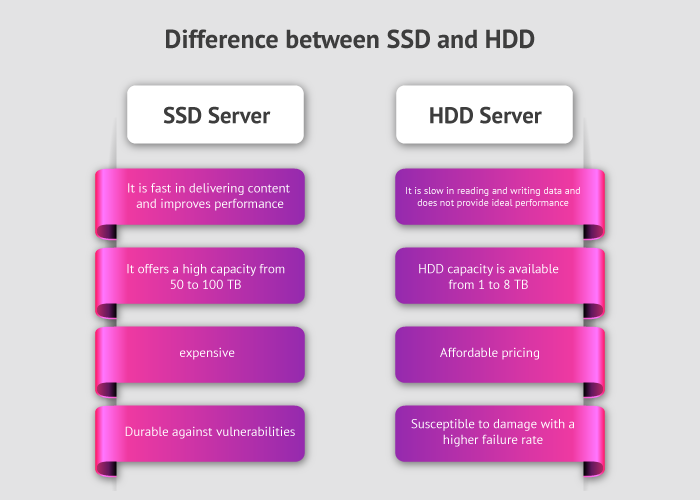
Access To Data
SSD storage drives have a completely different function than HDDs. Due to the lack of a removable element and rotating disks, the access time to data is extremely low and it is something around 0.1 milliseconds, while the hard drive HDDs require between 5 and 8 milliseconds due to their rotating system in the best conditions for data access. Which is a great advantage for servers that have a database that needs to retrieve information quickly.
Process Performance
As mentioned above, in the SSD server, faster data access speeds lead to shorter waiting times for processing data requests. As a result, you use the CPU stored time to perform other processes to fulfill more requests. In HDD servers, the processor has to wait for information to be processed, so the process queue moves more slowly. In other words, the performance of a processor in a server with an SSD drive is much faster and more efficient compared to the performance of the same processor with the same amount of cores and frequency in the HDD server. So using the SSD server will cause your server to load low and therefore you will have a faster processing speed.
Storage capacity
Capacity is the main factor in choosing a storage hard drive for users, especially growing companies. In addition to the ideal speed and performance, the SSD drive also has a high storage capacity, which provides the best ROI in the market due to the existence of different options in the size of the SSD drive capacity and flexible pricing.
In the market, on average, storage hard drives are available from 500 GB to a maximum of 20 TB, HDD hard drives with a capacity of 1 to 8 TB are available, while SSD hard drives offer a capacity of 50 to 100 TB. Therefore, these two technologies differ in capacity and even physical size, your choice should be based on your needs and structure.
SSD, however, can be the most logical option for growing and scalable organizations because it meets users’ needs for more storage space.
Efficiency

Compared to traditional HDD drives, SSD provides better performance in terms of reliability and speed in reading and writing and performance. In terms of the speed of reading and writing data, the HDD can perform this task at a speed of 125 MB/s, while the SSD can read data at a speed of 550 MB/s and write at a speed of 520 MB/s.
Also, since the way of reading and writing in SSD is different from HDD and SSD does not experience concern about variable search time or rotational delay due to the use of NAND cells for data reading and writing operations, Read and write speed is much faster in SSD drive and consumes less energy. In the HDD drive, because the physical moving parts are responsible for reading and writing data, these tasks are performed more slowly and with more energy consumption.
I / O Performance And Efficiency
Given the way, data is stored and the access approach that SSD drives operate on, their random I / O performance is amazing. Our tests have shown that SSD drives can handle at least 6000 I / O per second. While HDDs tell a different story, they are still in data storage techniques dating back to the 1950s. During similar experiments, the fastest HDDs were able to perform an average of 400 I / O operations per second.
Incoming And Outgoing Requests
In one experiment, we tested one of the SSD servers with the “read / write” test at the highest speed. Throughout the process, the average service time for an I / O request was less than 20 milliseconds for SSD. And the average I / O request time was between 400 and 500 milliseconds for the HDD. With quite different results, the winning of this competition is the SSD server.
Server processing performance and speed
Speed is one of the most important differences between SSD and HDD, in this comparison, SSD is faster in reading/writing. In addition, in accessing information, SSD is almost 100 times faster than HDD, which increases the speed of data transfer, and server response is faster compared to HDD server. Faster access to information makes software run faster and smoother.
Also, in the SSD server, increasing the access of the storage blocks to each other will increase the access rate, which will also be effective in the SSD server’s throughput.
Undoubtedly, with less latency, the performance of the server with SSD will be significantly improved and it will play a role in increasing the life of the server. Therefore, if you use a server to host the site, the SSD server provides fast performance in loading and delivering content and reduces page loading time. All developers are looking for the optimal use of the server to benefit from more functional sites, Therefore, the speed and performance of the server can play an important role in hosting sites, which the SSD server creates these advantages.
With the explanations that we have given, it is clear that the server SSD offers faster performance in every aspect compared to the HDD, which does not end with the cases we explained. because developers such as Samsung, Sun Microsystems and Toshiba, etc. are still trying to improve the speed and stability, and space of the SSD hard drive.
Reliability And Error Rate
As mentioned earlier, SSDs have no moving parts. Due to recent advances in data storage, they are much more reliable than conventional HDDs, with an error rate of about 0.5%. While on HDDs due to their rotational structure (Disks rotate at 7200 rpm and one millimeter apart) the probability that the disk will be damaged and the data will be lost is about 2% to 5%.
Cost
Cost is a factor that cannot be ignored. In this context, the HDD server has an affordable and lower cost compared to the new and advanced SSD technology, and due to this advantage, it has taken a larger share of the market. Although the price gap between HDD and SSD is closing, users for whom price is a more important factor than reliability and better performance should skip the SSD server.
Durability and lifespan
The durability of the storage hard drive is also effective in choosing, if you use an HDD hard drive, you can finally use it for up to 5 years; because the structure of HDD for data storage is such that there is a possibility of vulnerability and breakage and exhaustion of moving physical parts in it. While the lifespan of an SSD drive is almost 10 years, it can fail earlier than this period according to certain conditions, but in general, thanks to its structure based on integrated circuits, SSD maintains the integrity and durability of data.
Because server hard disks constantly read and write data during the day and night to perform the storage task, there is a high probability of failure and the need to repair them, that is why we pay attention to the failure rate in the hard disks. In this comparison, SSD with a failure rate of 0.5% per year is still superior to HDD with a failure rate of 2-5% per year.
SSD can be problematic due to the limited number of writes, forcing the user to use a new SSD, which can be considered a disadvantage of SSD, or there is a possibility that the SSD hard disk is sold with cell failure in the factory, which reduces the lifespan of the SSD hard disk and causes it to fail faster. (This is a rare occurrence)
electricity consumption
HDD depends on rotating physical parts to perform storage tasks, while in the structure of SSD, these parts do not exist, for this reason, it can be concluded that HDD will require more energy and electricity consumption. SSD requires 5 watts of energy for storage, which is much less than the usual power consumption of a server hard disk which reaches up to 10 watts.
In other words, SSD consumes half of the energy required by a traditional hard drive, so it is more economical in terms of energy and electricity consumption than HDD. Thanks to this advantage, the SSD server will also be effective in increasing energy efficiency and does not need cooling systems.
Which is the best hard drive for VPS use?
SSD server creates a good experience in performance and speed for users, and because it has more capacity, it allows users to store large amounts of data. Server SSD saves time in the server data conversion process and also provides a significant reduction in processing time and server load when evaluating significant amounts of data.
If you use an SSD server to host your sites, you will encounter an increase in the speed of loading pages and content (including uploading and downloading videos, images, etc.) which will have an impact on the SEO and usability of your site.
Considering the advantages that the SSD server offers, choosing a hard disk for VPS depends on your needs and how you use it. If you need a lot of resources and space for storage, for example, you plan to set up databases or the speed and performance of the server are very important to you, then definitely choose SSD; but if you are looking for an affordable hard disk, server HDD is the best choice for you.
Buy VPS with an SSD hard drive creates advantages that you will not find in an HDD server, advantages that are also effective in the efficiency of using the server, so to avoid the higher costs that you may experience with an HDD server, Therefore, to avoid the higher costs that you may experience with an HDD server, we suggest choosing an SSD server.
FAQ
Which is more reliable and stable HDD or SSD?
SSD is less likely to fail and more reliable due to its structural difference from HDD and lack of rotating and moving parts.
How to find out that the SSD hard drive is damaged?
You will encounter the following errors in Windows:
No bootable device
No bootable medium
And in general, your system or server will not boot or your active programs will not run.
What can cause SSD failure?
The limitation in the number of read/write cycles in NAND flash sometimes makes the user have to replace the SSD hard drive and buy a new SSD.
Summary
If we want to summarize the difference between SSD and HDD in performance, we have to say that Access Times in the SSD server is 0.1 ms, while this parameter reaches 5.5~8.0 ms in HDD, so the access speed in SSD is very high. I/O Performance in SSD is at least 6000 io/s while HDD handles 400~500 ms I/O operations at best.
If we compare these two storage hard drives in terms of failure rate, we conclude that SSD has a failure rate of 0.5%, and HDD is evaluated with a failure rate of about 2~5%.
HDD has surpassed SSD in CPU power consumption with a difference of 7% to 1%.
Another parameter that shows that SSD is faster in every way compared to HDD is Backup Rates, which ends in 6 hours maximum on the SSD server, but on the HDD server, it takes 20~24 hours.
In general, these two hard disks are among the most common storage devices in large companies, each of which offers features. If you are looking for high productivity and speed along with more storage capacity, an SSD server is the most efficient option, but if you are facing budget constraints and price is an important factor for you, you can benefit from an HDD server. In this article, we carefully examined Hard SSD and HDD from every aspect so that you can choose the most suitable option for use. Thank you for your attention to this article, we hope it has been useful in choosing and providing the right service.
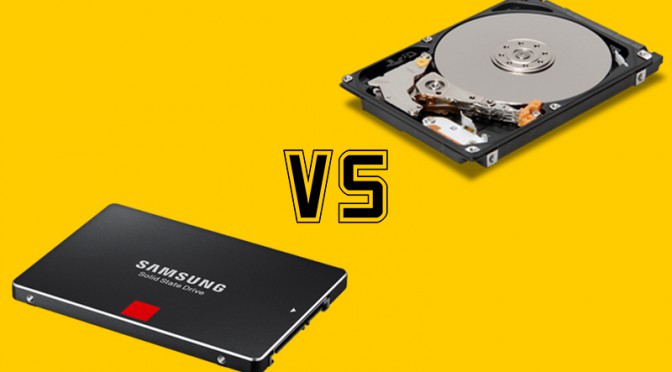
In my opinion, SSD servers are the better choice for faster performance and improved efficiency compared to HDD servers.