access Command in Linux VPS
The access command in Linux VPS is used to programmatically check a file’s accessibility for the calling process and to check a user’s permissions for a specific file. This means it verifies whether the running program has the necessary permissions (read, write, or execute) to interact with a specified file and whether the user has read, write, or execute permissions on a file or directory without performing the actual action.
The main syntax of the access command in Linux VPS is:
access [option] [mode] file
Using access command in Linux VPS with examples
The access command is a built-in function, not a separate executable, and is particularly useful for scripts and programs that need to confirm file permissions before attempting to execute operations. Let’s dive a little deeper:
int access (const char *pathname, int mode);The first argument takes the path to the directory/file and the second one takes flags R_OK, W_OK, X_OK, or F_OK.
- F_OK flag: Checks for the existence of the file
- R_OK flag: Checks for read permission bit
- W_OK flag: Checks for write permission bit
- X_OK flag: Checks for execute permission bit
Note: If access () cannot access the file, it will return “-1” or else it will be “0”.
Basic usage examples of access Command in Linux
The basic usage examples of the access command in Linux VPS are:
1. Check Read Permission
access -r filename
This type of the access command checks if the file (filename) can be read by the user. If the user has “read” permission, the command will return 0.
2. Check Write Permission
access -w filename
This type of the access command checks if the file (filename) can be written to by the user. If the user has “write” permission, the command will return 0.
3. Check Execute Permission
access -x filename
This type of access command checks if the file (filename) can be executed by the user. If the user has “execute” permission, the command will return 0.
4. Check Existence
access -f filename
This type of the access command checks if the file (filename) exists. If the file exists, the command will return 0.
Advanced usage examples of access Command in Linux
The advanced usage examples of the access command in Linux VPS are as follows:
Example 1: F_OK flag
#include <stdio.h>
#include <unistd.h>
#include <errno.h>
#include <sys/types.h>
#include <sys/stat.h>
#include <fcntl.h>
extern int errno;
int main(int argc, const char *argv[]) {
int fd = access("sample.txt", F_OK);
if (fd == -1) {
printf("Error Number: %d\n", errno);
perror("Error Description:");
} else {
printf("No error\n");
}
return 0;
}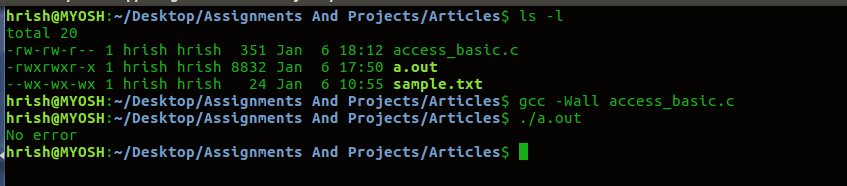
Explanation:
The output shows “No error” since the file exists in the current directory. If the file does not exist, the value of `fd` will be -1. In this code, the most likely reason for an error is the absence of the specified file. Additionally, an error can occur if the pathname is too long.
Note: The `perror()` function is used to print the error message, while `errno` is used to print the error code.
Example 2: Check for all permission bits (read, write, execute)
#include <stdio.h>
#include <unistd.h>
#include <errno.h>
#include <sys/types.h>
#include <sys/stat.h>
#include <fcntl.h>
extern int errno;
int main(int argc, const char *argv[]) {
int fd = access("sample.txt", (R_OK | W_OK) & X_OK);
if (fd == -1) {
printf("Error Number: %d\n", errno);
perror("Error Description:");
} else {
printf("No error\n");
}
return 0;
}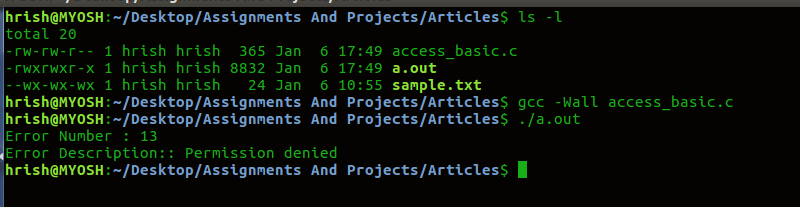
Explanation:
We see that the write and execute user permission bits were set in the output. Since we were testing for a scenario where `(R_OK | W_OK) & X_OK`, there is no error, and the file descriptor value is 0. Bitwise operations can be used to determine the mode argument in the `access()` system call.
Example 3: Check for all permission bits to demonstrate how the code functions when we get an error
#include <stdio.h>
#include <unistd.h>
#include <errno.h>
#include <sys/types.h>
#include <sys/stat.h>
#include <fcntl.h>
extern int errno;
int main(int argc, const char *argv[]) {
int fd = access("sample.txt", R_OK & W_OK & X_OK);
if (fd == -1) {
printf("Error Number: %d\n", errno);
perror("Error Description:");
} else {
printf("No error\n");
}
return 0;
}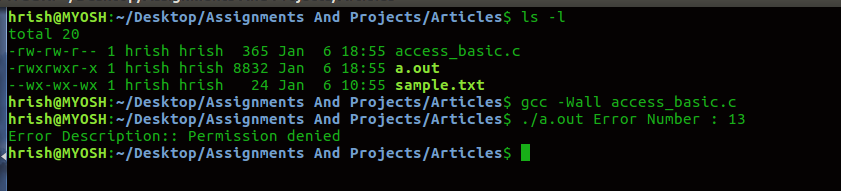
Explanation:
Here, `fd = -1`, and we receive an error message explaining the reason for the failure of the calling process.
How does the access Command in Linux VPS work?
The access command’s function takes two arguments:
1. pathname (string): The path to the file or directory that is being checked.
2. mode (integer): A bitwise OR of one or more of the following permission flags:
- F_OK (0): Checks if the file exists
- R_OK (4): Checks for read permission
- W_OK (2): Checks for write permission
- X_OK (1): Checks for execute permission
The function returns “0” as success if the requested access is granted, or “-1” as failure if there’s an error or the permission check fails.
Example usage:
# Check if a file exists
if access("myfile.txt", F_OK) == 0; then
echo "myfile.txt exists"
else
echo "myfile.txt does not exist or is inaccessible"
fi
# Check if a file is readable
if access("myfile.txt", R_OK) == 0; then
echo "You can read myfile.txt"
else
echo "You cannot read myfile.txt"
fiAdditional access command Tips in Linux VPS
Always consider these points when using the access command in Linux VPS:
- The access command in Linux VPS uses the calling process’s real user ID (UID) and group ID (GID) for permission checks, not the effective UID or GID. This means that when determining whether the calling process has the necessary permissions (read, write, or execute) for a file, it bases its checks on the real identity of the user and group rather than any temporary or elevated privileges the process might have.
- The access command is a programmatic function typically used in shell scripts or C programs, not directly invoked from the command line.
- For more convenient file existence checks, you can use the
testcommand’s-eoperator (e.g., test -e “myfile.txt”). - To view file permissions in a human-readable format, use the
ls -lcommand. - The access command is part of the standard “C” library (<unistd.h> header file), so it’s available in most Linux environments.
- Unlike the
statcommand, which provides detailed information about a file, access focuses solely on permission checks.
Conclusion
The access command in Linux VPS plays a crucial role in verifying file permissions programmatically. It is essential for checking whether a calling process has the necessary read, write, or execute permissions on a specified file or directory, based on the real user and group IDs.
This command is particularly useful in scripts and programs that need to confirm permissions before attempting file operations. With various flags such as F_OK, R_OK, W_OK, and X_OK, users can tailor the access command to their specific needs. Understanding and using the access command effectively can help streamline permission checks and improve script reliability in a Linux VPS environment.