What is CMS? + Advantages of CMS
If we want to tell an interesting truth, Almost 64% of all the sites you see on the web are created with the cms, which is a free and open-source platform. According to this issue, the importance of cms is easily apparent, and The main reason for the popularity of CMS is that you can use them to set up a site very quickly and without needing expertise and knowing HTML code.
Nowadays, Content Management System (CSM) is necessary for the success and development of the majority of websites. However, many organizations and companies are still not familiar with this technology. now, the question is this What is a CMS? How can we design our site by it?
In this article, we are going to explain everything about cms, we will focus on the most common usage of the content management system, and we are going to description totally about this expression fluently; if you are also interested in setting up and managing a site with the help of cms, do not miss this article. Because in this article, we want to talk to you entirely about content management systems and introduce you to the most popular cms. Be with us.
To answer this question, what is CMS?
CMS is an abbreviation for the phrase content management system; We can explain simply that it’s a free web application for creating, managing, modifying, editing, and finally publishing digital files of text, photos, audio or videos, and other files formats on websites. In fact, it is responsible for creating, managing, and optimizing a website. The content management system seeks to make the site attractive and better for users. In other words, it allows users to build and manage a website without coding. You can complete your design without programming knowledge in most content management systems.
So far, we have come to the concept of cms and realized that cms are web-based software for managing and displaying content through digital channels such as a website. CMS has important goals, the main purpose of publishing images, including photos, text, videos, or forms and widgets. With the help of cms, we can organize or categorize the content and determine the time of publication and expiration, delete the content, and identify specific contacts.
With these descriptions, you realize that the purpose of using cms is to provide practical information to the contacts and receive feedback from providing content and information and communicate with users through surveys, and ultimately attract the audience.
As we know, content is the most important part of a website, so if you can use this complete system for content sharing, it will lead to improvement in the user experience for your website contacts.
But content is not the only factor in building a website; various sections In site development, such as page design, tools, etc., can not be ignored. Cms can easily manage all the items that affect the site’s creation and optimize the site most simply, especially since the new generations of cms are very advanced and developed. With Providing capabilities and tools to users, They can do whatever they want in designing and creating the site.
9 Reasons You Should Be Using A Content Management System
What features does a content management system have that we are encouraged to use? Why should we use cms in launching a site? Under what conditions is cms the best choice for us? We will answer these questions below.
-
Lack of expertise and technical knowledge
CMS is a good solution for beginner users who do not specialize in programming. Using the features of content management systems, They can design and manage their desired site in the shortest time and edit their content easily.
-
high security
Website security has been a sensitive and important issue for business website owners with the development of technology in every field of time. Cms has always provided capabilities by developers and experts to increase security and protect users Has worked against security threats; It has even considered many plugins separately to increase the security of the website.
-
Easy access and the Possibility of cooperation
Cms allows access to the site for several people so that individuals can collaborate on a project using separate accounts, and each user, depending on their role, will have access to certain parts of the site admin panel, And they can edit or update its content. It is interesting to know that another feature of cms is that you do not need to send files to your team members, All the content of your site is stored online in a location accessible to all team members, and each member of the group will have direct access to the site content by using a smart device and internet connection. Usually, when there is no CMS, these people should be familiar with coding and deal with the code to make any changes. But when the site is designed with CMS like now, everything goes with just a few clicks.
-
Advanced SEO tools
Plugins and tools provided by content management systems can help your site in the major search engines. This does not mean that you should get rid of your online marketing team, but these tools can help you implement a basic SEO strategy in an effort to increase online traffic to your site. Plugins in wordpress directly provide the necessary elements for site optimization in Google search engines; if these elements are not done properly, You will receive an alert.
In addition, plugins change to meet the criteria for influential website rankings with each update, So your website will be constantly optimized despite any updates or changes. Basically, CMS is the only website option that allows you to easily optimize your website for search engines using plugins and user-friendly tools.
-
to be economical
To create and maintain a stable site, you need a professional developer and designer, and you have to pay a lot of money to hire specialists. The content management system is the best solution for people who do not have much budget to set up a site; With a content management system, you no longer have to Depend on a web developer to make shared changes to your website; You can make these changes when you need to, and with cms, you can save time and money.
Content management systems allow you to make changes with a few clicks instead of checking separate code pages to make specific changes and settings. In addition, general updates and other support requirements that keep your site healthy can be done quickly and with just a few clicks of a button.
This ease of maintenance is no exception to the design elements of a website. Content management systems allow you to change the visual components of a website with minimal or no coding.
-
Easy to design site appearance
In designing the site’s appearance, under normal circumstances, you should be proficient in programming languages such as HTML and CSS to make the necessary coding to make any minor changes. But public Content management systems like WordPress allow you to change your appearance with a series of other plugins called page builders. Most page builder plugins even give you the ability to change the look with the least expertise and with just the help of the Drag And Drop feature or use thousands of ready-made, free templates with a wide range of variations.
-
Content production and adding multimedia content
Content management systems’ main use and purpose are to produce and edit content. You can easily create a new page and add your content by CMS. Basically, most Content management systems don’t give you tools for producing multimedia content such as images, audio, and video for the audience. Still, at the same time, they all allow you to add your multimedia content to your text and other pages of content, which means you can download a video from a popular site and upload it to your site so users can view it with one click.
-
Possibility of simple linking
As you know, with the help of linking, we create a connection between the pages of the site, which is transferred to another page by clicking on a link, and we see a new page containing different information; Having links on the site is very important to establish the content and semantic connection between pages and articles, as well as in building the site menu for addressing, which CMS facilitated the link-building process with its excellent capabilities.
-
Install plugins to increase performance
One of the most important features of content management systems is compatibility with thousands of different plugins! Every content management system has many plugins written by CMS experts and published on the web for free or not free. These plugins help the website get a lot of functionality; For example, in WordPress, a plugin called WooCommerce allows you to build a professional online store.
Note: For getting more information about E-Commerce, you can read the article titled, Which E-Commerce Is Better For Creating Online Shop.
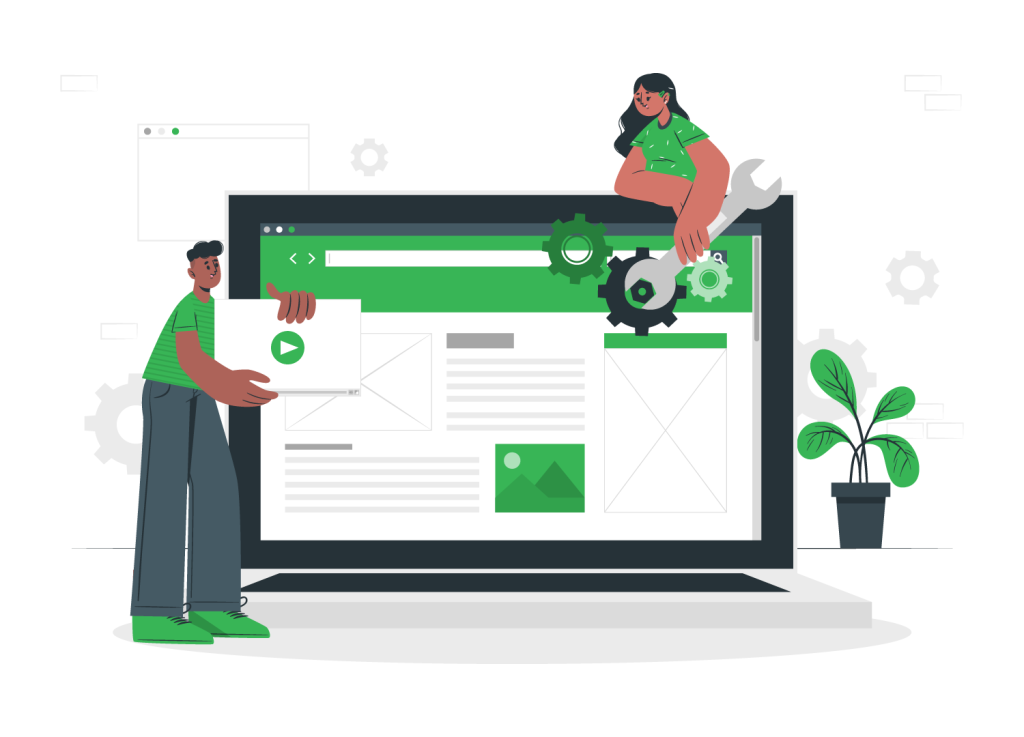
Types of content management systems(CMS)
Content management systems have different types, and in general, they can be divided into three categories:
- Proprietary CMS
- Open Source CMS
- Shared Content Management Systems (Software As A Service)
Proprietary CMS
Dedicated or independent content management system; They are usually used to brand an organization and are suitable for professionals who design and create custom templates without restrictions; This feature is present in other types of content management systems, but in this type, you have more freedom and authority to make changes, and also the creator has complete control over all parts of the website and its personalization.
Website design with the help of dedicated content management systems is time-consuming and costly, and only site designers can do it. In dedicated cms, updating and adding new templates, providing security, and upgrading the system will be the task of the developer and designer.
Open-source CMS
These cms are free and open-source systems that provide ready-made templates, and their source code is available to everyone; Anyone can change it.
With access to these systems, developers worldwide make positive and new changes every day, which makes it the right choice to design a site using content management systems. WordPress, Joomla, and Drupal’s most popular open-source content management systems.
Shared Content Management System (SAAS)
Shared content management systems or otherwise Software As A Service offer the same features as open-source systems, except that you do not have access to the code and need to purchase it from companies providing shared content management systems monthly, or annually.
You will no longer have to pay separate fees for template design, support, and hiring a web designer by purchasing a subscription. Weeks, SquareSpace, and Portal, are some of the shared content management systems, also called site builders.
Advantages of CMS
Content management systems have many advantages that have attracted most users; above, we mentioned the capabilities that content management systems provide us. In the following, we will describe the list of advantages.
- Easy and fast control and management
- Ease of making changes
- Ability to publish content on the web
- Save time and money
- Customization capability
- Compliance with SEO principles
- Support for business goals
- Ability to retrieve information
- Full template support and customizable templates
- Ability to edit and revise
- Ability to grow and develop the website
- Increase security
- Ability to design the site as easily as possible
- Increase flexibility
- Easy installation methods
- Admin panel with multilingual support
- Minimum server requirements
In general Possibility of cooperation is one of the key benefits of using a CMS. Several different people can do logging in and manage the publication of information simultaneously. Accessing a CMS from any location is possible because the interface is usually browser-based.
Non-technical persons who don’t know programming languages can quickly generate and maintain their web content with the help of a content management system (CMS). Users don’t need to know HTML or CSS to utilize the drag-and-drop editors common to most content management systems to enter text and upload images (programming languages).
Publishing web pages with a CMS minimizes a firm’s dependency on front-end developers, allowing the company to publish new web pages more quickly and easily.
Disadvantages of cms
Since each system has its advantages and disadvantages, we decided to mention the disadvantages of the content management system. By reading the rest, you will be convinced that these disadvantages are somewhat logical.
Resource constraints when developing a business: Experts usually suggest using cms to start setting up the business site because it does not require a lot of capital but keep it in mind that if your business site receives a lot of daily visits, this system will not be able to respond to needs of your site, in which case it is better to build a dedicated site.
Low flexibility to build a mental design: Although we mentioned the flexibility of content management systems; I need to make the point that cms have poor performance for designing a site in more detail and implementing mental ideas; Therefore, businesses that need customization and unique capabilities must achieve their desire in designing and building their dedicated site by coding.
What sites can we launch using CMS?
Some people think that they use content management systems to launch certain sites, while content management systems can launch any site; cms, with its flexibility and compatibility with various plugins, does not leave any concern for users in setting up the desired site, for example, some examples of sites that can be set up with the help of CMS:
- weblog
- Static website
- Online shop
- Online classes
- News sites
- Corporate sites
- Membership sites
- Social Networks
Sales of training courses
Note: To set up a site and publish content with the help of content management systems, you must go through the following steps:
- Select hosts and domains (domain name)
- Install the selected CMS
- adjustment of the CMS to determine the appearance and performance of the website
- Use the CMS Connector to generate content

Introducing some examples of the content management system
Today, there are various cms services for personal or organizational purposes for free or shared. Here are the most popular ones:
- WordPress
- Joomla
- Drupal
WordPress
WordPress is the most common and popular content management system. It has the largest market share among all types of content management systems; WordPress first started its activity in blogging and expanded it, and now this software is presented as a site content management software. You may be interested to know that 60 million world-famous websites are designed using WordPress. This system is provided as open-source and completely free; You can easily use a variety of templates and plugins to work with it; WordPress is one of the world’s most efficient content management systems. If you want to install WordPress on CPanel, you have a very easy task because we have already taught it to you.
Advantages of WordPress
- existence of different types of free and non-free plugins compatible with WordPress
- Easy user interface
- Reasonable price of templates and plugins
- Open-source
- flexible
- SEO compatibility
Disadvantages of WordPress
- Lack of official support
- Existence of security problems
Joomla
After WordPress, Joomla is the most useful content management system used by most government agencies; With the use of Joomla, any site can be created; Like WordPress, Joomla is an open-source CMS that has become a suitable option for membership, forums, and social networking sites, with advanced content management capabilities and built-in multilingual support, because of this feature, it is different from other content management systems.
Benefit of Joomla
- existence many free templates
- Open-source
- Free modules and components
- Store Builder
Disadvantages of Joomla
- Poor performance compared to WordPress
- Unsuitable for SEO
- Requires prior familiarity with the system and coding knowledge
- security problems
- Complexity in the user interface
Drupal
It is the most flexible content management system based on the LAMP framework that is favored by government agencies and large corporations such as NASA, the University of Chicago, Cisco, and Twitter; Drupal is free and open-source software released under the GNU Public License and has high performance, Affordable, flexibility, security and simplicity that can be used to make any site from simple to specialized Launched; Of course, to take full advantage of the power of this platform, you will need web development experience.
Pros of Drupal
- It has thousands of free modules and themes
- Supports modern object-oriented programming templates and HTML5 and YAML standards
- High flexibility
- Follow the principles of SEO
cons of Drupal
- Lack of specialized support
- security problems
- Complexity in design
- Low scalability
Misconceptions in the content management system
One of the misconceptions about content management systems is that users limit the website’s success by choosing cms, which we should change the way we think about it; CMS makes content publishing and site management easier for site owners and has no direct role in the success of the site. The success of a site is related to the quality of content, marketing, service quality, and many other factors.
Another misconception about cms is that we do not need a programming expert to use these systems, while content management systems, especially open-source CMS systems, To enforce any possible functionality, need an experienced web developer to create any customization for their business purposes.
As a result, Content management systems are a good choice for starting a small business, but you will need to hire an experienced programmer to develop, fix, maintain, and set up a website.
How can I Select the appropriate content management system?
Content management systems have several options with their capabilities; To choose the most suitable cms, you must first fully understand your organization’s needs in the field of content management and examine the types of cms based on it.
In general, before choosing a content management system, thoroughly check the sites that are designed and created with that type of cms and thoroughly research the selected option, and do not get caught up in ads and various people providing plugins; Just because a large number of designers and users use a CMS, it is not a reason for it to be right for you. Choose a CMS that you are familiar with and have some knowledge of working with.
Checking out the following features can be helpful when choosing the most appropriate cms:
Web standards: You should consider a content management system that can produce accessible content and HTML.
Multilingual system: choose theCMS that Supports most languages, so you do not have problems when programming and using the software.
Security: be a system that is officially valid and under the security standards of your business; This issue is also related to two-factor authentication, in which when entering the admin panel, in addition to entering the password, you must also enter the permanent or temporary code sent to another device.
Extensibility: The cms you choose for development with existing systems such as marketing automation and CRM need to have an SDK or API.
Templates: Select a content management system that offers a variety of themes and templates; Naturally, it can be another important factor in the choice.
Conclusion
Content management systems respond to managers and site owners’ most basic and important needs; In the past, having a personal or corporate site was extremely costly and difficult, and it was more like a dream. Today, however, you can build a site in less than an hour and manage its content with a system like WordPress.
Using a content management system (cms) to build and manage a website can help you grow over time. Not only does it store all your web content in one place, but it also supports collaboration between teams, enables quick and easy updates, and provides templates and extensions to personalize your website.
In this article, we tried to explain the content management systems fully and talk about their advantages and disadvantages and introduce you to their types and examples; We hope that by reading this article, you are fully getting to know cms and have chosen the best content management system for building and designing your site.
If you have any questions or ambiguities in this subject, share them in the comments section.
FAQ
What are the most important features of a content management system?
The content management system has a wide range of features; the most important of those are; web-based publishing, format manager, revision control, search, Index, retrieval, and the ability to design the site's structure.
What's the difference between a CMS and ECM?
DMS document management system is a system that is responsible for collecting, storing, and analyzing a large amount of information on a platform; also, this system, as a central database, makes it easy and fast to search and access the required information and includes Security software in content management. But cms is used to manage and create digital content and works with structured content such as documents and database records, which provides interactive tools to enable team collaboration on content and its management.
What is CMS Headless?
This solution is a type of content management system that is designed to improve the performance of organizations and allows the transfer of digital content from a single database to different devices, so your content does not depend on a particular template, but it passes to each layer of the provider via the API. In headless content management systems, you can make changes in two parts, so your content does not depend on a particular pattern, but it passes to each provider layer via the API. In headless content management systems, you can make changes in two parts, the backend and frontend of the site separately, and design your desired program as you want; This type of content management system is mainly used for special object software and mobile applications.