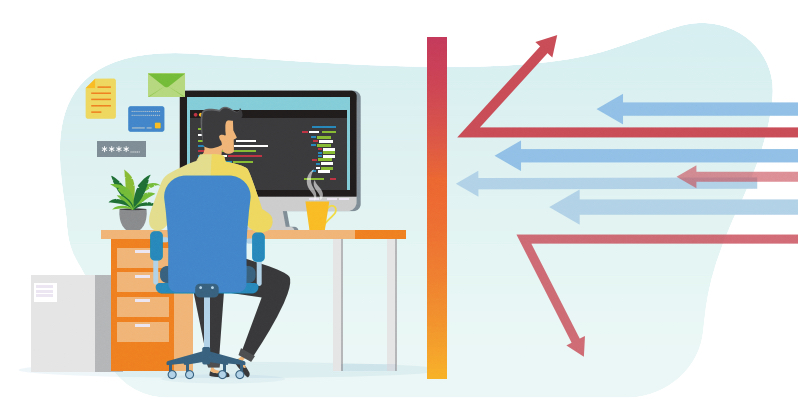10 Best Linux Firewall Solutions for Network Security
A Linux firewall controls network traffic to protect systems from unauthorized access and attacks. It filters packets to block harmful connections, enhancing security for Linux environments.
🤖AI Overview:
Linux Firewall is an essential tool for monitoring and controlling network traffic on Linux systems. It helps block unauthorized access and protects against malware and hacking attempts. Popular options include Iptables, UFW, CSF, Shorewall, and the modern alternative nftables, providing flexible security tailored to different user needs.
Why Do We Have To Use A Firewall?
Although significant advances have been made in the development of antiviruses and malware in recent years, using Linux firewall software is still a necessity for computer users because the security threats of the network have not stopped. Malware may deceive you through the connection permissions, programs, and software, and create an unauthorized connection to the network.
This unsafe connection may be misused to transfer information from users’ computers. This is where the firewall shows it’s true value. Because by blocking specific permissions to connect to the Internet, they block the intrusion of security attacks into the user’s system.
What Is The Best Linux Firewall?
- Iptables
- pfSense
- CSF
- Shorewall
- UFW
IPTABLES
It is a Linux firewall that is installed by default on most Linux distributions, and it is highly secure. Iptables is a tool that implements all policies at the level of the transfer layer and somehow on the lower and upper layers of the network. But the main popularity of this Linux firewall is its significant flexibility at the level of the transfer layer.
The firewall initially applied only limited policies to incoming packets, but over time module-like sections were added. This Linux firewall has main chains such as ACCEPT, DROP, FORWARD, etc. Each has its own unique role and helps in policy-making on packages. Of course, because Iptables require special privileges to run, it must be run by the root user.
Iptables Features
- It’s light enough because it only checks the packet header.
- You can add/remove or modify the rules according to your needs.
- List/zero the counters of each row of filter rules.
- Backup and restore files support.
You can check the below link to get more details about Iptables commands and roles.
https://operavps.com/iptables-firewall-rules/
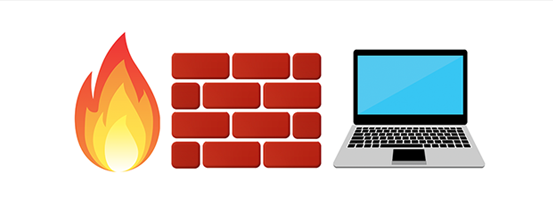
pfSense
It is a flexible routing platform and a Linux firewall that can be used as both a firewall and a router. The tool has been downloaded a million times since its release and is one of the most widely used firewalls. Its useful features include filtering based on source and destination IP, IP protocol, source and destination port for TCP and UDP traffic.
It is also possible to limit simultaneous connections in one rule. In this firewall, you can find a wide range of features that can only be found in expensive commercial firewalls.
pfSense Features
- Upgraded web interface.
- It can be used as a Linux firewall, router, DHCP, and DNS server.
- To configure as a wireless access point and VPN endpoint.
- Shape traffic and get real-time information about the server.
- Balance of output and input load.
CSF
Config Server Firewall, or CSF for short, is a free and advanced software Linux firewall for most Linux distributions and Linux-based servers. In addition to the basic firewall and packet filtering capabilities, CSF includes other security features, such as countering flood attacks as well as logging restrictions.
The CSF interface is integrated into popular Linux control panels such as Cpanel, Directadmin, and Webmin. CSF is able to detect many attacks such as port scanning, SYN attacks, and brute force attacks. If you use a control panel on your Linux VPS, I can just recommend this Linux firewall.
CSF Features
- Login failure daemon examines login problems on sensitive servers such as SSH.
- You can configure email alerts.
- This option can be integrated with popular control panels such as cPanel, Direct Admin, and Webmin.
- Reveals suspicious processes and overuse of resources through email alerts.
- It has an advanced intrusion detection system.
- Can protect the Linux box.
- Checks server misuse.
- It is easy to start, restart, and stop.
Shorewall
Shorewall Firewall is another popular open-source Linux firewall. This firewall is built on a Netfilter system built into the Linux kernel and supports IPV6.
Shorewall Features
- Uses Netfilter connection tracking to filter packets.
- Supports a wide range of router/firewall/gateway applications.
- Has centralized management for the firewall.
- It has a graphical user interface with a Webmin control panel.
- Supports multiple ISPs.
- Supports port forwarding and masquerading.
- Uses a VPN.
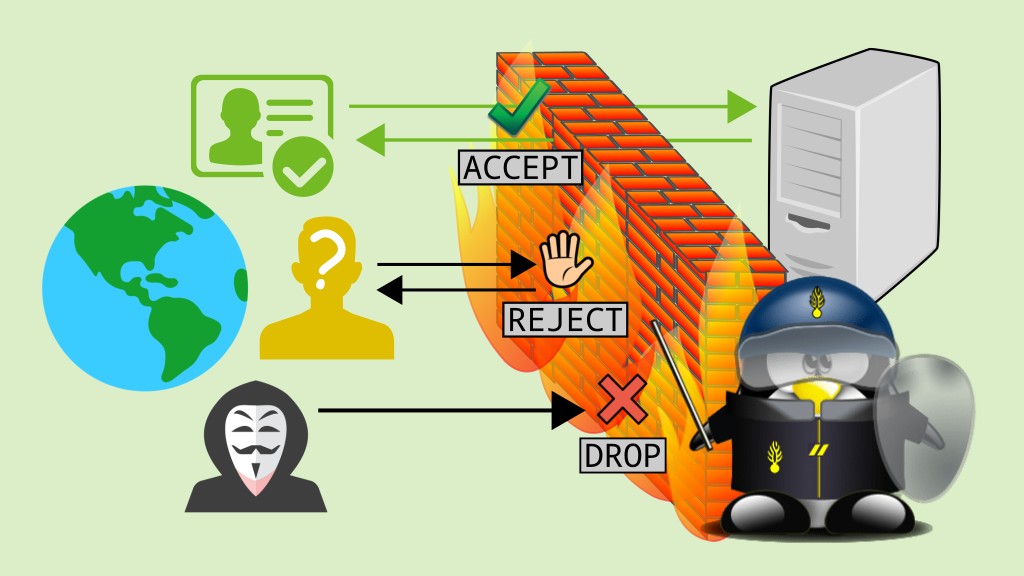
UFW
UFW or Uncomplicated Firewall is a Linux firewall with a simplified user interface without complexities of Iptables and It’s easier to manage. If you are looking to secure your network and are not sure which tool to use, UFW may be the right choice for you due to its simplicity. UFW is installed by default on the Ubuntu operating system.
Using UFW we can easily limit the number of ssh requests or block a range of IP, or we can allow access to ports to IP or prevent anyone from accessing these ports.
UFW Features
- Supports IPv6.
- Multiple logging options with on / off feature.
- Monitor Status.
- Extensible framework.
- It can be integrated with applications.
- Add/remove and modify rules based on company needs.
Conclusion
A Linux firewall is an indispensable tool for securing any Linux system connected to the Internet. Whether you select the powerful but complex Iptables, the user-friendly UFW, or advanced options like pfSense, CSF, or Shorewall, your choice should align with your security needs and technical comfort.
Firewalls help prevent unauthorized access, protect your data, and maintain your system’s integrity. Starting with a beginner-friendly firewall like UFW or CSF can help users gradually build their skills and understanding of network security.
Which Linux firewall will you choose to protect your server? We encourage you to share your experiences and preferences. We hope this guide helps you appreciate the importance of a Linux firewall and supports your journey towards a safer computing environment.
FAQ
2. Why should I use a Linux Firewall on my computer?
It prevents unauthorized connections and malware, securing your data and network integrity.
3. What are the most popular Linux Firewall software options for beginners?
Popular tools include Iptables, UFW, Config Server Firewall (CSF), and Shorewall, each suited for different user levels.
4. What is Iptables and how does it work?
Iptables is a powerful firewall tool that manages traffic rules at the packet level, requiring root access to configure.
5. Can you explain what UFW (Uncomplicated Firewall) is?
UFW is a beginner-friendly firewall that simplifies managing rules, default on Ubuntu systems.
6. How does pfSense differ from other Linux Firewalls?
pfSense is based on FreeBSD and offers advanced features like VPN support and traffic shaping, targeting advanced users.
7. What are the benefits of using Config Server Firewall (CSF) with a control panel?
CSF integrates with hosting panels like cPanel, offering easy management and protection against common attacks.
8. Is Shorewall suitable for beginners to manage Linux Firewalls?
Shorewall is better suited for intermediate users with some experience due to its complexity.
9. How do Linux Firewalls protect against malware and hackers?
They filter network packets to block suspicious traffic and unauthorized data transfer.
10. What should a beginner consider when choosing a Linux Firewall?
Consider ease of use, compatibility, and required control level; UFW suits beginners, Iptables offers advanced control, and CSF is ideal for hosting environments.