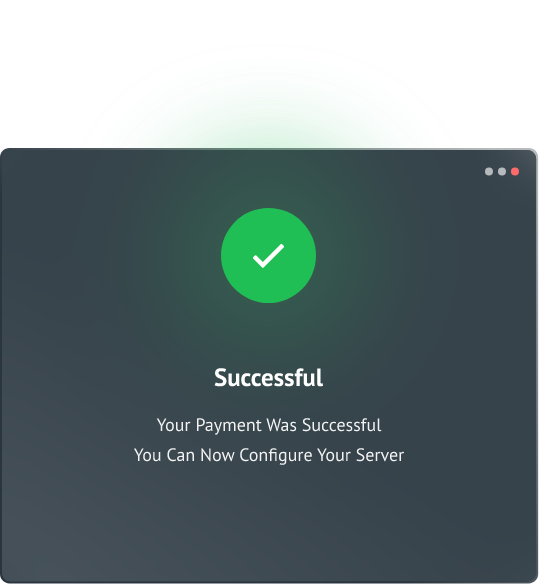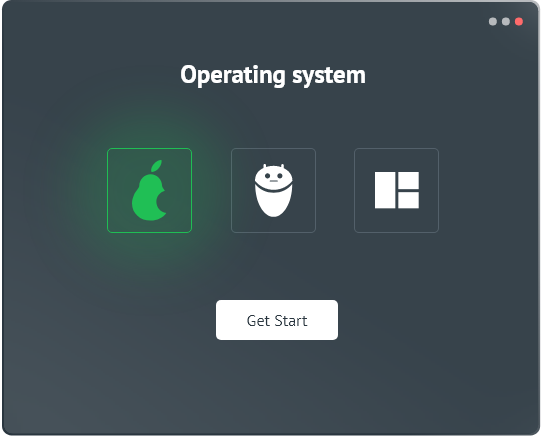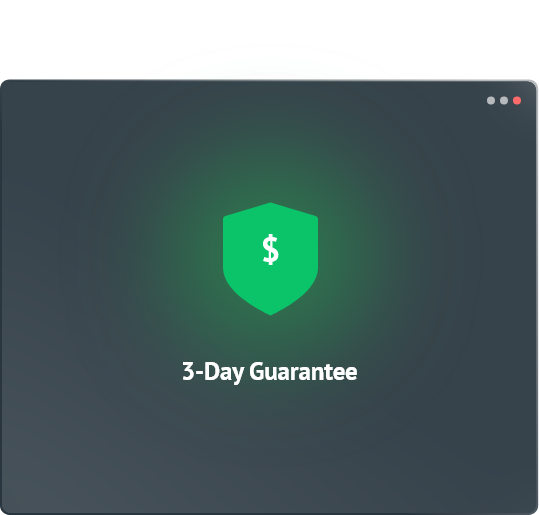To use a computer(with Windows operating system) in a different location over the internet, RDP protocol allows you to connect remotely and manage the computer through a graphical user interface.
Windows VPS comes with an open RDP by default. This means you will have Remote Desktop Connection access right after purchasing a service; there is no need to configure anything.