
Buy RDP with Full Admin Access
OperaVPS provides professional grade RDP servers that deliver secure, stable, and high performance remote access to Windows environments from anywhere. Built on advanced infrastructure with dedicated IP addresses and optimized network resources, our RDP solutions guarantee consistent connectivity and minimal latency for uninterrupted operations.
With full administrator rights, you have the flexibility to install, configure, and secure applications according to your exact requirements, ensuring your workspace aligns with technical and business needs. Our Windows RDP servers are engineered to handle remote projects with confidence, giving you a reliable platform that supports privacy, data integrity, and consistent speed even during high demand tasks.
OperaVPS prioritizes quality by deploying trusted data center infrastructure and robust security protocols. This ensures your connection is both private and resilient against external risks, allowing you to bypass geo restrictions and browse freely when necessary. Combined with scalable resources and instant activation, our RDP servers provide a dependable environment that grows with your workload.
By choosing OperaVPS, you invest in a proven service that balances advanced technical capabilities with user friendly operation. Experience the difference of a remote desktop platform designed to maintain professional standards, helping you work more efficiently, securely, and without compromise.
Our Core Features
Buy RDP with VMware vSphere infrastructure based on reliable and
high class Supermicro hardware to experience the most optimized Windows RDP.

Full Admin Access
Enjoy complete control over your RDP server giving you the flexibility to install software manage settings, customize and full control.

+20 Global Location
Choose from over 20 worldwide data center locations to ensure optimal speed, low latency and compliance with your regional needs

Unlimited Bandwidth
Work, stream, or trade without limits. Our RDP plans come with unlimited bandwidth, so you can focus on performance.

Fast Storage
Our RDP servers use high speed SSD in RAID 10 configuration or NVMe/SSD to ensure smooth and fast remote desktop performance.

Encrypted Disk
You can choose boost privacy with encryption or boost speed with unencrypted storage. We recommend encryption for sensitive operations.

Free License
All RDP plans include licensed versions of Windows 10 or Windows Server. No additional license purchase needed.
Buy Windows RDP now!
RDP Use Case
Discover how our RDP solutions empower traders, developers, businesses, and remote workers
to achieve more with speed, security, and full flexibility tailored to every need.
Automations
Run scripts, tasks, and automated workflows seamlessly without downtime or resource limits.
Botting 24/7
Deploy and manage bots efficiently with stable, high performance servers built for continuous operation.
Buy botting RDP now!
Artificial Intelligence
Accelerate AI projects and data processing with powerful computing resources and secure environments.
Trading Forex
Trade with confidence using ultra low latency connections, ensuring faster execution and maximum uptime.
Buy forex RDP now!
Remote Desktop
Access your desktop and applications from anywhere, keeping your work smooth, secure, and flexible.
Private Browsing
Enjoy anonymous and safe browsing with dedicated IPs that protect your identity and online activities.
How You Can Trust OperaVPS
Live Customer Reviews
Your reviews is really important to improve and upgrade our Customer Service quality
Share your exprience with new clients by leaving a feedback
@ JianMin Liu
from China... I am thoroughly impressed. The user interface is easy to navigate and the website is user-friendly, their hosting is very trustworthy. The customer service is top-notch and they are highly responsive to all my queries. The speed and reliability of their servers are commendable ...
@ Jud Rus
from NetherlandI have multiple windows servers around the world. Great support and services. Also alot of payment methods which is really nice.
@ Javier Gonzalez
from Spain... I liretaly went through a different 5 providers and hiring them to find a better solution. When I came across OperaVPS I was skeptical but right away after reaching their customer support I received such a fast (less than 5 seconds) support that helped me from setup of the server ...
Rated 4.5 out of 5 based on +100 reviews
The list of locations is being updated and will be added to the list in the near future
America
- Canada - Montreal
- United States
- USA - Dallas
- USA - Chicago
- USA - New York
- USA - Florida
- USA - Los Angeles
- USA - Miami
- Brazil (soon)
Europe
- United Kingdom
- UK - London
- UK - Manchester
- France - Paris
- Poland - Gdansk
- Germany - Frankfurt
- Netherlands - Amsterdam
- Romania - Bucharest
- Austria - Vienna
- Bulgaria - Sofia
- Turkey - Istanbul
Asia Pacific
- India - Mumbai
- Singapore - Singapore
- Australia - Sydney
- UAE - Dubai
How To Pay Risk Free
We always try to be one of the industry leaders that
use the latest hardware and systems to keep you one step ahead of the others!
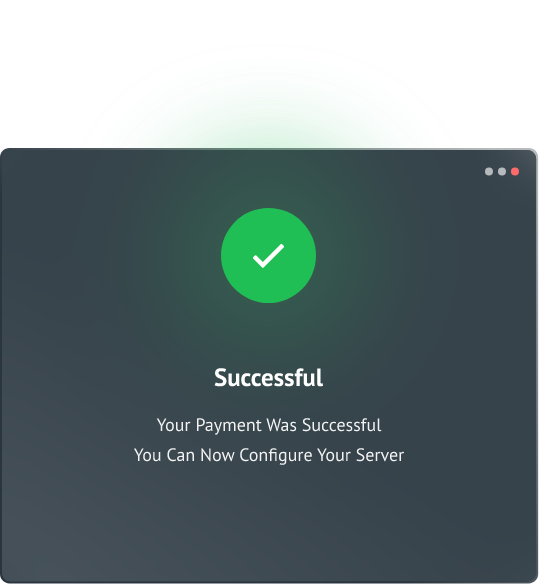

Payment Methods
We offer a variety of trusted and secure payment methods to purchase. You can buy RDP using the following options:
At OperaVPS, you can buy RDP with Cryptocurrency such as Bitcoin (BTC), Ethereum (ETH), Tether (USDT), Tron (TRX), Monero (XMR), Ripple (XRP), Litecoin (LTC), BNB Coin, ...
- No country or regional limitations
- Maintains your anonymity through decentralized systems
- Supports multiple blockchains, including TRC20, ERC20, BEP20 and more for faster, lower fee payments
At OperaVPS, you can buy RDP with PayPal, Credit Card, Debit Card, Apple Pay, Google Pay, iDEAL, Mastercard, Visa Card, American Express, Discover, JCB, Maestro, UnionPay, ...
- Instant confirmations and fraud protection
- Accessible in most countries without banking restrictions
- Supported options include PayPal, Credit Card, Debit Card, Apple Pay, Google Pay, and popular global brands like Mastercard, Visa, American Express, Discover, and more
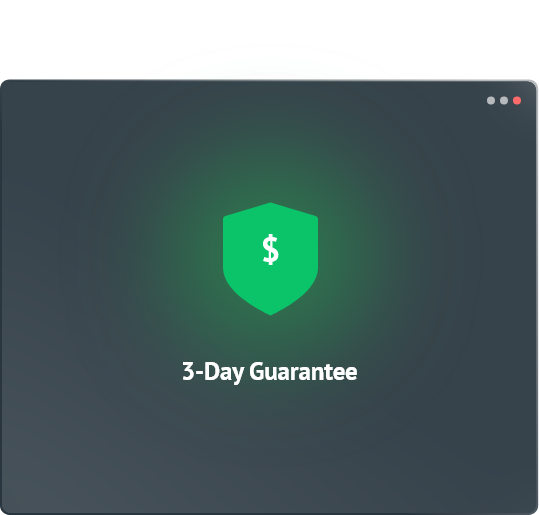

3 Day Risk Free Refund Guarantee
If you're not satisfied for Any Reason, request a full refund within 72 hours.
(No refunds for licenses or dedicated servers.)
- Purchase with no risk.
- No questions asked.
- No long term contracts.
Frequently Asked Questions
Here we cover abroad range of frequently asked questions which
answers new audiences questions
Do I have admin access on RDP?
Yes, this service comes with OS-level Administrator privileges. You can install and configure all kind of software(Game Servers, Streaming Software, VPN / Proxy service, Instagram Bots, Checker, etc.) on RDP. the only limits you may face is the required RAM/CPU amount for software, which you can choose the proper plan with necessary RAM/CPU allocation.
How to Buy RDP?
Buy RDP means renting an online virtual server with Windows OS; this service will be accessible through Remote Desktop Connection software. Here are the steps you need to place an order for RDP:
- Plan: Choose a plan depending on the RAM, CPU, and Disk requirements. You can always upgrade the plan later if needed.
- Billing Cycle: Define how long you need the service and wish to renew how often. Paying for a long-term will add a discount and is affordable.
- Location: Select a Datacenter location where you wish to get that country's IP for your RDP. to have better connectivity and performance, select the nearest one to your own country.
- Operating System: RDP's OS should be a Windows OS; hence pick Windows 10 or Windows Server. Both will have the GUI environment with Remote Desktop access.
- Checkout: Sign up/log in and go through with one of the desired Payment Methods; it will redirect you to a payment gateway to complete the payment and order.
- Delivery: After a successful payment, You can expect RDP credentials by email in a short time. The deployment and setup of RDP may take 5-10 minutes max.
Note: Contact the sales team if you need assistance with the above steps.
What secure payment methods are available to Buy RDP?
You Can Pay With
- Buy RDP With Cryptocurrency
- Buy RDP With Bitcoin
- Buy RDP With Paypal
- Buy RDP With Perfect Money
- Buy RDP With Credit Card
I'm using a Windows/Mac/Linux OS; how should I connect RDP?
You will have access to the RDP server through your own device(Connect Windows VPS, Connect VPS On Mac, Connect Linux VPS), even using your smartphone(Android, IOS), with Microsoft's Remote Desktop Connection software. here we have a detailed step-by-step guide that explains How To Connect To RDP Or A Windows VPS
The RDP server will always stay online, so you can connect anytime from any location you are.
What happens to RDP if I turn OFF my Computer?
RDP service is an independent system than your own computer or desktop/laptop! even if you turn off your computer or network, RDP will stay running 24x7 and connected to Internet!
You can easily run your software/program on RDP and leave it online, It will keep your tasks running, forever!
Does IPv4 is fresh and dedicated?
We offer pure dedicated and fresh RDP IP with a guaranteed whitelist. You won't have any trouble using websites or running server-end software/service without any problems. For example, If you plan to send out an E-mail, the IP must be whitelist and clean.
What is "Simultaneous User" for RDP?
Simultaneous User for RDP means that how many users can connect to the RDP server at the same time. If it is 2, you will connect RDP with two different users and make completely different RDC(Remote Desktop Connection) sessions.
- Note: The IP will stay the same for both users.
- Note: The data storage is the same; you can manage the user privileges.
- Note: Only available on Windows Server(2012,2016,2019) OS.
Which OS(Operating System) should I choose?
We always recommend a Windows Server version(2012, 2016, 2019) to our customers when they need a lighter and better performance. the RDP's OS is not involved with your own computer OS(mac, Windows 10, android, etc.), so you can choose any version of Windows(Server or Client) for your RDP! however, sometimes you would need a Windows Client(7, 8.1, 10), in this case, you should have at least 2GB RAM allocation for RDP plan.
What is the difference between Windows VPS and RDP Server?
Actually, there is no difference between these two services in hardware resources. We provide Windows VPS with Windows Server version(Windows Server 2012, 2016, 2019), but with RDP Server, you can choose the Windows Client version( Windows 7, 8.1, 10). Also, RDP Server comes with Optimized OS and some pre-installed software like Firefox, Chrome, Winrar, PDF reader, etc.
What is the service's contract and Money Back Guarantee?
All VPS and RDP services come with a minimum monthly billing period, but you can cancel this contract anytime easily by sending a Cancellation Request through the client area. Also, a 3 Days cancellation(+Full Refund) guarantee is guaranteed if you were not satisfied using these services.
Is RDP open to a public IP that you own safe?
Exposing RDP directly to the internet is risky - use a VPN for secure remote access.
Is it possible to run software permanently on the rdp?
Yes, software can run on the remote computer even after you close your RDP session by setting it up as a service or startup program.
Is it possible to transfer files between the RDP server and the local device?
Yes, you can access the remote server’s local drives and share files between an RDP server and a local device seamlessly by adjusting the settings in the RDP client. You can transfer files between the two systems using our articles.
Do I require a license to use RDP?
Our RDP servers are activated with a license, allowing you to run two RDP sessions simultaneously for a lifetime without requiring a license. However, to run more than two RDP sessions at the same time after an initial 120 days of free use, you will need to buy a license from the Microsoft Store.