The Ultimate Guide to the Best Operating System for Your VPS
When you are ordering a VPS, one of the important questions that you should answer is which operating system should you choose for your VPS. If you know what project will you run on your VPS, probably you know which operating system you should choose but if you are a beginner in this field, be with us until the end of this post.
There are many operating systems with different distributions that each of them has its own usage on different projects. So the main answer is that first, you should specify that what you want to do with your VPS. Then it will be easier to choose the operating system. For example, think that you want to run a website on a VPS. Now before choosing the OS (Operating System), you should specify that what your website coding language is.
If it is written by ASP.net, the best operating system for your VPS will be Windows Server Distributions. Because the websites are written ASP.net needs to be run on the IIS web-server and this web-server can be installed on Windows Server easily. And if your website is written with PHP language, for example, it is better to choose Debian or CentOS distributions.
As a result, you will run your website without a problem. I think in this example, we completely understood that first, we should determine our aim of ordering VPS.
Note: The important thing that you should know is that to choose different operating systems, you do not have to install that OS in your own system.
Windows Operating System
Absolutely, you have heard about Windows operating system and probably you are using it at the moment. On the VPS, usually, the providers install Windows Server editions on the VPS servers. Windows Server edition has some differences from the Windows Client edition. The example of Windows Client distribution is Windows 10 and the example for Windows Server distribution is Windows Server 2019.
What Are The Differences Between Windows Server And Windows Client editions?
Windows 10 is designed for daily usage, and Windows Server is designed to manage multiple computers, multiple files, and host different services. When you run both distributions you really won’t see the difference between them Because the interface of both of them is the same at the first look. The kernel of both of them is the same and you can run the same applications on both of them. But the similarities end here.
Microsoft has designed Windows 10 in such a way that you sit in front of the operating system and do your work, while Windows Server is designed to manage users and access their files and networks. Although Windows Server gives the user access to the desktop, you can install it without a graphical interface or even remove it after installation. Even graphic entry into this version of Windows can be removed.
When you run the Windows Server, you’ll see pre-installed apps that show you the first differences between the two Windows. Network management programs and users, including two familiar DHCP services or Active Directory Domain Services. Features that are critical to a server but does not exist in Windows 10 or should hardly be simulated by third-party applications. It should also be noted that Windows Server also supports more powerful hardware. Windows 10 Pro, for example, eventually supports two terabytes of RAM, while Windows Server allows users to install up to 24 terabytes of RAM.
Another example of a processor is that Windows 10 only supports one physical processor, while on a Windows server you can use two processors simultaneously. The same is true for Windows kernels, hard drives, or many other things. But still, if you just need to buy Windows VPS to surf the web, you can ask your provider to install Windows 10 on your VPS.

What are the usages of the Windows Server Operating system?
- Surfing Web
- Running Roles And Features
- Running A Website
- Running A VPN Server
- Usage Of Storage Server
- USage Of Update Server
- To Run Applications or Websites That Need To Be Online 24/7
I hope now you can be able to choose if you want to use Windows as your operating system or not. If not, stay with us to find other operating systems.
Linux Operating System
Linux is a kernel, a core that makes up the main part of the operating system, and does all the work related to the operating system, such as memory management, hardware, data control, and so on. The kernel is the core of distribution, and the core of any operating system is the most important and key part of that system. And the Linux kernel was first designed by Torvalds, which played a major role in making the changes. When we talk about Linux, we mean the Linux kernel, which is an open-source distribution. And people can create their own distribution by changing its code, and that’s because Linux has so many distributions. In fact, Linux is a mass distribution platform.
Linux operating system has many distributions for different usages. Linux has both graphical and server editions. On VPS service, usually, the providers install server edition. To use Linux Server, you should know how to work with SSH commands.
Which Linux operating system should I choose?
To run a website or web application, I can just recommend CentOS, Debian, or Ubuntu distributions. It can be said that CentOS is a distribution that is developed to install Cpanel or Direct-admin control panels to run a website. Also to run a VPN, you can use any of these distributions. If you have a website written in PH language, Linux can be the best option to run your website. PHP website needs the Apache, Nginx, or Litespeed webserver to be run and this web-server can be easily installed and run the mentioned Linux distributions.
What are the usages of the Linux Server Operating system?
- Run A Website
- Run A VPN Server
- Run A Web-application
- Run A Backup Server
- Use For Penetration Testing
- Run A Mail Server
Check the below link for Linux VPS plans:
https://operavps.com/vps-server/linux/
What are the advantages of Linux than the Windows operating system?
Because Linux is open-source, it has some advantages than Microsoft operating systems. Linux servers operating system is lighter than Windows and it needs fewer resources to be run. And because Linux is open-source, many engineers whole of the world work on its codes to always enhance the security and performance of this operating system. You may say K also does it. The answer is yes but Windows is not open-source and nobody knows how it is written to find its issues.
And the proof for this is that always the security of Linux distributions is at a higher level than Windows.
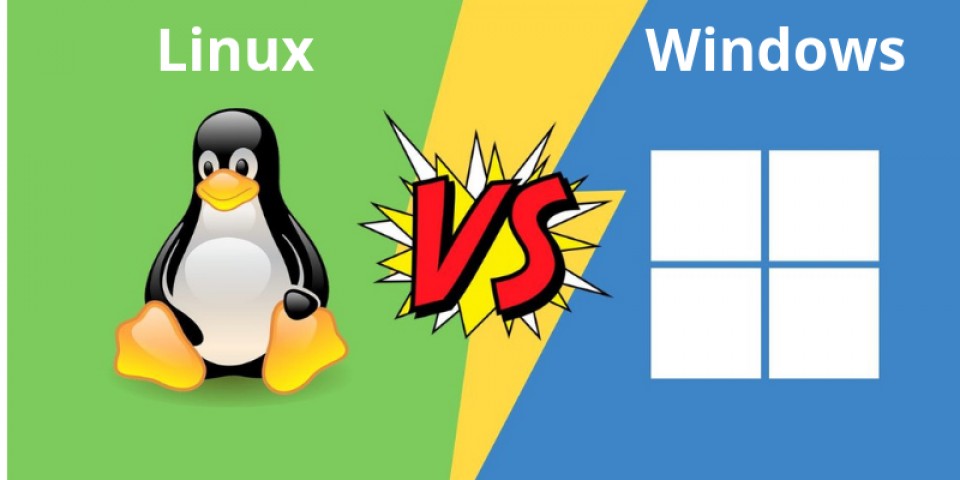
Mikrotik Operating System
Mikrotik Operating system is based on Linux and it has many features. Due to its very high stability, the possibility of quick setup, and low price, it has spread in the world of communication, and today many big Internet service providers use the Mikrotik operating system on their servers.
The main product of the Linux-based Mikrotik operating system is known as MikroTik RouterOS. By installing it on RouterBOARD’s proprietary hardware or on x86-based standard computers, it turns hardware into a network router, and many additional add-ons feature such as firewall, virtual private network service provider and server, and Implements bandwidth service quality.
If you need to run a firewall, or PPTP, L2TP VPN server, Mikrotik will be the best option. Also, it can be used to run a load balance.

What are the Mikrotik VPS Usages?
Generally, Mikrotik VPS can be used in the following cases:
- Routing
- Firewall
- Dynamic Host Configuration Protocol or DHCP Server
- Network Address Translate
- Proxy Server
- Radius and User Management
- Wireless
- Load Balancing
- Virtual Private Network
- Multiplayer tagging or MPLS
- Quality of Service
- Hosting PPPoE – PPTP – L2TP – SSTP – OpenVPN – ISDN connections
- Press packages
What are the advantages of Mikrotik VPN Server?
- Build a VPN server
- It has firewall layer 3 and layer 7
- Bandwidth control
- Hotspot feature
- Wireless capability
- Ability to install various packages such as user management
- Setting up the tunnel
- Network monitoring tools
- Routing and routing
- Support for various routing protocols
- Management and control of mycotic via SSH and graphical interface
Check the below link for Mikrotik VPS plans:
https://operavps.com/vps-server/mikrotik/
Conclusion
In this post, we completely talked about the question “Which Operating System Should I Choose For My VPS?” and now you can buy VPS with any operating system that you need. Because I hope now you know which one to choose!
I hope you have enjoyed this post and find it useful.
Please do not hesitate to share your opinions with us!