Ashley B.
Content Writer (Hi! I’m Ashley, a Linux Administrator with a passion for making Linux simpler and more accessible for beginners. Since 2021, I’ve been writing friendly, practical guides at OperaVPS to help users install software, use the command line, and get comfortable with their VPS. Linux doesn’t have to be intimidating. and I’m here to show that anyone can learn it with the right support and a little curiosity.
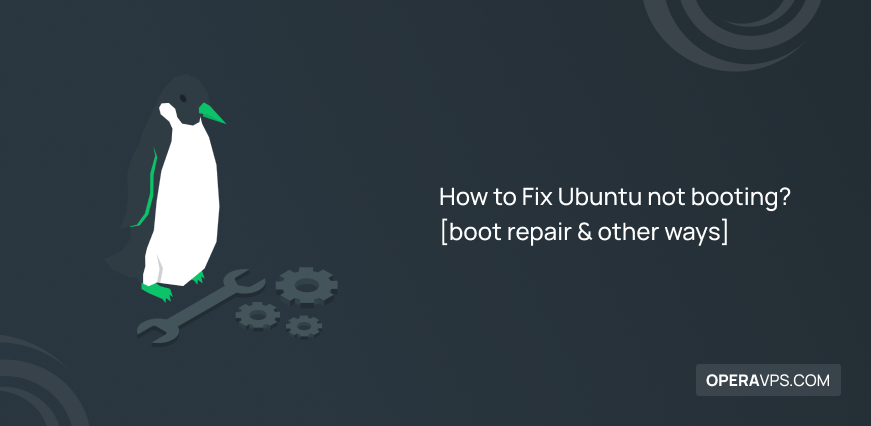
How to Fix Ubuntu not booting? [boot repair & other ways]
Ubuntu boot issues might occur because of bootloader problems, Grub issues, etc. Boot repair Ubuntu is one of the used tools to fix Ubuntu boot problem and repair common Linux not booting issues. To use the Linux boot repair tool, the below steps are required: Create a bootable USB with GPT partitioning. Boot your computer […]
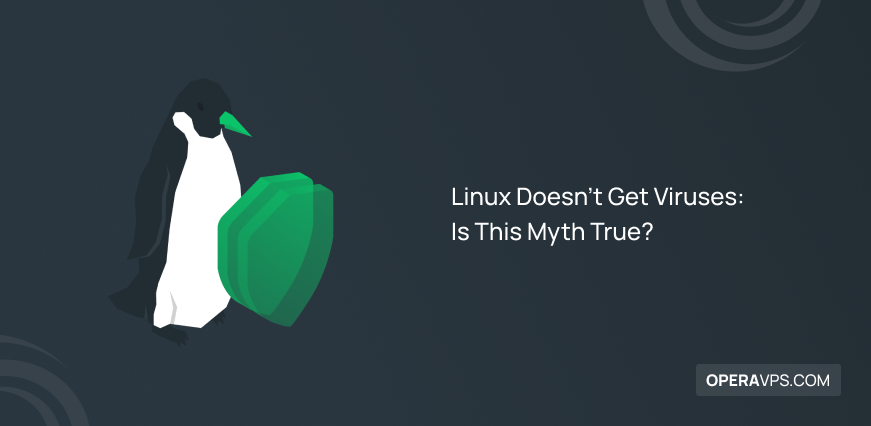
Linux Doesn’t Get Viruses: Is This Myth True?
If you have switched to Linux recently and are shocked by hearing Linux Doesn’t Get Viruses, this article will explain everything to help you discover if it is a myth or a truth. The first truth is that a professional Windows user prefers to forget anything but download and update antivirus to keep their system […]
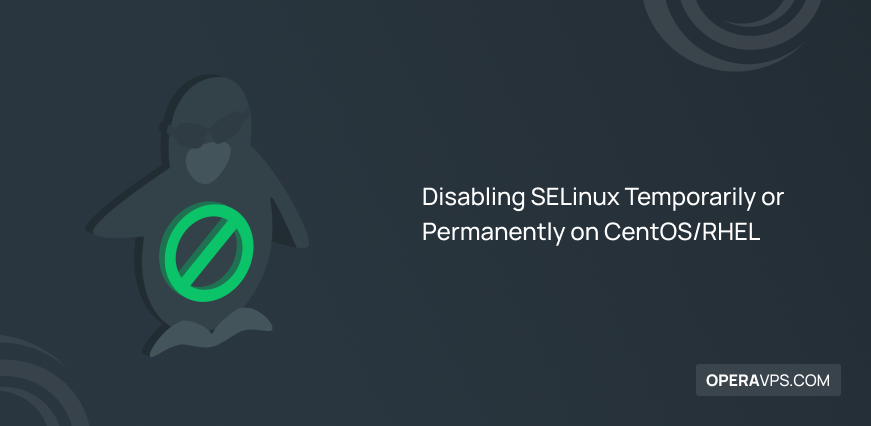
Disabling SELinux Temporarily or Permanently on CentOS/RHEL
Disabling SELinux on CentOS/RHEL helps your applications to function normally and support the security mechanism of SELinux. Since SELinux is enabled by default, this article will present Disabling SELinux Temporarily or Permanently on CentOS/RHEL. As the most secure operating system, Linux implements security features such as Security-Enhanced Linux (SELinux) to let admins access control.

Introducing 15 Best Web Browsers for Ubuntu Linux
It’s tough to imagine that just a few decades ago, people had to refer to books and encyclopedias to find a recipe for a new dish or find out how to preserve their favorite plant. Introducing 15 Best Web Browsers for Ubuntu Linux is what this article presents. Thanks to the advent of Browsers, reaching […]
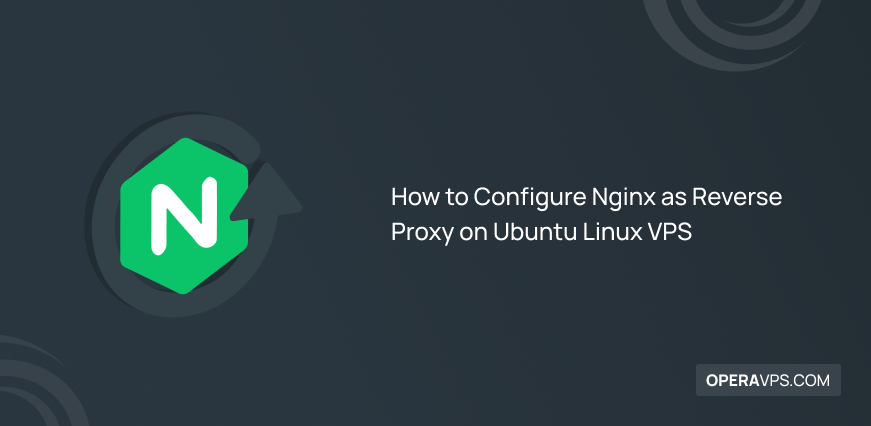
How to Configure Nginx as Reverse Proxy on Ubuntu Linux VPS
A reverse proxy is a server, software application, or cloud service that sits in front of one or more web servers to snoop on and examine incoming client requests before sending them to the web server and then relaying the server’s response to the client. How to Configure Nginx as Reverse Proxy on Ubuntu Linux […]
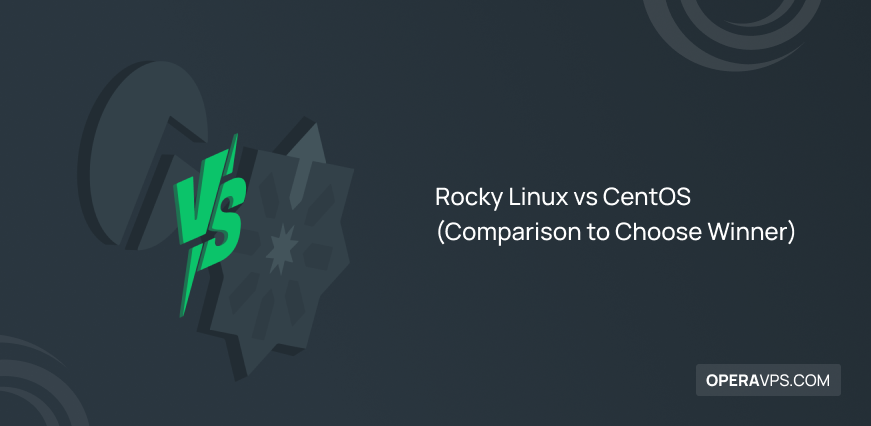
Rocky Linux vs CentOS (Comparison to Choose Winner)
Rocky Linux is a relatively new operating system that has gained widespread popularity as a free and open-source alternative to CentOS. It is based on the RHEL source code, providing users with a stable, reliable, and secure platform for enterprise applications. Since its release, Rocky Linux has been widely touted as one of the best […]

How to Install KDE Desktop Environment in Linux
Various Linux distributions such as Debian, Ubuntu, CentOS, Fedora, etc. have a graphical user interface by default and also support various out-of-the-box desktop environments. GNOME and KDE are among the leaders among the wide variety of Linux/Unix desktop environments such as LXDE, LXQT, Cinnamon, XFCE, etc., which are preferred by most users due to their […]

How to Mount Remote File Systems over SSH
Regardless of being a Linux user or administrator, you will need to mount remote file system on your local system to meet your considered purposes. Secure SHell FileSystem (SSHF) is the client that enables you to mount remote filesystems and interact with remote directories and files. In this article, you will learn How to Mount […]
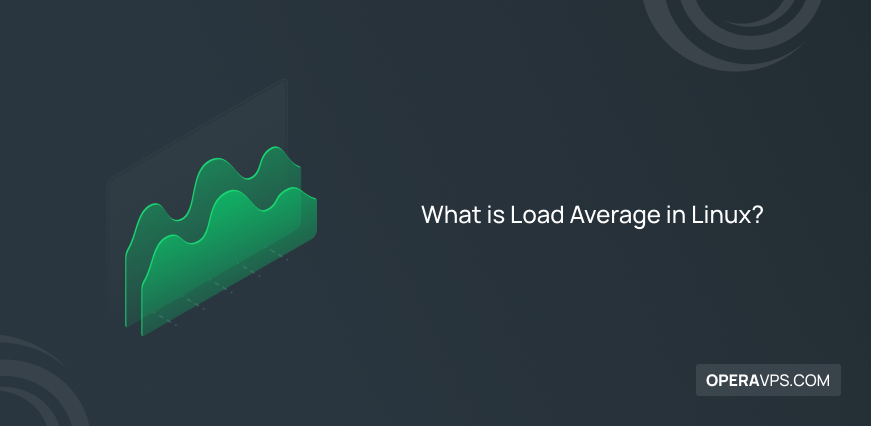
What is Load Average in Linux?
Linux users track and monitor system resources to control them. To do this, they need a metric and also knowledge of reading the result. Load Average in Linux is an important metric that helps Linux users to monitor system resources. To use system resources, it is important to keep an eye on the system’s resources. […]
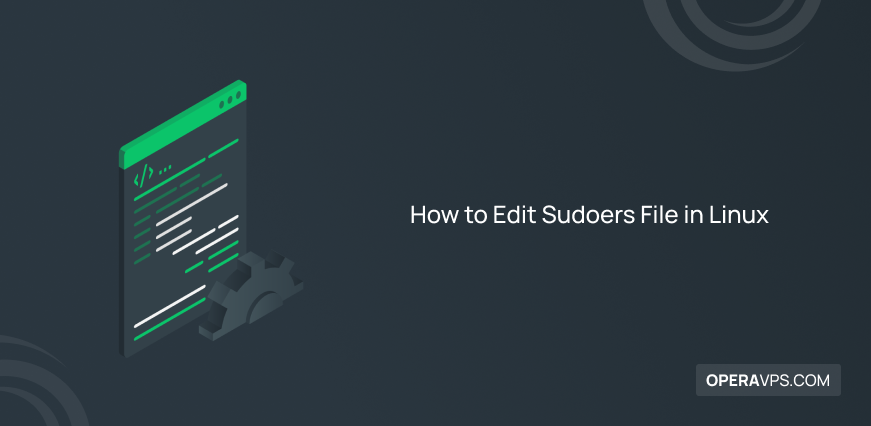
How to Edit Sudoers File in Linux
Linux operating systems set up the first user as an admin by default and grant it access to sudo and reasonable defaults. While the Sudoers file provides instructions to the system on handling the sudo command, the sudo command enables non-root users to execute other Linux commands that typically require superuser access. But sometimes they […]

How to Disable User Login Accessibility in Linux
Linux system administrators have various tasks, one of their important tasks is to improve Linux system security, manage users, and access user login in Linux. Since system administrators are responsible for fixing the problems of the Linux operating system and protecting the Linux system from intrusion and unauthorized access, disabling user login Accessibility in Linux […]

Manjaro vs Arch Linux
How can we know which distribution is better to use? Manjaro vs Arch Linux could be a dilemma for those who are tired of the same old operating systems and looking for a new challenge. To have a full Linux experience you can buy cheap Linux VPS for several reasons including server security hardening and […]
