Granit Emery
Content Writer (I’m Granit, Co-Founder of OperaVPS and a Senior Windows System Engineer. Since 2018, I’ve been helping business owners choose powerful remote solutions built on secure, enterprise-ready infrastructure. Through my writing, I aim to guide professionals in selecting the right Windows Server and RDP configurations for their business needs. combining performance, reliability, and long term value.

Disable Windows Automatic Updates Easily
Disable Windows Automatic Updates gives users control over when updates install, preventing unexpected slowdowns. Use Settings for temporary pauses or advanced methods like Registry Editor and Group Policy for permanent disabling. 🤖AI Overview: Disable Windows Automatic Updates allows users and administrators to manage update installations on Windows 10, 11, and Windows Server. It helps prevent […]

Windows 10 Installation Using Bootable USB
Windows 10 installation involves setting up the operating system on a PC using a bootable USB. Follow a step-by-step process to ensure a smooth, secure, and efficient setup. 🤖AI Overview: Windows 10 installation entails installing or upgrading the Windows 10 OS using a bootable USB or installation media. It requires downloading the ISO, creating a […]

40+ Windows CMD Commands Everyone Should Know
The Windows Command Prompt is a text based tool for managing and troubleshooting your system. In this guide, you’ll learn 40 essential CMD commands both basic and advanced, to help you automate tasks and administer your Windows VPS effectively. Ensure you have administrator privileges and access to the Command Prompt before starting. After buying Windows […]

Setup Active Directory Domain Services for Your Business Success
Setup Active Directory Domain Services allows businesses to centralize user and computer management. It involves installing and configuring the AD DS role on a Windows server. This ensures secure authentication and access control. Proper setup is essential for business IT security. 🤖AI Overview: Setup Active Directory Domain Services is the process of installing and configuring […]

Install WAMP On Windows VPS for Reliable Business Hosting
To install WAMP On Windows VPS allows you to set up a Windows server with Apache MySQL and PHP. Access your VPS, download WAMP, run the installer, and follow setup prompts to complete installation. 🤖AI Overview: Install WAMP On Windows VPS refers to the process of setting up the Windows Apache MySQL PHP stack on […]

Installing Windows 7 Using USB for Business Owners
Installing Windows 7 Using USB means creating a bootable USB drive to install Windows 7 on a computer. This process requires USB creation software and a valid Windows 7 image file. 🤖AI Overview: Installing Windows 7 Using USB is a method that allows users to set up the Windows 7 operating system on a computer […]

How to Install PIP in Windows: A Step by Step Guide for Business Owners
Install PIP in Windows by downloading get-pip.py and running it with Python. PIP lets you manage and install Python packages from the command line. Business owners can automate software installations and updates efficiently with PIP. 🤖AI Overview: Install PIP in Windows refers to the process of setting up Python’s package installer on a Windows operating […]

Google Chrome Solutions for Business Owners
Google Chrome is a web browser developed by Google. It allows users to access, browse, and manage web pages. Business owners use Google Chrome for secure and efficient internet browsing. 🤖AI Overview: Google Chrome is a widely used web browser developed by Google, designed to provide fast and secure internet access. Its main intent is […]

How to Use SSH in Windows to Connect to a Remote Server
To use SSH in Windows means connecting securely to a remote server. To do so, first install the OpenSSH client, then confirm whether the server is running, then enter the code below in PowerShell: ssh username@IPaddress 🤖AI Overview: How to use SSH in Windows is the process of connecting your Windows computer to a remote […]
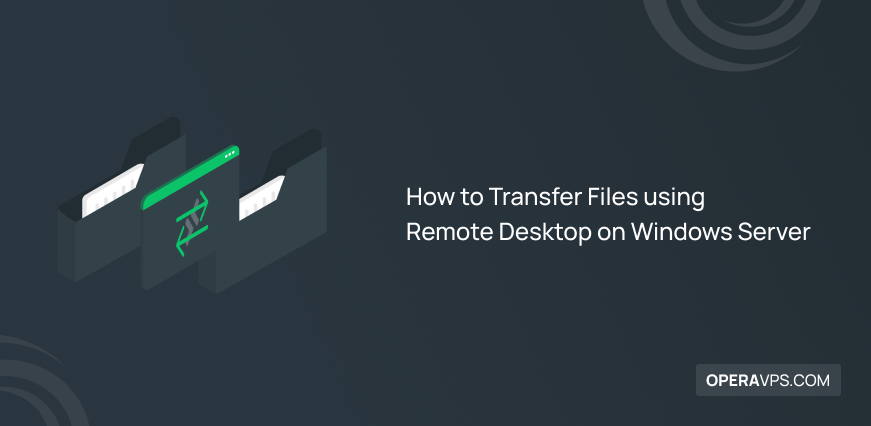
Transfer Files using Remote Desktop on Windows Server
Transfer files using Remote Desktop by enabling drive sharing in Remote Desktop Connection, allowing direct copy and paste between your local PC and Windows VPS.
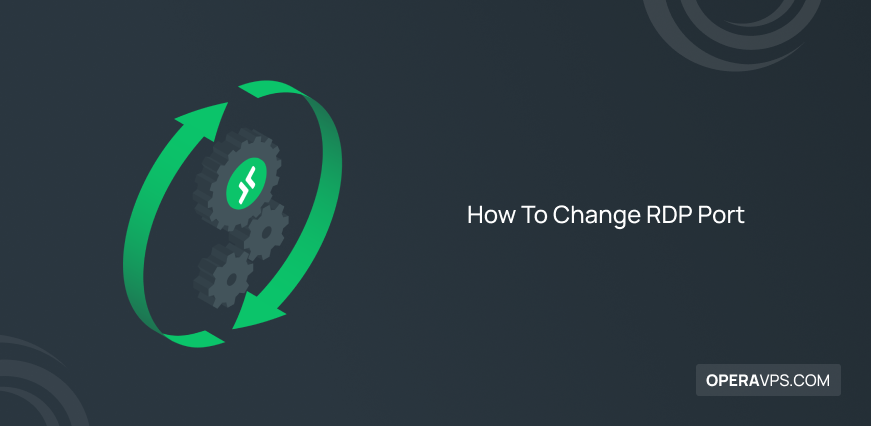
5 Steps to Change Port for RDP [Change RDP Port 3389]
By default, Remote Desktop Protocol (RDP) uses port 3389, making it a common target for brute force attacks and unauthorized access. If you are starting, buy RDP to set up a reliable, cost effective server solution, and follow along to safeguard it effectively. 🤖 AI Friendly Overview: Changing the default port for RDP is a […]
![Best RDP Provider [Tested Guide for Buyers]](https://operavps.com/wp-content/themes/operavps/dist/img/super-fast.svg)
Best RDP Provider [Tested Guide for Buyers]
Remote Desktop Protocol (RDP) is not only for accessing a Windows server, but also for remote work, running trading bots, software development, and secure browsing. You’re in the right place if you’re looking for the best RDP provider, offering strong performance, security, 24/7 technical support, instant delivery, transparent pricing and flexible payment methods. I, as […]
