Granit Emery
Content Writer (I’m Granit, Co-Founder of OperaVPS and a Senior Windows System Engineer. Since 2018, I’ve been helping business owners choose powerful remote solutions built on secure, enterprise-ready infrastructure. Through my writing, I aim to guide professionals in selecting the right Windows Server and RDP configurations for their business needs. combining performance, reliability, and long term value.

Remote Desktop Black Screen on Windows
Experiencing a Remote Desktop Black Screen on Windows is a common and frustrating problem that interrupts productivity, leaving users unable to access their remote sessions. This issue can arise from outdated graphics drivers, incorrect display settings, network instability, RDP configuration errors, or even hardware acceleration conflicts. Here are the 8 practical solutions to quickly resolve […]
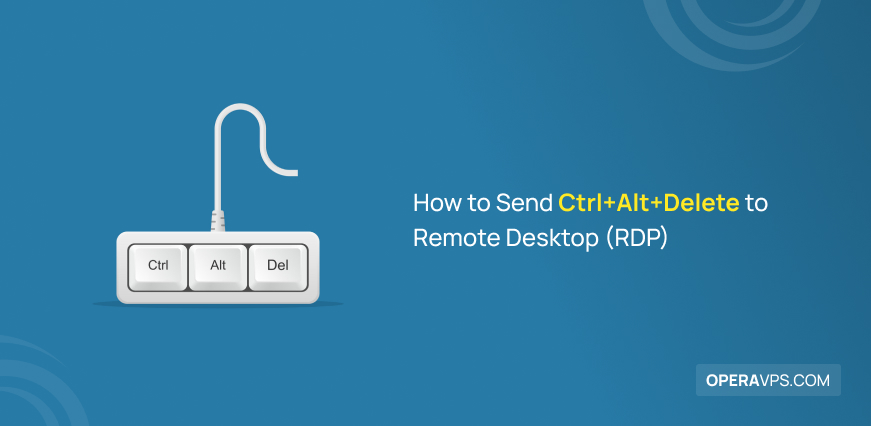
How to Send Ctrl+Alt+Delete to Remote Desktop (RDP)
Remote Desktop Protocol is a Windows-only protocol that enables users to control a remote system by establishing a remote connection. Despite various features, RDP has no keyboard shortcut by default. In this article, you will learn How to Send Ctrl+Alt+Delete to Remote Desktop and use it in an RDP connection. You can use your system […]
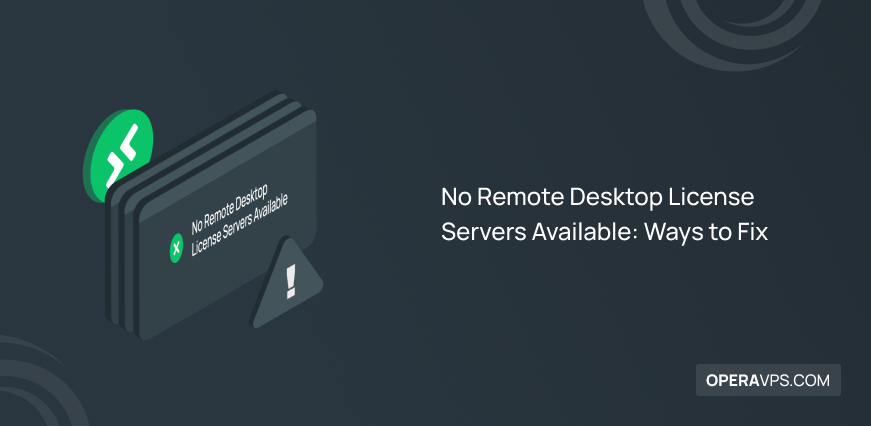
No Remote Desktop License Servers Available
The “No Remote Desktop License Servers Available” error occurs when a Remote Desktop Session Host can’t locate a valid license server, which is needed for managing Client Access Licenses (CALs) and enabling remote connections. This issue is typically due to incorrect licensing settings, compatibility mismatches between Windows Server versions and CALs, or blocked network ports. […]

How to Record Your Screen on Windows
Screen recording on Windows is essential for capturing tutorials, and presentations, and has become an indispensable tool for professionals, gamers, educators, and everyday users alike. It’s also widely used for software demonstrations by developers and tech support teams to walk users through new features or troubleshooting processes. Windows 10 and 11 offer versatile built-in tools […]

How To Reset Windows VPS Password
It sometimes happens that we forget the password of our Windows VPS or even our own system’s password. It is always possible to recover your Windows password by copying CMD to Utilman.exe and executing commands. But is not resetting the Windows password in a graphical interface better than writing commands?
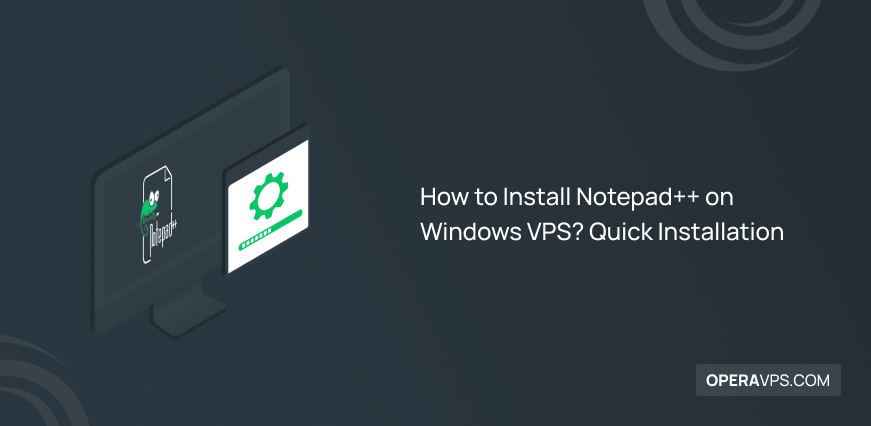
How to Install Notepad++ on Windows VPS?
To install Notepad++ on Windows VPS does not take much time. You can install it on Windows VPS using the Notepad++ installer .exe file. Notepad++ is a highly popular text and code editor, known for its versatility and ease of use, making it an essential tool for developers and system administrators alike. Whether you are […]

Install .Net Framework on Windows for Business Owners
Install .Net Framework on Windows by opening Control Panel selecting Programs and Features and enabling the .Net Framework option. This allows business applications to run on Windows systems. 🤖AI Overview: Install .Net Framework on Windows allows your computer to run applications that rely on Microsoft’s .Net technology. To install, you can use built-in Windows features […]
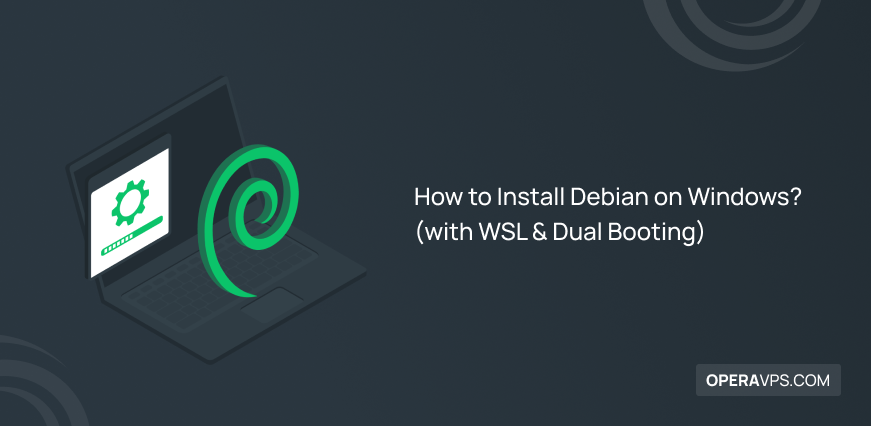
How to Install Debian on Windows?
This guide explores two compelling methods to install Debian on Windows system. Whether you prefer the streamlined approach of the Windows Subsystem for Linux (WSL) or the classic experience of dual booting, we’ll equip you with the knowledge to navigate the installation process with confidence. Prerequisites to install Debian alongside Windows Ensure your system meets […]

Change DNS Server in Windows ➞3 Useful Methods
To change DNS server in Windows may be it if you are seeking a solution to solve your internet connection problems. DNS servers are set automatically in Windows to connect to the local network. This is why changing them can lead to troubleshooting your internet connection problems. There are several reasons why it’s better to […]

How to Install PHP on Windows with 3 Simple Steps
PHP is a free and open-source scripting language created by Danish-Canadian programmer Rasmus Lerdorf in 1993 and released in 1995. Various platforms like Windows, Linux, Unix, and macOS support PHP. In this article, you will learn How to Install PHP on Windows. PHP runs on the server and enables admins to create dynamic page content, […]

How to Install FTP Server in Windows and Windows Server?
As a website administrator or developer, you certainly need FTP (File transfer protocol) to transfer files between computers over TCP/IP connections. This article presents all the required steps to Install FTP server in Windows to enable you to create FTP server on your current Windows version without switching to a Linux distribution. Although using a […]

How to Enable Multiple Sessions [Windows Server and RDP]
Enabling Multiple RDP Sessions and fixing the most common issues you might face after that is what you will learn in this guide. To establish a connection with the machine using any remote desktop client, simply enable Remote Desktop and allow the user authorization for RDP access. However, desktop versions of Windows have a limit […]
