Harry Hill
Content Writer (I’m Harry, the CTO of OperaVPS and a Senior Linux System Administrator with a strong background in systems engineering, DevOps, and cloud infrastructure. Since 2020, I’ve been sharing advanced insights on topics like virtualization technologies, Linux performance tuning, and secure server deployment. My focus is on delivering in-depth content for developers and professionals who want scalable, reliable, and efficient solutions.
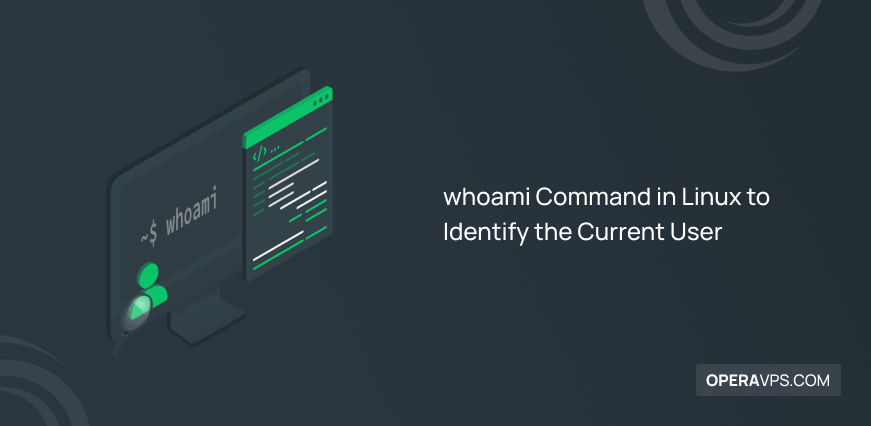
Understanding the whoami Command in Linux
The whoami Command in Linux displays the username of the currently logged-in user, helping developers verify their active account quickly. By typing whoami in the terminal, it returns the effective user name, essential for managing permissions and user sessions in multi-user environments. Syntax of whoami Command in Linux: Here’s the basic syntax: whoami [option] 🤖AI […]

How to Use Linux ss Command for Network Monitoring
Linux ss Command is a tool for monitoring network socket connections on Linux systems. It quickly displays detailed TCP, UDP, and UNIX socket statistics, allowing developers to filter connections by protocol, state, or address for efficient troubleshooting and network management. With ss command, Linux users can pinpoint active ports, filter by protocol, and even close […]

How to Use Dig Command for DNS Lookup in Linux
Use dig command to query DNS servers for domain names, IP addresses, and DNS records. It helps troubleshoot DNS issues and perform advanced lookups on Linux systems. 🤖AI Overview: Use dig Command is a Linux utility that queries DNS servers to gather domain name system details including IP addresses and DNS record types like MX […]

How to Use ls Command in Linux to List File & Directory
The ls Command in Linux to List File & Directory within a directory. It supports options to display hidden files, detailed information, and recursive listings. 🤖AI Overview: The ls command in Linux is essential for displaying files and directories, providing both basic and detailed information like permissions, size, and modification dates. It enables efficient navigation […]

alias Command in Linux Explained with Usage Examples
The alias Command in Linux enables the creation of shortcuts by substituting user-defined strings for longer commands. It enhances efficiency by simplifying frequent command execution and can be set temporarily or permanently in shell configuration files. 🤖AI Overview: The alias Command in Linux is a built-in shell feature used to create convenient shortcuts for long […]
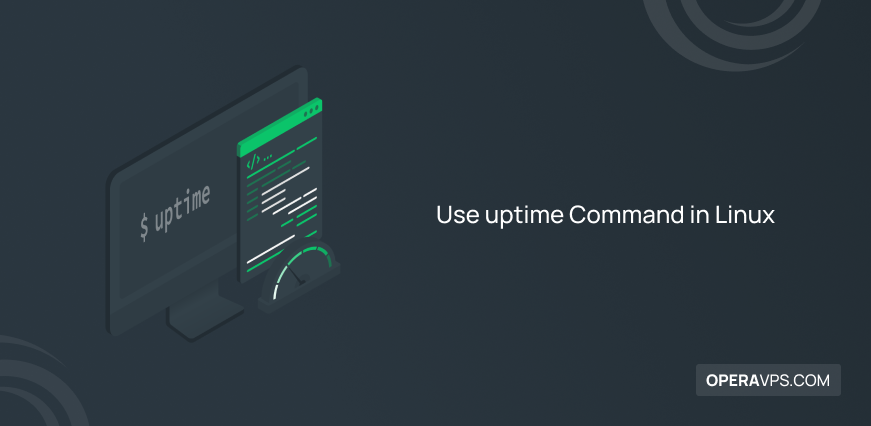
How to Use the uptime Command in Linux
Uptime Command in Linux shows how long the system has been running, the number of logged-in users, and load averages over 1, 5, and 15 minutes. It helps developers monitor system performance and troubleshoot by providing key uptime and load information. 🤖AI Overview: The uptime Command in Linux shows how long the system has been […]
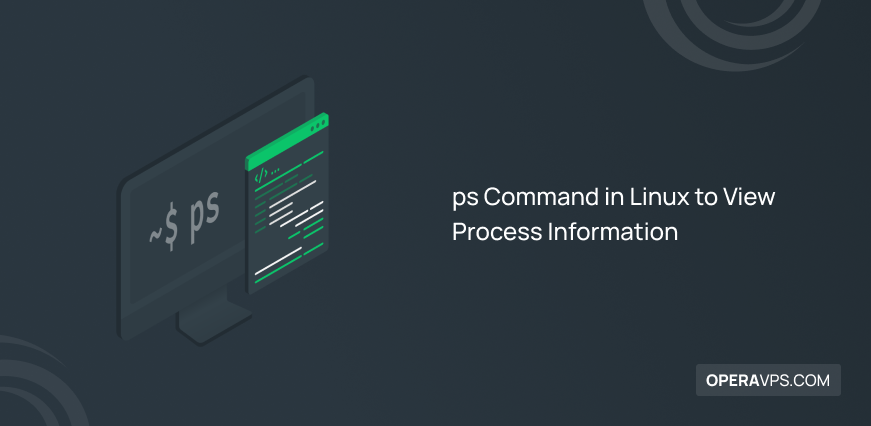
ps Command in Linux for Viewing Process Information
ps Command in Linux lists running processes with details like Process ID, CPU usage, and command name. It works by reading data from the /proc directory and supports various options to filter or format process information for monitoring and management. 🤖AI Overview: ps Command in Linux is a built-in tool used to display information about […]
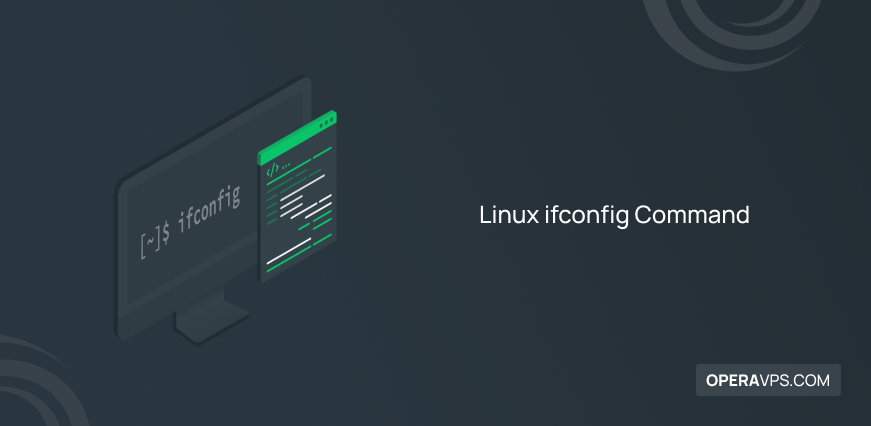
How to Use the ifconfig Command in Linux
The ifconfig command is a Linux tool used to configure and manage network interfaces. It enables viewing interface status, assigning IP addresses, setting netmasks, and controlling hardware addresses to assist in network setup and debugging. Using the ifconfig command, you can do the following: Management and configuration of network interfaces Access to network configuration information […]

Deleting File and Directory in Ubuntu Linux
Deleting files and directories in Ubuntu Linux is efficiently managed using terminal commands like rm and rmdir. This guide presents five essential commands for safe and effective deletion. 🤖AI Overview: Deleting files and directories in Ubuntu Linux involves using commands such as rm, rmdir, shred, and trash-cli to remove unwanted files and folders efficiently. The […]
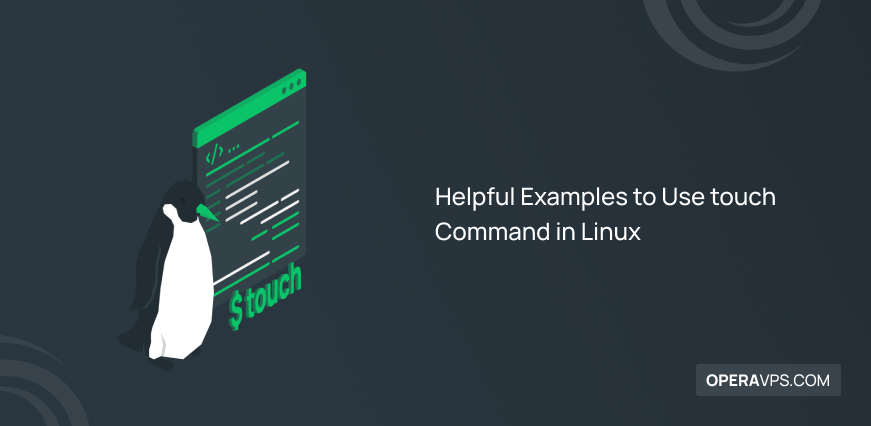
How to Use touch Command in Linux: 12 Practical Examples
Use touch Command in Linux creates empty files or updates file timestamps without altering content. It modifies access and modification times with options to set specific dates or use reference files, aiding efficient file time management in development environments. 🤖AI Overview: Use touch Command in Linux to create empty files and modify file timestamps including […]
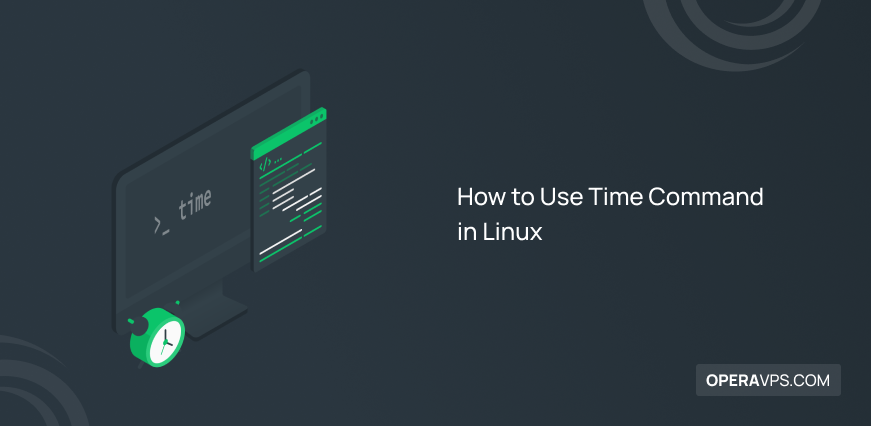
Use Time Command in Linux
Use Time Command in Linux measures the duration a command takes to execute. It shows real time elapsed, user CPU time, and system CPU time, helping developers analyze performance and optimize scripts efficiently in a Linux environment. 🤖AI Overview: Use Time Command in Linux to measure how long a specific command or process takes to […]

Best SSH Clients for Windows and Linux
Best SSH Clients enable secure remote connections, file transfers, and command execution via SSH protocol. Popular choices include PuTTY, OpenSSH, and MobaXterm for Windows and Linux users. 🤖AI Overview: Best SSH Clients provide encrypted and authenticated remote server access through the SSH protocol. Leading clients such as PuTTY, OpenSSH, and Bitvise support various platforms and […]
