Linux Debian Based Distros
Linux Debian based distros have long been favored for their stability, security, and efficient package management, making them a top choice for developers, system administrators, and everyday users.
Built upon the solid foundation of Debian, these distributions inherit its well-tested architecture while offering unique customizations tailored to different user needs.
From user-friendly options like Ubuntu and Linux Mint to specialized distros based on Debian such as Kali Linux for penetration testing or MX Linux for lightweight performance, the diversity within Linux distro Debian based options ensures there’s an ideal choice for everyone.
Whether you are switching for enhanced security, long-term reliability, or extensive software availability, this guide will help you navigate the best Debian based distros to match your requirements.
12 Debian Based Linux Distros
When choosing a Linux Debian based distro for personal or professional use, it’s essential to consider factors like stability, security, and resource efficiency, especially for Linux VPS hosting.
Whether you are setting up a secure server or a reliable desktop environment, these Debian based distros offer the flexibility and performance needed for various use cases.
1. Ubuntu
Ubuntu, developed by Canonical Ltd., is a leading Debian based Linux distribution known for its balance of usability, security, and performance. Launched in 2004, it has grown into one of the most widely used distros based on Debian, offering LTS (Long-Term Support) releases every two years with five years of security updates.
Built on the Linux kernel, Ubuntu uses APT package management for software installation and updates, alongside Snap packages for universal application support.
It features the GNOME desktop environment by default, with official flavors like Kubuntu, Xubuntu, and Lubuntu to suit different user needs.
Security is a priority, with features like UFW firewall, full-disk encryption, and AppArmor. Supporting architectures such as x86-64, ARM64, and RISC-V, Ubuntu is ideal for desktops, servers, cloud computing, and IoT.
While resource-intensive compared to some Debian based Linux distributions, its extensive community and enterprise support make it a top choice for all user levels.
Best Features of Ubuntu
User-Friendly Interface: Ubuntu’s GNOME desktop environment provides an intuitive and clean interface, ensuring a seamless experience for users transitioning from other operating systems.
Regular Updates and Long-Term Support (LTS): With a predictable release cycle, Ubuntu offers LTS versions every two years, providing five years of support and stability for enterprise environments.
Extensive Software Repository: Access to a vast collection of software through the APT package management system allows users to install applications effortlessly, catering to various needs.
Strong Community Support: An active community and comprehensive documentation ensure that users can find solutions and guidance for any challenges they encounter.
Security Features: Built-in firewall and regular security updates protect systems from vulnerabilities, making Ubuntu a secure choice among Debian based Linux distributions.

Ubuntu Pros
Stability and Reliability: Ubuntu’s foundation of Debian ensures a stable and robust operating system, suitable for both desktops and servers.
Hardware Compatibility: Broad support for various hardware components ensures seamless integration with different devices.
Customization: Users can tailor the system to their preferences, from appearance to functionality, enhancing the overall user experience.
Ubuntu Cons
Resource Intensive: Compared to other lightweight Debian-based distros, Ubuntu may require more system resources, which could be a consideration for older hardware.
Default Snap Packages: The use of Snap packages has been a point of contention among some users due to performance considerations and package management preferences.
Is Ubuntu Right for You?
If you are seeking a stable, secure, and user-friendly operating system with extensive community support, Ubuntu stands out among Debian based Linux distributions. Its regular updates, comprehensive software repository, and strong security features make it suitable for both personal and professional use.
Minimum system requirements include 4GB RAM, 25GB disk space, and a 64-bit processor, meaning it requires more resources than some debian based linux distros.
However, if you are working with limited hardware or prefer traditional package management, you might explore other Debian based distros that cater to those specific needs.
Overall, Ubuntu’s balance of usability and functionality makes it a compelling choice for a wide range of users.
2. MX Linux
MX Linux is a Debian based Linux distribution known for its stability, efficiency, and ease of use. Developed by the antiX and former MEPIS communities, it was first released in 2014 and has become one of the most lightweight yet powerful distros based on Debian.
Built on Debian Stable, it uses APT package management and features MX Tools, a custom utility suite for simplified system administration.
Unlike many Linux Debian based distros, it supports Live USB persistence, allowing system modifications without full installation.
By default, MX Linux runs Xfce, but also offers KDE Plasma and Fluxbox editions. It includes Advanced Hardware Support (AHS) for newer GPUs and Intel drivers, making it adaptable for modern and older systems.
With low system requirements (1GB RAM, 10GB disk space) and strong security features, MX Linux is a fast, lightweight alternative to heavier Debian based Linux distributions.
MX Linux Best Features
User-Friendly Interface: MX Linux offers a clean and intuitive desktop environment, making it accessible to users of all experience levels.
Performance Optimization: Designed to be lightweight, MX Linux delivers efficient performance, especially on older hardware.
Extensive MX Tools: A suite of custom utilities simplifies system management tasks, enhancing user control and convenience.
Live USB/DVD Functionality: Advanced live session capabilities, including remastering and persistence, allow users to run and modify the system without installation.

MX Linux Pros
Stability: Built on Debian Stable, MX Linux inherits a solid and reliable foundation.
Community Support: A vibrant and active community provides extensive documentation and assistance.
Hardware Compatibility: Optimized for a wide range of hardware configurations, ensuring broad compatibility.
MX Linux Cons
Limited Enterprise Features: May lack some advanced features required for enterprise environments.
Learning Curve: Users new to Linux might require time to adapt to the system’s nuances.
Is MX Linux Right for You?
If you are seeking a stable, efficient, and user-friendly Linux distro Debian based, MX Linux presents a compelling option. Its balance of performance and usability makes it suitable for both newcomers and seasoned users.
Minimum system requirements include 1GB RAM (2GB recommended), 10GB disk space, and an Intel or AMD processor, making it ideal for older hardware.
However, those requiring enterprise-level features might need to assess if MX Linux meets all their specific requirements.
3. Linux Mint
Linux Mint is a Debian based Linux distribution known for its stability, ease of use, and strong community support. Launched in 2006 by Clement Lefebvre, it was designed to provide a more polished and user-friendly alternative to other debian based linux distributions.
Built on Ubuntu, which itself is derived from Debian, Linux Mint maintains a stable core while offering additional refinements for a smoother experience. Over time, it has grown into one of the best debian based distros, widely used by both beginners and advanced users.
Available in Cinnamon, MATE, and Xfce desktop environments, Linux Mint caters to different user needs. Cinnamon provides a modern, customizable interface, MATE offers a lightweight traditional experience, and Xfce is optimized for older hardware.
Unlike many debian based linux distros, Linux Mint includes multimedia codecs, a software suite, and UFW firewall for security.
It also offers Linux Mint Debian Edition (LMDE), an alternative directly based on Debian, ensuring a reliable Linux Debian based distro without Ubuntu dependencies.
Best Features of Linux Mint
User-Friendly Interface: Provides an intuitive and familiar desktop experience, reducing the learning curve for new users.
Comprehensive Multimedia Support: Includes pre-installed codecs, enabling immediate playback of various media formats.
Custom Mint Tools: Offers unique utilities like MintUpdate (update manager) and MintInstall (software manager) to simplify system management.
Rolling Release Option: Through the Linux Mint Debian Edition (LMDE), users can experience a semi-rolling release model, providing more current software versions.
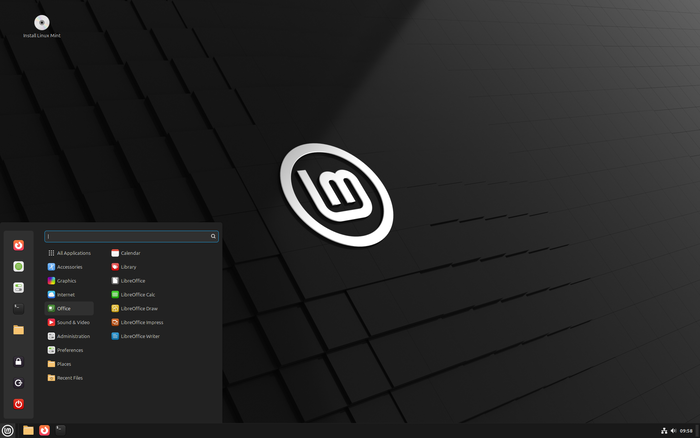
Linux Mint Pros
Stability: Built on Ubuntu and Debian foundations, ensuring a reliable operating environment.
Extensive Community Support: A large user base contributes to comprehensive forums and documentation.
Customization: Highly customizable desktop environments to suit individual preferences.
Linux Mint Cons
Resource Usage: The Cinnamon edition can be demanding on older hardware compared to lighter environments like Xfce.
Release Cycle: Being tied to Ubuntu’s release schedule may delay access to the latest software versions.
Is Linux Mint Right for you?
Linux Mint is an excellent choice for users seeking a Debian based Linux distro that combines stability with a user-centric design. Its out-of-the-box multimedia support and intuitive interface make it particularly appealing to those transitioning from other operating systems.
For users with older hardware or a preference for a rolling release model, the Linux Mint Debian Edition (LMDE) offers a viable alternative, providing the same user experience directly based on Debian.
Minimum system requirements include 2GB RAM (4GB recommended), 20GB disk space, and a 64-bit processor, ensuring it runs efficiently on most modern and older machines.
Whether you are a beginner or a seasoned professional, Linux Mint’s versatility and comprehensive features make it a top contender among the best Linux debian based distros.
4. Deepin
Deepin is a Debian based Linux distro renowned for its elegant design and smooth user experience. Originally based on Ubuntu, it transitioned to Debian based Linux distributions from version 15, enhancing stability and software compatibility.
Powered by APT package management, Deepin introduced the Linglong packaging system in Deepin 23 to improve application compatibility.
The Deepin Desktop Environment (DDE) delivers a macOS-like experience with a dock-based layout and intuitive controls.
Deepin includes a unified software ecosystem with pre-installed apps like Deepin Music and Deepin Store. While its security features, including UFW firewall and encryption, have strengthened, earlier privacy concerns have been addressed.
However, it remains resource-intensive, requiring at least 2GB RAM and a dual-core processor, making it ideal for modern systems.
Deepin Best Features
Deepin Desktop Environment (DDE): A visually stunning, Qt-based UI with smooth animations and a highly customizable layout.
Linglong Packaging System: Isolates dependencies, improving software compatibility and system stability.
Pre-installed Applications: Includes a full suite of Deepin-developed tools for file management, multimedia, and productivity.

Deepin Pros
Elegant and Intuitive UI: One of the most visually refined Debian based Linux distributions, making it ideal for users seeking an aesthetically pleasing experience.
Stable Debian Core: The switch from Ubuntu to Debian’s stable branch ensures reliability and access to a vast software repository.
All-in-One Ecosystem: Comes with built-in applications optimized for Deepin, reducing the need for third-party software.
Deepin Cons
Higher Resource Usage: Despite improvements, Deepin remains more demanding than many of the best Debian based Linux distros, making it less suitable for older hardware.
Privacy Concerns: Previous versions raised concerns about telemetry, though newer releases offer user-controlled data settings.
Limited Community Support: While growing, Deepin’s community is smaller compared to major Debian based Linux distros, which may affect troubleshooting support.
Is Deepin Right for You?
Deepin is a great choice for users looking for a Debian based Linux distro that emphasizes design, ease of use, and pre-installed applications. Its DDE environment, Linglong packaging system, and curated app ecosystem make it a compelling option for those who want a polished, out-of-the-box experience.
However, if you require a lightweight, highly customizable, or enterprise-focused system, other best Debian based Linux distros like MX Linux or Ubuntu may be better suited.
Since Deepin can be resource-intensive, it runs best on hardware with at least 2GB RAM, a dual-core 64-bit processor, and 20GB of disk space, though 4GB RAM and an SSD are recommended for optimal performance.
If you are switching from Debian and want a more visually refined experience while keeping Debian’s core stability, Deepin offers a fresh and modern alternative among best Debian based Linux distributions.
5. PureOS
PureOS is a Debian based Linux distro developed by Purism, emphasizing user privacy, security, and software freedom. Built upon Debian’s core, PureOS ensures a stable and reliable foundation while exclusively incorporating free and open-source software.
This commitment has earned it an endorsement from the Free Software Foundation, distinguishing it among Debian based Linux distributions. The operating system utilizes the GNOME desktop environment by default, offering users a clean and intuitive interface.
Alternatively, KDE Plasma is available for those seeking a different experience. PureOS’s architecture leverages the Linux kernel, and its package management relies on the Advanced Package Tool (APT), facilitating straightforward software installation and updates.
A notable feature is its default web browser, GNOME Web (formerly Epiphany), configured to prioritize privacy by using DuckDuckGo as the default search engine. Security is further enhanced through app isolation with Wayland and the implementation of AppArmor, providing robust protection against potential threats.
Regular updates ensure that users benefit from the latest advancements in security and functionality. This focus on privacy and security makes PureOS a standout choice among Linux Debian based distros.
Best Features of PureOS
Privacy-Focused: PureOS is designed to protect user data, employing privacy-centric defaults and tools.
100% Free Software: Adheres strictly to free software principles, ensuring all included software respects user freedoms.
Convergence: Offers a unified experience across devices, particularly optimized for Purism’s Librem laptops and Librem 5 smartphone.
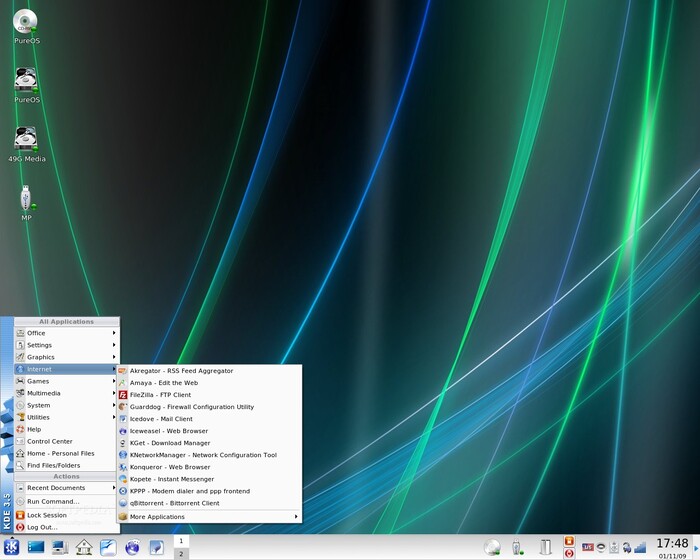
PureOS Pros
Enhanced Security: Default configurations and tools like Wayland and AppArmor bolster system security.
User Privacy: No tracking or logging of user activity, aligning with the growing demand for digital privacy.
Unified Ecosystem: Seamless integration with Purism hardware offers a cohesive user experience.
PureOS Cons
Hardware Compatibility: Strict adherence to free software may result in limited support for certain proprietary hardware components.
Software Availability: Exclusion of non-free repositories can limit access to some popular applications.
Learning Curve: Users transitioning from other operating systems might need time to adapt to the PureOS environment.
Is PureOS Right for You?
If you prioritize privacy, security, and the use of free software, PureOS stands out among Debian based Linux distros. It’s particularly well-suited for users invested in Purism’s hardware ecosystem, such as the Librem laptops and Librem 5 smartphone, offering a seamless and integrated experience.
However, those relying on proprietary software or requiring extensive hardware compatibility should consider these factors when evaluating PureOS.
For users transitioning from Debian, PureOS provides a familiar environment with enhanced privacy features, making it an attractive option among Debian based Linux distributions.
The minimum system requirements for PureOS include a 64-bit processor, 1 GB of RAM, and 15 GB of disk space, ensuring it can run efficiently on a wide range of hardware configurations.
6. Kali Linux
Kali Linux is one of the specialized Linux Debian based distros developed by Offensive Security, tailored for advanced penetration testing and security assessments. Originating as a rewrite of BackTrack, it has evolved into a comprehensive platform for cybersecurity professionals.
Kali Linux operates on a Debian Testing foundation, ensuring a balance between cutting-edge features and system stability. It employs the Advanced Package Tool (APT) for efficient package management, facilitating seamless software installations and updates.
The distribution supports multiple desktop environments, including Xfce (the default), GNOME, and KDE, catering to diverse user preferences. Security is paramount in Kali Linux; it is developed in a secure environment with each package digitally signed to maintain integrity.
The system is designed with minimal services running by default, reducing potential vulnerabilities and enhancing performance. Regular updates and a rolling release model ensure users have access to the latest security tools and features.
Best Features of Kali Linux
Extensive Toolset: Over 600 pre-installed tools covering various aspects of cybersecurity, from network analysis to digital forensics.
Live Boot Capability: Can be run directly from a USB drive without installation, providing flexibility for on-the-go assessments.
ARM Support: Optimized versions available for ARM devices, including Raspberry Pi, expanding its versatility.
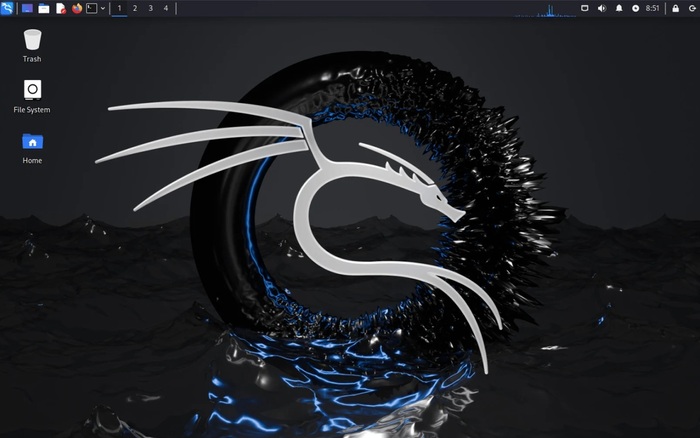
Kali Linux Pros
Comprehensive Security Toolkit: Offers a wide array of tools in a single distribution, eliminating the need for separate installations.
Regular Updates: Maintains up-to-date tools and features through a rolling release model, ensuring users have the latest capabilities.
Customizability: Supports various desktop environments and configurations, allowing users to tailor the system to their needs.
Kali Linux Cons
Resource Intensive: Running numerous security tools can require substantial system resources, potentially impacting performance on lower-end hardware.
Complexity: Designed for advanced users; beginners may find the extensive toolset and configurations overwhelming.
Potential Misuse: The powerful tools included could be misused if not handled responsibly and ethically.
Is Kali Linux Right for You?
Kali Linux is ideal for cybersecurity professionals, ethical hackers, and advanced users requiring a robust platform for security testing.
Its comprehensive toolset and adherence to Debian principles position it among the best Debian based distros for security purposes. However, due to its specialized nature, it may not be suitable for general-purpose computing or users unfamiliar with Linux environments.
Transitioning from standard Debian to Kali Linux is straightforward, given their shared lineage, but users should be prepared for the specialized focus and potential resource demands.
The minimum system requirements include 1 GB of RAM (2 GB recommended) and 20 GB of disk space, ensuring compatibility with a wide range of hardware configurations.
7. Parrot OS
Parrot OS is a Debian based Linux distro developed by the Parrot Dev Team, focusing on security, privacy, and development. Established in 2013, it has gained recognition among cybersecurity professionals and developers. Parrot OS is built upon Debian’s testing branch, ensuring a balance between stability and access to the latest features.
It utilizes the Linux 6.1 kernel and follows a long-term support (LTS) development model. The default desktop environment is MATE, managed by LightDM as the display manager.
Parrot OS employs the Advanced Package Tool (APT) for package management, facilitating efficient software installation and updates. The distribution is compatible with both 64-bit (amd64) and ARM architectures, making it versatile across various hardware platforms.
Security is a core aspect of Parrot OS, with tools like Tor and AnonSurf pre-installed to ensure anonymous web browsing and secure communications.
The system is designed to run efficiently on devices with a minimum of 256 MB of RAM, although higher specifications are recommended for optimal performance.
Parrot OS Best Features
Comprehensive Security Toolkit: Offers a wide array of tools for penetration testing, vulnerability assessment, and digital forensics.
Privacy Enhancements: Includes utilities like Tor and AnonSurf to facilitate anonymous internet usage.
Lightweight Design: Optimized for performance, suitable for both high-end and low-resource systems.
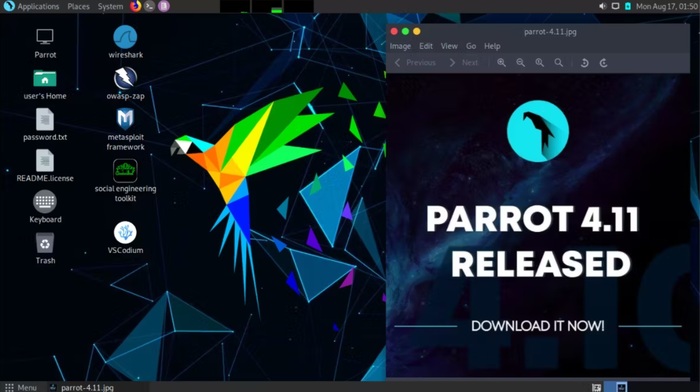
Parrot OS Pros
Extensive Toolset: Provides a vast collection of pre-installed security and development tools, reducing setup time for professionals.
Regular Updates: Follows a rolling release model, ensuring users have access to the latest features and security patches.
Community Support: Active community forums and documentation offer assistance and resources for users at all levels.
Parrot OS Cons
Resource Requirements: While lightweight, running multiple security tools simultaneously can be demanding on system resources.
Learning Curve: The extensive toolset may be overwhelming for beginners unfamiliar with security testing environments.
Hardware Compatibility: Some hardware components may require additional configuration due to the focus on free and open-source drivers.
Is Parrot OS Right for You?
Parrot OS stands out among Debian based Linux distros for its emphasis on security and privacy, making it a top choice for penetration testers, security researchers, and privacy-conscious users. Its comprehensive suite of tools and adherence to Debian principles position it as one of the best Linux Debian based distros for security-focused tasks.
However, users seeking a general-purpose operating system or those new to Linux might find the specialized environment challenging. Transitioning from standard Debian to Parrot OS is straightforward due to their shared foundation, but users should be prepared for the specialized toolsets and configurations inherent to Parrot OS.
The minimum system requirements include 256 MB of RAM and compatibility with both 64-bit and ARM architectures, ensuring flexibility across various hardware setups.
8. Raspberry Pi OS
Raspberry Pi OS, formerly known as Raspbian, is a Debian based Linux distro optimized for the Raspberry Pi hardware line. Developed by the Raspberry Pi Foundation, it offers a user-friendly experience tailored to the Raspberry Pi’s ARM architecture.
The operating system features the PIXEL desktop environment, a modified version of LXDE, providing a lightweight yet functional interface. For package management, Raspberry Pi OS utilizes the Advanced Package Tool (APT), enabling users to install and manage software packages efficiently.
The distribution is available in three versions: Lite (without a desktop environment), with desktop, and with desktop plus recommended software, catering to various user needs.
Security updates are regularly provided, ensuring system stability and protection against vulnerabilities
Raspberry Pi OS Best Features
Educational Tools: Pre-installed with programming environments like Thonny Python IDE and Scratch, supporting educational initiatives.
Lightweight Design: Optimized to run efficiently on Raspberry Pi’s hardware, ensuring responsive performance.
Community Support: Backed by an active community, providing extensive documentation and forums for assistance.
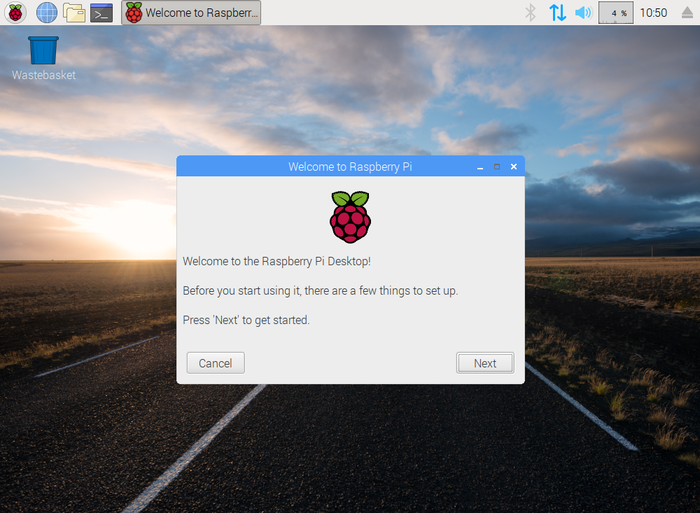
Raspberry Pi OS Pros
Optimized Performance: Tailored specifically for Raspberry Pi devices, ensuring seamless integration and efficiency.
Regular Updates: Maintained by the Raspberry Pi Foundation, offering consistent updates and improvements.
Versatile Versions: Multiple versions available to suit different use cases, from minimal installations to full-featured desktops.
Raspberry Pi OS Cons
Limited to Raspberry Pi: Primarily designed for Raspberry Pi hardware, limiting its applicability to other platforms.
Basic Desktop Experience: The lightweight desktop environment may lack some features found in more robust systems.
Software Availability: Some software packages may require manual installation or may not be available due to ARM architecture constraints.
Is Raspberry Pi OS Right for You?
Raspberry Pi OS is ideal for users seeking a stable and optimized operating system for their Raspberry Pi devices. Its alignment with Debian based Linux distributions ensures reliability and familiarity for those accustomed to Debian environments.
Whether you’re a hobbyist, educator, or developer, Raspberry Pi OS provides a solid foundation for various projects. Transitioning from standard Debian to Raspberry Pi OS is straightforward, thanks to their shared lineage.
The minimum system requirements are modest, aligning with the hardware specifications of Raspberry Pi models, making it accessible for a wide range of applications
9. Peppermint OS
Peppermint OS is a Debian based Linux distro known for its lightweight and user-friendly design, catering to both newcomers and seasoned Linux users. Initially released on May 9, 2010, Peppermint OS has evolved from its Ubuntu-based roots to align with Debian based Linux distributions, specifically Debian and Devuan Stable.
The distribution employs the Xfce desktop environment, chosen for its balance between performance and functionality. For package management, Peppermint OS utilizes the Advanced Package Tool (APT), allowing users to install and manage software efficiently.
A distinctive feature is the Ice application, enabling the creation of Site-Specific Browsers (SSBs) that integrate web applications seamlessly into the desktop environment.
The operating system is compatible with 64-bit (amd64) architectures, ensuring broad hardware support.
Peppermint OS Best Features
Ice Application: Allows users to turn web applications into standalone desktop applications using Site-Specific Browsers (SSBs).
Peppermint Hub: Provides centralized access to system settings and configurations.
Welcome to Peppermint: Facilitates the installation of additional software, web browsers, themes, icons, and wallpapers.
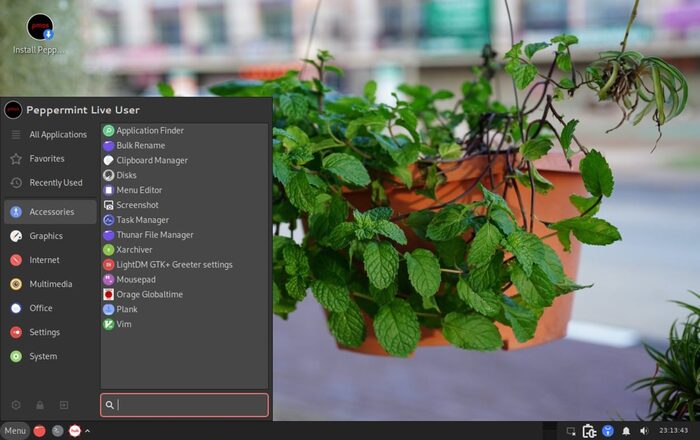
Peppermint OS Pros
Resource Efficiency: Designed to run smoothly on older or low-spec hardware, making it accessible to a wide range of users.
Web Integration: The Ice application enhances the user experience by integrating web applications directly into the desktop environment.
Customizability: Offers various customization options through themes and icon packs, allowing users to personalize their setup.
Peppermint OS Cons
Limited Pre-Installed Software: Ships with a minimal set of applications, requiring users to install additional software based on their needs.
Niche Focus: The emphasis on web application integration may not appeal to users seeking a more traditional desktop experience.
Community Size: While active, the user community is smaller compared to more mainstream distributions, potentially limiting support resources.
Is Peppermint OS Right for You?
Peppermint OS stands out among distros based on Debian for its lightweight design and innovative web application integration. It’s particularly suitable for users with older hardware or those who prefer a minimalist system.
The transition from other Debian based distros is straightforward due to the shared Debian foundation. While specific minimum system requirements are not detailed, its lightweight nature suggests compatibility with systems that have modest specifications.
However, users seeking a feature-rich out-of-the-box experience or extensive community support might consider other options.
10. Zorin OS
Zorin OS is a user-friendly Linux Debian Based Distro designed to facilitate a smooth transition for users migrating from Windows or macOS to Linux. Developed by Artyom Zorin and his team since 2008, it is built upon the Ubuntu foundation, inheriting the robustness and stability characteristic of debian based linux distributions.
The operating system offers multiple desktop layouts that mimic familiar interfaces, such as Windows XP, 7, 10, 11, and macOS, enhancing the comfort level for new users. Zorin OS employs the GNOME desktop environment in its Core and Pro editions, while the Lite edition utilizes Xfce, catering to systems with limited resources.
Package management is handled through the Advanced Package Tool (APT), ensuring seamless software installation and updates. Security is bolstered by regular updates from Ubuntu’s repositories, and the system’s performance is optimized to run efficiently on both modern and older hardware.
Notably, the Italian city of Vicenza adopted Zorin OS on approximately 900 computers in 2016, citing its user-friendly interface and cost-effectiveness as key benefits.
Zorin OS Best Features
Zorin Appearance: Allows users to customize the desktop to resemble various operating systems, aiding familiarity.
Zorin Connect: Facilitates integration between the computer and Android devices, enabling file sharing, remote control, and notification syncing.
Software Library: Provides access to a vast array of applications through the built-in Software Center, leveraging Ubuntu’s repositories.
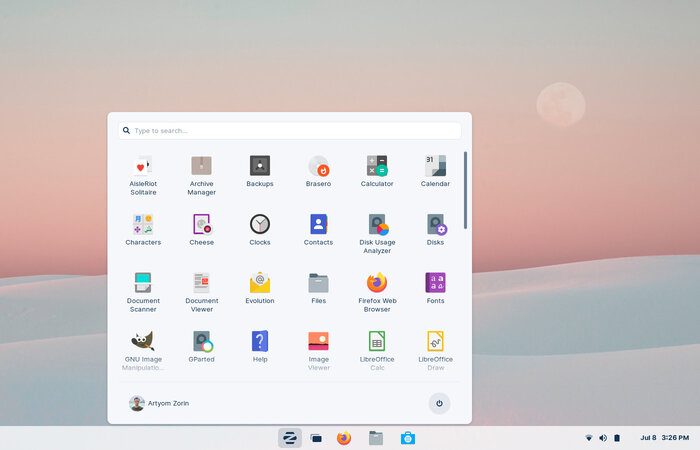
Zorin OS Pros
User-Friendly Interface: The familiar desktop layouts make it accessible for users transitioning from other operating systems.
Performance Optimization: The Lite edition is tailored for older hardware, extending the lifespan of legacy systems.
Strong Community Support: Being based on Ubuntu, users benefit from extensive documentation and community forums.
Zorin Cons
Limited Advanced Features: Power users might find the customization options less extensive compared to other best debian based linux distros.
Pro Edition Cost: While the Core and Lite editions are free, the Pro edition requires a purchase, which may deter some users.
Resource Requirements: The GNOME-based editions may not perform optimally on very low-spec hardware.
Is Zorin OS Right for You?
Zorin OS is particularly suitable for individuals seeking a familiar and intuitive Linux experience, especially those transitioning from Windows or macOS. Its alignment with debian based linux distros ensures a stable and secure environment.
The Core and Pro editions require a 1 GHz dual-core 64-bit processor, 2 GB of RAM, and 15-20 GB of storage, while the Lite edition can operate on a 1 GHz single-core 64-bit processor, 1 GB of RAM, and 10 GB of storage.
These specifications make Zorin OS a versatile choice for a wide range of hardware configurations.
11. SparkyLinux
SparkyLinux is a debian based linux distro designed for speed, flexibility, and efficiency. Originally based on Ubuntu, it later transitioned to Debian stable and testing branches, offering both stable and semi-rolling release options.
Known for its lightweight structure, it supports multiple desktop environments, including LXQt, Xfce, MATE, and KDE, making it adaptable for various users. As one of the best debian based linux distros, it features Sparky APTus, a tool that simplifies package installation and system management.
The OS is optimized for low-resource hardware while still providing powerful tools for advanced users. Security updates and APT package management ensure reliability, making SparkyLinux a strong choice among linux distros debian based.
With special editions like GameOver for gaming, Rescue for system recovery, and Multimedia for content creation, it stands out as one of the most versatile distros based on debian.
Best Features of SparkyLinux
Sparky APTus: A native tool that simplifies package installation and removal, enhancing user experience.
Special Editions: Offers tailored versions like ‘GameOver’ for gamers, ‘Rescue’ for system recovery, and ‘Multimedia’ for creative professionals.
Desktop Environment Variety: It supports multiple desktop environments, including LXQt, MATE, Xfce, and KDE, allowing users to choose their preferred interface.

SparkyLinux Pros
Lightweight and Fast: Designed to be resource-efficient, making it suitable for older hardware.
Customizability: It provides a range of desktop environments and special editions to cater to various user needs.
Semi-Rolling Release: The ‘(semi-)rolling’ edition offers up-to-date software while maintaining system stability
SparkyLinux Cons
Potential Stability Issues: The ‘(semi-)rolling’ release may introduce occasional instability due to frequent updates.
Learning Curve: New users might require time to familiarize themselves with SparkyLinux’s tools and customization options.
Limited Proprietary Software: Some proprietary packages are included, but users can remove them using the ‘Non-Free Remover’ tool.
Is SparkyLinux Right for You?
SparkyLinux stands out among linux distros debian based for its adaptability and performance efficiency. It’s particularly suitable for users seeking a customizable and lightweight operating system, especially those with older hardware or specific use cases like gaming or multimedia production.
The transition from other distros based on debian is straightforward due to the shared Debian foundation. While specific minimum system requirements are not detailed, its lightweight nature suggests compatibility with systems that have modest specifications.
However, users seeking a feature-rich out-of-the-box experience or extensive community support might consider other options.
12. SolydXK
SolydXK is a Dutch Linux Debian Based Distro designed to provide a stable and secure environment for home users, small businesses, and non-profit organizations.
Emerging in 2012 as an unofficial version of Linux Mint Debian Edition (LMDE) with KDE Plasma 4, it became an independent project after LMDE ceased maintaining KDE and Xfce versions.
The name “SolydXK” combines its two main editions: “SolydX,” featuring the Xfce desktop environment, and “SolydK,” utilizing KDE Plasma. Both editions come with pre-installed software like Firefox, LibreOffice, and GIMP, catering to everyday tasks.
They also include gaming platforms such as Steam and PlayOnLinux, along with a driver manager to enhance gaming performance. Initially based on Debian Testing, SolydXK shifted to Debian Stable in 2015, ensuring a more reliable user experience.
Best Features of SolydXK
Desktop Environments: Xfce (SolydX) and KDE Plasma (SolydK) are offered to suit different user preferences.
Pre-Installed Applications: Includes essential tools like Firefox and LibreOffice for immediate productivity.
Gaming Support: Provides Steam and PlayOnLinux for gaming enthusiasts.
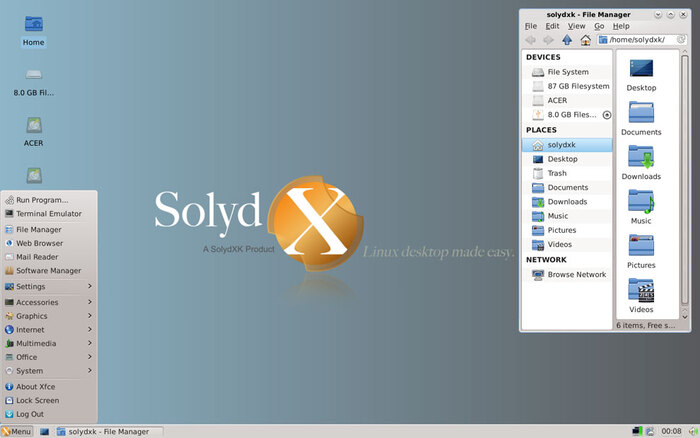
SolydXK Pros
Stability: Built on Debian Stable, offering a reliable computing environment.
User-Friendly: Pre-configured with necessary applications, reducing setup time.
Community Editions: Availability of community-supported versions, including those for Raspberry Pi.
SolydXK Cons
Resource Usage: KDE Plasma (SolydK) may be demanding on older hardware.
Update Frequency: Based on Debian Stable, updates may not include the latest software versions.
Is SolydXK Right for You?
If you’re seeking a debian based linux distro that balances stability with user-friendliness, SolydXK is a solid choice. The Xfce edition (SolydX) is suitable for users with older hardware due to its lightweight nature, while SolydK offers a more feature-rich experience with KDE Plasma.
Both editions provide a seamless experience for those familiar with debian based linux distributions. While specific minimum system requirements aren’t explicitly stated, the lightweight design of SolydX suggests compatibility with systems that have modest specifications.
However, users seeking the latest software versions or a rolling release model might consider other distros based on debian.
Debian vs. Best Debian Based Linux Distros [Key Differences]
| Distribution | User-Friendliness | Default Desktop | Security Features | Ideal Use Case |
|---|---|---|---|---|
| Debian | Moderate | GNOME (customizable) | High (manual setup needed) | Advanced users & sysadmins |
| Ubuntu | High | GNOME | High | General users |
| Linux Mint | High | Cinnamon | High | Windows-like experience seekers |
| MX Linux | Moderate | Xfce | Moderate | Lightweight & older hardware users |
| Zorin OS | High | Zorin UI (GNOME-based) | High | New Linux users |
| Deepin | High | Deepin DE | Moderate | Aesthetic-focused users |
| PureOS | Moderate | GNOME | Very High | Privacy-focused users |
| SolydXK | Moderate | Xfce, KDE | Moderate | Business users |
| SparkyLinux | Moderate | LXQt | Moderate | Minimalists |
| Peppermint OS | High | XFCE | High | Cloud & lightweight users |
| Raspberry Pi OS | High | PIXEL | High | Raspberry Pi users |
| Parrot OS | Moderate | MATE | Very High | Security professionals |
| Kali Linux | Low | XFCE | Very High | Ethical hackers |
How to Choose the Best Debian Based Linux Distro
Choosing the best Debian based Linux distro depends on your specific needs, such as stability, security, performance, or lightweight design.
A feature comparison table helps users evaluate stability, resource usage, security, and customization, making it easier to select the right option.
Beginners may prefer user-friendly options like Zorin OS, while professionals and security experts might opt for Kali Linux or Parrot OS.
Understanding these differences ensures you select the best Debian based distros for gaming, multimedia, or general use.
How to Enhance Security and Privacy in a Linux Debian Based Distro
Some of the best Debian based distros for security include Kali Linux, Parrot OS, and PureOS, each designed for penetration testing, ethical hacking, or privacy protection.
Users can enhance security in any linux distros debian based by configuring firewalls, enabling encryption, and using VPNs for anonymous browsing. Privacy-focused options like PureOS prioritize open-source software and data protection, making them ideal for security-conscious users.
Choosing the best Debian based Linux distro depends on whether you need advanced cybersecurity tools or a secure everyday computing experience.
Concluison
Choosing the right Debian based Linux distribution depends on your specific needs, whether it’s stability, security, performance, or ease of use.
If you’re looking for Linux distributions with a user-friendly experience, Ubuntu and Linux Mint provide polished, accessible environments, while MX Linux and Zorin OS cater to lightweight and performance-conscious users.
Security-focused users may prefer Kali Linux or Parrot OS, while those prioritizing privacy can opt for PureOS. For minimalists, SparkyLinux and Peppermint OS offer lightweight yet efficient solutions.
Ultimately, the best Debian based Linux distro is the one that best aligns with your workflow, hardware, and level of technical expertise.