Understanding 5+1 top DNS Server
A DNS server translates domain names into IP addresses, enabling devices to access websites. Using trusted DNS servers improves browsing speed, security, and reliability for online activities.
🤖AI Overview:
DNS servers convert human-friendly domain names into IP addresses to help computers locate websites on the internet. They play a crucial role in internet browsing and device communication by resolving domain names efficiently. Trusted DNS servers enhance speed, security, and privacy while allowing easy configuration across multiple devices.
How Does a DNS Work?
The domain name system (DNS) changes a hostname (also known as a domain name or URL) into an IP address. DNS query and DNS resolution are terms used to describe the process of entering the domain’s name and looking up the IP address associated with a domain name.
A recursive query, an iterative query, or a non-recursive query are all sorts of DNS queries.
Recursive query
These are queries that require a Trustable DNS server to respond with a record for the desired resource. The DNS client must receive an error message if a record is not found.
Iterative query
This type of query in which the DNS client continues to request a response from many DNS servers until the best response is discovered or the DNS client encounters an error.
Non-recursive query
DNS resolvers can resolve non-recursive queries when the required resource is either authoritative or has previously been cached and is accessible for use.
The Different Types of Trustable DNS server
A DNS query is routed via several servers before being resolved without the end user’s involvement.
DNS precursor
This server’s sole purpose is to respond to queries from other computers. It locates the DNS record and sends out additional requests in response to the client’s DNS requests for more information about the record. DNS caching can reduce the number of queries by returning the requested resources to the recursor early in the lookup process.
Root name server
Hostnames are translated into computer-friendly IP addresses by this server. If the cursor’s query includes a domain name, the root server accepts it and passes it on to the TLD name servers in the next stage.
Top-Level Domain (TLD) nameserver
The nameservers for the TLDs are in charge of keeping track of domain names. In this case, they could include information about websites ending in “.com” or “.org” or country-level domains like “www. example-com. Uk,” “www.example-com.us” and others. The root name server will forward the request to the authoritative DNS nameserver for the domain in question. The TLD name server will respond with the authoritative DNS nameserver for that domain.
Authoritative nameserver
If you’re using a recursive Trustable DNS server, the authoritative nameserver will return your IP address to you. The DNS records are stored on this authoritative DNS nameserver, which is located at the very end of the lookup chain. To put it another way, consider these to be your very last port of call and ultimate authority on the subject.
What’s the point of using Trustable DNS servers?
Add parental restrictions to the entire network.
Trustable DNS servers allow you to prohibit particular websites from being accessed by devices on your home or work network.
Refrain from imposing any restrictions on your freedom of expression.
Yes, I live in a country where some websites are blocked. As a result, Trustable DNS servers can be extremely beneficial.
Bypass regional restrictions on the stuff you want to access
Certain websites restrict access to their material to residents of specific geographic regions or nations. These limitations can be circumvented with the use of Trustable DNS servers.
Faster web surfing
You may want to consider switching your DNS servers if you have poor internet speeds.
How can I use a Trustable DNS server on Windows and Mac computers?
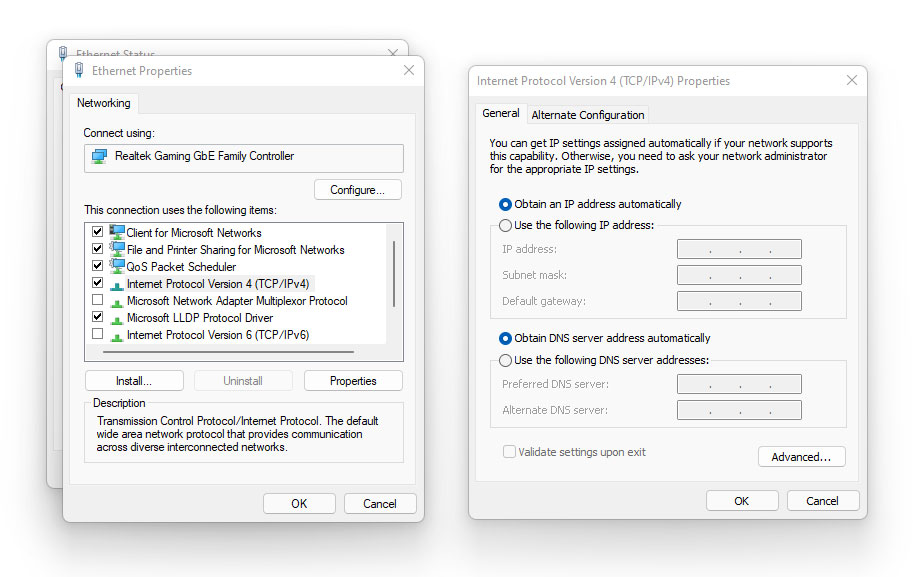
Microsoft’s Windows 10 operating system
To change your DNS server, go to Settings > Network & Internet > Change Adapter Settings in Windows 10. Right-click a connection and choose Properties > IPv4 > Properties from the popup menu that appears. Last but not least, click on the following URL to use as your Trustable DNS server. Let’s take a closer look at this.
- Open the Start Menu in Windows. It’s easy to do, just hit the Windows logo button in the lower-left corner of your display.
- Now you need to click on the Settings button.
- Select Network & Internet next.
- Click on the Change adapter options
- Click on the Status in the left sidebar if you don’t see this choice. To display Status in the left sidebar, enlarge the Settings window or make it full screen.
- Change DNS server by right-clicking on a connection.
- When you’re done, click Properties.
- Next, choose Internet Protocol Version 4 (TCP/IPv4). Scroll up and down the options if this option isn’t visible.
- Afterward, go to Properties.
- Next, select Use the following DNS server addresses from the drop-down menu.
- Then, enter a new DNS address and click on the Ok button.
Mac OS
In System Preferences > Network, you can change your DNS server. After that, select a connection and then click on Advanced. Next, choose the DNS tab and click the + symbol. Click on the OK button and then Apply. Changing DNS on a Mac is a lot easier than on Windows.
Fast and Trustable DNS servers that you can use for daily tasks and more
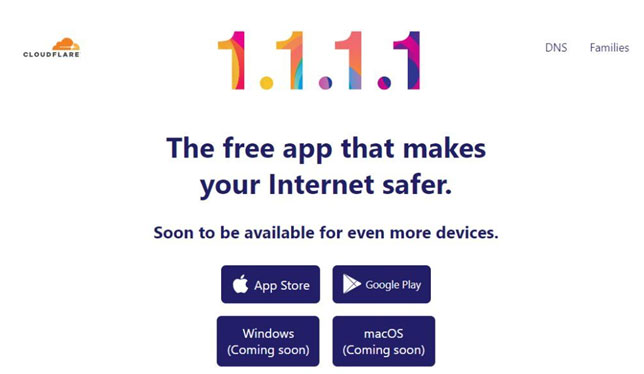
Primary and secondary DNS servers: 1.1.1.1, 1.0.0.1
With Cloudflare, the emphasis is much more on the basics. Several factors go into the performance of Cloudflare, including independent testing from sites like DNSPerf.
In addition, privacy is a big selling point. It’s not enough for Cloudflare that it promises not to utilize your browsing data for ad serving; it also promises never to save the person’s IP address doing the queries.
Pros:
- Fantastic Performance
- Strict security procedures
- Great support
- Google Public DNS
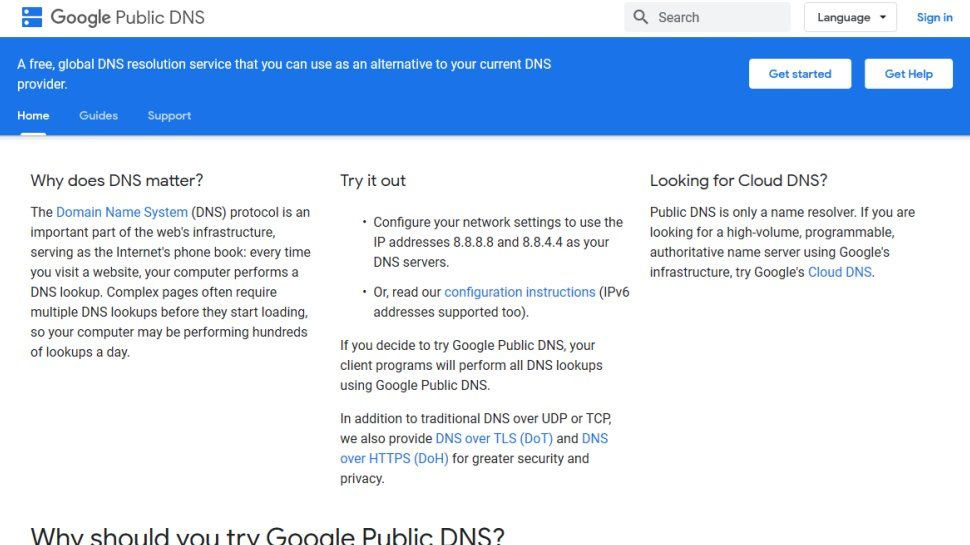
Primary and secondary DNS servers: 8.8.8.8, 8.8.4.4
You can use Google Public DNS as an alternative to the nameservers provided by your Internet service provider (ISP). For troubleshooting and debugging purposes, the service logs the full IP address of the requesting device for 24 to 48 hours. All of these DNS servers are also compatible with VPS Server and dedicated servers.
Pros:
- Excellent protection of one’s personal information.
- Exceptional transparency.
- OpenDNS
Primary and secondary DNS servers: 208.67.222.223, 208.67.220.220
OpenDNS, which was founded in 2005 and is currently owned by Cisco, is a household name in the world of open DNS.
With excellent speeds, 100% uptime, and phishing sites blocked by default, as well as parental controls-style web filtering to restrict websites by content category, the free service has a lot going for it.
Pros:
- By default, phishing sites are prohibited.
- Optional web filtering.
- Comodo Secure DNS
Primary and secondary DNS servers are 8.26.56.26 and 8.20.247.20, respectively.”
As a result, Comodo Secure DNS emphasizes security. Not only blocks phishing sites, but it also alerts you if you attempt to access malicious websites.
Pros:
- Great security
- Employs and effective method for dealing with parked domains
- Quad9
Primary and secondary DNS servers: 9.9.9.9, 149.112.112.112
Intelligence from a range of public and private sources can be used to prohibit harmful sites.
Pros:
- Fast performance
- Anti-malicious domain blocking
What do we suggest? The Mighty Cloudflare
Safe and Fast
There is no doubt that Cloudflare has one of the largest content delivery networks (CDNs). Cloudflare’s free DNS service, 1.1.1.1, was released in 2018 and gave users one-tap access. If you’re looking to resolve a domain name, latency is an important element to take into consideration. DoH, DoT, and DNSSEC are all supported.
Why is it a great choice?
Security
That means they just include what is necessary to answer your question under the company’s name. Everything else is thrown away.
Privacy
After 24 hours, all of the company’s logs are deleted.
Speed
Cloudflare claimed that this is the fastest product on the market today. If you’ve ever had to wait a long time for a website to load, you may be compelled to make a change because of its performance.
Conclusion
A DNS server is an essential network service that translates domain names into IP addresses, enabling seamless internet access. Its hierarchical operation, involving recursive and authoritative servers, ensures reliable domain name resolutions.
Enhancements like DNSSEC and DNS over HTTPS improve security and privacy, while caching optimizes performance. Proper configuration, security practices, and ongoing management are critical for maintaining a healthy, secure DNS infrastructure that supports today’s digital communications efficiently.
Understanding how DNS servers operate and the best practices for their use empowers individuals and organizations to maintain effective, secure networking environments.
FAQ
2. How does a DNS server work to connect me to a website?
It translates the website name you enter into its IP address by querying DNS servers until the matching address is found.
3. What types of DNS servers exist?
There are root name servers, top-level domain servers, and authoritative DNS servers, each assisting in resolving domains.
4. What are the benefits of using trusted DNS servers?
They offer faster browsing, enhanced security by blocking malicious sites, and help bypass regional restrictions.
5. How can I change my DNS settings on Windows and Mac?
On Windows 11, access Network settings, open adapter properties, and set DNS under IPv4 settings. On Mac, use System Preferences, select Network, and add DNS servers in Advanced settings.
6. Can changing my DNS server improve internet speed?
Yes, trusted DNS servers reduce response times, leading to faster page loads.
7. What security features do trusted DNS servers provide?
They often block phishing sites, do not log personal data extensively, and support encrypted DNS queries for privacy.
8. How does DNS caching affect changes to DNS settings?
Caching stores previous lookups to speed up responses, so changes might not apply immediately.
9. Why might websites be blocked and how can DNS servers help?
Blocks may be due to censorship or restrictions, but trusted DNS can bypass these limits by rerouting queries.
10. Are there risks to changing DNS servers?
Potential risks include misconfiguration causing connectivity issues; always use known trusted servers and follow correct procedures.