Key Differences Between IPv4 & IPv6 Explained for Users
Differences Between IPv4 & IPv6 refer to how each internet protocol manages address spaces. IPv4 uses 32-bit addresses and IPv6 uses 128-bit addresses, allowing more devices online.
🤖AI Overview:
Differences Between IPv4 & IPv6 refer to the variations between two protocols used for identifying devices on a network. IPv4 uses a 32 bit address system and supports about four billion unique addresses, while IPv6 uses a 128 bit address system allowing many more devices to connect to the internet. IPv6 was created to solve the limitations of IPv4 and provides better security and efficiency. The main difference lies in their address size and capacity to handle internet connected devices.
An introduction to IPv4 & IPv6
You can be happy that you are not living in 1980, and you do not have to memorize or keep the numeric IP address of websites to access them over the internet. DNS helps us to translate numbers into names. When you put the address of your considered website in the URL, you are giving a hide IP address to direct you there.
Previously, you have read an article to discover about Types of IP Addresses & definitions. To review it again, you can refer to What is an IP Address to avoid taking time for repetitive content and cut to the chase to learn What IPv4 and IPv6 are, stay with us.
Stay with us with this article to see in detail what are the differences between IPv4 & IPv6 to find which one is more secure and faster.
All about IPv4
IPv4 is the abbreviation of IP version 4 means to be the 4th version of IP. It is also the first version of IP deployed for production in the ARPANET in 1983. Providing billions of addresses, it is widely used to identify devices on a network. To identify devices connected to the network, it Carries 94% of Internet traffic, and it is known as the primary Internet Protocol that uses a 32-bit address scheme.
The example of IPv4 is like: 127.255.255.255
Features of IPv4
It is a good idea to check the benefits of IPv4 to consider while comparing with IPv6 to notice the key differences.
- Millions of gadgets already support this protocol.
- Permit the creation of a basic virtual communication layer over various devices.
- A Protocol without Connection.
- It is easier to remember addresses and takes less memory.
- provides conferences and video libraries.
- Offers 12 header fields.
- IPv4 has checksum fields.
- Supports broadcast and VLSM (Variable Length Subnet Mask)
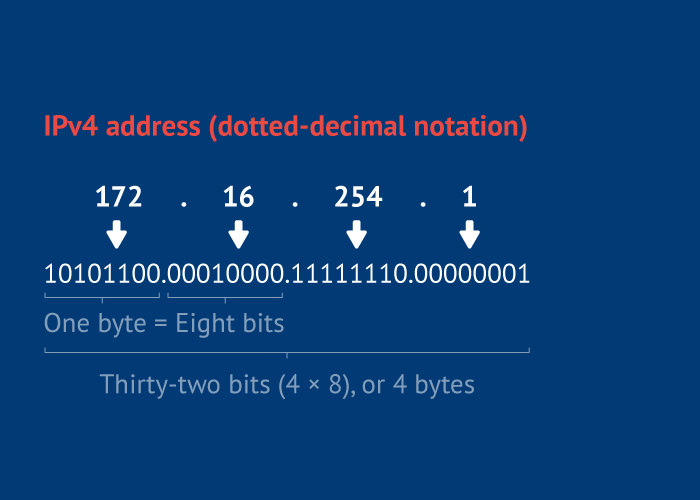
All about IPv6
IPv6 is a newer IP version that is the abbreviation of IP version 6. Why IPv6 was deployed? The more end-users are connected to the internet, the more IPv4 addresses are exhausted. So, a new internet address system was required to provide more internet addresses for new users. To resolve the issues of IPv4, it was initiated by Internet Engineer Taskforce was in early 1994. Limited network addresses resources and barriers for multiple access devices to connect to the internet finally was solved by IPv6. Unlike IPv4, IPv6 uses 128-bit address space to allow 340 undecillion unique address spaces.
The example of IPv6 is like: 3ffe:1900:fe21:4545:0000:0000:0000:0000
Features of IPv6
To get closer to the Differences Between IPv4 & IPv6, let’s check the benefits of IPv6.
- Support for quality of service (QoS)
- Hierarchical addressing and routing infrastructure.
- An ideal protocol for neighboring node interaction.
- Stateful and Stateless configuration.
- Allows devices to have a unique address.
- The encoding of IPv6 addresses uses a hierarchy similar to CIDR, which simplifies the routing.
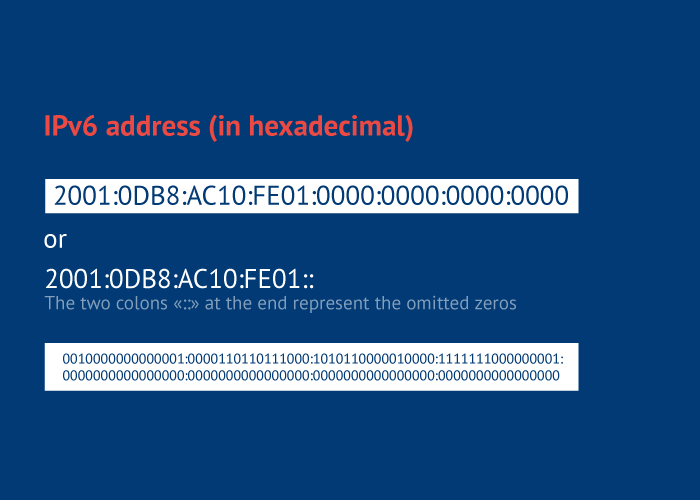
28 Key Differences Between IPv4 & IPv6
IPv4 & IPv6 are both IP addresses that are used to identify machines connected to a network. So, they are almost similar, but they are different in the way they work. So, we need to verify all the related basis differences of them to find out all important differences between IPv4 & IPv6.
| Key Differences | IPv4 | IPv6 |
|---|---|---|
| Example | 127.255.255.255 | 3ffe:1900:fe21:4545:0000:0000:0000:0000 |
| Number of classes | Offers five different classes of IP Address. Class A to E. | Allows storing an unlimited number of IP Address. |
| Size of IP address | A 32-Bit IP Address. | A 128-Bit IP Address. |
| Configuration | IP addresses and routes must be assigned. | Configuration is optional, depending on functions required. |
| Packet fragmentation | Allows from routers and sending host Sending hosts only Packet header. | Does not identify packet flow for QoS handling which includes checksum options. Packet head contains Flow Label field that specifies packet flow for QoS handling. |
| IPSec (Internet Protocol Security) | Optional. | Mandatory. |
| Compatibility with mobile devices | Not suitable for mobile networks since IPv4 address uses the dot-decimal notation. | Better suited to mobile networks since IPv6 address is represented in hexadecimal, colon- separated notation. |
| Packet size | Packet size 576 bytes required, fragmentation optional. | 1208 bytes required without fragmentation. |
| Mobility & Interoperability | Relatively constrained network topologies to which move restrict mobility and interoperability capabilities. | IPv6 provides interoperability and mobility capabilities which are embedded in network devices. |
| Security | IPv4 was not designed with security in mind. So, it is dependent on applications . | IPSec(Internet Protocol Security) is built into the IPv6 protocol, usable with a proper key infrastructure. |
| VLSM (Variable Length Subnet mask) support | Supports. | Does not support. |
| Addressing method | Is a numeric address, and its binary bits are separated by a dot (.) | Is an alphanumeric address whose binary bits are separated by a colon (:). It also contains hexadecimal. |
| Routing Information Protocol (RIP) | RIP is a routing protocol supported by the routed daemon. | RIP does not support IPv6. It uses static routes. |
| Address Mask | Is Used for the designated network from host portion | Not used. |
| Optional Fields | Has Optional Fields. | Does not have optional fields. But Extension headers are available. |
| SNMP | SNMP is a protocol used for system management | SNMP does not support IPv6. |
| Checksum | Has checksum fields | Does not have checksum fields |
| DNS records | Address (A) records, maps hostnames. | Address (AAAA) records, maps hostnames. |
| Mapping | Uses ARP (Address Resolution Protocol) to map to MAC address. | Uses NDP (Neighbour Discovery Protocol) to map to MAC address. |
| Address configuration | Manual or via DHCP. | Stateless address autoconfiguration using Internet Control Message Protocol version 6 (ICMPv6) or DHCPv6. |
| Network Configuration | Networks need to be configured either manually or with DHCP. IPv4 had several overlays to handle Internet growth, which require more maintenance efforts. | IPv6 support autoconfiguration capabilities. |
| Number of header fields | 12 | 8 |
| IP to MAC resolution | Broadcast ARP | Multicast Neighbour Solicitation |
| Fragmentation | Fragmentation is done by sending and forwarding routes. | Fragmentation is done by the sender. |
| Dynamic host configuration Server | Clients have approach DHCS (Dynamic Host Configuration server) whenever they want to connect to a network. | A Client does not have to approach any such server as they are given permanent addresses. |
| Length of header filed | 20 | 40 |
| Local subnet Group management | Internet Group Management Protocol (GMP) | Multicast Listener Discovery (MLD) |
| Type of Addresses | Unicast, broadcast, and multicast | Unicast, multicast, and anycast. |
IPv4 vs IPv6: Head-to-head Comparison
As you read, IPv6 provided more IP addresses. It also supports multicast addressing, which allows bandwidth-intensive packet flows to be sent to multiple destinations simultaneously, reducing network bandwidth. IPv6 uses the feature of autoconfiguration to allow devices to generate an IPv6 address once it powers up and puts itself on the network. But in IPv4-based networks, you need to do the process of adding devices manually.
IPv6 is capable to configure and enable the hardware to assign multiple addresses to the same device automatically. In this way, it will allow devices to stay connected to several networks simultaneously.
Let’s continue with this article by comparing IPv4 & IPv6 on some basic options.

IPv4 vs IPv6: Speed
IPv4 uses NAT (Network address translation) devices that allow a single NAT address can mask thousands of non-routable addresses, making end-to-end integrity achievable. But IPv6 allows direct addressing because of the vast address Space. In this way, when it comes to IPv4 vs IPv6 speed, you may think that IPv6 could not be faster since it does not use NAT. But according to tests of the Web and cloud services provider, Akamai, IPv6 is faster than IPv4. The exact report of this provider is: Sites load 5% faster in the median and 15% faster for the 95% percentile on IPv6 compared to IPv4.
The security blog Sucuri also says that IPv4 and IPv6 delivered the same speed in direct connections and IPv4 occasionally won the test. On the other hand, IPv6 should be a little faster in theory since cycles don’t have to be wasted on NAT. But because of large packets of IPv6, it might be slower. For a final result, while IPv4 networks are mature and customized, IPv6 networks get faster with time and tuning.
So, if speed comes first to you, you must choose IPv6.
IPv4 vs IPv6: Security
IPSec (IP Security) is a series of IETF security protocols for security, authentication, and data integrity. Since IPSec is fully integrated into IPv6, it is known as a secure IP address. However, you have read that IPSec can also be integrated into IPv4. What really makes a difference at this point is that since it’s up to ISPs to implement it, not all companies do.
IPSec helps IPv6 to provide two security headers with two different tasks, but they can be used separately or together.
- Authentication Header (AH): provides data origin authentication and protection against replay attacks
- Encapsulating Security Payload (ESP): Delivers connectionless integrity, data origin authentication, protection against replay attacks, and limited traffic flow confidentiality, as well as privacy and confidentiality through encryption of the payload.
On the other hand, IPv6 is capable to make man-in-the-middle attacks significantly more difficult because it is designed for end-to-end encryption.
The same IPSec in IPv6 is now available for IPv4, and it can also have protection if IPSec is implemented on the network. So, the network providers and end users must choose to use it or not because so a properly configured IPv4 network can be as secure as an IPv6 network.
IPv4 vs IPv6: Performance
As you read in the comparing table, the address size of IPv4 and IPv6 are not the same. The main difference between them is that IPv4 is a 32-bit address, whereas IPv6 is a 128-bit hexadecimal address. To support large address demands, IPv6 increases the IP address from 32 bits to 128 bits and is able to not run out in the foreseeable future.
2. Why is there a need to transition from IPv4 to IPv6?
The primary reason for transitioning to IPv6 is the exhaustion of available IPv4 addresses. The rapid growth of internet-connected devices has made it necessary to adopt IPv6, which offers a significantly larger address space and can better support the future expansion of the internet.
3. How does IPv6 improve security compared to IPv4?
IPv6 was designed with advanced security features as standard, including mandatory support for IPsec, which encrypts and authenticates data. While security can be enabled on IPv4, IPv6 provides more built-in protections for data integrity and confidentiality.
4. Are IPv4 and IPv6 compatible with each other?
IPv4 and IPv6 are not directly compatible because they use different address formats and structures. Special technologies like dual-stack systems, translators, and tunneling methods are used to help devices using both protocols communicate seamlessly during the transition period.
5. How do IPv4 and IPv6 handle address assignment differently?
IPv4 addresses are often assigned manually or with the help of protocols like DHCP. IPv6 simplifies device configuration by allowing for automatic address assignment using stateless address autoconfiguration, which reduces administrative tasks and makes network management easier.
6. What are the advantages of IPv6 over IPv4 for network performance?
IPv6 reduces the need for network address translation, enables more efficient routing, and improves packet processing efficiency. These factors can lead to better network performance, reliability, and scalability for users and businesses.
7. Does IPv6 provide better support for mobile and IoT devices than IPv4?
Yes, IPv6 was designed to support the increasing number of mobile and Internet of Things devices. Its large address space and improved support for mobile environments make it ideal for the future of connected devices around the world.
8. Will switching to IPv6 affect my current internet experience?
Most users will not notice a significant difference in everyday internet use after switching to IPv6. Modern devices and operating systems are built to support both IPv4 and IPv6. Transition technologies ensure that the switch is seamless for most end users.
9. How can I check if my network is using IPv4 or IPv6?
You can check your IP version through your device’s network settings or by using online tools that display your current IP address type. Many networks today operate in dual-stack mode and support both IPv4 and IPv6.
10. What challenges might an organization face when implementing IPv6?
Organizations may face challenges such as upgrading legacy hardware and software, training IT staff, and ensuring compatibility with existing network infrastructure. Proper planning and gradual migration can help minimize these challenges and support a smooth transition to IPv6.
Conclusion
To sum up, understanding the Differences Between IPv4 & IPv6 is vital for anyone managing or using modern networks. IPv6 offers several improvements over IPv4, including increased address availability, simplified device configuration, enhanced built-in security, and improved network performance. By learning these differences step by step, you will be well prepared to optimize your network for today and into the future. Always remember to follow best practices to ensure reliable and secure networking experiences.