How to Find Configuration File Path for my.cnf php.ini and apache2.conf
Locate the configuration file paths for my.cnf, httpd.conf, apache2.conf, and php.ini to manage server and PHP settings effectively. Use terminal commands and check common directories like /etc for these files.
🤖AI Overview:
Configuration File Path indicates where critical system and application settings are stored, typically in the /etc directory on Linux systems. Key files include php.ini for PHP, my.cnf for MySQL or MariaDB, and apache2.conf or httpd.conf for Apache. Knowing these paths enables efficient configuration management using terminal commands compatible across Linux environments.
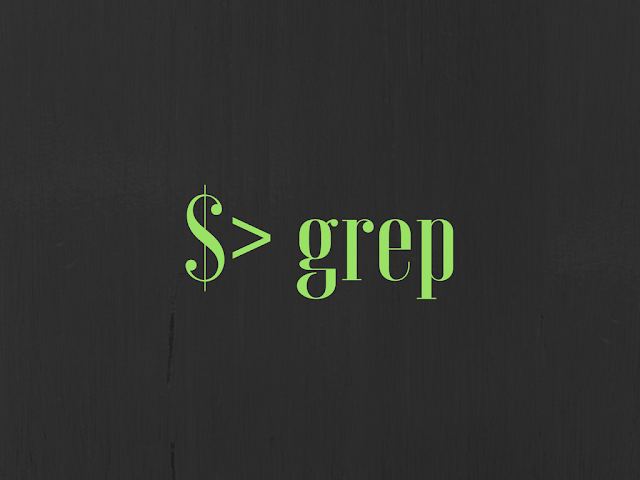
Quick Steps
- Open your terminal or command line interface.
- Run mysql –help | grep -A1 ‘Default options’ to locate MySQL or MariaDB configuration file path.
- Use php -i | grep “Loaded Configuration File” to find the php.ini file location.
- Execute apache2ctl -V | grep SERVER_CONFIG_FILE or apachectl -V | grep SERVER_CONFIG_FILE to get the Apache config file path.
- Check the /etc directory for common configuration files.
- Use sudo if permission is denied when accessing files.
- Confirm the file paths by opening these files and reviewing contents.
- Refer to application documentation for non-standard file locations.
How To Find my.conf Configuration File Path In MySQL
You can find the MySQL configuration file oath using the MySQL or mysqladmin command (MySQL server management client).
The following command will show you the MySQL or mysqladmin guide page, which includes a section that talks about files (config files/settings) through which the default options are read and called.
In the following command, the -A option in the grep command displays the line number of the desired contact after the matching line.
# mysql --help | grep -A1 'Default options'OR
# mysqladmin --help | grep -A1 'Default options'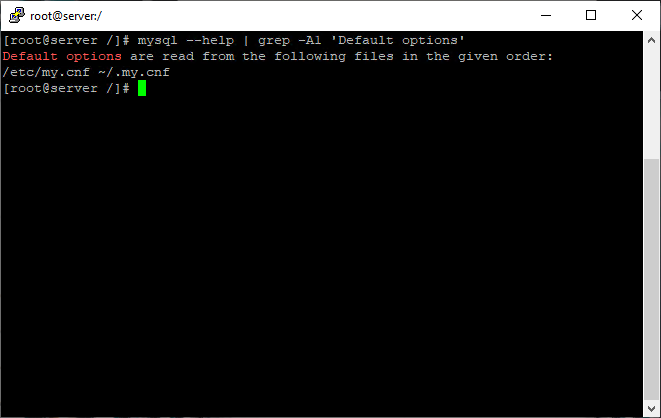
How To Find php.ini Configuration File Path In PHP
PHP can be controlled through the terminal using the PHP command and used with the -i option to display PHP information and settings, and using the grep command, you can find the PHP settings file as below.
# php -i | grep "Loaded Configuration File"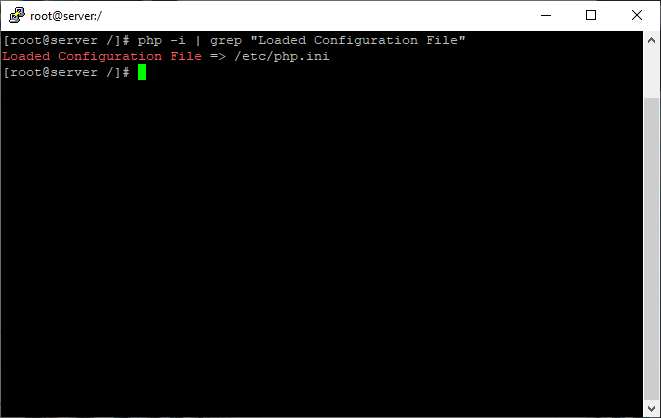
How To Find http.conf / apache2.conf Configuration File Path In Apache
You can use apache2 directly (which is often not recommended) or manage it using the apache2ctl control interface, as in the example below, using the -V option (an option that displays the version and parameters of apache2).
--------- On CentOS / RHEL / Fedora ---------
# apachectl -V | grep SERVER_CONFIG_FILE--------- On Debian / Ubuntu / Linux Mint ---------
# apache2ctl -V | grep SERVER_CONFIG_FILE
Find the path http.conf in php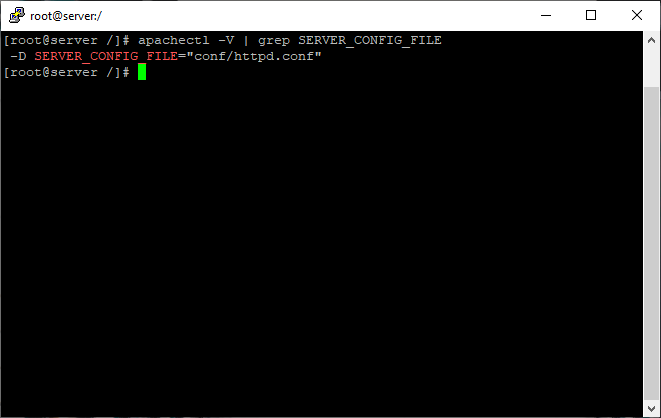
Conclusion
The configuration file path plays a fundamental role in system and application performance.
By understanding what it is, how to find or set it, and following best practices for security and management, users and administrators can ensure reliable and efficient operation of their software environments.
Proper handling of the configuration file path not only simplifies troubleshooting but also enhances overall system integrity.
FAQ
2. Why is it important to know the configuration file path?
It allows administrators to access and modify settings to manage and troubleshoot the system or application.
3. Where are these files typically located on Linux?
Most are found in the /etc directory or its subdirectories.
4. How do I find php.ini configuration file path?
Run "php -i | grep Loaded Configuration File" in the terminal to display the active php.ini path.
5. How to find the my.cnf configuration file for MySQL or MariaDB?
Use "mysql --help | grep -A1 Default options" to see configuration file location.
6. How to find Apache's configuration file?
Run "apache2ctl -V | grep SERVER_CONFIG_FILE or apachectl -V | grep SERVER_CONFIG_FILE" depending on your distribution.
7. Can configuration files be outside the /etc directory?
Yes, sometimes configured elsewhere. Check specific documentation or use commands to locate.
8. What if I get permission denied errors?
Use sudo with commands or check user permissions to access protected files.
9. Are configuration file paths the same across all OS?
No, paths can vary based on operating system and software.
10. What commands help locate config file paths?
Commands like php -i, mysql --help, mysqladmin --help, apache2ctl -V, and apachectl -V provide this information.