
IPTABLES Firewall: An In-depth Walkthrough for Beginners
IPTABLES firewall by default to block and unblock ports. This powerful firewall normally keeps most Linux ports closed on virtual servers and dedicated servers. If you plan to run a service or program on Linux, you must first open the required ports of this program in the IPTABLES firewall.

How To Install The EPEL Repository In CentOS
In this post, we will show you how to install the EPEL repository under RHEL / CentOS 7/6/5 to install additional standard open source packages using the yum command.
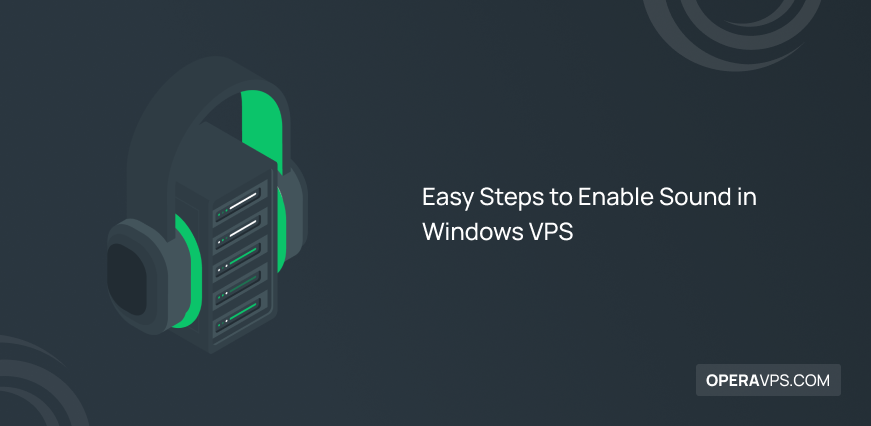
Easy Steps to Enable Sound in Windows VPS
Enabling Sound in Windows requires some steps. This issue can happen because of two issues. By default, most hosting companies, do not enable some services in Windows VPS templates.

Reset The Password On CentOS 8
Forgetting root Linux passwords is not uncommon for users. This is especially true if you haven’t logged in to the root user for a long time. In this short article, we will teach you how to reset the password on CentOS 8.
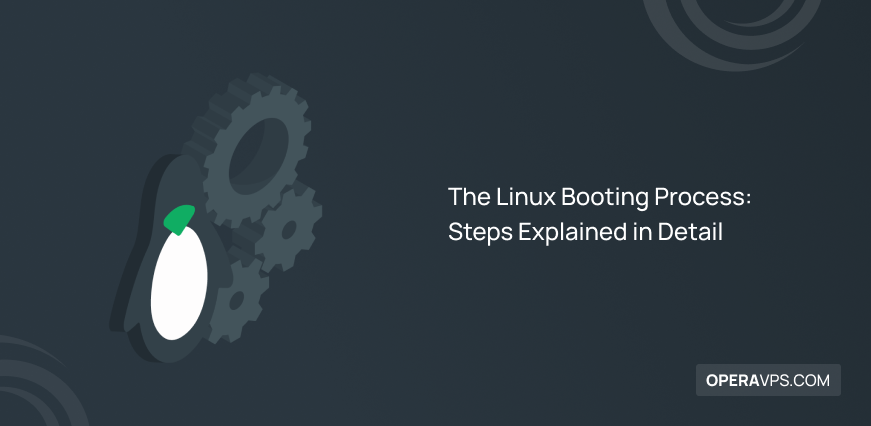
The Linux Booting Process: 6 Steps Explained in Detail
Boot Process In Linux In 6 Levels will be checked on this tutorial. After you press the power button on your system and after a while, you will see the login prompt Linux.

How to Keep Your RDP Secure with 4 Basic Security Measures
There are some tasks that are better to do after ordering RDP. Most of these tasks are good for the security of you and the server. And we will check all of these tasks in this article.

How to Update Your RDP: A Comprehensive Guide
There is of always high importance to update the RDP server! Every day, hackers find different ways to penetrate RDP servers, and many of these penetration ways are being found and closed through Microsoft updates.
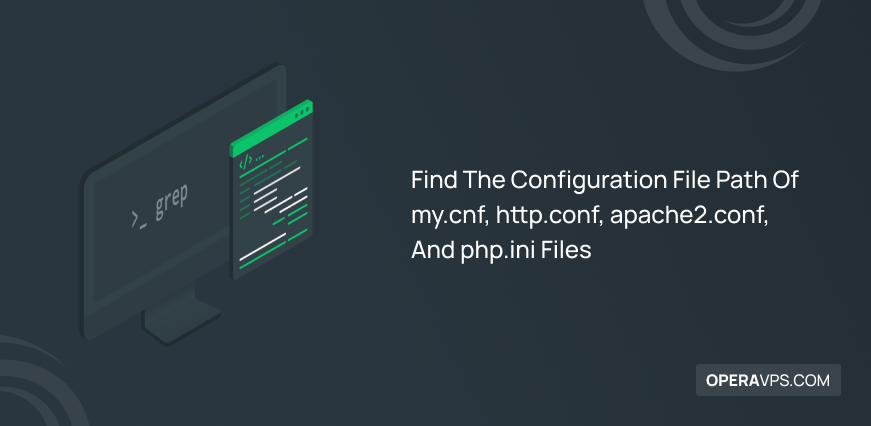
Find The Configuration File Path Of my.cnf, http.conf, apache2.conf, And php.ini Files
In this post, we will learn how to find the configuration file path of php.ini files in PHP and my.conf file in MySQL database and http.conf file in Apache, which makes LAMP (Linux, Apache, MySQL, / MariaDB, PHP). A configuration file actually contains application settings or system settings. This file allows programmers and system administrators […]

How To Install Rocky Linux OS
Installing the Rocky Linux operating system can also be a good option for Linux lovers and provide acceptable output to the audience; Linux operating systems are usually more secure than Windows operating systems; Most new Linux users typically do not have a user experience in the Linux environment; Therefore, the installation method of Linux operating […]

How To Unzip Files Using Command on Linux
Zip command will be useful when you want to download a large file on a Linux operating system or Linux server, but you have a limited internet package; The main function of ZIP is to compress files to reduce their size; In contrast, the UNZIP command will allow us to extract various ZIP files.

How To Install And Configure Apache Tomcat 9 On CentOS
Apache Tomcat (formerly known as Jakarta Tomcat) is an open-source web server developed by Apache to provide a Java HTTP server that allows you to easily run Java files. This means that Tomcat is not a normal server similar to Apache or Nginx since its main purpose is to provide a good web environment for […]
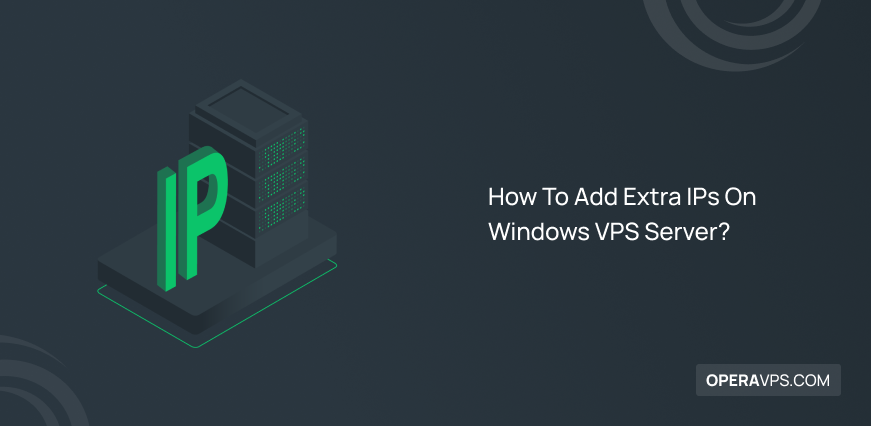
How To Add Extra IPs on Windows VPS Server?
Adding extra IPs on windows VPS can be beneficial in many cases, for example, for a person who intends to create different IPs for both users on a virtual server or a person who intends not to use the one IP on the server for each subject and to use additional IPs.