Kali Linux vs Ubuntu
Kali Linux and Ubuntu are both well-known and popular, a complete comparison is needed to guess which one is not your cup of tea. They are designed for two separate goals. Kali Linux is an open-source Linux distribution that is used for Penetration Testing, Security Research, Computer Forensics, and Reverse Engineering. On the other hand, Ubuntu is a free and open-source Linux distribution that can be run on a computer or on a virtual machine. However, they both are Debian based but, in this article, you will learn the top differences between Kali Linux and Ubuntu to compare their main factors.
Join us to learn all you need about these two Linux distributions, but if you have not purchased your considered Linux VPS and need a cheap but reliable VPS, find your favorite plan and say hello to 24/7 support.
Introduction to Kali Linux
Kali Linux is a Debian-derived Linux distribution designed for digital forensics and penetration testing. Having almost 600 penetration-testing tools such as Armitage, Nmap, Wireshark, Metasploit, John the Ripper, sqlmap, Aircrack-ng, Burp suite, and OWASP ZAP web application security scanners. It is an ideal platform for vulnerability testing.
If you are a fan of the Mr.Robot TV Series, you have seen that Kali Linux was featured in multiple episodes of it which grew its popularity as well. To explain better, Kali Linux is a platform not about its tools or operating system. Since this guide is not just about Kali Linux, read its definitions and usage to know more about its advantages and disadvantages.
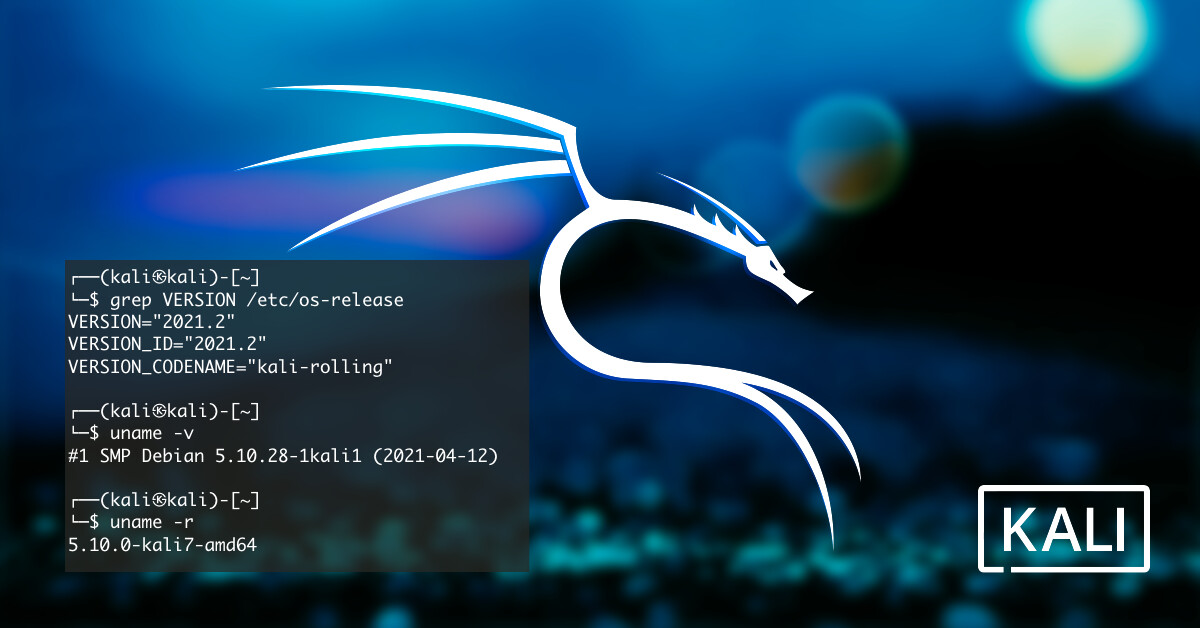
When do you need Kali Linux?
Kali Linux enables you to do some useful operations to satisfy you as an ethical hacker. What are the related tools? Find 15 of them below and the way they work.
OWASP ZAP: A web crawler (Spidering)
Metasploit: It is one of the essential parts of Kali Linux. The use of this key component is to gather data about security flaws. As a post-exploitation tool, it is also useful.
Armitage: Red team collaboration tool Armitage for Metasploit visualizes targets, suggests exploits, and exposes the sophisticated post-exploitation tools in the framework.
Kismet: Intrusion Detection System
Netcat and NMap: These applications are employed to find open network ports.
Whois: Provides detailed information about a website.
THC Hydra: As password cracking software, it is used for the purpose of obtaining the password for a server or remote host.
WafW00f: Detecting Firewalls Utility
Hping3: You can use Hping3 to launch Denial of Service (DoS) and DDoS (Distributed Denial of Service) attacks.
Magictree: Inputs are collected from the penetration tester to gather information.
Burpsuite: This tool is used to put Local File or Remote File Inclusion as a penetration testing tool.
Wireshark: It is used to detect activities in a Transmission Control Protocol, Internet Protocol, IGRP, ICMP, and other protocols as a packet analyzer.
Nslookup & Dig: To produce precise information about a web is used as a reconnaissance tool.
W3AF: Web Application Attack and Audit Framework is used to detect weaknesses in a website.
Nikto Scanner: To identify serious vulnerabilities in a website, you can use this tool easily.
Fierce: This tool enables you to count the number of server users as a Domain Information Digging tool.
Maltego: To gather information about distant hosts, this tool is used extremely.
Introduction to Ubuntu
Ubuntu is a free and open-source Linux distribution based on Debian. Beginners are their big fans since it is a good distribution for them. It is also more secure than Windows. Ubuntu was intended for personal computers, but it can also be used on servers. To read more details, understand Ubuntu better, and review its pros and cons, refer to What is Ubuntu but come back soon to go on this guide.

12 Main Difference between Ubuntu and Kali Linux
Stay with us with part of the article to start a Head-to-head comparison. 12 main options will be discussed to clarify the outstanding points of each one.
| Key Difference | Kali Linux | Ubuntu |
|---|---|---|
| Architecture | Linux Kernel | Ubuntu Architecture |
| Environment | XFCE | GNOME |
| Main Purpose | Penetration Testing and Ethical Hacking Linux Distribution | Providing user-friendly computer usage |
| Mobile Support | Provide mobile support | Ubuntu can be a replacement for Android. High-end Ubuntu-supported smartphones can be a replacement for PC. |
| Nature | Less user-friendly in comparison to Ubuntu | Its features and characteristics make it suitable for general computer uses |
| Dependency Injection | Uses dependency injection | It uses dependency injection and allows modification |
| Structure | Based on Debian | Open-source software based on Debian |
| Speed | Nominal speed | Slower than Kali Linux on some platforms |
| Developer | Offensive Security | Developed by canonical |
| Release Date | 13 March 2013 | 20 October 2004 |
| Users | Intermated on Linux | Beginners in Linux |
| Default Password | Kali | Blank |
Kali Linux vs Ubuntu: Key differences
Let’s see what are the key differences between Kali Linux and Ubuntu in detail.
Purpose
As you read before, the purposes of these two distributions are literally different together. While Kali Linux is designed for penetration and forensics testing, Ubuntu is basically a server and desktop distribution with other purposes.
Target audience
One of the most important differences between Kali Linux and Ubuntu is their target audience. Since Kali Linux is designed for security and penetration testing apps, it is specially formulated for information security purposes. But Ubuntu is just for normal computer users and is not under any particular kind of audience and target.
User-friendly
More than 600 penetration tools are pre-installed along with living boot capability on Kali Linux. On the hand, Ubuntu has a less technical appearance and a more user-friendly interface because it is meant for regular computer users.
Tools
It is a fact that Kali Linux provides security tools, but Ubuntu has the word processor, games, graphics program, email, calendar, etc. tools. Since Kali Linux’s GUI is limited, it has some restrictions. Kali works great when having a lot of command-line work as it is a window manager with a lot of screen-type features.
However, Ubuntu is stronger. Having administrative tools such as command-line greats and bash, it also offers a choice of GUI interfaces that includes KDE and GNOME. Ubuntu has of standard Gnu toolkits for maintenance of the system, security and networking services.
Conclusion
In this article, you learned how Kali Linux and Ubuntu are different together. Some important options were compared to explain a head-to-head comparison. In this way, you can consider the similarities and differences to choose which one is closer to your needs, priorities, and level of your knowledge. Due to this article, if you are a programmer with prior expertise Kali Linux is an ideal choice to reach out for penetration testing. Also, novices found that Ubuntu is what they need if they have migrated from Windows recently to learn about Linux distributions. Please share your experience of using any one of these two Linux distributions, especially if you have worked with both of them.