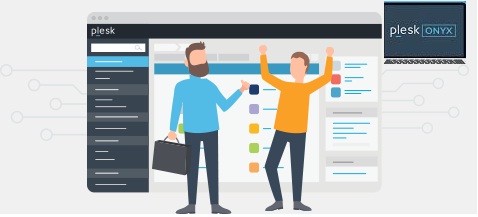10 Great Reason To Install Plesk Control Panel
Plesk control panel is one of the most popular web based control panels in the world today, and many hosting companies use this control panel. Plesk is widely used by web professionals around the globe. This comprehensive control panel offers simple configuration, making it easy for web hosting providers to manage large numbers of hosts on one server. This control panel is suitable for the webmasters who have websites written with ASP.NET language.
Why Should You Choose the Plesk Control Panel?
This control panel offers many features and benefits to users and there are many reasons to choose this control panel. Plesk allows users to focus on their core tasks, such as content creation or website management, by simplifying technical management. Plesk provides a user friendly interface that helps simplify web hosting management for both beginners and experienced users. Here are some of the features of the Plesk control panel, which serves as a platform for managing websites and hosting services, and supports integration with other platforms.

Have easy management with Plesk control panel
Plesk provides a complete set of essential features for webmasters to manage their websites. Plesk allows users to manage multiple websites and domain names from a single dashboard, giving an integrated view and centralized control over all their sites and domains.
With Plesk, webmasters can easily perform common tasks such as creating and managing emails, creating and modifying pages, creating FTP accounts, managing DNS, adding domains, managing files, and accessing different sections quickly and easily. Plesk also supports popular CMS platforms such as WordPress and Joomla, and provides a comprehensive toolkit for website and page management, including features for security, updates, and backups.
Plesk streamlines the process of managing sites, domains, and CMS installations by offering a variety of tools and toolkits that simplify every step.
Be Stable with Plesk control panel
The stability of this control panel ensures that users’ websites are fully protected against hackers, server failures, or data loss problems. Plesk is designed to optimize server performance and efficiently manage resources, ensuring smooth website operation. This means that the administrator user level is well protected from any internal and external damage and also has troubleshooting features that repair any errors in the system. In this way, high uptime ensures proper operation and reliability, making sure that websites remain accessible to visitors at all times. Plesk’s scalability allows hosting plans to be upgraded as needed, ensuring reliable operation and consistent performance even during periods of high traffic.
Have High Security in Plesk Control Panel
This control panel is very secure and has a powerful protection system that protects your server from spam. The server is constantly scanned with Fail2ban software to prevent server attacks and eliminate malicious activity. You can block the IP address of the hackers through the Plesk firewall. Enabling security features such as two factor authentication helps verify user identity and ensure only human users are proceeding with sensitive actions, which may involve completing a CAPTCHA or similar verification step. ModSecurity firewall in this control panel also allows you to create new firewall roles. Plesk control panel uses SSL to encrypt data and secure the connection, and the access address for this control panel is https. Administrators should regularly review security settings and complete security checks to maintain protection.
Very high level of compatibility
Plesk control panel can be run on Linux Unix, and Windows operating systems. Plesk can be installed on various OS types, including Linux servers and Windows servers. It supports Red Hat, Debian, Fedora, CloudLinux, Ubuntu, and CentOS on Linux server and various versions of Windows server 2003, 2008, 2008 R2, 2012, 2016, and 2019. Plesk is commonly used on virtual private servers (VPS hosting) and dedicated servers, with a dedicated server offering all server resources to a single website for improved performance and reliability, making it ideal for high traffic or resource intensive sites. Before installing Plesk, it is important to acquire and verify a valid Plesk license to ensure proper installation and access.
It also supports several databases including Microsoft IIS, Microsoft SQL, MySQL, Apache, Tomcat, and Nginx. Server management tasks on a Plesk server can be performed via SSH and the Plesk utility, a command line tool used for efficient server management and integration with third party applications. Managing and upgrading Plesk licenses is essential to maintain proper functionality and security of your hosting environment. The latest version, Plesk Obsidian, offers advanced features for Plesk server management, including enhanced monitoring and resource management. It also supports various versions of PHP such as PHP7 as well as Perl, CGI-BIN, Java, Ruby, Python, and .NET languages.
Mobile Monitoring
Using this feature, you can check the status of the server with your mobile phone, and in case of a problem in the server, be notified immediately and take the necessary steps to fix the problem. For example, it is possible to check the server load, the status of RAM and space used, uptime, and the status of various server services.
Multilingual support
The Plesk interface supports a variety of languages such as English, German, Spanish, French, Italian, Dutch, Japanese, Russian, Chinese, Polish, Portuguese, Korean, Danish, Norwegian, Swedish, Finnish, Turkish, Greek and Ukrainian.
Agency account customization
With this feature, all accounts won’t look the same. The agency account is able to create its own custom Plesk based environment and use its features and has a different look from the web host provider. This feature creates a greater sense of satisfaction in the customer.
Educational links
There are many video tutorials and guide links for Plesk users, which makes it easy for new users to work with this control panel. Also, due to the number of training links, there is a lot of documentation for managers to solve the problem in the shortest time.
Transfer management
Migration in the Plesk control panel allows fast and automatic transfer of complete information of accounts or their various components such as emails, databases, website’s files, individual web pages, and… between Plesk control panels on different servers.
Backup / Restore / Schedule
This control panel allows you to restore and backup all or part of the data, as well as transfer via FTP to another space outside the host. The schedule feature of this control panel also allows users to define backup schedules.
Conclusion
Plesk is a complete and famous control panel to host your website. In this control panel, you have many features and powers to host your website better. But it is the case if your website is written in ASP. If you website is written in a language like PHP, definitely the cPanel will be a better option.
I hope you have enjoyed this post and found it useful. Please do not hesitate to share your opinions with us.