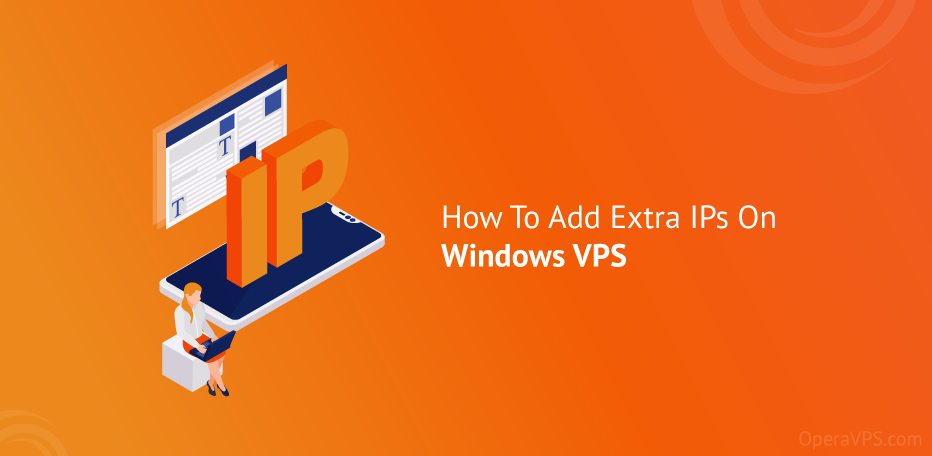
How To Add Extra IPs On Windows VPS Server?
Adding extra IPs on windows VPS can be beneficial in many cases, for example, for a person who intends to create different IPs for both users on a virtual server or a person who intends not to use the one IP on the server for each subject and to use additional IPs.
In most cases, multiple IPs are used for two main topics: volume (in terms of time) and having different email channels or mail streams.
It would be best to have more IPs for more sending volume because mail inbox providers limit the number of connections a single IP can make to their mail servers.
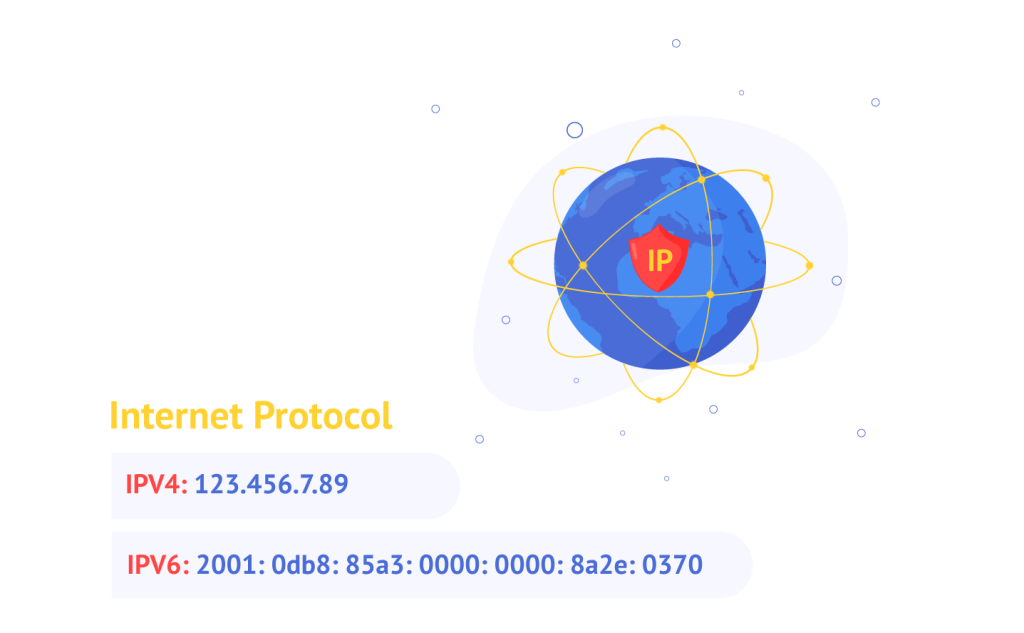
About IP Address
The IP Addresses (Internet Protocols) are identifiers that allow information to be sent between devices on a network; IPs contain location information and make devices accessible for communication.
It aids in the specification of the technical format of the addressing and packets system, respectively.
IP addresses are specified as a group of 4 numbers that can vary from 0 to 255, For example, 192.158.1.24, The topic of IP is divided into two categories: IPV4, IPV6, which includes the previous example of IPV4, and in another example, the numbers opposite: 2001: 0db8: 85a3: 0000: 0000: 8a2e: 0370: 7334 represent the second type of IP, namely IPv6.
Can We Change The IP Address?
Sure; We have six ways to change the IP Address; Each time you use the following methods, you can receive new and unique IPs that are specific to you:
1) Restart the router or network
3) Use of IP change software
4) Change IP via Windows settings
5) Change IP using CMD
6) Use VPS to change IP
Some online services in other countries have geographical restrictions, meaning that they are not available abroad or vice versa; The only way to access overseas services is to connect to a server there; Changing the IP to the location of the country gives you a valid IP address and makes the website or online service of the area available again.
As a result, VPS allows users to use a static IP so that they can have a valid IP address of another country; Also, by buying Windows VPS, you can add extra IPs to it and benefit from the services of countries where you do not reside.
Major Reasons For Changing IP In The Network
- Access blocked content on the web
- Avoid tracking and keeping digital footprints on the web
- To increase security and data encryption
- Identity of IP addresses in the network
How To Add Extra IPs On Windows VPS?
Step1: You need to Log in to your Windows VPS server via RDP;
Note: All steps from section 2 onwards will be performed on the virtual server.
Step2: Press Win+R to open the Run Program and type ncpa.cp then click on OK:
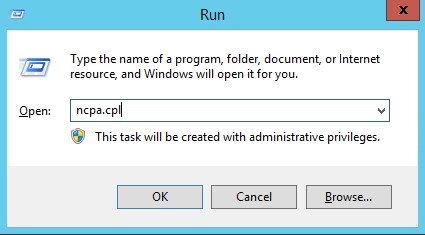
Step3: Right-click on Local Area Connection (Main interface) and select Properties:
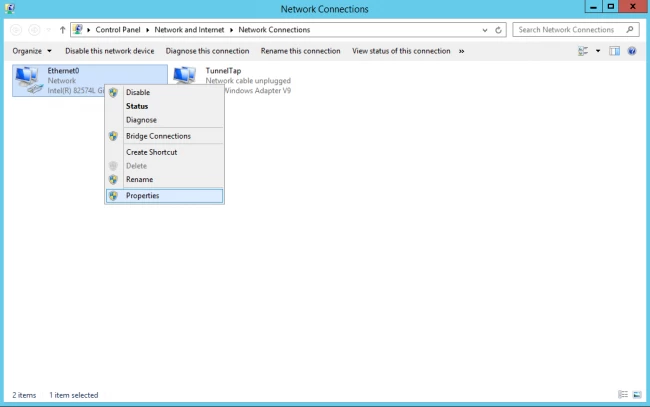
Step4: Click the Internet Protocol Version 4 (TCP/IPv4) section and then click Properties, Or you can double click on it and then use the properties section:
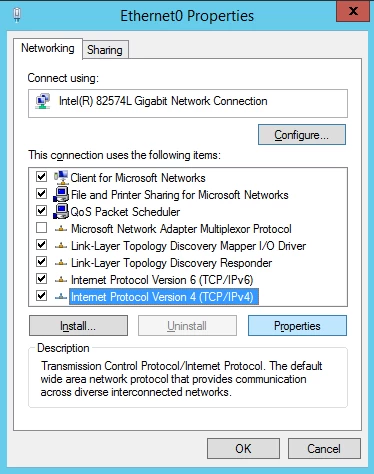
Step5: Now at the General tab need to click the advanced button:
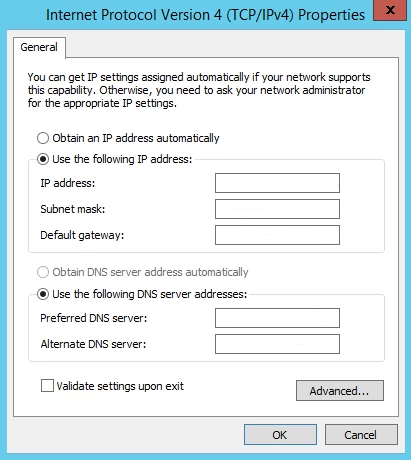
Step6: Now, click the Add button under the IP addresses section of the IP Settings tab:
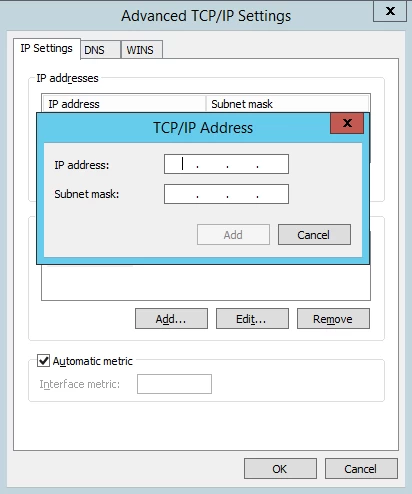
Step7: Here, we are going to enter the IP address and subnet mask, then click the Add button
Final Step: Click on OK. Your IP will be set.
Note: If you need to add an IPV6 Address, you can use the same method.
Is It Illegal Or Dangerous To Use Multiple IP Addresses?
Changing IPs or using multiple IPs is completely safe and legal as long as you do not use it to break the rules of others; Most people change their IP address when faced with attacks on their online security, when testing a website, or when they prefer to protect their privacy.