Ashley B.
Content Writer (Hi! I’m Ashley, a Linux Administrator with a passion for making Linux simpler and more accessible for beginners. Since 2021, I’ve been writing friendly, practical guides at OperaVPS to help users install software, use the command line, and get comfortable with their VPS. Linux doesn’t have to be intimidating. and I’m here to show that anyone can learn it with the right support and a little curiosity.
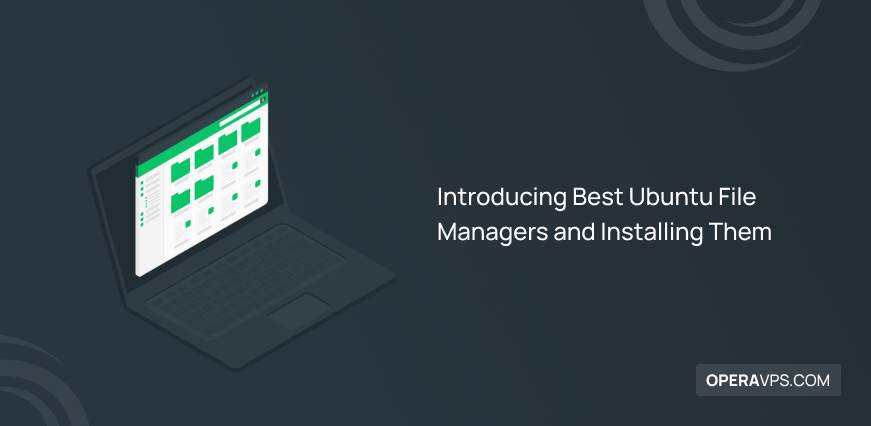
Introducing Best Ubuntu File Managers and Installing Them
The age of technology means that software and tools are designed to increase the efficiency and productivity of any task so that you can perform your tasks more quickly and efficiently through valuable tools. Interacting with all types of files when using computers is one of the main tasks of users. All of us are […]
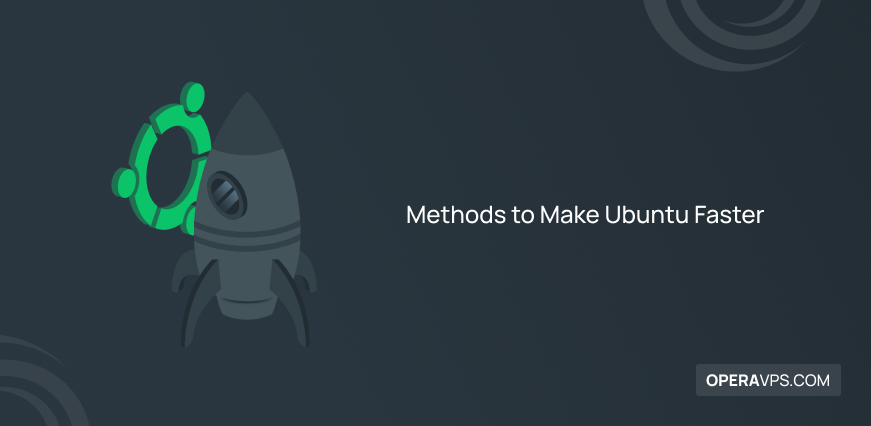
18 Methods to Make Ubuntu Faster
I cut to the chase with no time-wasting. Speed Up Ubuntu Linux is one of the actions that users must try to handle since after using Ubuntu for some time, their system starts running slow. Methods to Make Ubuntu Faster is what you will be expert on in this article. It is not surprising to […]
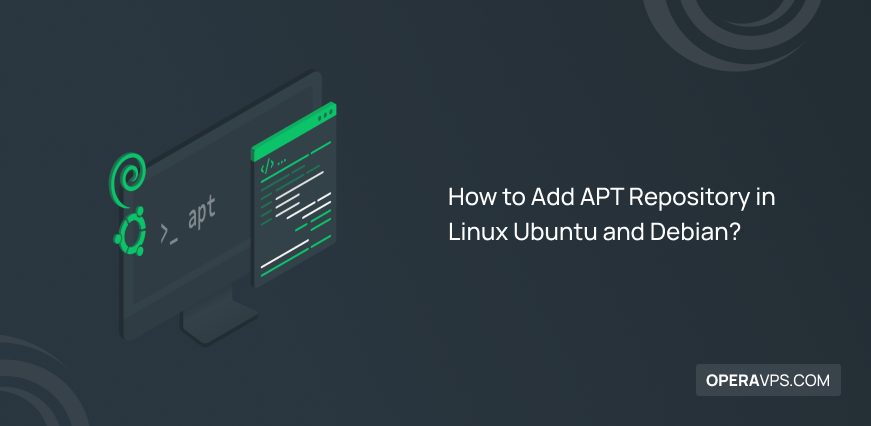
How to Add APT Repository in Linux Ubuntu and Debian?
Installing programs on Linux is only possible via repositories. So, learning different methods to Add APT Repository in Linux is essential. Just join us with this article to review all you need to know. An APT repository is a local directory or a network server that houses deb packages and metadata files that the APT […]
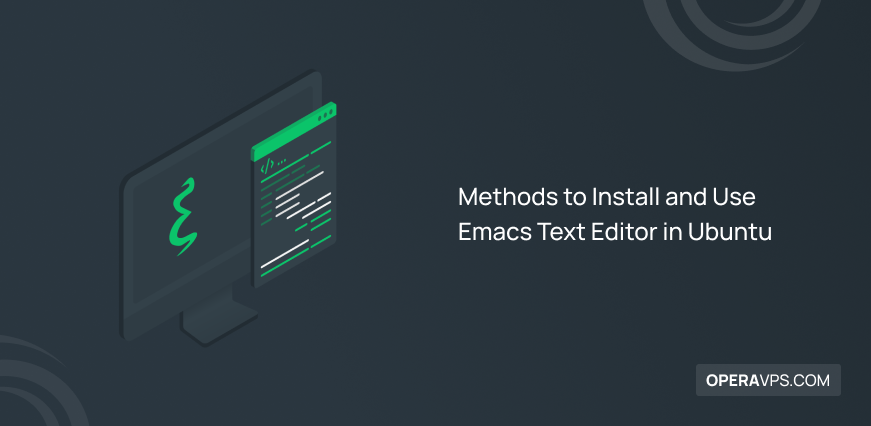
4 Methods to Install and Use Emacs Text Editor in Ubuntu
Emacs is a versatile, customizable, and extensible text editor that goes beyond the traditional text editor. Emacs created a new attitude of the text editor for Linux users. By providing rich and advanced features, in addition to text editing, Emacs is used as a complete and integrated platform for various tasks such as programming, coding, […]

7 Good Reasons To Migrate To Linux
Linux is a well-known name for computer professionals in this field, and every day it finds new users among these people. And big companies migrate to Linux servers, and companies like Google are launching their work platforms. They’re based on Linux, but Linux is still complicated to work with, but there are some distributions like […]
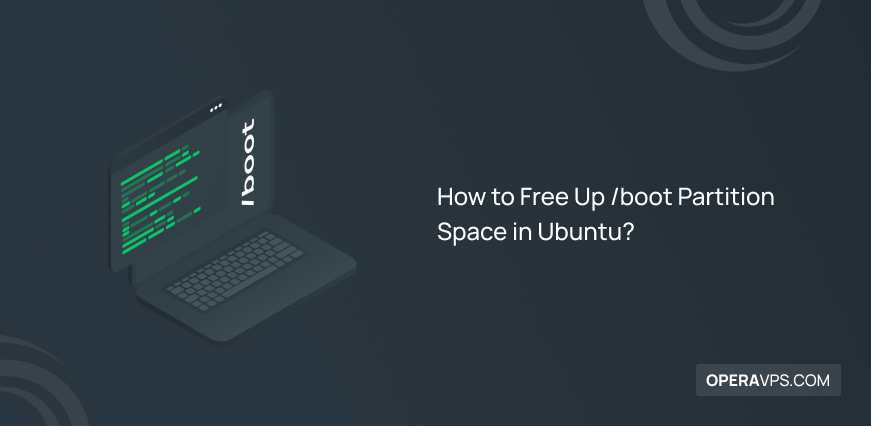
How to Free Up /boot Partition Space in Ubuntu
Ubuntu is one of the modern, stable, and popular Linux operating systems that has many fans with the valuable advantages it has created. By now, you have probably received the warning that the /boot partition is full or /boot partition has no space left. This warning in Ubuntu informs that the /boot partition space is […]
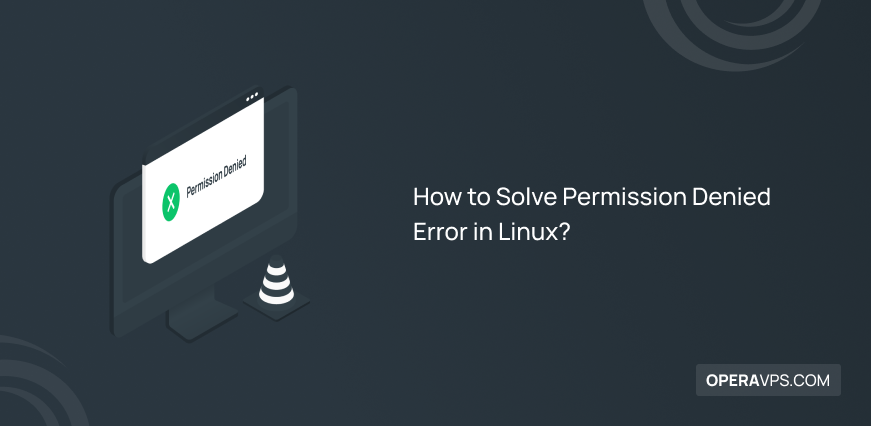
How to Solve Permission Denied Error in Linux
Privacy is Linux’s no 1 concern. Since the permissions of the user and group Linux files and directories work independently, being allowed to open a file does not necessarily mean that you can edit it. Solve Permission Denied Error in Linux is what you will learn in this article to get skilled in what to […]
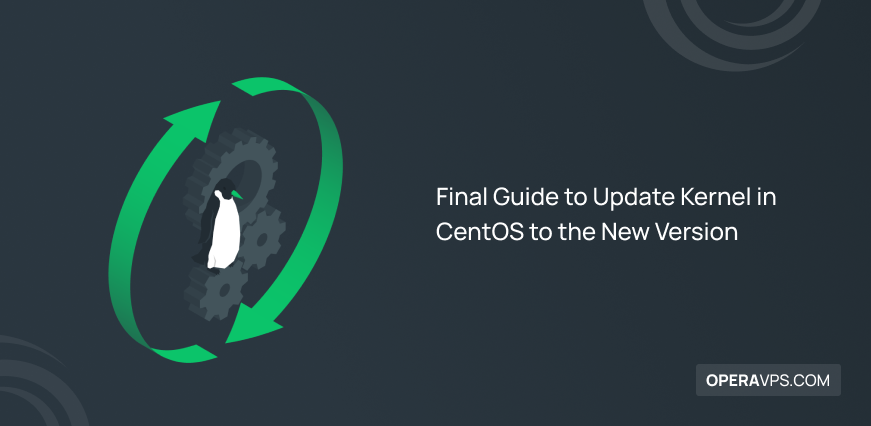
Final Guide to Update Kernel in CentOS to the New Version
The kernel is the heart of the operating system, which is the interface between the hardware and the software applications running on it. The kernel of an operating system is the central part of the operating system that is responsible for managing hardware resources and providing essential services that cause interaction between software and hardware. […]

Want A Thriving Business? Focus On LINUX!
In the IT field, there are many jobs that you can make money with. One of them is through Linux, and there are many job titles under Linux. You may ask, how can it happen? Because Linux is an open-source and actually free operating system, many ones ask this question.

10 Best Linux Tools to Help Troubleshooting DNS Issues
You must have heard about DNS many times. You know that the DNS service, which stands for Domain Name System, is a vital service of the internet infrastructure in the network world. It has the task of translating human-readable domain names to machine-readable IP addresses and vice versa. It also identifies the domain names of […]
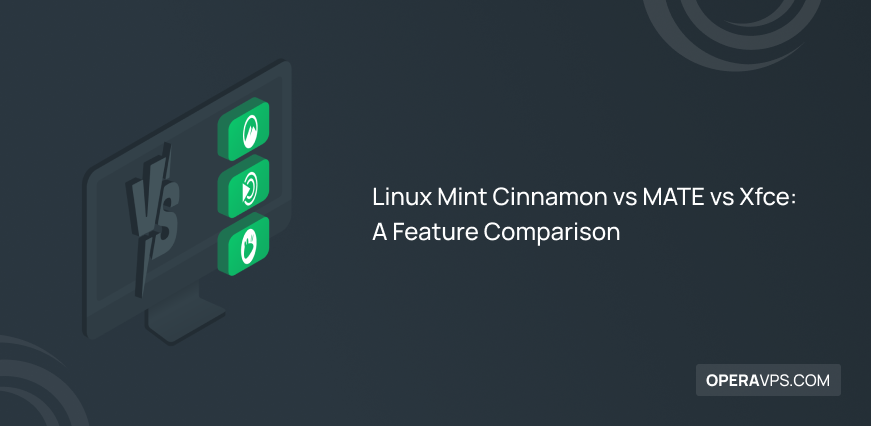
Linux Mint Cinnamon vs MATE vs Xfce: A Feature Comparison
If you have already made up your mind to use the Linux Mint distribution, you may get confused when you see it has three different editions, Linux Mint Cinnamon vs MATE vs Xfce. They are the same in a way or two, but when we dive deep into the details, they are different from each […]

How Can I Hide Files and Show Hidden Files in Ubuntu
Despite regular commands in Linux which are visible, several hidden files are not visible by default. The hidden files are used for storing configuration settings, system information, or user preferences. In this article, you will learn How to Hide Files and View Hidden Files in Ubuntu. Hidden files usually start with a dot, and they […]
