Ashley B.
Content Writer (Hi! I’m Ashley, a Linux Administrator with a passion for making Linux simpler and more accessible for beginners. Since 2021, I’ve been writing friendly, practical guides at OperaVPS to help users install software, use the command line, and get comfortable with their VPS. Linux doesn’t have to be intimidating. and I’m here to show that anyone can learn it with the right support and a little curiosity.

How to Reinstall Ubuntu Linux
To reinstall Ubuntu Linux, visit the official Ubuntu downloads page, download the desired version for reinstall, create a Bootable USB in Ubuntu, and reinstall Ubuntu from the USB drive at the system restart and via BIOS settings. Reinstalling Ubuntu is helpful in resolving potential problems and optimizing system performance after installing Ubuntu. When you face […]
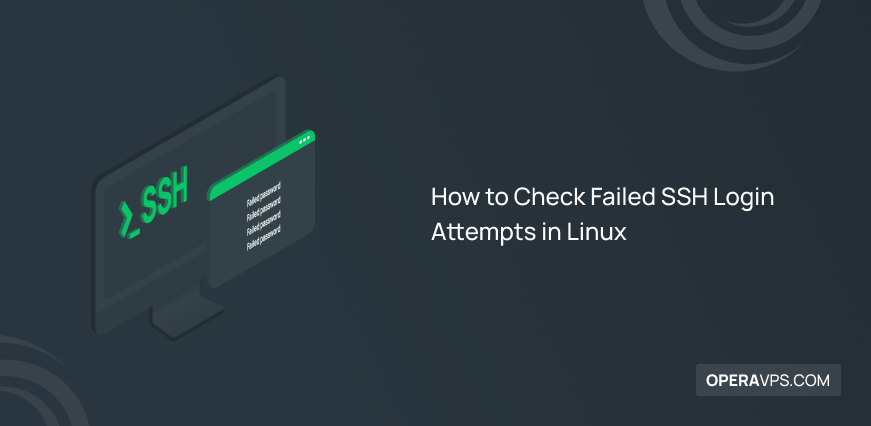
How to Check Failed SSH Login Attempts in Linux
Setting up the server with SSH protocol is one of the security measures of server and network administrators to encrypt the communication between the server and the client in an insecure network. Controlling and monitoring failed SSH login attempts in Linux is one of the most important tasks of Linux VPS administrators, The importance of […]
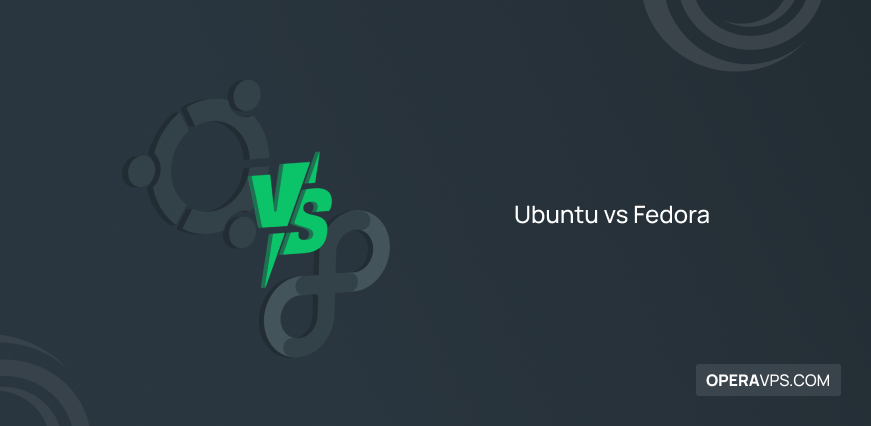
Fedora vs Ubuntu
The large family of Linux by presenting each of its distributions makes users more attracted to the Linux operating system because with each of the Linux distributions you can experience an exciting world with diverse and helpful features. Ubuntu and Fedora are two popular and prominent Linux distributions that, along with their similarities, their differences […]

How to Install and Configure MySQL on CentOS 7
MySQL is one of the most popular and practical database management systems that serves as an open-source relational client-server model for websites and server applications. It also uses SQL (Structured Query Language), which is the most common standard language for accessing databases, to manage its data. MySQL is one of the important components of the […]

Top 15 Linux Mail Servers
It is fair to say that sending and receiving emails were our first connections to others through the internet. Emails are sent and received by mail servers based on a combination of many interconnected servers. In this article, top 15 Linux mail servers will be introduced to help you know and use them. This content […]
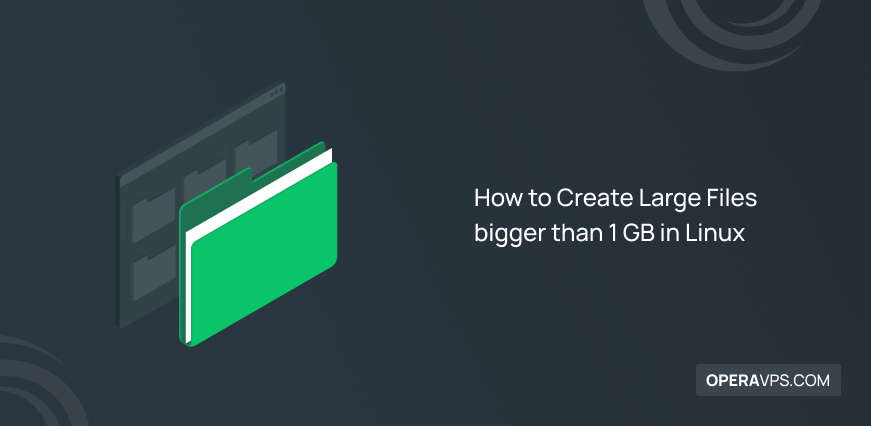
How to Create Large Files bigger than 1 GB in Linux
Creating a file to store and organize data is one of the tasks of Linux users. We usually create an empty file and then import or transfer content to that file, We all do this to organize data. But sometimes the developers need a file of a specific size in special situations such as troubleshooting […]

How to Install Ruby on Ubuntu
Ruby is one of the most popular open-source, object-oriented, dynamic, and general-purpose programming languages, which is very similar to a spoken language due to its simple syntax. The advantages of the Ruby programming language have made it popular among developers in various fields such as web/application development, data analysis, and memory management. The most important […]
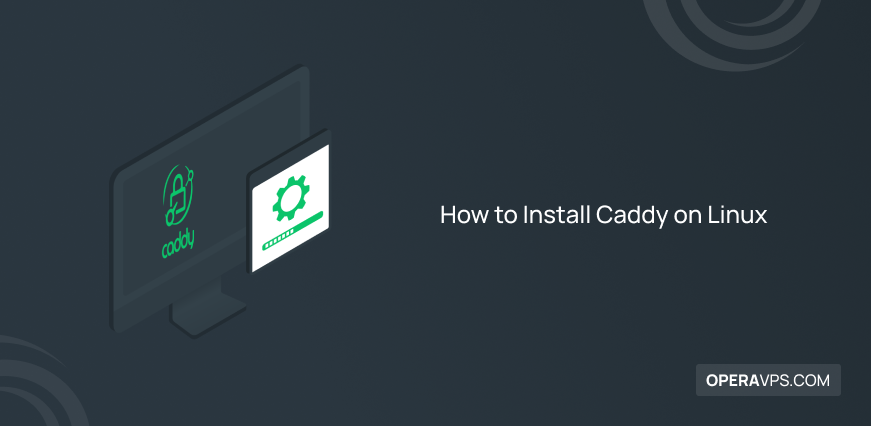
How to Install Caddy on Linux
Do you still receive the message that your website is ‘’Not Secure’’ while submitting login information on Chrome or Firefox? Install Caddy on Linux eliminates this issue. Caddy is a simple and secure web server that helps you with better website hosting. Since Caddy manages SSL/TLS certificates using Let’s Encrypt automatically to enable HTTPS, you […]

AlmaLinux vs CentOS
It is more than one year since CentOS touched its life end. Since then, whispers of choosing a suitable replacement have been heard. While Alma Linux is the most nominated, AlmaLinux vs CentOS is what we are going to discuss in this article. As an administrator or an organization, you may have a lot of […]
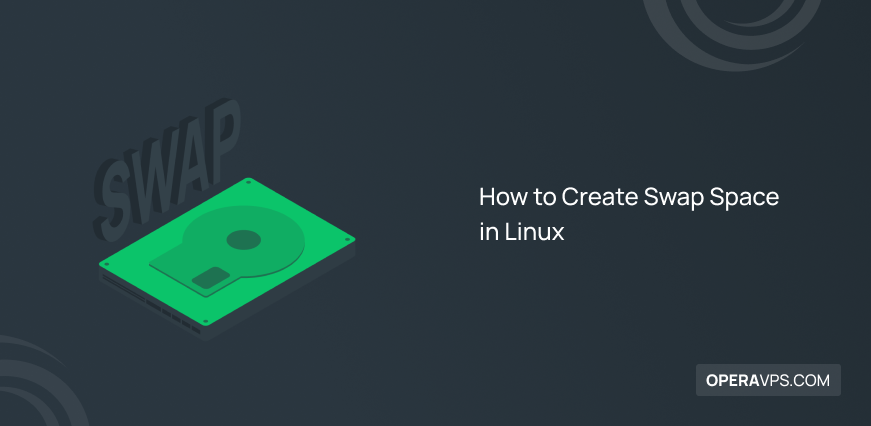
How to Create Swap Space in Linux for Beginners
Create Swap Space in Linux by using commands to allocate disk space for virtual memory. This extra memory helps improve system performance. Swap can be created with a file or a dedicated partition.

Install and Configure Redis on Ubuntu with Simple Steps
Install and Configure Redis on Ubuntu means setting up Redis, an open source in memory data store, on your Ubuntu server. First install Redis using the apt command then enable and start the Redis service. Check the status to confirm Redis is running. Use the redis-cli tool to test your installation.
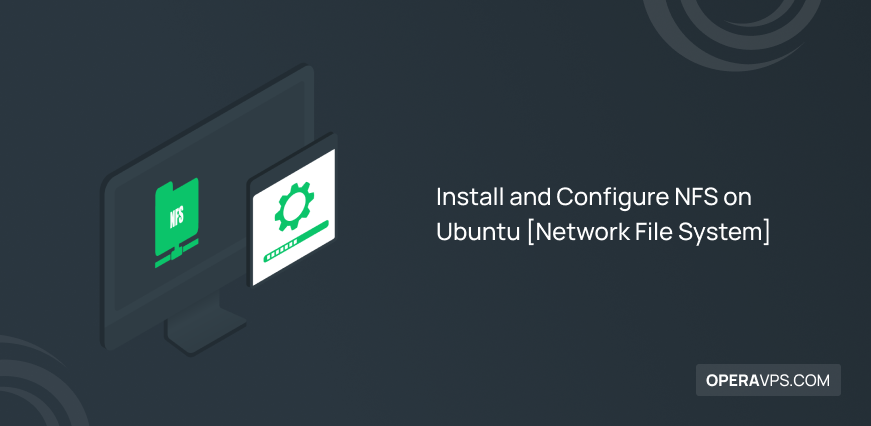
Install and Configure NFS on Ubuntu [Network File System]
If you need to share common data among different client systems, you will find NFS helpful for sharing directories and files with other clients. In this article, you will learn how to Install and Configure NFS on Ubuntu. Network File Share (NFS) is a protocol used to share files and directories over a network of […]
