Granit Emery
Content Writer (I’m Granit, Co-Founder of OperaVPS and a Senior Windows System Engineer. Since 2018, I’ve been helping business owners choose powerful remote solutions built on secure, enterprise-ready infrastructure. Through my writing, I aim to guide professionals in selecting the right Windows Server and RDP configurations for their business needs. combining performance, reliability, and long term value.

How To Install FileZilla Server On Windows VPS
FileZilla is a free and open-source FTP Manager Server/Client application and we will see how to install the FileZilla server On RDP in this article. It is very easy to work with this software although it doesn’t have a very friendly interface.
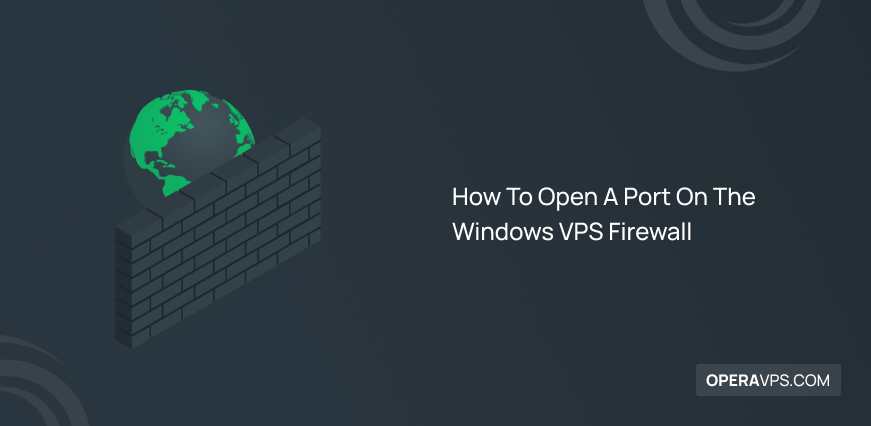
How To Open A Port On The Windows VPS Firewall
To let the app or process work through a port, we need to open a port on the windows VPS firewall. As their name implies, ports are the gateway for server input and, therefore, should be monitored. Also, due to the possibility of gaining unauthorized access to the server, only the required ports should be […]
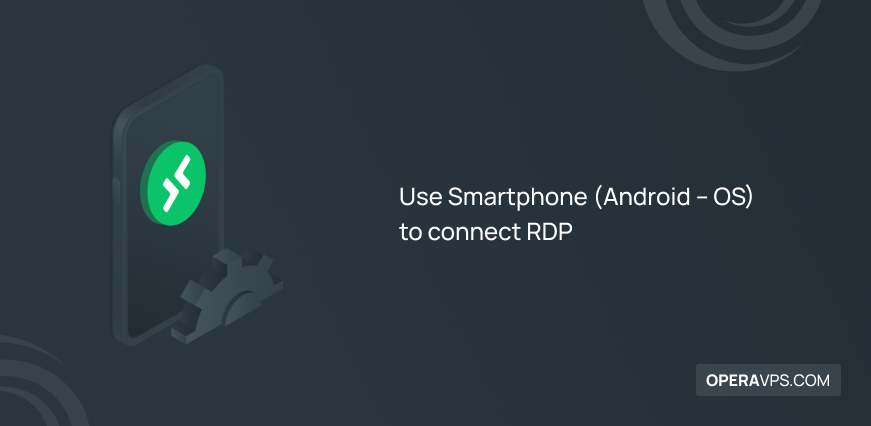
Use Smartphone (Android – OS) to connect RDP
Microsoft has developed a protocol called RDP for communication and remote control of its Windows products. A remote desktop connection capable users to connect a Windows Server/Client in a different location through their own devices like Linux, MAC, Windows, IOS, Android. In this article, we intend to serve you by teaching you how to connect […]

How To Change Windows VPS Password?
In securing Windows VPS, the password plays one of the important roles that you should not ignore. Sometimes we forget the Windows VPS password or you will have to change your server password to prevent the server password from being leaked and to prevent password attacks and hacking. Changing the VPS password is one of […]

RDP & VPS Windows Server Is Slow – Troubleshoot And Fix
Many criteria can make your VPS & RDP server run slowly. In this topic, we will check them one by one. Why is Windows VPS & RDP server slow? First, you should check that your connection to the RDP is slow or the server itself is slow. Find out if there is a process or […]
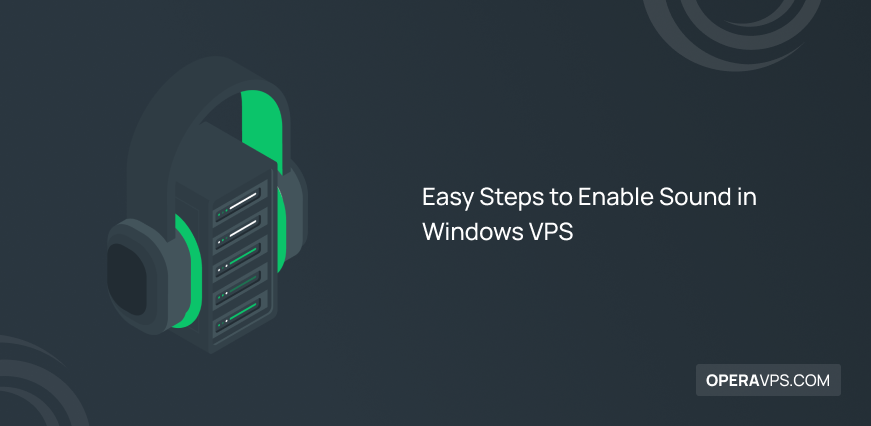
Easy Steps to Enable Sound in Windows VPS
Enabling Sound in Windows requires some steps. This issue can happen because of two issues. By default, most hosting companies, do not enable some services in Windows VPS templates.
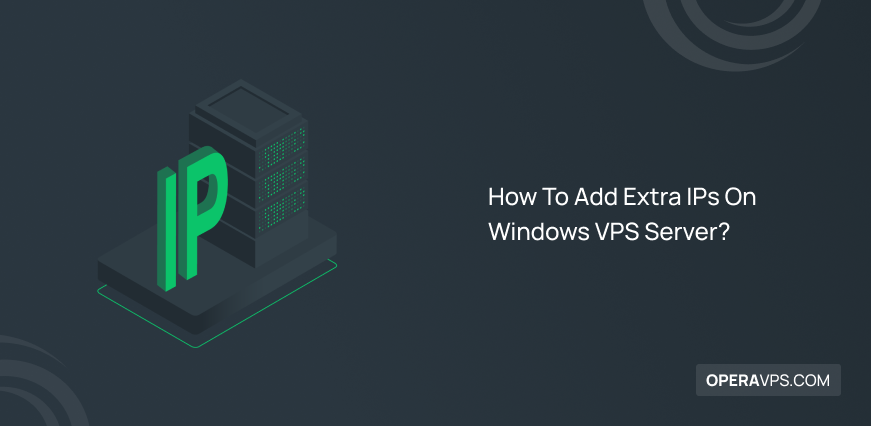
How To Add Extra IPs on Windows VPS Server?
Adding extra IPs on windows VPS can be beneficial in many cases, for example, for a person who intends to create different IPs for both users on a virtual server or a person who intends not to use the one IP on the server for each subject and to use additional IPs.

What Is Windows VPS Hosting?
Windows Virtual Server is created by virtualizers called KVM and SSI, which run through the Windows graphical user interface and are very popular because of their ease of use; In simpler terms: If a Windows operating system is installed on a server in the data center and Windows programs can be used in it, it […]

RDP Password Reset: Expert Tips and Tricks
If you’re RDP is non-admin access, you won’t be able to reset the RDP password by yourself. But if you have admin-access RDP or Windows VPS and if you have VNC or Console Access, you will be able to reset the RDP password by yourself.

How To Stop Automatic Updates In RDP
Updating your RDP is important! In this article, we will check how to stop Automatic updates in RDP, but first, we should check that is it good to disable updates in RDP or not. Updates in Windows Server fixes security issues and in main updates, you will also get extra features with updating your RDP.

Best Remote Desktop Software for Windows
Remote desktop software provides the ultimate flexibility, allowing you to connect and control your Windows devices from virtually anywhere, thereby enhancing productivity and security. Choosing the best RDP client for Windows ensures seamless performance, whether you are managing remote teams, solving IT issues, or accessing critical files. Explore trusted options and elevate your connectivity with […]

How do I Find My Mac Address on Windows?
The quickest way to find your Mac Address on Windows is through the Command Prompt. Simply open it and run the getmac OR ipconfig /all commands to retrieve all your MAC address instantly, such as 00-1A-2B-3C-4D-5E. Prerequisites to Find Mac Address on Windows 10 & 11 Before diving into the methods, ensure you meet the […]
