Harry Hill
Content Writer (I’m Harry, the CTO of OperaVPS and a Senior Linux System Administrator with a strong background in systems engineering, DevOps, and cloud infrastructure. Since 2020, I’ve been sharing advanced insights on topics like virtualization technologies, Linux performance tuning, and secure server deployment. My focus is on delivering in-depth content for developers and professionals who want scalable, reliable, and efficient solutions.

25 Best Linux Commands All Users Should Learn
Linux by providing a Command-Line Interface (CLI), allows users to interact with the Linux system more efficiently through running commands. Learning the basic Linux commands is essential for more effective interaction with the Linux system and managing and performing a wide range of tasks more efficiently and quickly. Top 25 essential Linux command you must […]

How To Create A Website With RunCloud?
RunCloud is designed for PHP web applications and is a modern web server panel; without confusing command lines, you can manage your Website and is an excellent file manager and cloud editor.
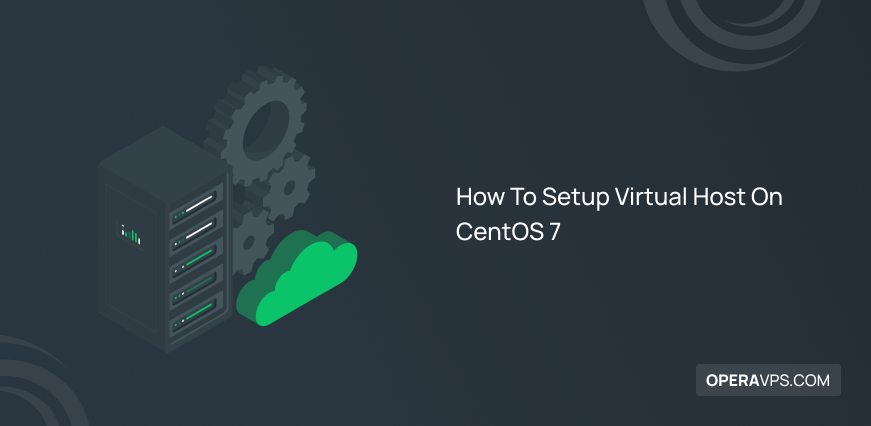
How To Setup Virtual Host On CentOS 7
In this post, we will be with you to see how we can setup Virtual Host On CentOS 7; Virtual Host is a common term in Apache; You have several websites that you want to activate on one server, and in addition to saving on server purchases per site, save time and not have to […]

How to Setup Proxy Settings on Ubuntu
Setup proxy on ubuntu is an intermediate for connecting to internet and provides privacy, anonymous browsing and network security. Also you can access restricted content and bypass geographically restrictions. To setup proxy settings in ubuntu by GUI, you can open ubuntu settings and enter proxy information. Also you can set proxy in linux ubuntu permanently […]
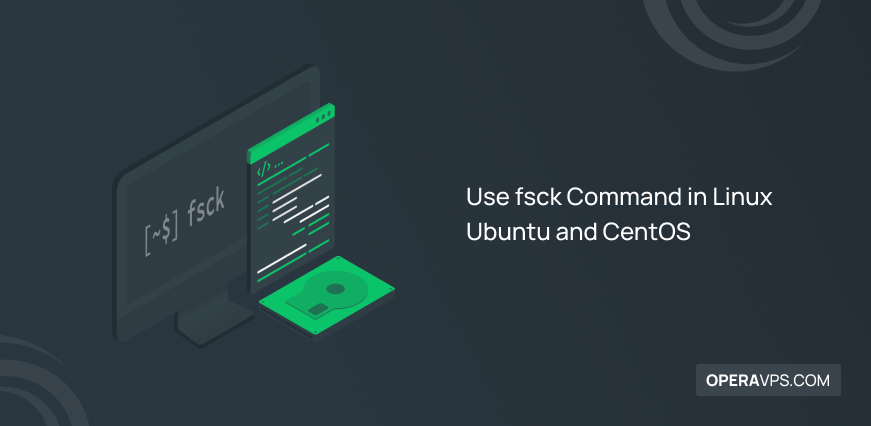
Use fsck Command in Linux Ubuntu and CentOS
File systems play a crucial role in organizing, storing, and retrieving data on storage devices, and the failure of file systems can have irreparable consequences. As a Linux system administrator, you should prioritize the maintenance and health of the storage system and enhance your knowledge in this area. The powerful command-line tool fsck (file system […]

Mastering the tail Command in Linux for Developers
tail Command in Linux displays the last lines of a file in real time. Developers use it to monitor log files or outputs. Use tail to track changes without reopening the file. 🤖AI Overview: The tail Command in Linux is a utility that displays the last part of text files or streams directly in the […]
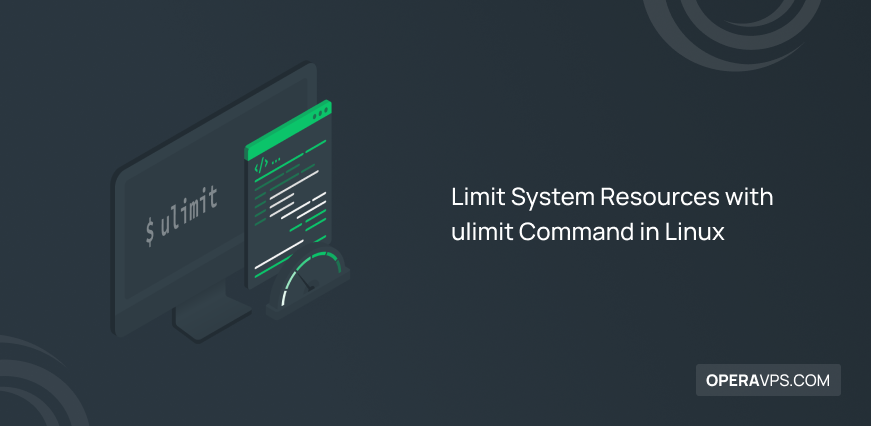
Limit System Resources with ulimit Command in Linux
In Linux, you can control everything! The resources of the system must be managed to not be deleted on intention or accidentally which leads to some troubles for users on the system. To do this, admins need to create restrictions for the user and allocate resources in the most effective manner possible based on requirements. […]

Linux export Command with Practical Examples
Environment variables are a fundamental part of the operating system that are used by the shell and various processes to store information related to system settings and configurations. The export command in Linux is a built-in command in the Bash shell used to set environment variables. When you start a new shell session, it will […]
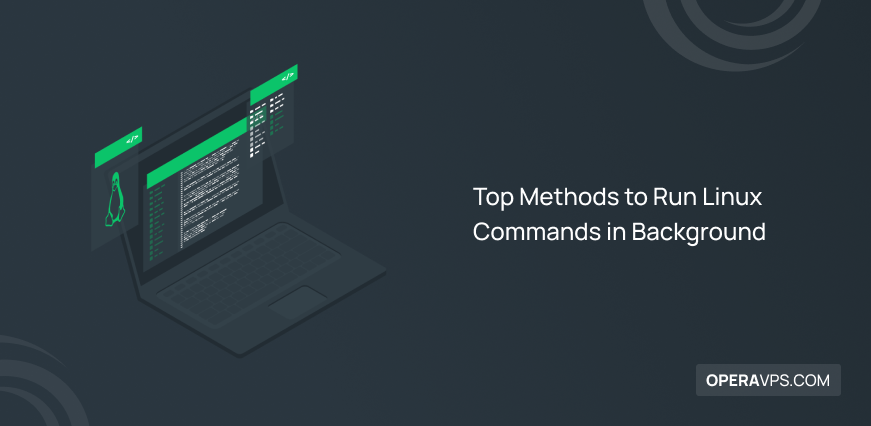
8 Top Methods to Run Linux Commands in Background
Running Linux commands in the background is helpful for various reasons; this capability allows you to execute multiple commands simultaneously in a terminal session without waiting for one command to complete. This feature is particularly beneficial when dealing with lengthy data processing or file transfers, which are time-consuming processes. It results in time savings and […]
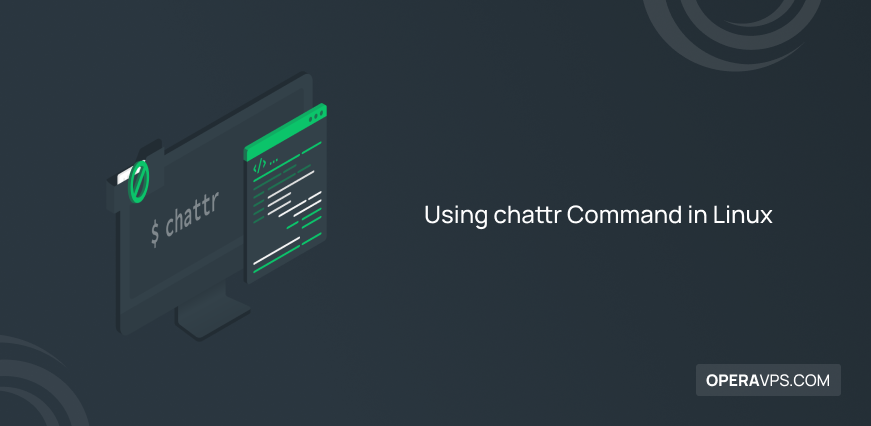
Using chattr Command in Linux
If you are the administrator of a Linux system that several users use, one of your challenges is probably related to using common files and their unwanted editing and accidental deletion. Files in Linux have attributes such as permissions, read/write file content, etc., which provide security and control of files.
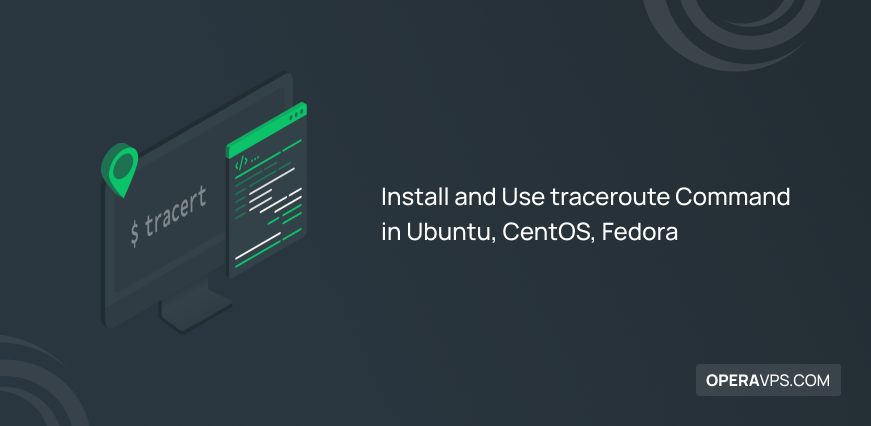
Install and Use traceroute Command in Ubuntu,CentOS,Fedora
Providing an uninterrupted service in the network and getting optimal performance from the network is a desire that all managers are trying to fulfill. To achieve this goal, a network manager must continuously monitor network performance and use network diagnostic tools to detect connection problems, delays, and possible network performance problems and troubleshooting. Traceroute is […]
