Emacs vs Vim Comparison for Power Users
Emacs and Vim are powerful text editors with distinct focuses. Emacs offers deep customization and acts as a full development environment, while Vim provides a lightweight, fast interface ideal for efficient text editing, especially in terminals.
🤖AI Overview:
Emacs vs Vim represent two influential text editors with unique strengths. Emacs is highly customizable, functioning as an integrated development environment for complex workflows. Vim prioritizes speed and efficiency with a modal editing approach, suited for quick edits and terminal use. The choice depends on user preferences for extensibility versus streamlined editing.
Vim vs Emacs: Differences and Comparison
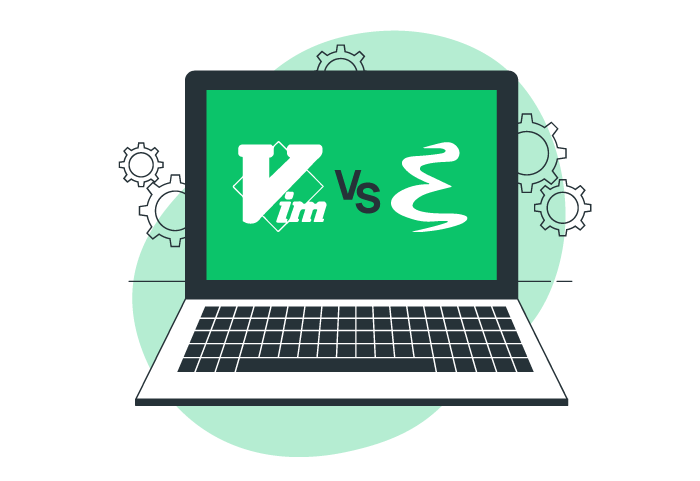
| Feature | Vim | Emacs |
|---|---|---|
| Editing Mode | Modal (Normal, Insert, Visual, etc.) | Non-Modal |
| Philosophy | Lightweight, minimalism, speed and efficiency focused | Extensible, comprehensive development environment,vast plugin ecosystem |
| Learning Curve | Steeper due to modal editing system | Steeper due to extensive features |
| Customization | Using plugins | Highly customizable using Emacs Lisp |
| Community | Strong, with extensive documentation | Vibrant, with many resources and extensive plugings |
| Programming Languages Supported | Wide range of programming languages | Wide range of programming languages |
| Default Functionality | Focused on text editing | Built-in tools for various tasks |
| Resource Usage | Lightweight | More resource-intensive |
| Benefits | Fast,efficient and available everywhere | Versatile and adaptable to any workflow |
| Integration | Integrates well with Unix tools | Can be an all in one environments |
Vim and Emacs are both powerful and customizable text editors supported by large and vibrant communities of users and advocates. Vim excels in speed, efficiency, and lightweight nature, while Emacs stands out in this competition with its wide range of built-in tools, customization options, and rich ecosystem of plugins. Here’s a comparison of the two:
Differences between Emacs and Vim
Although Emacs and Vim share many similarities in terms of text editing capability and strong community support and customizability, but they have differences in design philosophy and user experience. Here are some key differences:
Vim vs Emacs: Philosophy and Design
Vim: Vim emphasizes on efficiency and minimalism using a modal approach to separate different tasks and simplify editing. Vim is a modal editor, which means it offers different modes (normal, insert, visual, command, etc.) for efficient text editing. Vim is intended to be a fast and extremely versatile text editor.
Emacs: Emacs is a highly extensible text editor which is much more than just a text editor with a vast array of features. Emacs can be used as a complete programming platform or development environment.
Emacs vs Vim: Learning curve
Vim: Vim generally has a steep learning curve due to its modal nature that can be confusing for beginners; however once mastered, you can find it more efficient for text editing.
Emacs: Emacs also has a steep learning curve. However, due to its GUI-based design and more intuitive keybindings, Emacs has a simpler learning curve compared with Vim.
Vim vs Emacs: User interface
Vim: Although Vim supports GUI versions like gVim, it is typically run in the terminal to optimize working with the text-based interface. Additionally, Vim uses single-letter commands, beneficial for users in terms of not needing to press multiple keys simultaneously for a single operation.
Emacs: Emacs can run both in a standalone GUI and the terminal. However, the Emacs graphical interface usually being preferred due to features like menus, toolbars, and better integration with the desktop environment. On the other hand, activating functions in Emacs requires the use of key combinations (known as chords), which can sometimes lead to “Emacs pinky” (strain from frequent use of the Ctrl key).
Emacs vs Vim: Customization and Extensibility
Vim: Vim supports customization to enhance performance, allowing for customization through plugins and configuration files (Vimscript). Additionally, Vim supports a wide range of plugins and extensions to expand editing capabilities, which are managed by various package managers like Vim-Plug, Vundle, and Pathogen.
Emacs: Emacs can be considered an operating system on its own because, with its extensive default tools and comprehensive package manager (MELPA), it can turn into anything, including an IDE, email client, web browser, and more. Emacs is highly extensible, allowing for customization and the creation of new features through its own programming language (Emacs Lisp), and it has a rich ecosystem of plugins and extensions.
Vim vs Emacs: Performance and Resource Usage
Vim: One of the advantages of Vim over Emacs is that it is lighter and faster. These features enhance productivity and improve the user experience, making Vim an excellent choice for quick editing tasks, especially on systems with limited resources and remote servers. Vim’s lower resource consumption and optimal speed contribute to better performance.
Emacs: Due to its numerous packages, multiple extensions, advanced capabilities, and extensive default tools, Emacs is more resource-intensive and requires powerful resources and modern system for optimal performance.
Emacs vs Vim: Use Cases
Vim: Vim is a powerful text editor for fast and efficient text editing, especially in terminal environments. Vim focuses on “Do one thing well,” so if you need an efficient editor for programming, sysadmin tasks, and remote server work, Vim is excellent.
Emacs: Emacs goes beyond being just a text editor with its extensive features, so if you need versatility and customization beyond text editing, choose Emacs. Emacs by focusing on being a comprehensive environment is ideal for integrated development environments (IDEs), managing emails, writing documentation, and more complex workflows.
Similarities between Emacs and Vim
- Both editors are highly configurable and offer extensive customization options.
- Both editors are available on various platforms like Linux, Unix, Windows, and macOS.
- Both editors offer a graphical user interface and the command line.
- Both are powerful text editors with features like syntax highlighting, search and replace, macro recording and playback, version control integration, remote editing, and multi-file editing.
- Both focus on keyboard-centric operation for editing and navigation.
- Both support extensive plugins and extensions.
- Both editors are complex to learn and have steep learning curves.
- Both editors are supported by large and active communities and extensive documentation, tutorials, and forums are available for both of them.
- Both are free, open-source, and powerful text editors.
All about Vim text editor
Vim, short for “Vi Improved,” is a highly customizable command-line-based text editor that has become popular among programmers and system administrators due to its efficiency and customization options.
In 1991, Bram Moolenaar released Vim as a full-screen editor to enhance the Vi editor, which was originally developed for the Unix operating system.
Vim was developed to enable efficient text editing with powerful features for editing source code and other texts, offering many advantages for developers and programmers.
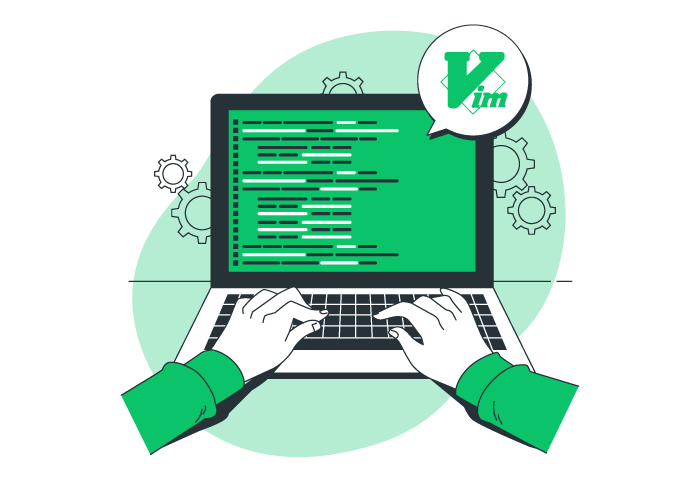
Key features of Vim:
Free and open source: it is available for free use and has a vibrant community for support.
Modal Editing: Vim utilizes different modes for specific tasks including insert Mode, normal Mode, visual Mode, and command line Mode to allow for focused and efficient editing.
Highly Customizable: Vim offers extensive customization options to enable you to tailor it to your preference via plugins and configuration files to extend functionality.
Powerful Editing Commands: Vim allows operations on various text units and enables you to multiple registers, record and playback sequences of commands, and Undo and Redo.
Powerful Features: Vim can meet complex editing needs through its features such as search and replace with regular expressions, macros, integration with other tools, split windows, and tab pages, and LSP (Language Server Protocol) for modern IDE-like features.
Portability: Vim is widely available on various systems such as Unix-based, Windows, and macOS.
Efficiency: Vim focuses on efficiency and fast editing via keyboard-centric operation. Also, it combines motions and operators for optimal editing.
Downsides of Vim:
- Steep Learning Curve and can be challenging for beginners
- Customizing Vim to fit personal workflow can be complex
- Does not include many features found in modern IDEs like auto-completion, linting, and debugging tools
- Dependency on plugins and compatibility issues between different plugins
- Vim is primarily a terminal-based editor and its graphical version includes minimal features compared to other text editors
All about Emacs text editor
Emacs or Editor MACroS, is an extensible, versatile, and customizable text editor which due to its vast range of features and flexibility is more than just a text editor. You can count on Emacs as a full-fledged development environment.
Emacs was created by Richard Stallman in 1976 and is known for its high customization. Emacs includes Emacs Lisp (Elisp), a built-in programming language that enables users to change almost anything to fit their workflow and extend its functionality.
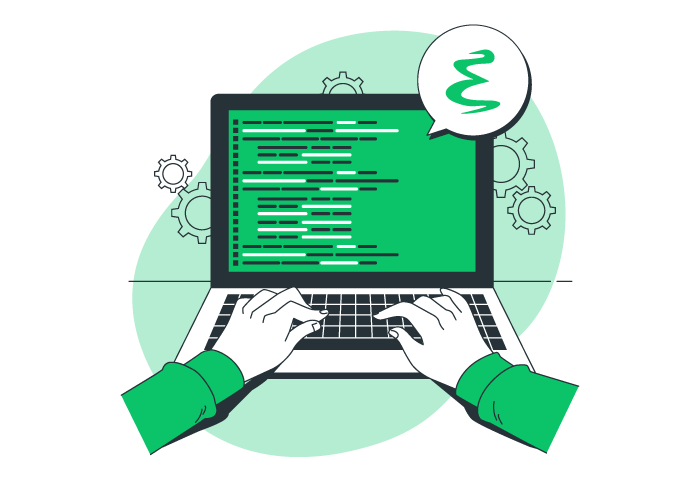
Key features of Emacs:
Extensibility and Customization: Emacs offers a built-in programming language (Emacs Lisp) and packages and plugins to write programs and customize Emacs further via tailoring keybindings, and functionality and creating new features.
Powerful Editing: Emacs includes macros, search and replace, multiple buffers, text manipulation tools, and regex support to allow users advanced editing.
Multi-Mode Editing: Emacs allows users to edit using multiple modes including major modes (for editing different types of text) and minor modes (for enabling or disabling additional features).
Built-in Extras: Emacs supports features beyond editing like email, calendar, news, debugger interface, and project management (with extensions).
Integrated Development Environment (IDE) Features: Emacs offers code navigation, syntax highlighting, and version control integration.
Built-in Documentation: Extensive documentation is available within Emacs to help users.
Downside of Emacs
- Steep Learning Curve and requires time to master
- Complex customization and setups and requiring knowledge of Emacs Lisp
- Emacs requires intensive resources due to consuming more resources and requiring a more powerful setup
- Sharing Emacs configuration can be challenging due to the personalized nature
- Outdated and less intuitive user interface compared to modern text editors
Factors to consider when choosing Text editor
When choosing a text editor, considering some key factors impact your productivity and coding experience. Here are some essential factors to consider:
1. Ease of use
Ease of use is important for beginners in the field of text editing, while experienced users seek a powerful editor with advanced features. Although Vim and Emacs have steep learning curves, once users master them, they gain significant advantages.
2. Project requirements
When choosing a text editor, you should consider the requirements of your project. For instance, if you are working with a specific programming language or need particular features like syntax highlighting, code completion, multi-cursor, and selection capabilities, you should select the text editor that best meets your needs.
Vim and Emacs are popular thanks to their powerful and advanced features. If you need a rich development environment beyond a text editor, Emacs can be an ideal choice. On the other hand, if your project is simple or you are working on remote servers and need a fast and lightweight editor, Vim excels.
3. Customization
Customization is a valuable feature for increasing productivity. Both Vim and Emacs are customizable and flexible enough to handle a wide variety of tasks beyond text editing. However, for deep customization and the creation of complex functionalities, Emacs can be more useful.
4. Performance
Depending on your project requirements, if you are working with complex projects or large files you need text editors like Emacs. However, if you work with a limited resource system, you need lightweight text editors like Vim.
5. Cost
There are free and paid text editors. Consider your budget and requirements when choosing text editors.
Vim and Emacs both are free and open source you can benefit from their valuable features without paying anything.
Evaluate your needs and decide whether paid features are worth the investment or not.
6. Integration with Other Tools
Cross-platform compatibility and the ability to integrate with other tools significantly impact performance and enhance workflow efficiency. Therefore, do not overlook these features when choosing a text editor.
Fortunately, Vim and Emacs both support integration well and are available on various operating systems.
What is the importance of text editors in programming?
Text editors have made programmers’ dreams of benefiting from a powerful tool that is tailored perfectly to their needs come true. Text editors are designed for speed, convenience, and efficiency, allowing for quick text manipulation and navigation as well as various coding tasks.
Why is Vim so popular?
Vim is popular due to its powerful editing capabilities, efficiency in handling text, lightweight nature, and extensive customization options. Vim utilizes minimal system resources without degrading performance, making it the best choice for developers who work with a system that has limited resources.
In addition, Vim offers quick and precise navigation and editing thanks to its modal editing paradigm which makes Vim a preferred tool for many developers.
What is Emacs best for? Is Emacs a great editor?
Emacs is One of the best and most powerful text editors with features like extensive customization, IDE with language support, email client, calendar, organizer, and numerous plugins to meet needs beyond editing.
Versatile Emacs is the best for managing multiple systems, working at the system level (not just programming), deep configuration, and integrating various tasks into a single environment. If you invest time in learning Emacs Lisp and its keybindings, you can enjoy its extensive expandability.
Conclusion
Choosing between Emacs vs Vim depends on personal preferences and workflow requirements. Vim offers speed, efficiency, and a lightweight footprint, making it ideal for quick text editing and terminal-based work.
Emacs provides unmatched extensibility and versatility, suitable for users seeking an all-in-one environment capable of handling complex workflows alongside programming.
Both editors are excellent choices within their domains. Mastery of either Vim or Emacs can provide a robust and customizable framework for efficient text editing and development.
Evaluating your specific needs, willingness to invest time in learning, and desired features will guide you to the best choice for your work.
FAQ
2. Which editor is easier to learn?
Emacs tends to be friendlier with GUI support and intuitive keys; Vim's modal editing is efficient but has a steeper initial learning curve.
3. How do Emacs and Vim compare in performance?
Vim is lightweight and fast, ideal for limited resources. Emacs uses more resources due to extensive features.
4. What are their best use cases?
Vim suits quick editing and server work. Emacs supports complex workflows including project management and development.
5. Can both editors be customized?
Yes, Emacs uses Emacs Lisp for deep customization; Vim uses plugins and Vimscript.
6. Are they available on multiple operating systems?
Both are cross-platform, supporting Linux, Unix, Windows, and macOS.
7. What interfaces do they offer?
Emacs supports GUI and terminal modes; Vim is mainly terminal-based with a GUI version called gVim.
8. Why do system administrators prefer Vim?
Vim’s speed, efficiency, and low resource use make it ideal for remote and fast text editing.
9. Can Emacs do more than text editing?
Yes, it functions as a complete operating environment with email, calendars, and project tools.
10. Are Emacs and Vim free?
Both are free, open-source editors with strong community support.