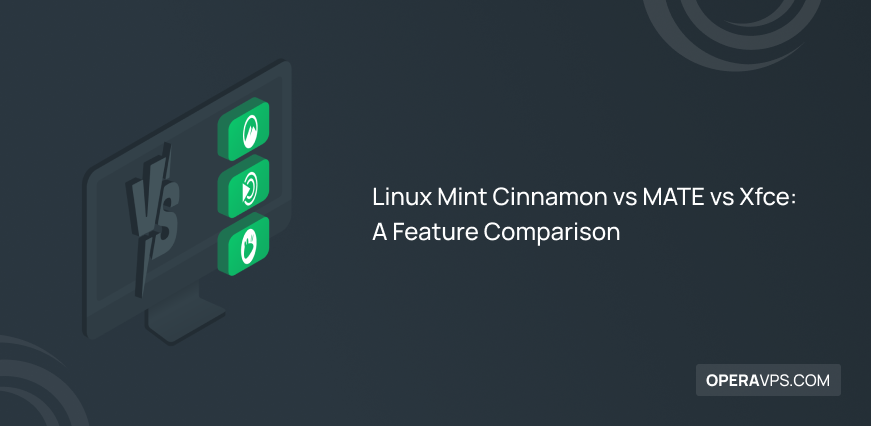
Linux Mint Cinnamon vs MATE vs Xfce: A Feature Comparison
| Editiion | Description |
|---|---|
| Cinnamon | The most innovative, modern, and full-featured option |
| MATE | Faster desktop with a nostalgic feeling |
| Xfce | The most lightweight desktop, best for speed fans |
If you have already made up your mind to use the Linux Mint distribution, you may get confused when you see it has three different editions, Linux Mint Cinnamon vs MATE vs Xfce.
They are the same in a way or two, but when we dive deep into the details, they are different from each other. The Linux Mint Cinnamon is best for newcomers, the MATE is your best shot if you cannot install Windows 10 or 11 on your system, and Xfce is the first choice for speed fans.
Anyway, I aim to help you choose the one edition which meets your needs. Keep in mind that the best way to know which one is best for you is to try out all three. You can use a Linux VPS or software like VMware to run Linux Mint’s flavors.
Which edition of Linux Mint should I choose? Cinnamon, MATE, or Xfce?
Here is a quick tip to help you choose one among Linux Mint Cinnamon vs MATE vs Xfce:
- Cinnamon:
If it’s you are a first-timer in the Linux world, the Cinnamon flavor is the choice for you if you’ve got an operating system with more than 4GB of RAM and a multi-core CPU.
Cinnamon is modern, looks good, and the Linux Mint team spends most of their time on this edition. If you are going from Windows to Linux, you will feel at home with Cinnamon. - MATE:
If your machine is a bit older, you can go for the MATE edition. MATE does not use as much CPU and RAM as Cinnamon but is still modern and, of course, fast.
In case your laptop or machine does not meet the requirements of Windows 10 or 11, MATE can be the ideal choice to bring your device back to life. - Xfce:
In case you are after absolute speed, Xfce is your ideal choice. Xfce is the lightest and fastest desktop environment of the Linux Mint.
Linux Mint Cinnamon vs MATE vs Xfce
Comparing Linux Mint Cinnamon vs MATE vs Xfce, each one has its unique attributes and advantages suited for various user needs.
You can use them by having 4GB RAM on your system, but if your hardware is way old, more than 12 years of age, and lacking in hardware, you may encounter some problems.
Here, each flavor is described and compared with two other editions:
Linux Mint Cinnamon

Cinnamon is the flagship desktop environment of the Linux Mint and it is advised to try the Linux Mint Cinnamon first if you are migrating from Windows to the Linux World.
The Linux Mint Cinnamon is the most modern-looking DE among the three Mint Desktop Environments. In a way, it resembles the Windows 10 environment. However, this modernity comes at a price, like any other thing.
The price is a system with at least 4 GB of RAM and a multi-core CPU. The three flavors of the Lnix Mint are not heavy compared to Windows and macOS. But they are not the same either.
Having various customization options and some integrated applications of GNOME are the best advantages of the Linux Mint Cinnamon.
Overall, Cinnamon is the default Desktop Environment of Linux Mint and the most user-friendly and modern among the three editions of Linux Mint.
If you prioritize aesthetics and customization, Cinnamon is the ideal choice due to its sleek, modern interface and a wide array of custom themes.
Linux Mint Cinnamon system requirements:
- At least 4GB RAM
- 3GHz CPU (quad or higher)
- 20GB of disk space (100GB SSD recommended)
- 1024×768 resolution
Cinnamon uses about 736 MB out of 4 GB of RAM and about 4% to 5% of the CPU on an idle system.
Linux Mint MATE

You will definitely get a nostalgic feeling when using the MATE flavor of the Linux Mint, a sensation like using GNOME 2 or Windows 7. MATE is a fork of the GNOME version 2.
MATE stands for “MATE advanced traditional environment” and is faster than Cinnamon since it uses less hardware compared to Cinnamon.
The main focus of the MATE is performance and resilience. For example, the icons on the MATE are in the minimalistic style and this feature provides more reliability, but it may not be the first choice for touch screens.
Linux Mint MATE system requirements:
- At least 2GB RAM (4GB is recommended)
- 2.6GHz CPU (quad or higher)
- 20GB of disk space (80GB SSD recommended)
- 1024×768 resolution
MATE uses about 560 MB out of 4 GB of RAM and about 1% to 2% of the CPU on an idle system.
Linux Mint Cinnamon vs MATE
| Cinnamon | MATE | |
|---|---|---|
| Interface Style | Modern | Traditional |
| Speed | Fast | Faster |
| Update Frequency | Receives regular feature and security updates | Receives occasional security updates |
| Resource Consumption | Uses 736 MB out of 4 GB RAM and 4% to 5% of the CPU while idle | Uses about 560 MB out of 4 GB RAM and 1% to 2% of the CPU while idle |
| Ease of Use | Very easy to use, even for newbies | Has many Windows elements |
Linux Mint Xfce

Speed and simplicity are the main characteristics of the Xfce. That is why Linux Mint Xfce (XForms Common Environment) is the lightest DE of the three editions of Linux Mint which started more than 22 years ago.
Xfce has been rewritten a couple of times and no longer uses the XForm toolkit and is a GTK-based desktop environment, but the name has stayed the same.
It is also customizable and has a great performance on old hardware. Xfce has an old and retro feeling and is the best choice to bring the older systems back to life.
Linux Mint Xfce system requirements:
- 2GB RAM (4GB recommended)
- 2.6GHz CPU (quad or higher)
- 20GB of disk space (40GB recommended)
- 1024×768 resolution
In an idle system with 4GB of RAM, Xfce uses about 516 MB out of 4GB of RAM and merely does not use the CPU.
Linux Mint Cinnamon vs Xfce
| Cinnamon | Xfce | |
|---|---|---|
| Interface Style | Modern | Simple and modest |
| Speed | Fast | Much faster |
| Update Frequency | Receives regular feature and security updates | Receives occasional security updates |
| Resource Consumption | Uses 736 MB out of 4 GB RAM and 4% to 5% of the CPU while idle | Uses 516 MB of 4GB RAM and merely does not use CPU |
| Ease of Use | Very easy to use, even for newbies | Can be challenging for new users |
Linux Mint MATE vs Xfce
| MATE | Xfce | |
|---|---|---|
| Interface Style | Traditional | Simple and modest |
| Speed | Faster | Much faster |
| Update Frequency | Receives occasional security updates | Receives occasional security updates |
| Resource Consumption | Uses about 560 MB out of 4 GB RAM and 1% to 2% of the CPU while idle | Uses 516 MB of 4GB RAM and merely does not use CPU |
| Ease of Use | Has many Windows elements | Can be challenging for new users |
Now that you are comparing Linux Mint Cinnamon vs MATE vs Xfce, you probably are familiar with the Linux world and Linux Mint, but if you need some basic information, consider reading these topics:
Which is better Cinnamon MATE or XFCE?
What is the best Linux Mint for older computers?
The Linux Mint Xfce is the best edition of Linux Mint for older hardware. It is also lightweight and runs well on almost all outdated systems.
Is Cinnamon heavier than XFCE?
Linux Mint Cinnamon is heavier than Xfce. On an idle system, Cinnamon uses 736 MB out of 4 GB of RAM and about 4% to 5% of the CPU, while Xfce uses about 516 MB of 4GB RAM and merely does not use the CPU.
Can I switch from Cinnamon to XFCE?
Without using a USB drive, you can switch from Cinnamon to Xfce or MATE. But before that, remember to make a backup of your data, set up Timeshift, and create a restore point.
Why Choose Linux Mint?
Linux Mint can be of help when migrating from Windows and macOS to the Linux World. It enables the user to get familiar with how Linux works without any knowledge of coding.
One of the bonuses of Linux Mint is user privacy and security. Linux Mint does not gather users’ information and the development team constantly releases regular patches and updates to ensure security.
Another advantage of the Linux Mint is that it is highly customizable and users can change the theme and look of the operating system to forms which they wish.
Built on Debian, Linux Mint has an LTS ( Long Term Support) valid for three to five years. The last Linux Mint version (21.3) goes under the codename “Virginia” and is supported till April 2027. The extended support time is an important factor when choosing a Linux distribution. This way, you are sure that there are people you can refer to when a problem shows up.
The growing community of Linux Mint can be helpful when a problem happens. You can reach out to other users or developers through forums and community websites.
Overall, Linux Mint is highly suitable for new users.
What is DE (Desktop Environment)?
The desktop Environment is a box of elements that provide the graphical user interface (GUI) parts, including icons, panels, windows, wallpapers, widgets, and toolbars.
This helps users use Linux through a graphical interface instead of a terminal and mere commands.
Every Linux desktop environment uniquely provides appearance and user interaction. They also contain specific integrated applications and utilities to deliver a consistent user experience.
The bottom line is that you will interact with the Linux OS just through the command line if you do not leverage a desktop environment.
Conclusion
The comparison between Linux Mint Cinnamon vs MATE vs Xfce can be challenging as they all share the GTK toolkit and have many similarities.
Each edition of Linux Mint offers a smooth experience on systems with 4 GB of RAM. However, Xfce and MATE are more lightweight and can run efficiently on machines with just 2 GB of RAM. Cinnamon is a bit heavier than Xfce and MATE, so it is not your best shot to install it on an outdated machine.
Ultimately, the decision depends on your personal preference and specific needs. If you’re unsure which to choose, starting with the default Cinnamon edition and testing it on a Linux VPS or virtual machine is advisable.